
Narratives and Interactive
Storytelling
Lecture 04 – Narrative Interaction
Edirlei Soares de Lima
<edirlei.lima@universidadeeuropeia.pt>
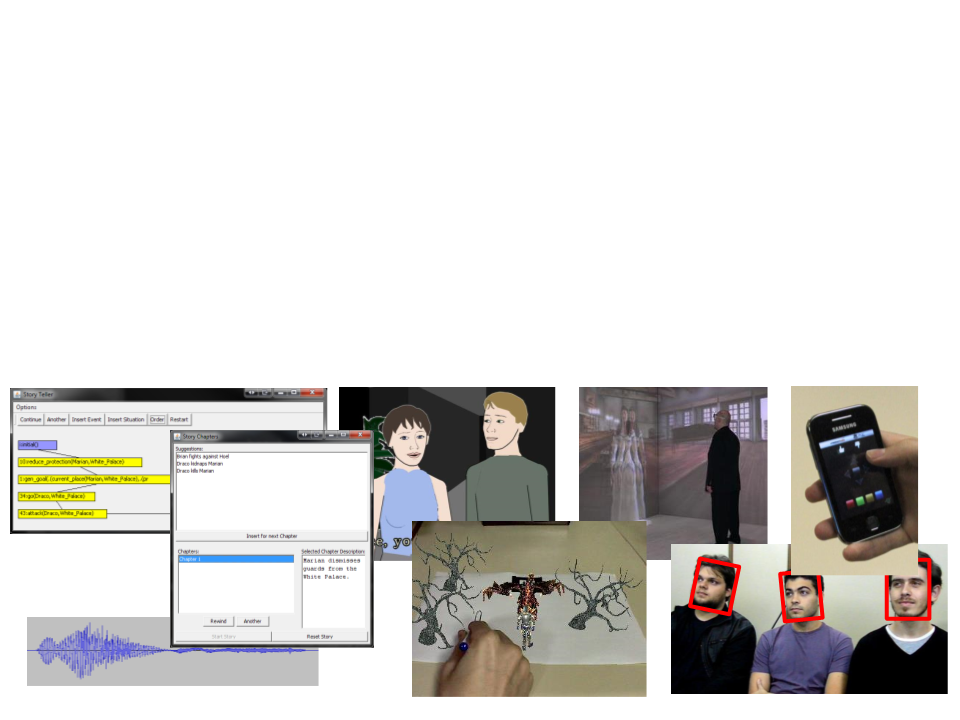
Narrative Interaction
•
What is narrative interaction?
–
Is how users interact and change narratives.
–
There are many ways to interact with narratives (e.g.: traditional GUI
interfaces, speech recognition, virtual reality interaction, hand-drawn
sketches, social networks, …)
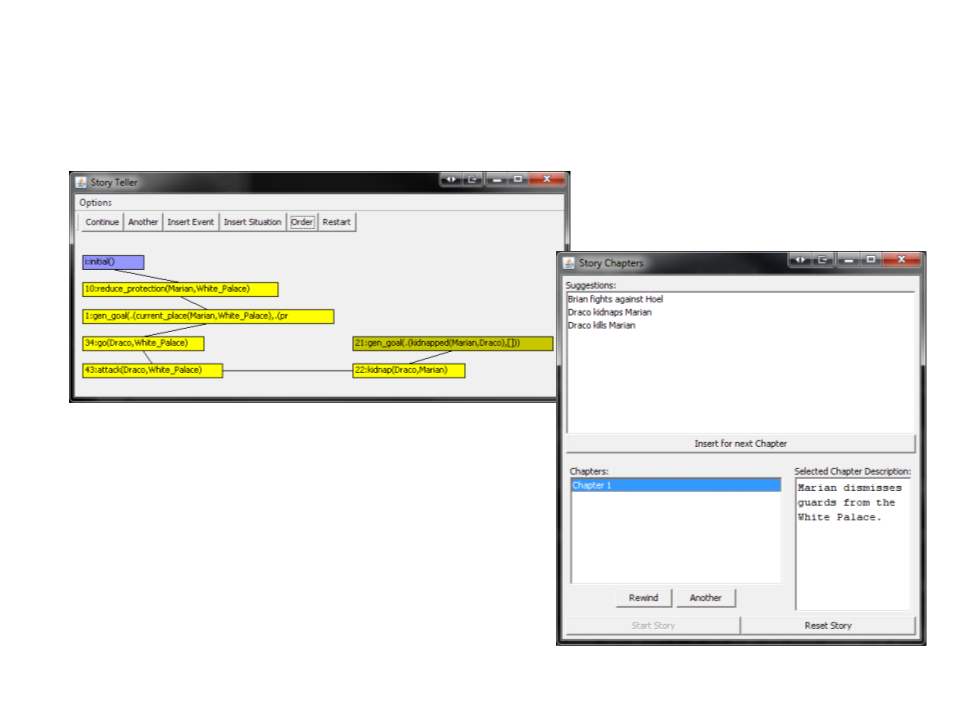
Traditional GUI Interfaces
•
•
Users are more used to this type of
interface.
Limits user interaction in multi-user
settings.
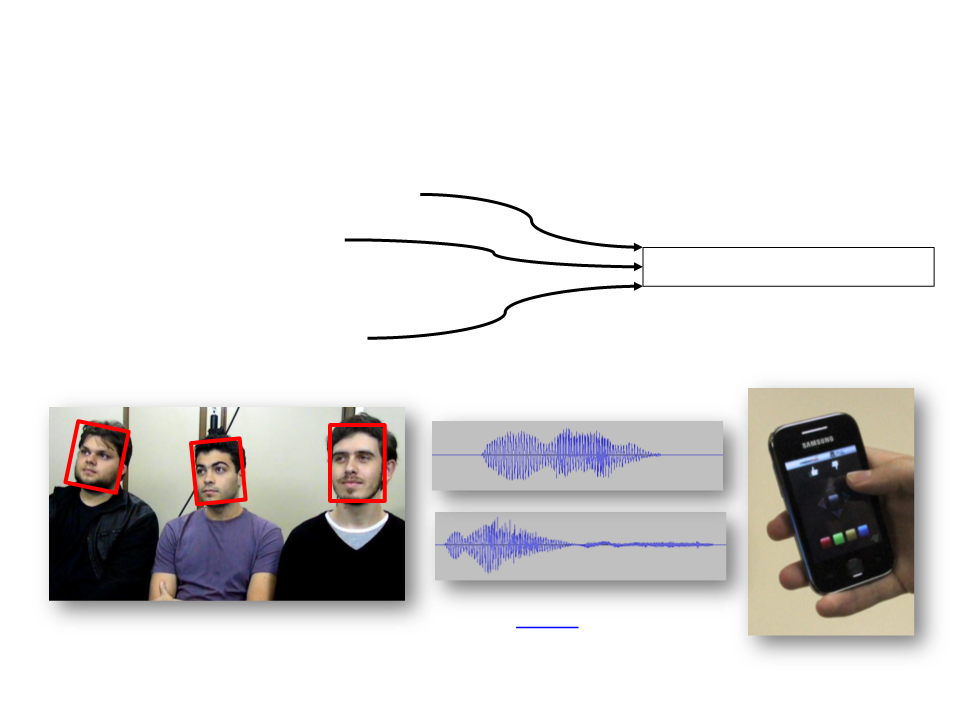
Multimodal Interface
•
•
•
•
Movement recognition
Voice recognition
Mobile interaction
Emotion recognition
Machine Learning
–
Video
Lima, E.S., et al. Multimodal, Multi-User and Adaptive Interaction
for Interactive Storytelling Applications. X Brazilian Symposium on
Computer Games and Digital Entertainment (SBGames 2011).

Paper and Pencil
Users can switch between places by changing
the paper shown to the camera.
Stories are graphically represented in
augmented reality over the paper.
The system recognizes hand-drawn
sketches and converts them to 3D
objects in the virtual world.
Webcam
Users can change the decisions
made by virtual characters by
sketching objects on the paper.
Marker
The entire world may comprise
several sheets of paper.
Sheet of Paper
Pencil
Users act as gods of the
virtual world.
–
Video
Lima, E.S., et al. Draw Your Own Story: Paper and Pencil Interactive
Storytelling. International Conference on Entertainment Computing
(
ICEC 2011).
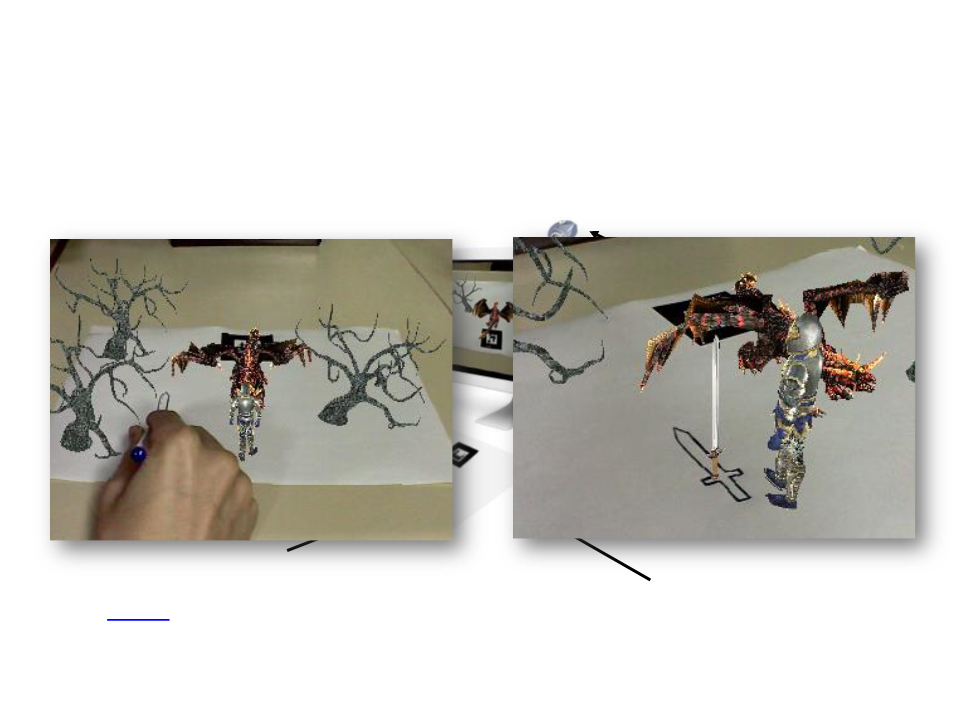
Paper and Pencil
Users can switch between places by changing
the paper shown to the camera.
Stories are graphically represented in
augmented reality over the paper.
The system recognizes hand-drawn
sketches and converts them to 3D
objects in the virtual world.
Webcam
Users can change the decisions
made by virtual characters by
sketching objects on the paper.
Marker
The entire world may comprise
several sheets of paper.
Sheet of Paper
Pencil
Users act as gods of the
virtual world.
–
Video
Lima, E.S., et al. Draw Your Own Story: Paper and Pencil Interactive
Storytelling. International Conference on Entertainment Computing
(
ICEC 2011).
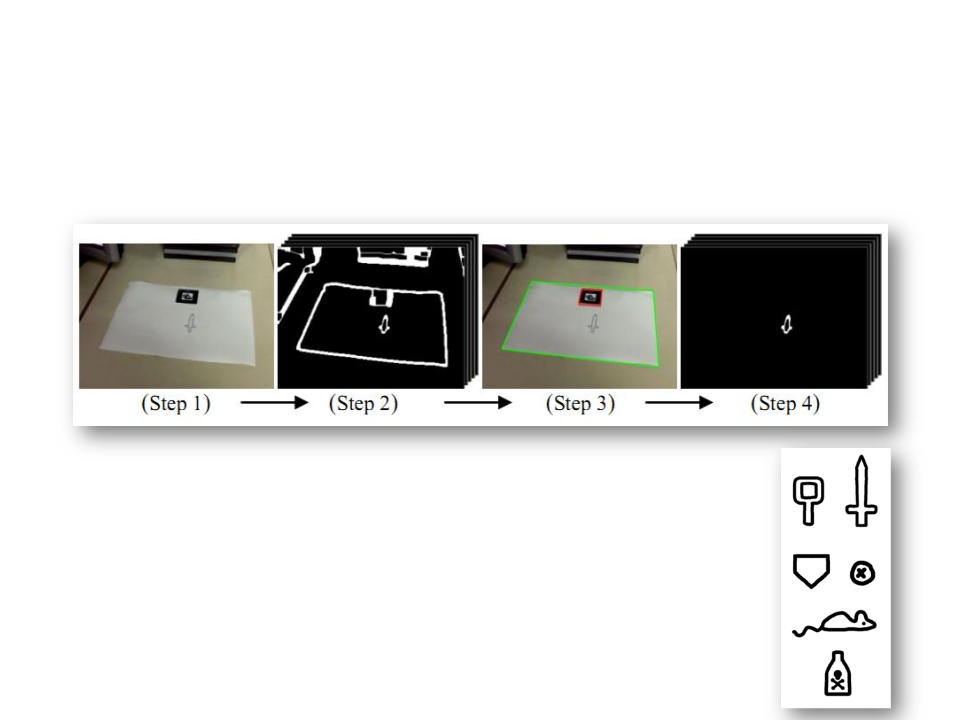
Paper and Pencil
•
Pre-processing phase:
•
Support Vector Machine (SVM):
o Input: numerical features extracted from the sketches.
o Output: vocabulary of drawings recognized by the
system.

Interactive Comics
•
Interactive Objects:
interactive
obEjfefecctt:
World State:
healthy(anne)
healthy(john)
healthy(jimmy)
¬
at(antidote, hospital_room)
wasinfected(emma)
aatt((aannttiiddoottee,, hhoossppiittaall__rroooomm))
at(jimmy, house)
at(emma, house)
at(anne, house)
at(john, hospital_room)

Social Interaction
•
Interaction through Social Networks
•
•
•
Interaction By Comments
Interaction By Preferences
Interaction By Poll
Lima, E.S., et al. Social Interaction for Interactive Storytelling.
International Conference on Entertainment Computing (ICEC 2012).
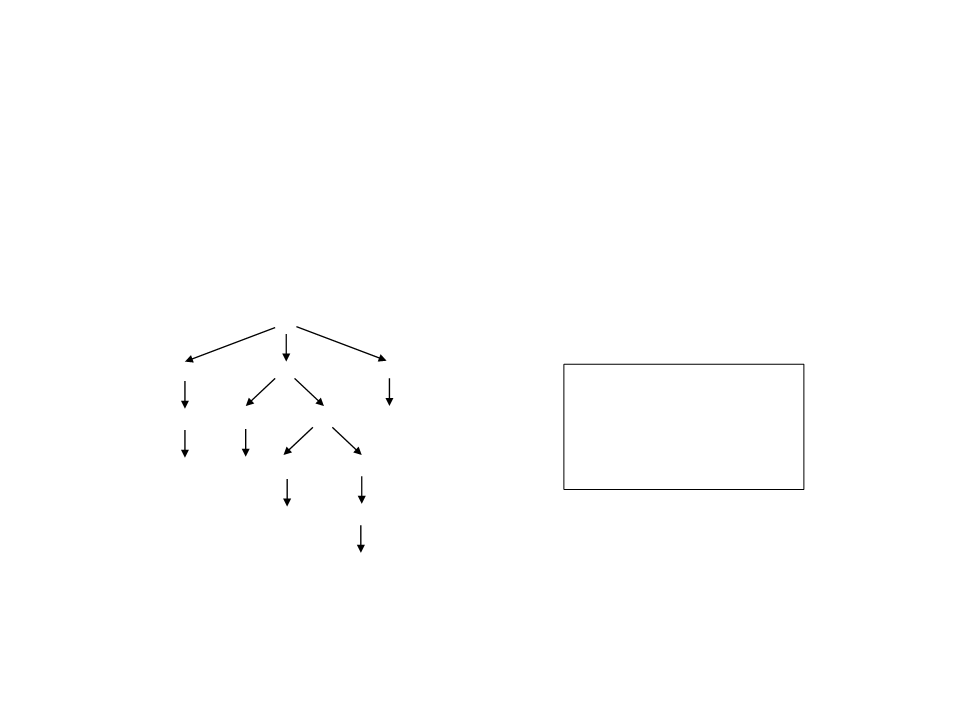
Natural Language Interaction
•
Syntax Parser: Stanford Parser 1
Example: “Draco should kill Marian!”
S
VP
.
NP
nsubj(kill-3, Draco-1)
aux(kill-3, should-2)
root(ROOT-0, kill-3)
dobj(kill-3, Marian-4)
NNP
Draco
MD
VP
!
should VB
kill
NP
NNP
Marian
Phrase Structure Tree
Typed Dependencies
1 http://nlp.stanford.edu/software/lex-parser.shtml
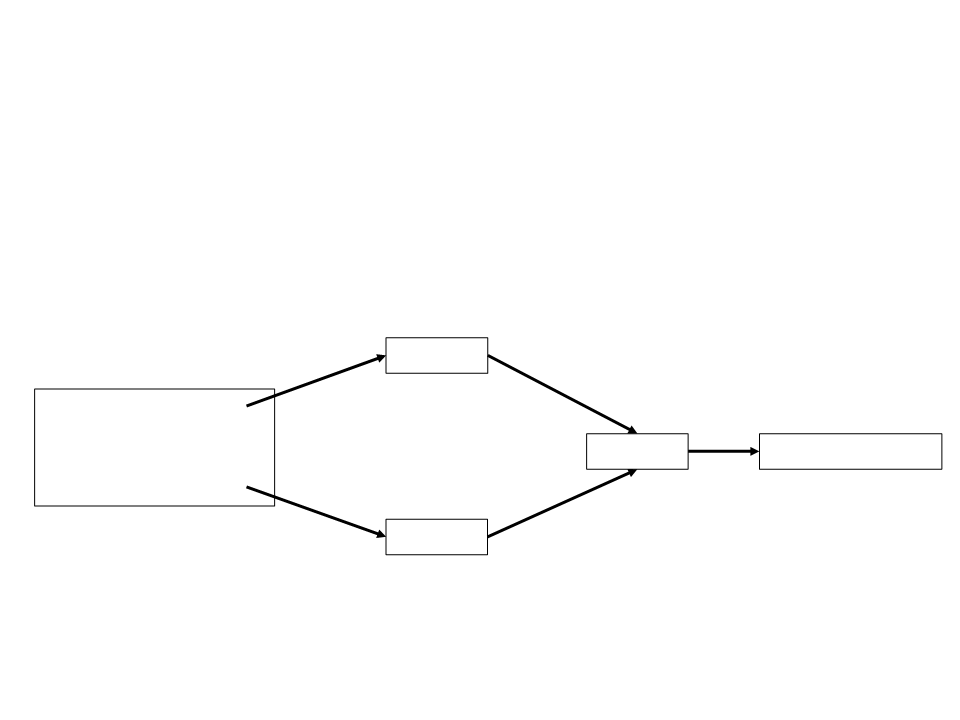
Natural Language Interaction
•
Extracting “subject – direct object” relationships:
Example: “Draco should kill Marian!”
“
Draco”
noun
Typed Dependencies
nsubj(kill-3, Draco-1)
aux(kill-3, should-2)
root(ROOT-0, kill-3)
dobj(kill-3, Marian-4)
verb
“kill”
kill(Draco, Marian)
first-order
logic sentence
“Marian”
noun
nsubj = nominal subject
dobj = direct object
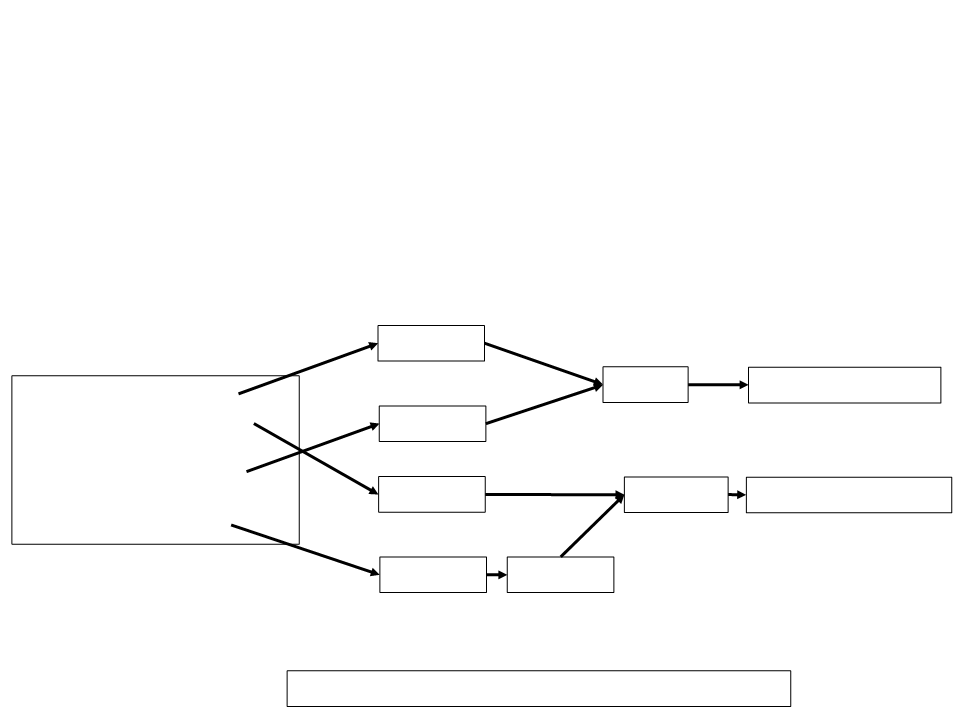
Natural Language Interaction
•
Anaphora resolution:
Example: “Brian saves Marian and marries her.”
first-order
logic sentence
“
noun
Brian”
Typed Dependencies
“saves”
save(Brian, Marian)
nsubj(saves-2, Brian-1)
nsubj(marries-5, Brian-1)
root(ROOT-0, saves-2)
dobj(saves-2, Marian-3)
conj_and(saves-2, marry-5)
dobj(marries-5, her-6)
verb
“
Marian”
noun
first-order
logic sentence
“Brian”
“marries”
marry(Brian, Marian)
noun
verb
“her”
“Marian”
pronoun
noun
Stanford Deterministic Coreference Resolution System
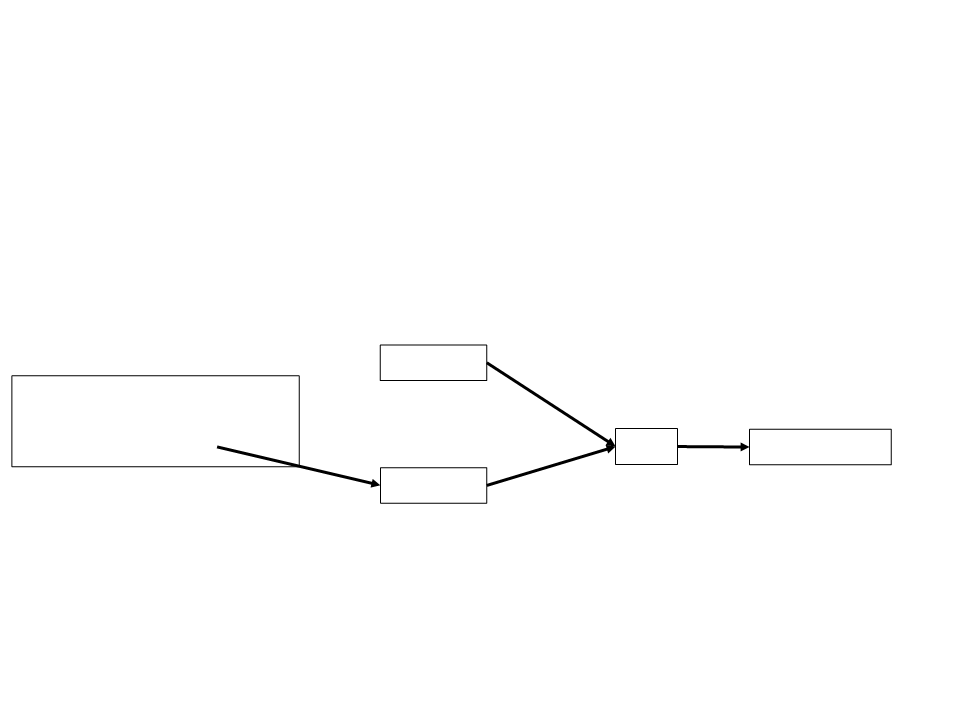
Natural Language Interaction
•
Omitted Subject:
Example: “Kill the princess!”
Typed Dependencies
root(ROOT-0, Kill-1)
det(princess-3, the-2)
?
first-order
logic sentence
dobj(Kill-1, princess-3)
“kill”
kill(*, Marian)
verb
“Marian”
noun
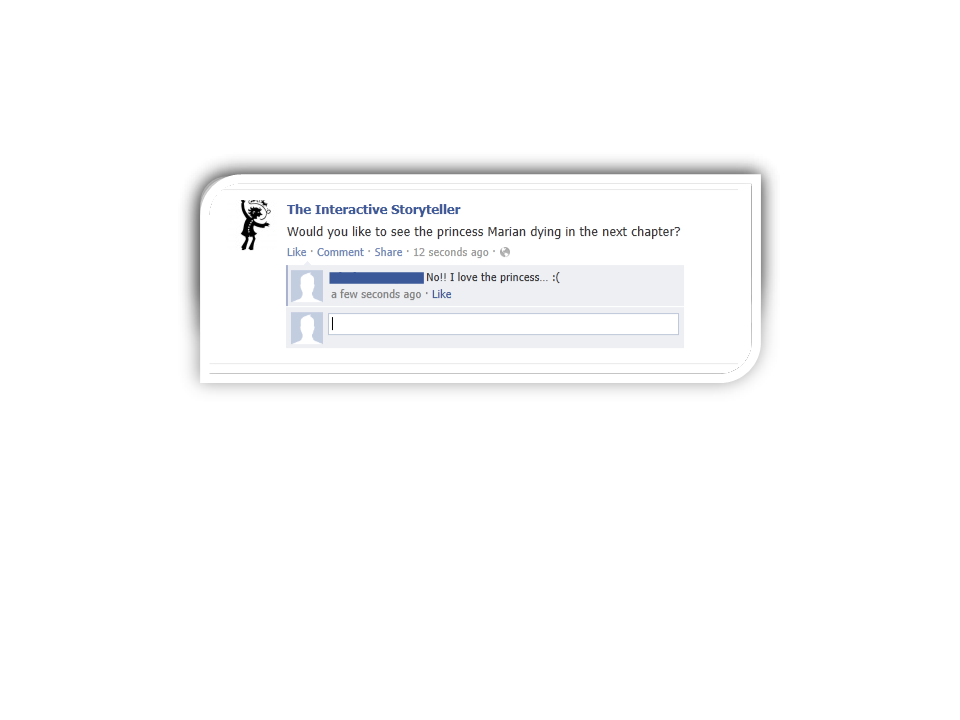
Interaction by Preferences
•
Natural Language Processing
–
Sentiment Analysis
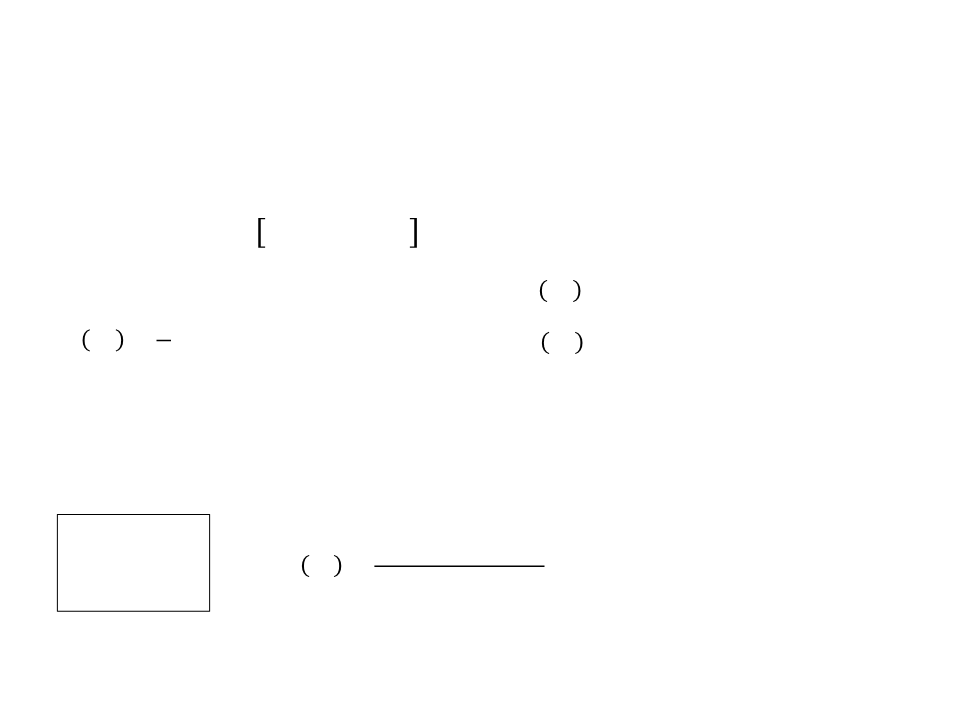
Interaction by Preferences
•
List of words – each word ꢀꢁ is associated with a numerical
score ꢀꢁ ∈ −1.0, +1.0 .
ꢂ
ꢋꢌ ꢃꢄ ꢅꢆ > ꢍ then ꢅꢆ = positive commentary
ꢊ
1
ꢃꢄ ꢅꢆ = ꢀꢁꢂ ꢋꢌ (ꢀꢁ ∈ ꢅꢆ)
ꢇ
ꢋꢌ ꢃꢄ ꢅꢆ < ꢎ then ꢅꢆ = negative commentary
ꢏꢄℎꢐꢑꢒꢋꢓꢐ ꢅꢆ = neutral commentary
ꢁ
ꢈꢉ
Example: C1 = “No!! I love the princess… :(”
Words score:
“
“
“
no” = -1.0
love” = +0.8
:(” = -1.0
−
1.0 + 0.8 − 1.0
3
ꢎ = −0.3
ꢍ = +0.3
ꢃꢄ ꢅꢉ =
= −0.4
C1 = negative commentary
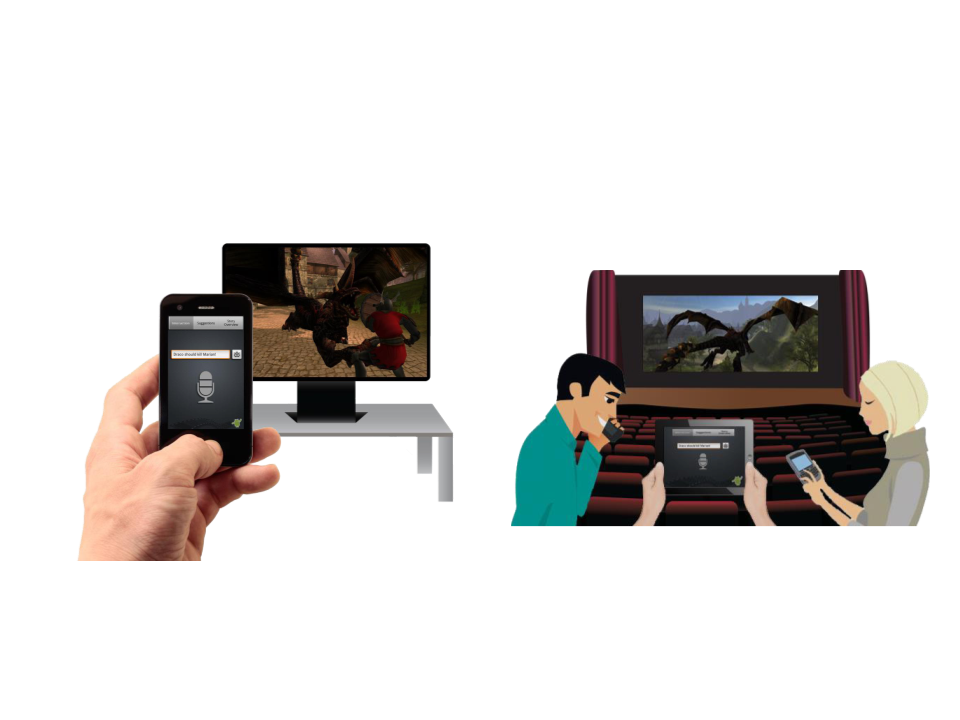
Mobile Interaction
Lima, E.S., et al. A Multi-User Natural Language Interface for Interactive Storytelling in TV and
Cinema. XI Brazilian Symposium on Computer Games and Digital Entertainment (SBGames 2012).
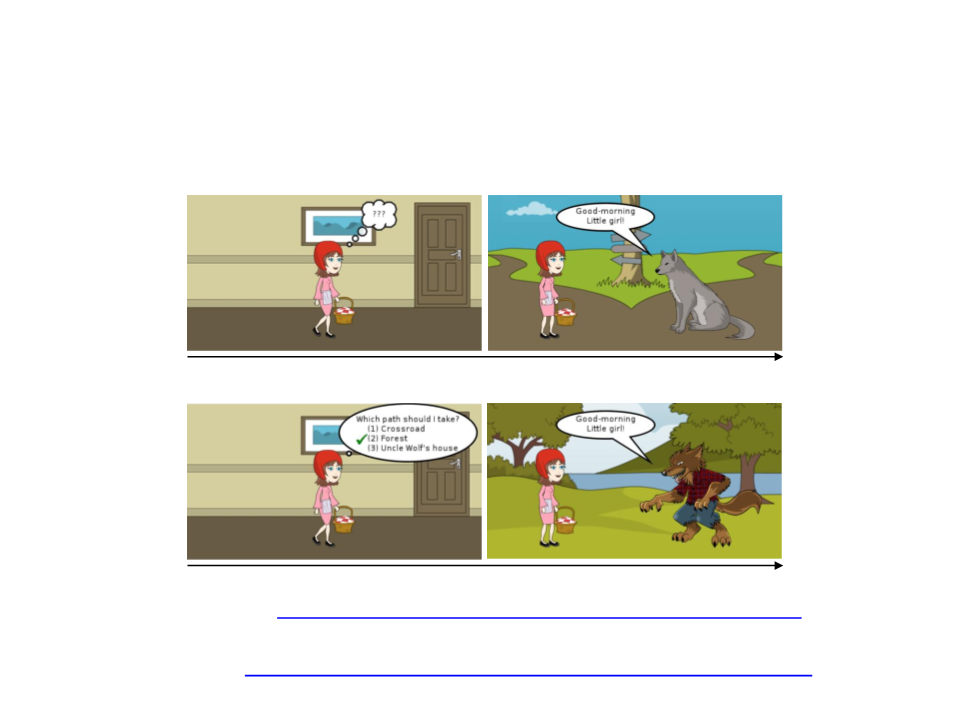
Project Task:
Interaction with Comics
StorylineA – Without user interaction
…
…
…
…
Pi
Pi+1
Storyline B – User interacts and changes the girl’s decision
Pi
Pi+1
Windows: http://www.inf.puc-rio.br/~elima/is/ComicsViewer.zip
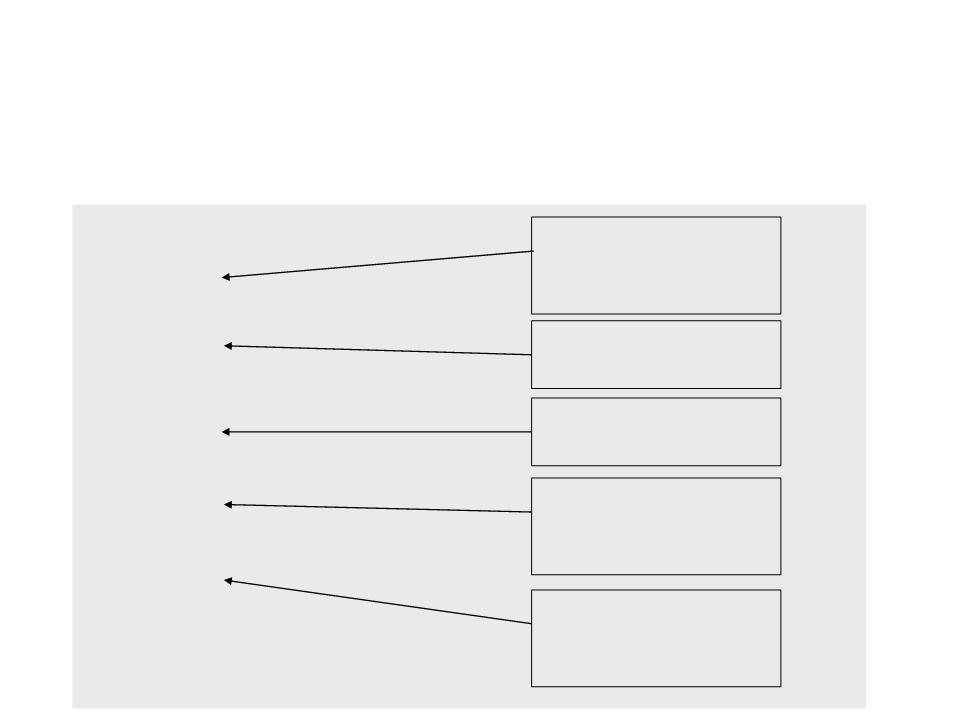
Comics Viewer: Context Overview
•
General structure:
<ComicsViewer>
All events of the story
and the connections
between the events.
<
StoryNetwork>
...
</StoryNetwork>
<Variables>
Variables of the world
state.
...
</Variables>
<
Interactions>
Definition of the user
interaction points.
...
</Interactions>
<
Resources>
Images to represent
characters, objects and
environments.
...
</Resources>
Operators>
<
...
<
/ComicsViewer>
/Operators>
Definition of how each
event is visually
represented.
<
Comics Viewer: Interactions
•
<
Interactions:
Interactions>
<
Interaction type = "balloon" event = "ID" text = "TEXT"
thoughtx = "TX", thoughty = "TY", balloonx = "BX",
balloony = "BY" mx = "MX", my = "MY", defaultoption = "ID"
defaultid = "ID">
<
.
Option text = "TEXT" nextevent = "ID" currentevent = "ID"/>
..
<
.
/Interaction>
..
<Interaction type = "object" event = "ID">
<NotInteracted resource = "RES" x = "X" y = "Y" scale = "S"
nextevent = "ID" currentevent = "ID"/>
<Interacted resource = "RES" x = "X" y = "Y" scale = "S"
nextevent = "ID" currentevent = "ID"/>
<
.
/Interaction>
..
</Interactions>
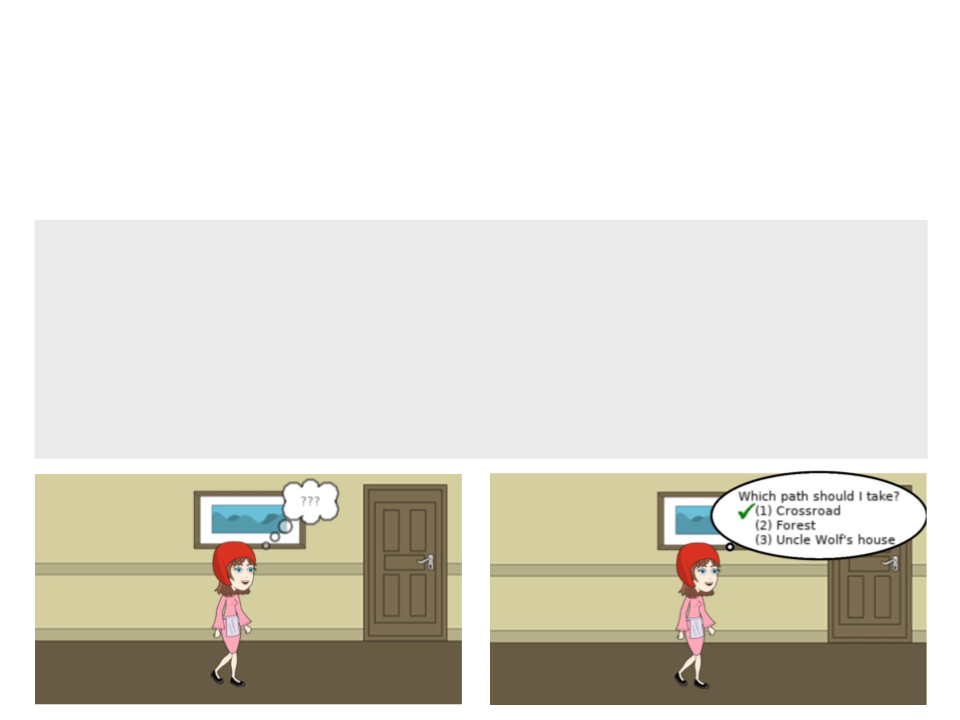
Comics Viewer: Thought Balloons
•
Thought balloon example:
<
Interaction type = "balloon" event = "N6" text = "Which path should
I take?" thoughtx = "260", thoughty = "35", balloonx = "300",
balloony = "47" mx = "220", my = "75", defaultoption = "N22"
defaultid = "2">
<Option text = "Crossroad" nextevent = "N7" currentevent = "1"/>
<Option text = "Forest" nextevent = "N22" currentevent = "2"/>
<Option text = "Uncle Wolf's house" nextevent = "N32"
currentevent = "3"/>
</Interaction>
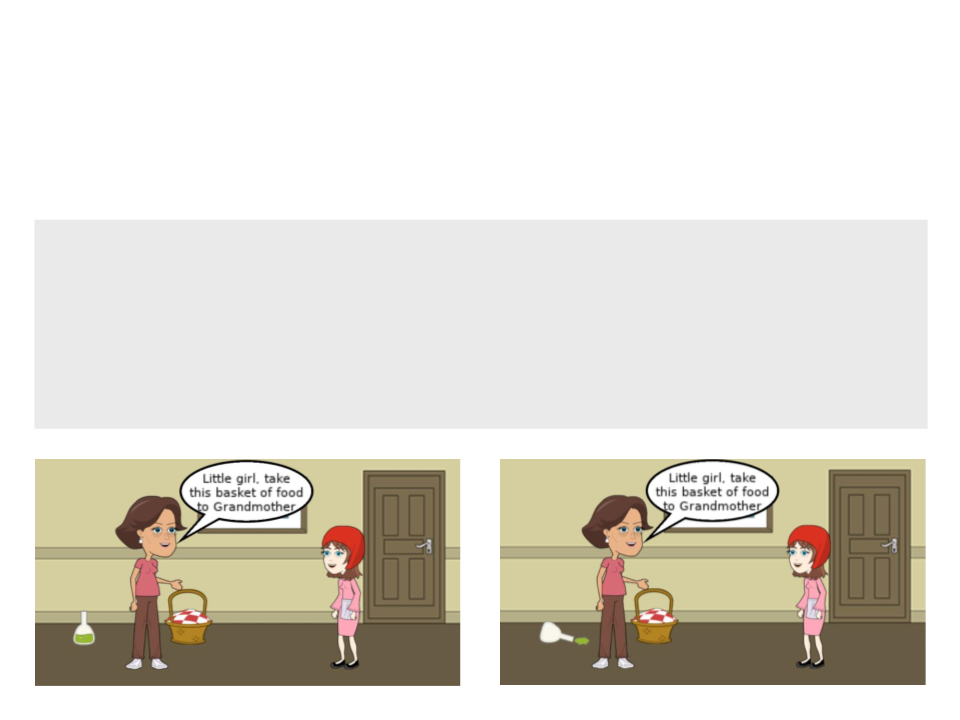
Comics Viewer: Interactive Objects
•
Interactive object example:
<Interaction type = "object" id = "OB1" event = "N3">
<
NotInteracted resource = "antidotenormal" x = "40" y = "140"
scale = "0.5" nextevent = "N4" currentevent = "1"/>
Interacted resource = "antidoteinteracted" x = "40" y = "140"
scale = "0.5" nextevent = "N5" currentevent = "1"/>
<
</Interaction>
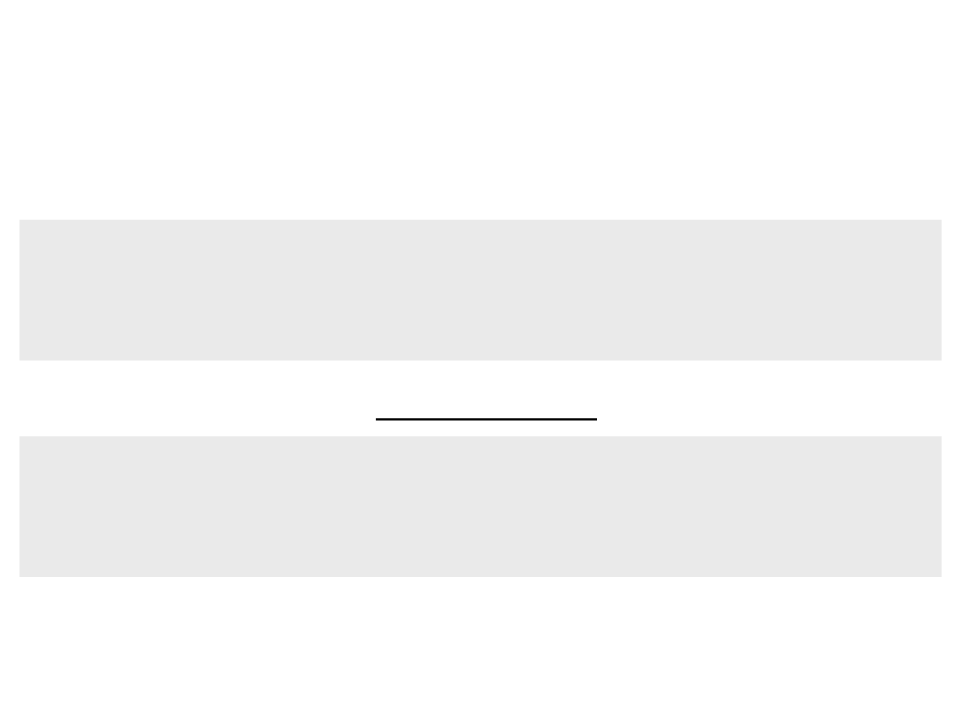
Comics Viewer: Variables
•
Examples of variables:
<Variables>
<Variable name = "villain" value = "Bzou"/>
<Variable name = "hasantidote" value = "true"/>
<Variable name = "test" value = "1"/>
</Variables>
•
Changing variables in thought balloons:
<Interaction type = "balloon" event = "N6" ... >
<Option text = "Crossroad" ... setvar = "villain = Wolf"/>
<Option text = "Forest" ... setvar = "villain = Bzou"/>
<Option text = "Uncle's house" ... setvar = "villain = Uncle Wolf"/>
</Interaction>
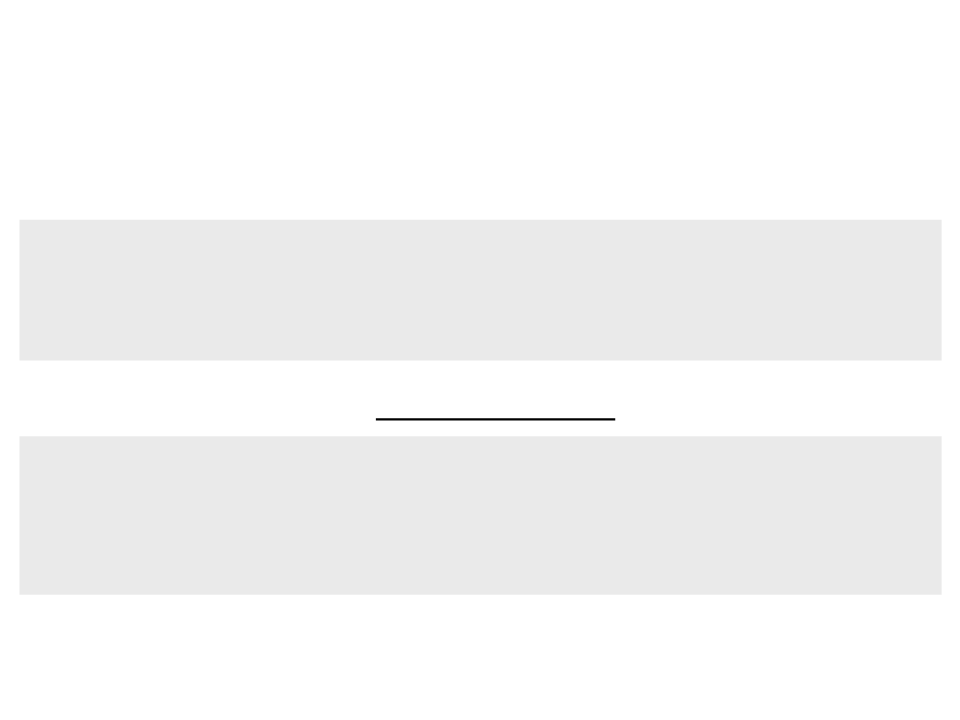
Comics Viewer: Variables
•
Examples of variables:
<Variables>
<Variable name = "villain" value = "Bzou"/>
<Variable name = "hasantidote" value = "true"/>
<Variable name = "test" value = "1"/>
</Variables>
•
Changing variables in interactive objects:
<Interaction type = "object" id = "OB1" event = "N3">
<
<
NotInteracted ... setvar = "hasantidote = true"/>
Interacted ... setvar = "hasantidote = false"/>
</Interaction>
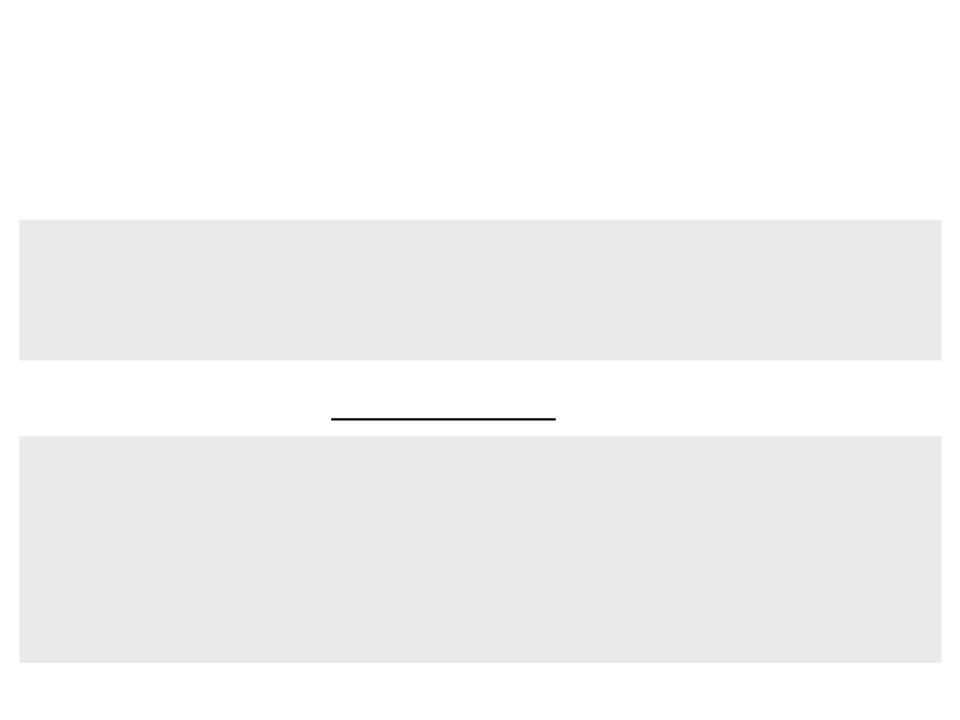
Comics Viewer: Variables
•
Examples of variables:
<Variables>
<Variable name = "villain" value = "Bzou"/>
<Variable name = "hasantidote" value = "true"/>
<Variable name = "test" value = "1"/>
</Variables>
•
Using variables to create conditions:
<Edges>
...
<
<
Edge ... condition = "hasantidote == true"/>
Edge ... condition = "hasantidote == false"/>
...
</Edges>
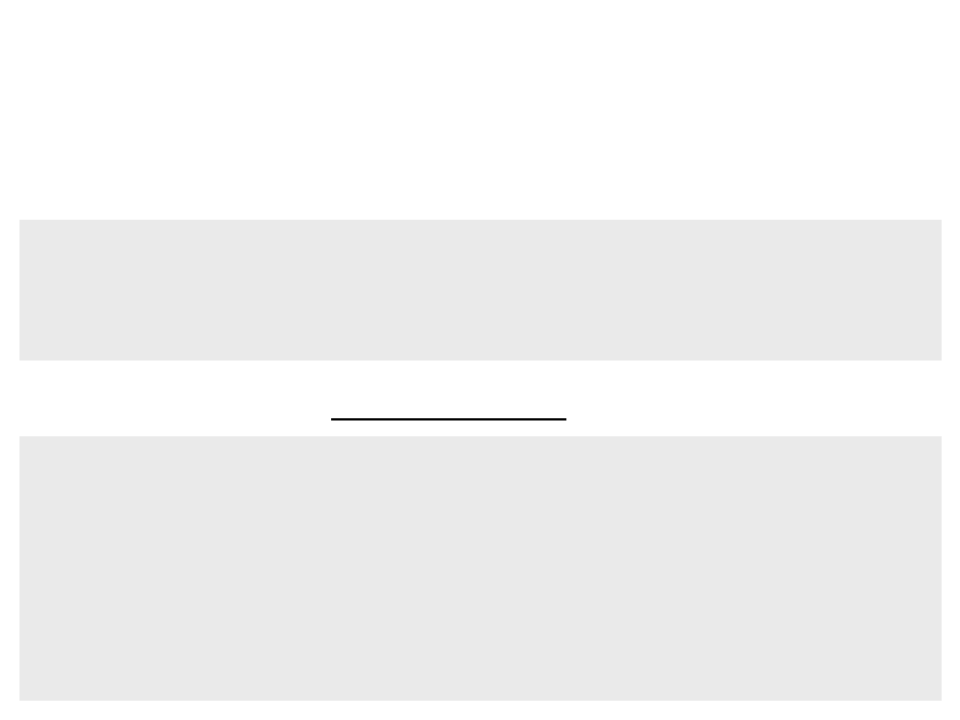
Comics Viewer: Variables
•
Examples of variables:
<Variables>
<Variable name = "villain" value = "Bzou"/>
<Variable name = "hasantidote" value = "true"/>
<Variable name = "test" value = "1"/>
</Variables>
•
Using variables to change characters:
<Events>
...
<Event id = "N7" event = "meet(Little girl, #villain#, the
crossroad)"/>
<
<
.
Event id = "N22" event = "meet(Little girl, #villain#, the
woods)"/>
Event id = "N32" event = "meet(Little girl, #villain#, villain’s
house)"/>
..
</Events>

Project Assignment 4
4
) Add interaction to the interactive narrative of your project
(the same narrative created in the last Project Assignments)
using the Comics Viewer system.
