
Graphics Programming
Lecture 03 – Light, Shadows, and Global
Illumination
Edirlei Soares de Lima
<edirlei.lima@universidadeeuropeia.pt>
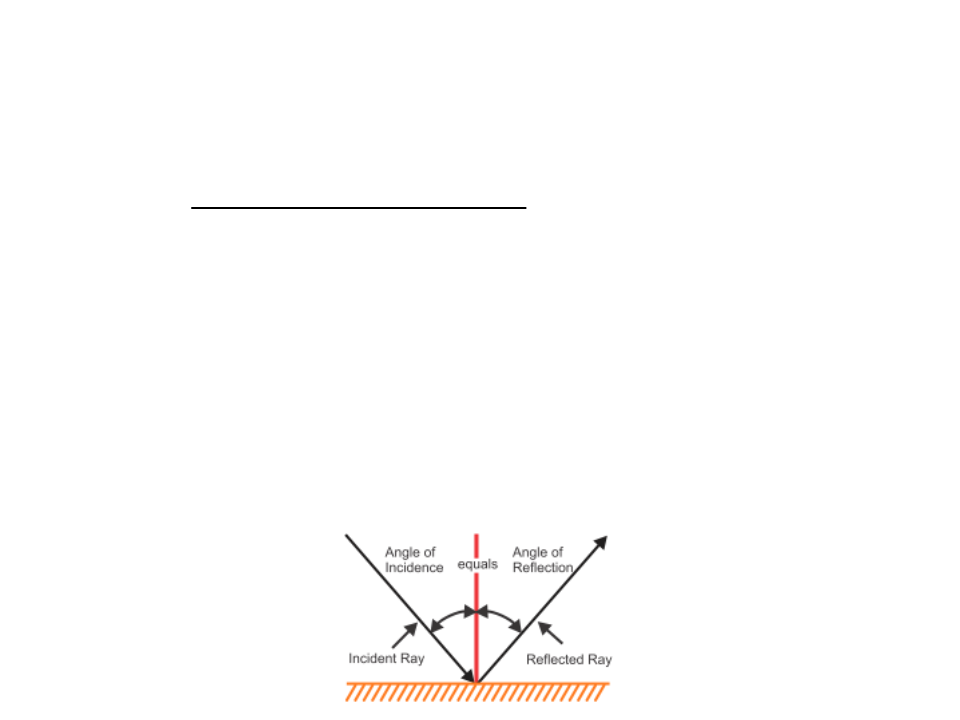
The Physics of Light
•
•
Light is electromagnetic radiation of a frequency that can be
detected by the human eye (visible light).
From the optics view, light can be seen as electromagnetic
rays that travel in a straight line from its source.
–
–
–
The light source emits rays of light.
When the light hits an object, some of the light bounces off the object.
If the reflected light hits our eyes (or the camera lens) – then we see
the object.
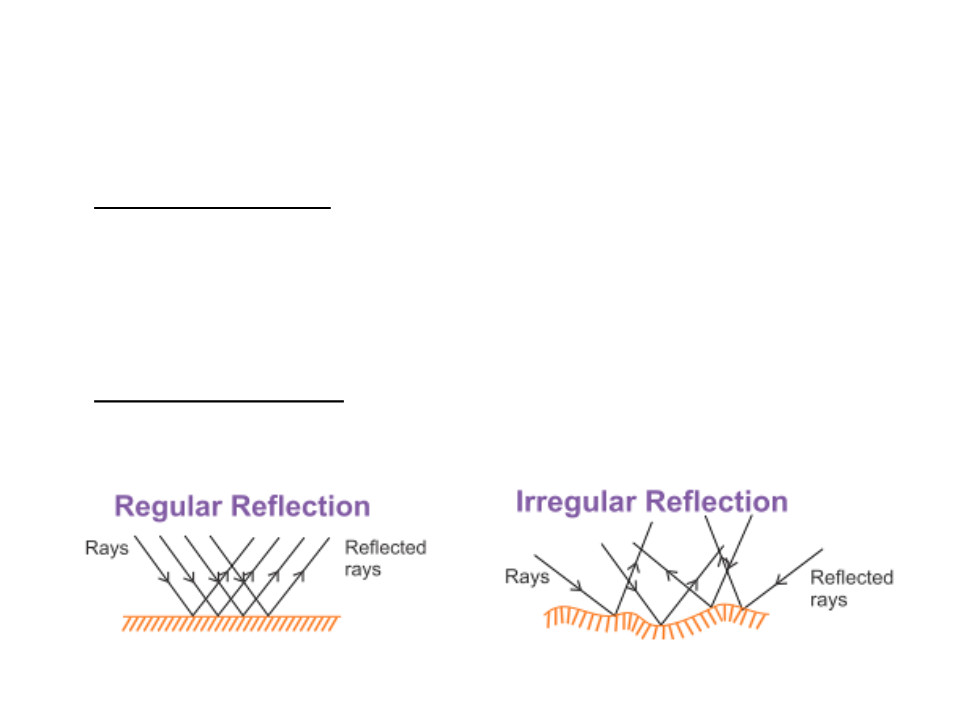
The Physics of Light
•
•
Regular Reflection occurs when the angle at which light
initially hits a surface is equal to the angle at which light
bounces off the same surface.
–
It occurs only when the rays fall on a highly smooth surface, such as a
mirror.
Irregular Reflection occurs when the rays fall on an irregular
surface and are scattered in different directions.
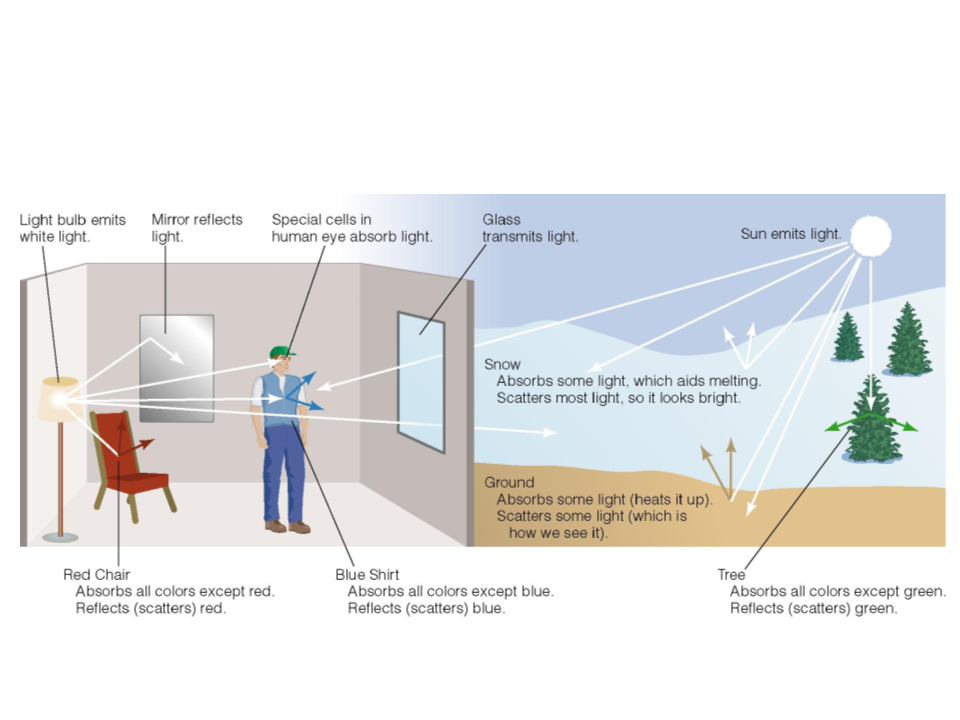
The Physics of Light
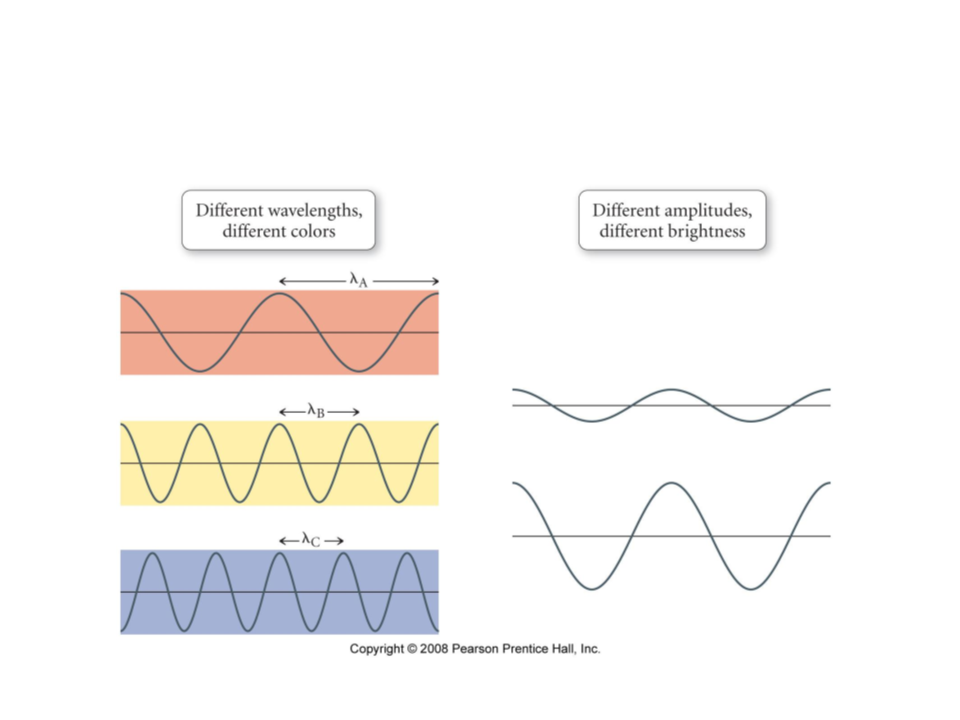
The Physics of Light
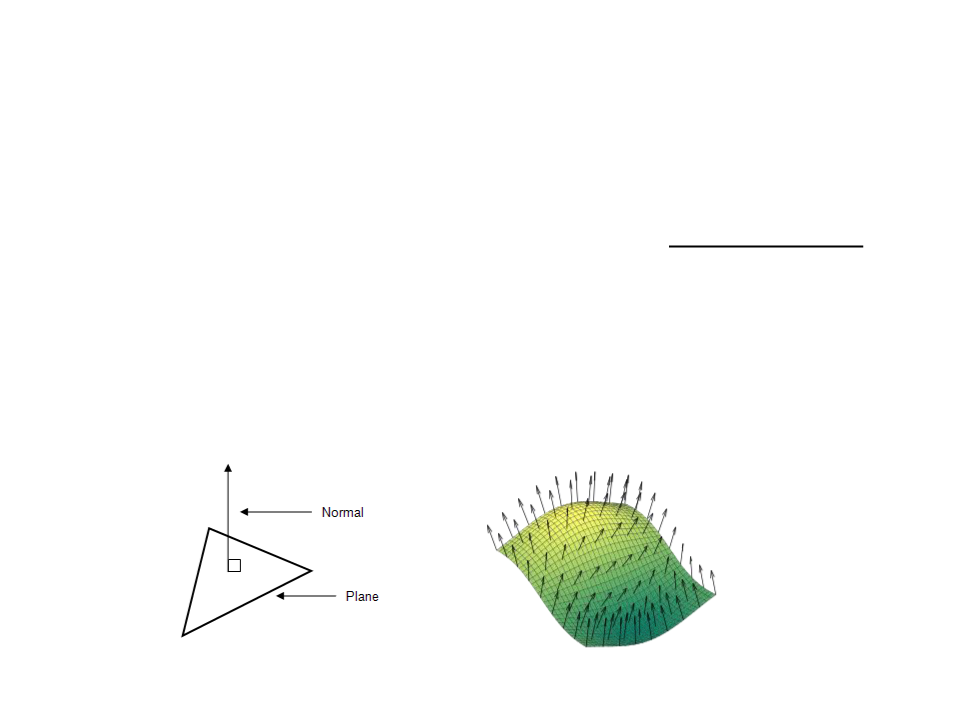
Surface Normals
•
•
When we simulate light in computer graphics, the object's
surface plays an important role. The surface normal vectors
define how light interacts with the surface.
To a surface at a point P, the normal is a vector that is
perpendicular to the tangent plane to that surface at P.
P

Diffuse Shading
•
Many objects in the world have a surface appearance that is
not at all shiny (e.g. newspaper, unfinished wood, and dry,
unpolished stones).
–
Such objects do not have a color change with a change in viewpoint.
•
These objects can be considered as behaving as Lambertian
objects.

Specular Shading
•
Some surfaces have highlights (e.g. polished tile floors, gloss
paint, whiteboards). These highlights have the color of the
light and move across the surface as the viewpoint moves.
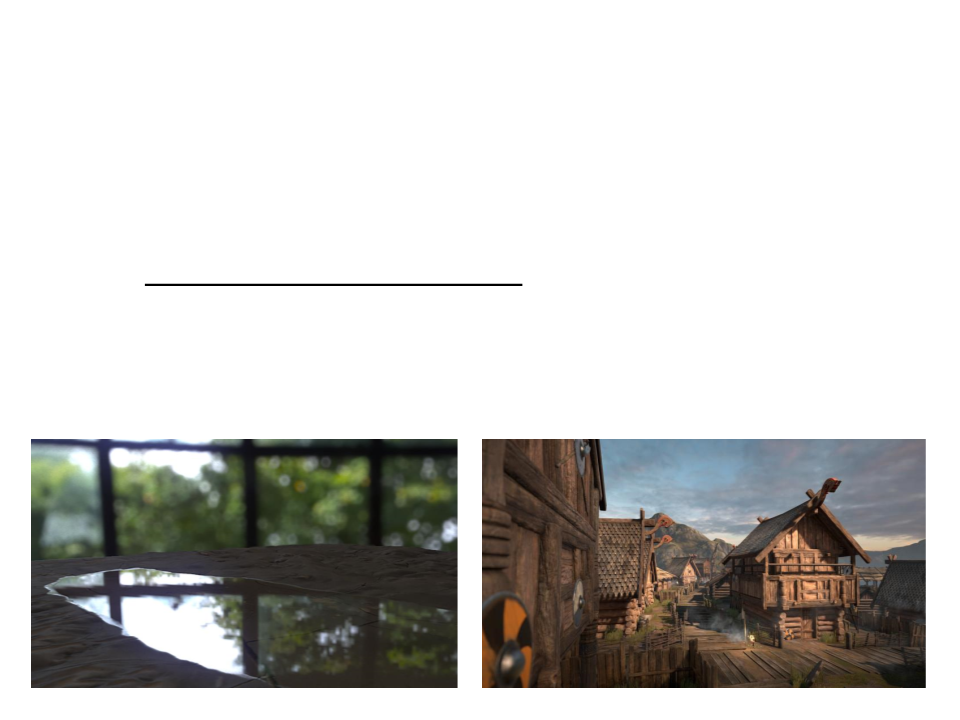
Physically Based Shading
•
Physically Based Shading is a model that seeks to render
computer graphics in a way that more accurately simulates
the flow of light of the real world.
–
Phong has been used by the game industry for a long time, but
nowadays is being replaced by physically-based shading.
–
Unity introduced Physically Based Shading in Unity 5 (2015)
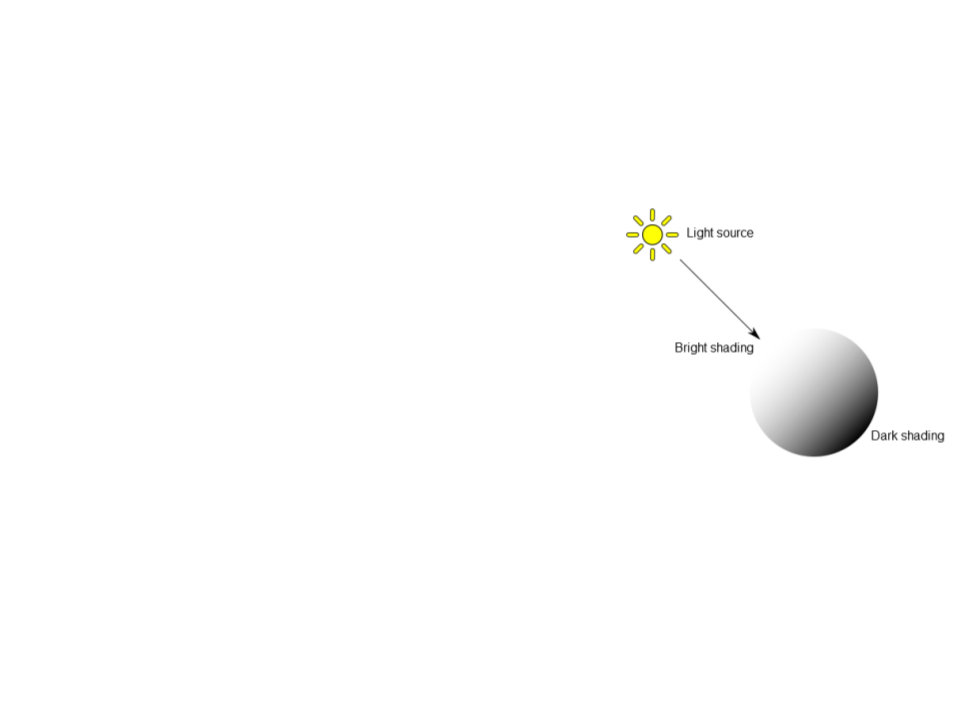
Light in Unity
•
•
Direct light:
–
Light that is emitted, hits a surface once, and is
then reflected directly into a sensor (a camera).
Indirect light:
–
All other light that is reflected into a sensor,
including light that hits surfaces several times.
•
•
Real-time lighting:
–
Light calculated at runtime.
Baked lighting:
–
Light calculations that are performed in advance,
saved, and then then applied at runtime.
•
Global illumination:
–
A group of techniques that model both direct and
indirect lighting to provide realistic lighting results.

Types of Light in Unity
•
•
•
•
Point Light:
–
A Light source that is located at a point in the scene and emits light in
all directions equally.
Spot Light:
–
A light source that is located at a point in the scene and emits light in a
cone shape.
Directional Light:
–
A light source that is located infinitely far away and emits light in one
direction only.
Area Light:
–
A light source that is defined by a rectangle in the scene, and emits
light all directions uniformly across its surface area.
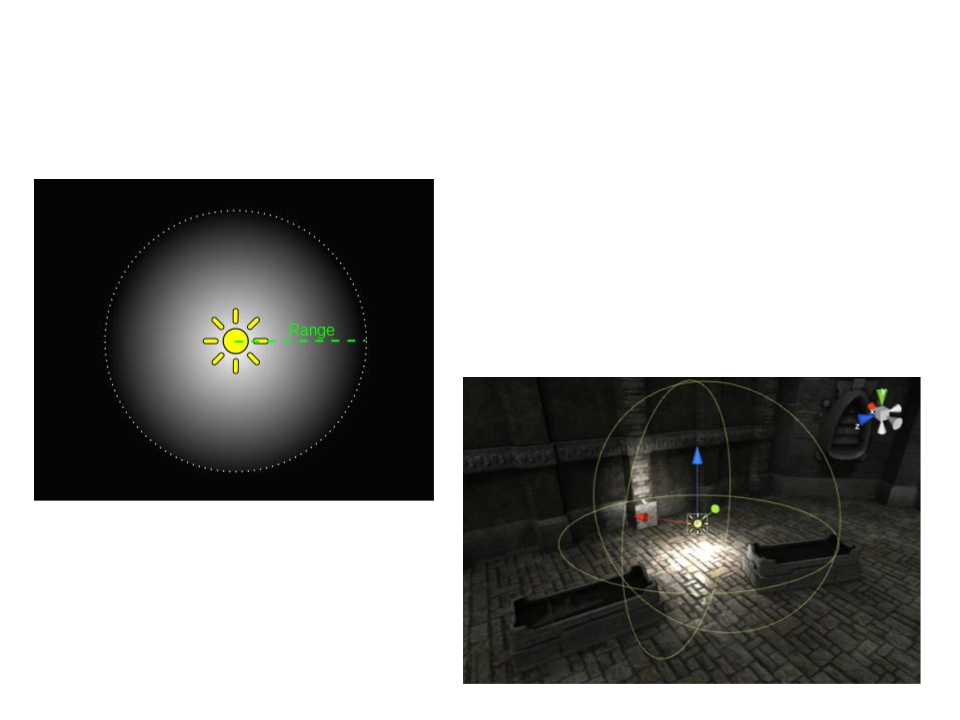
Point Light
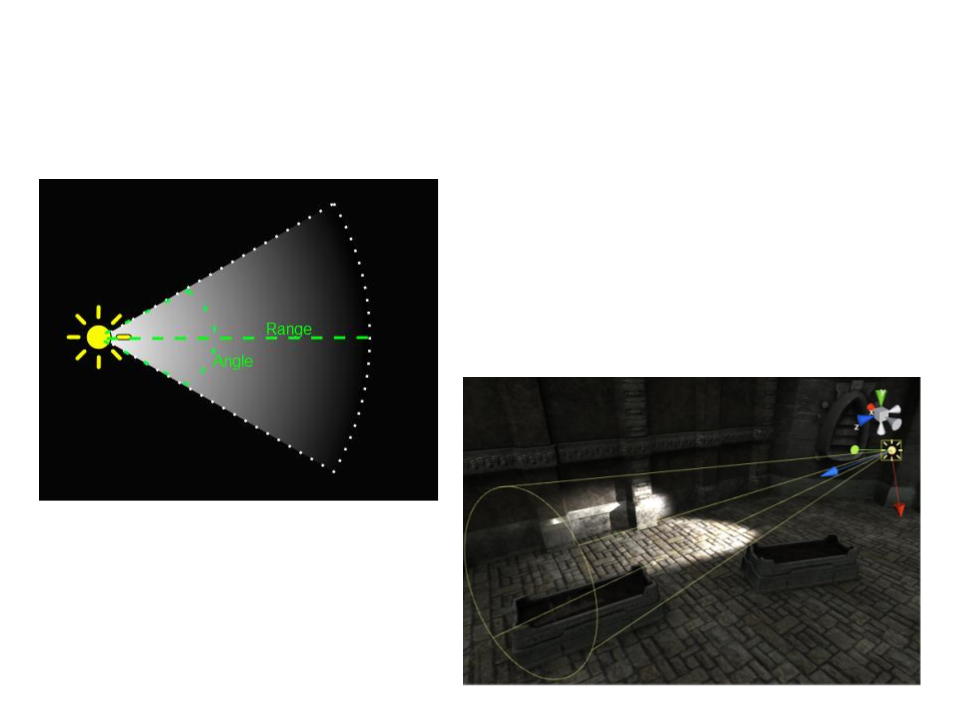
Spot Light
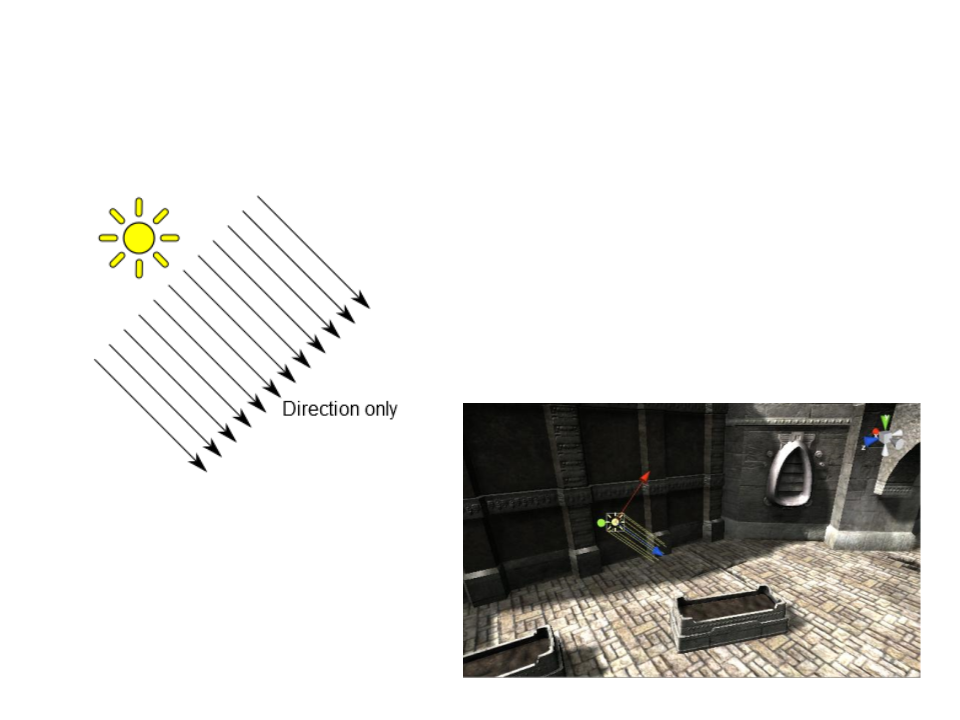
Directional Light
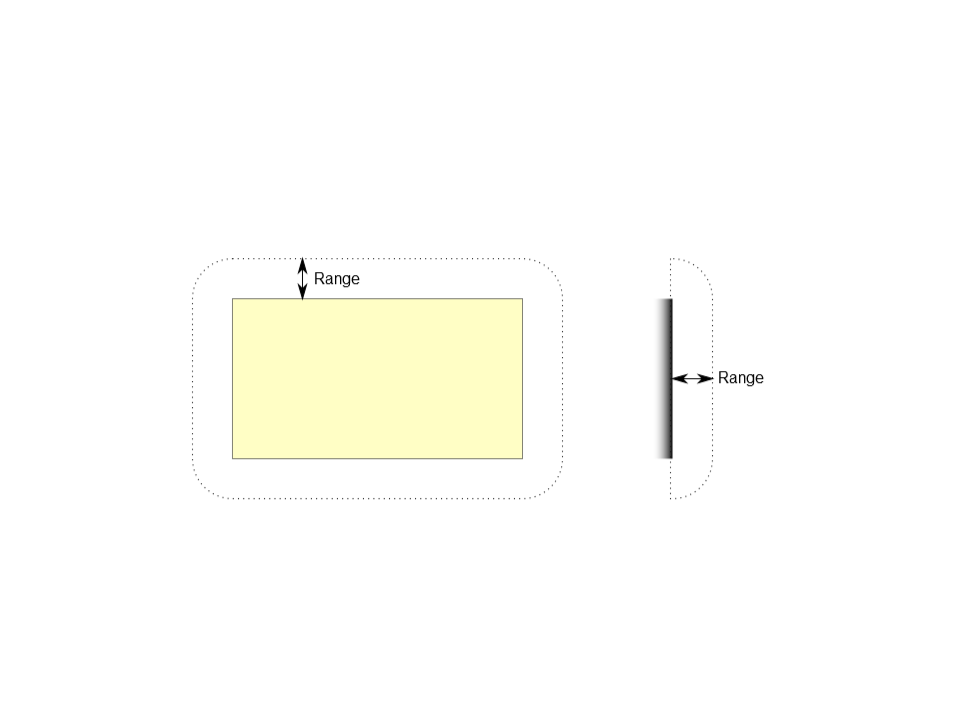
Area Light
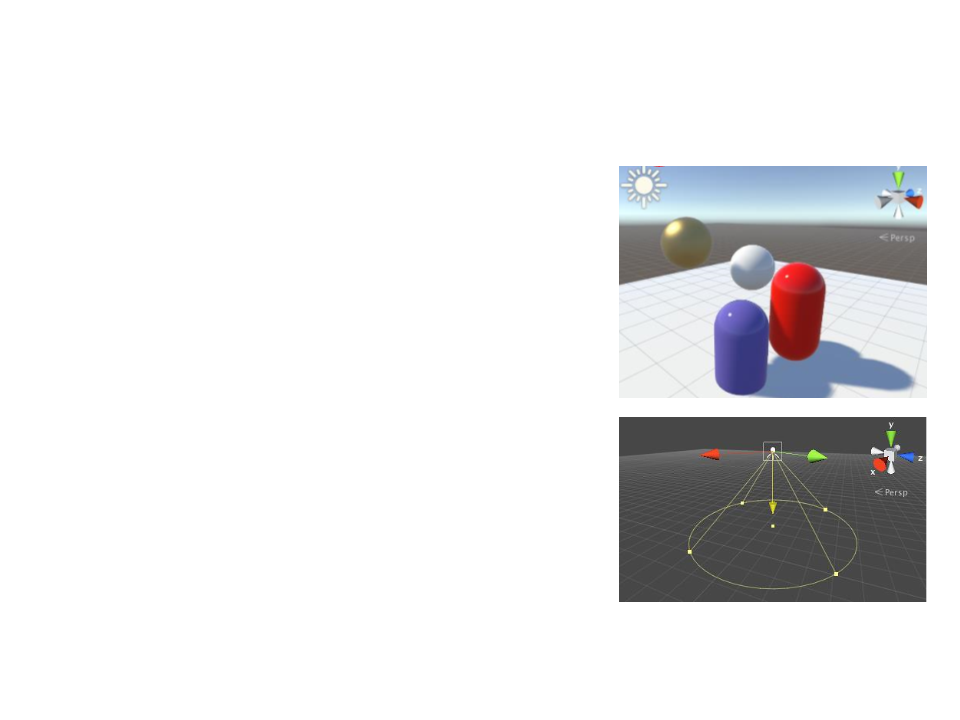
Light in Unity
•
•
Directional Light:
–
Often used to represent the sun .
–
Has a significant effect on the look of the
scene.
Spot Light, Point Light and Area Light:
–
Usually represent artificial light sources .
–
Their positions are usually determined by
scene objects.
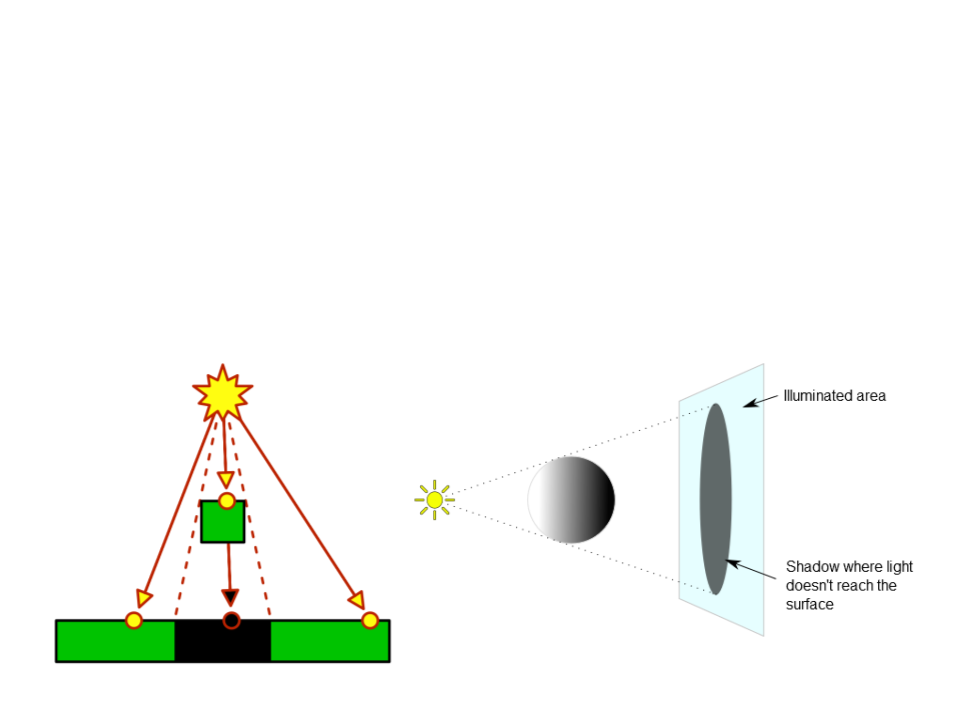
Shadows
•
Shadows appear when light rays are blocked: when an object
is between a light source and another object. It prevents the
light rays from reaching the other object.
–
The fist object casts a shadow on the second one.
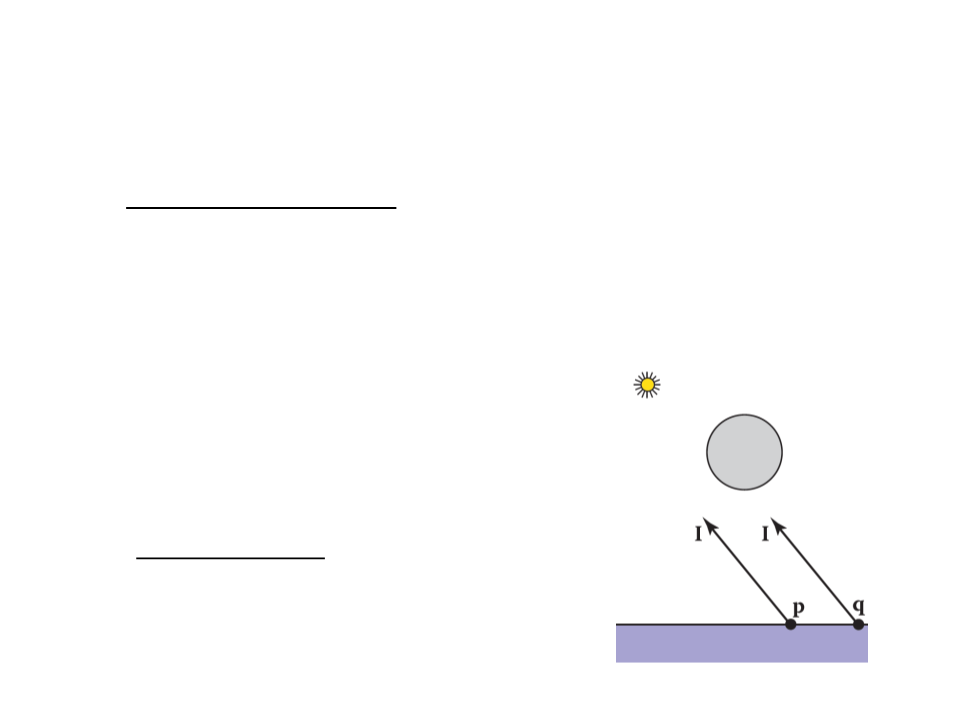
Shadows in Computer Graphics
•
•
In ray tracing rendering, shadows can be added very easily:
–
Light comes from some direction l;
–
When computing the color of a point p on a surface, the point is in
shadow if we cast a ray in direction l and it hits an object. Otherwise,
the object is not in a shadow.
How to implement shadows in
rasterized renderings?
•
Shadow Mapping!
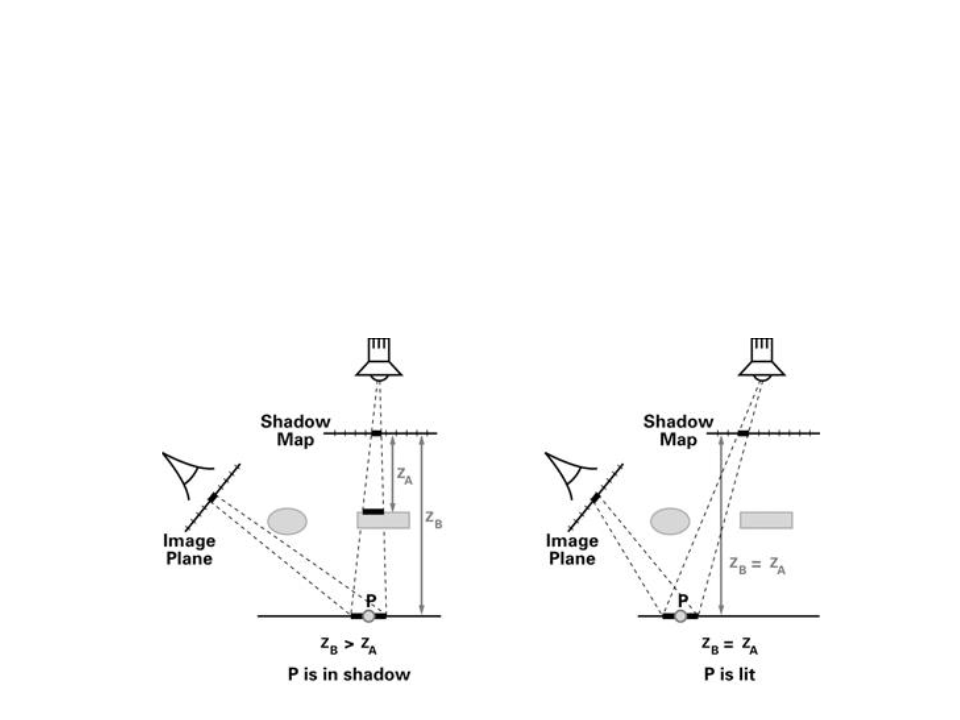
Shadow Mapping
•
Basic idea: if we looked our scene from the view point of the
light source, all of the objects that we can see would appear
in light. Anything behind those objects, however, would be in
shadow.
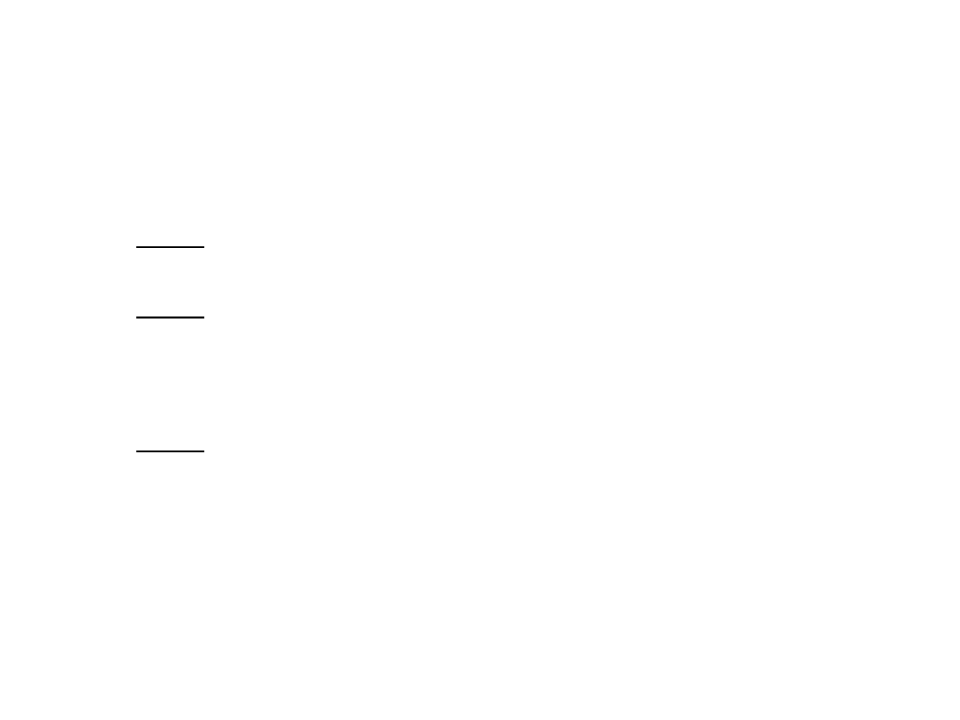
Shadow Mapping
•
Algorithm:
–
Step 1: render the scene from the light's point of view (without
calculating light, color or any other shading process).
–
Step 2: extract and save (usually in a texture) the depth buffer from
the rendering (z-buffer generated by the projection process).
•
This texture is called shadow map. If there are multiple lights, a separate
depth map must be used for each light.
–
Step 3: perform a normal rendering pass, and when evaluating
whether a fragment is visible to the light source, project its location in
the shadow map and compare the looked-up value dmap with the
actual distance d to the light source.
•
If the distances are the same, the fragment’s point is illuminated; if the d > dmap,
that implies there is a different surface closer to the source, so it is shadowed.
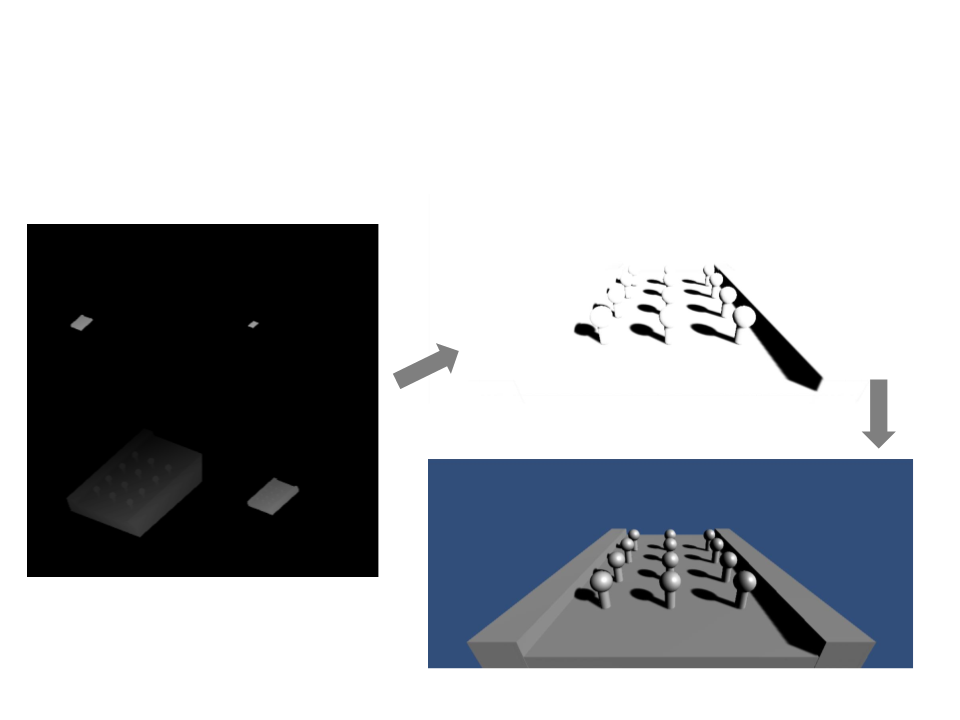
Shadow Mapping
Screen-Space Shadow Map
Shadow Map
Rendered Scene
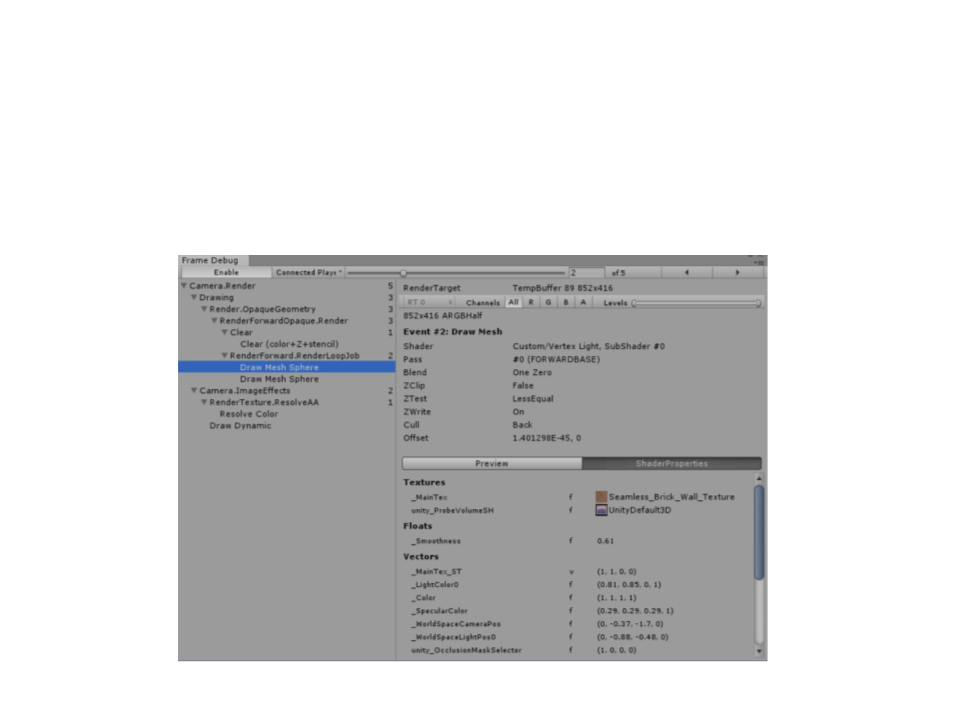
Frame Debugger
•
Window->Frame Debugger
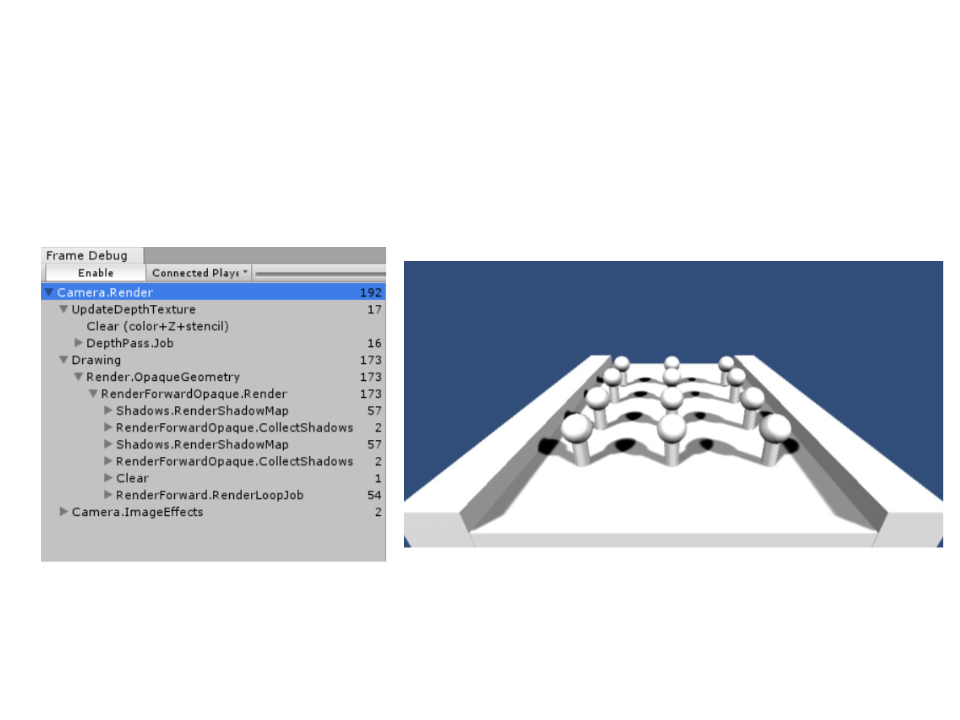
Shadow Mapping – Frame Debbuger
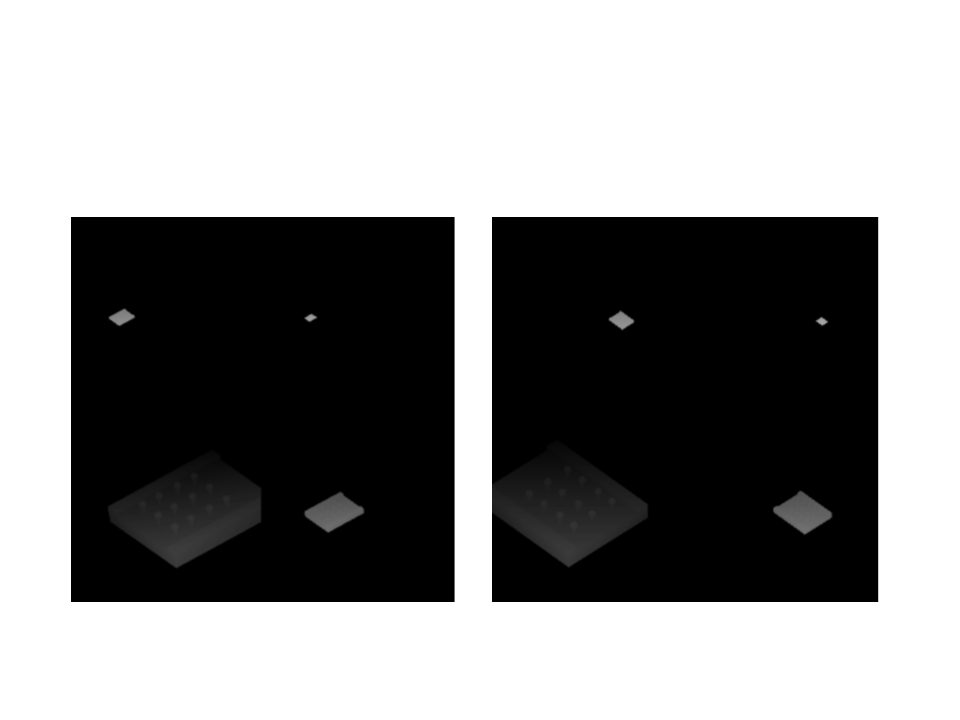
Shadow Mapping – Frame Debbuger
Shadow Map – Light 1
Shadow Map – Light 2
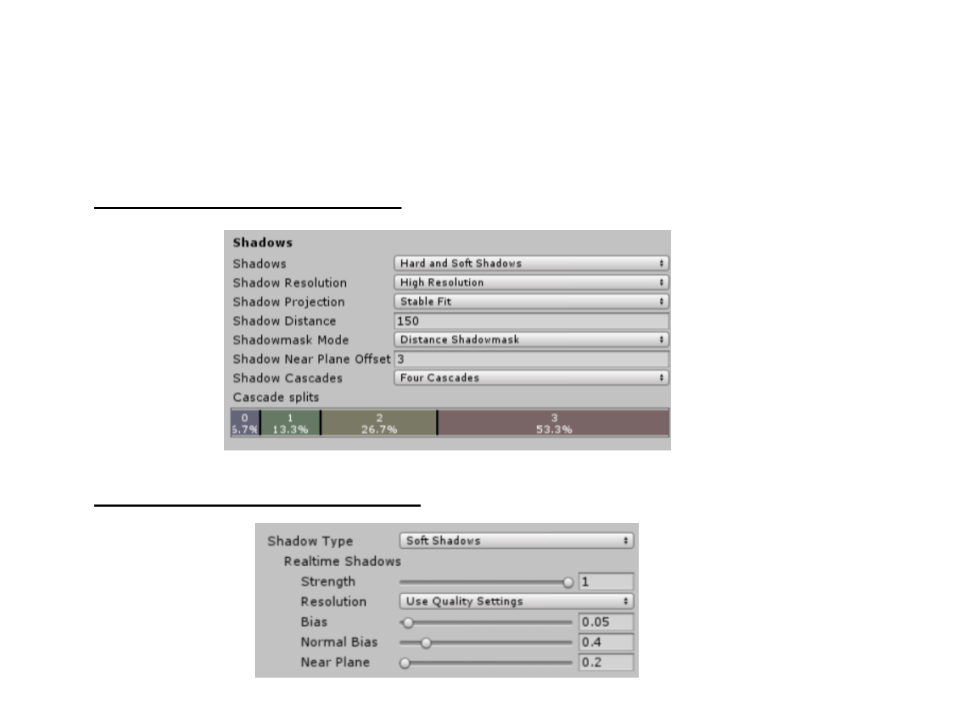
Unity Shadows Settings
•
•
Shadow quality settings: Edit -> Project Settings -> Quality
Shadow settings per light:
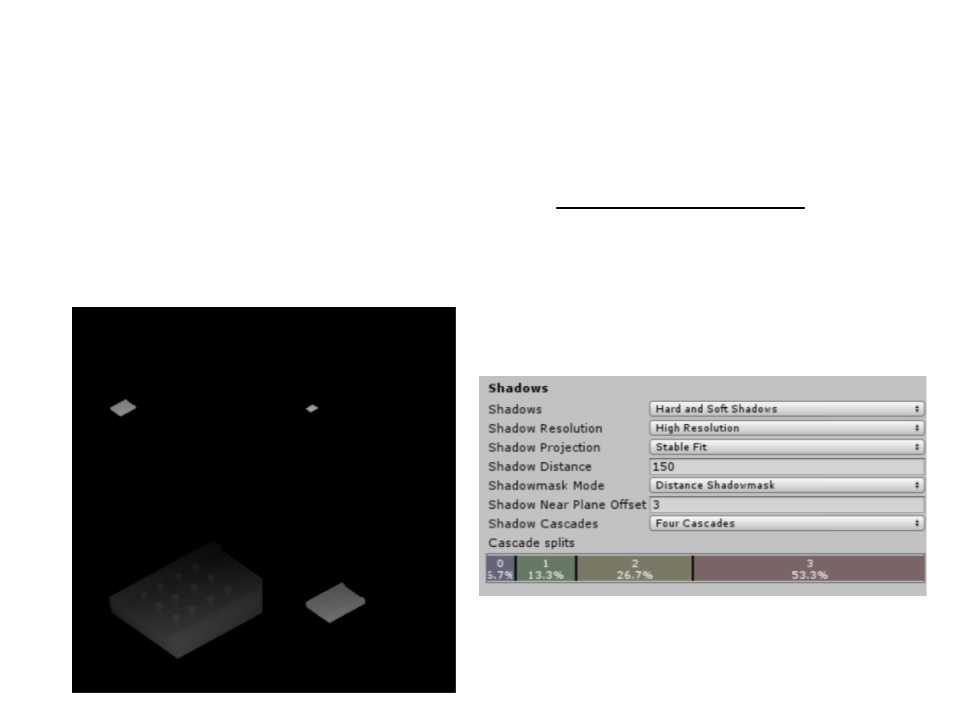
Unity Shadow Maps
•
By default, Unity renders the scene four times per light (cascade
technique). The shadow maps are split into four quadrants,
each being rendered from a different point of view.
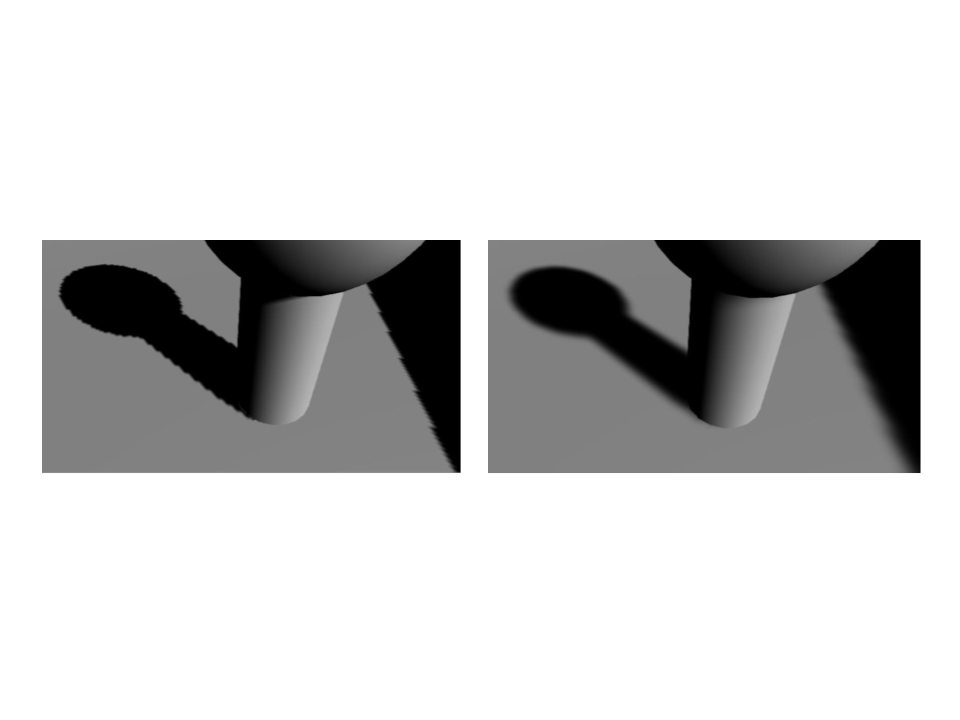
Shadow Quality
•
Hard vs. Soft Shadows:
Hard Shadows
Soft Shadows
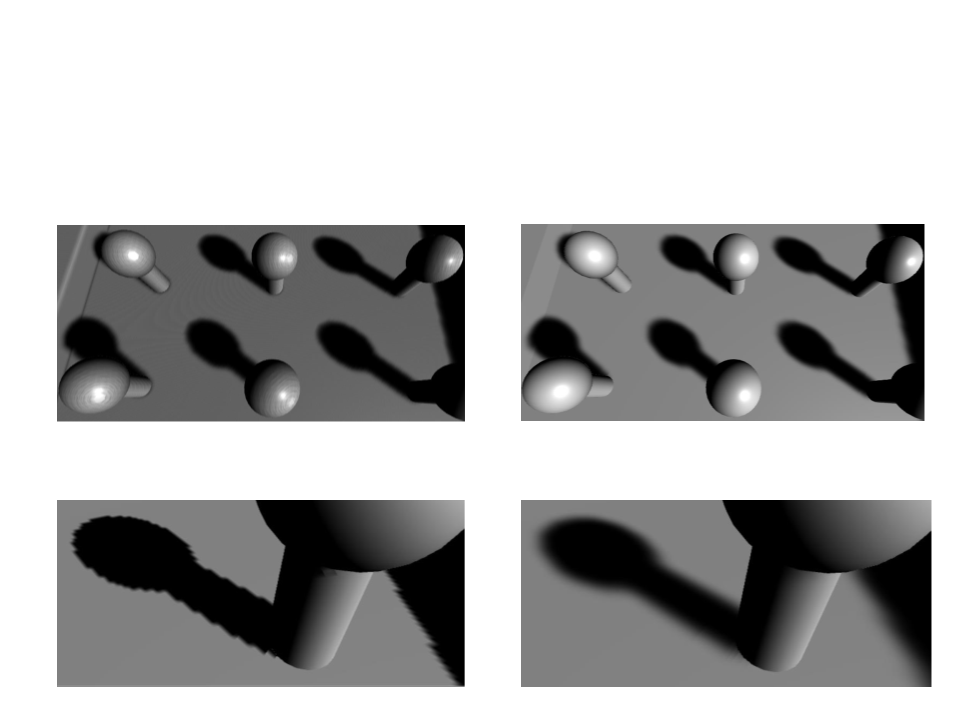
Shadow Quality
Shadow problems:
•
–
Numerical precision limitations (shadow acne):
No bias
With bias
–
Shadow map resolution:
No blur
With Blur
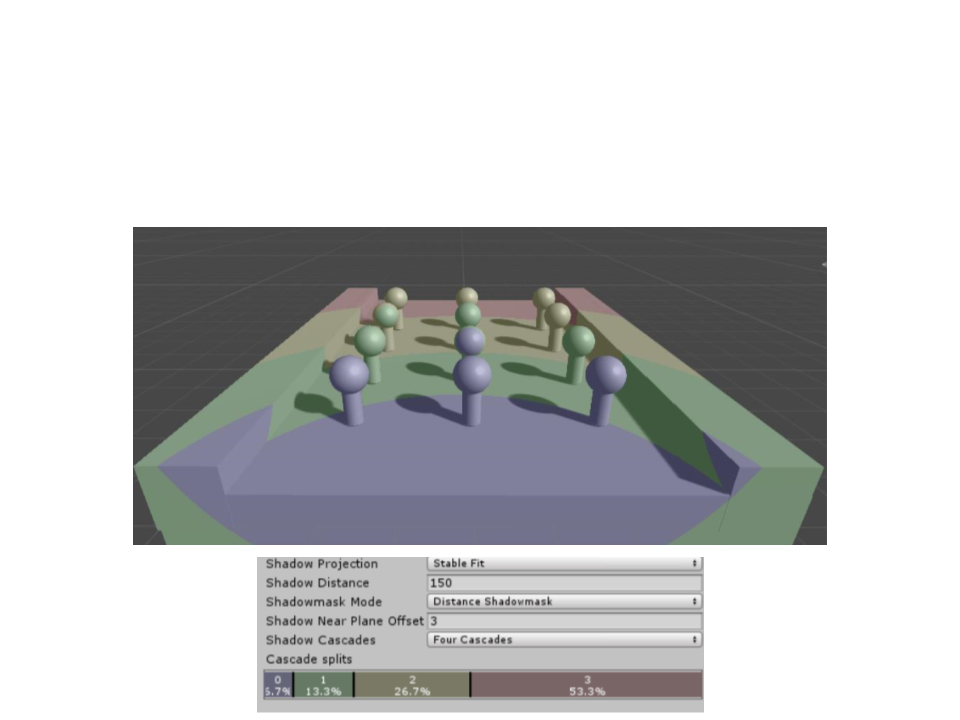
Shadow Quality
•
Cascades Bands:
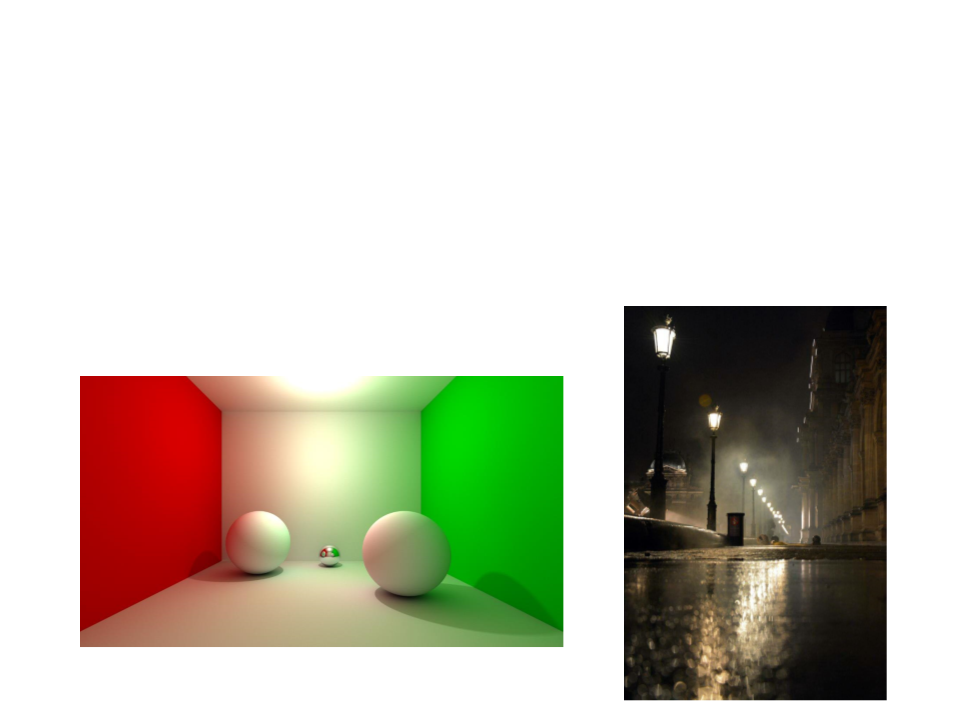
Global Illumination
•
Many surfaces in the real world receive most or all of their
incident light from other reflective surfaces. This is often
called indirect lighting or mutual illumination.
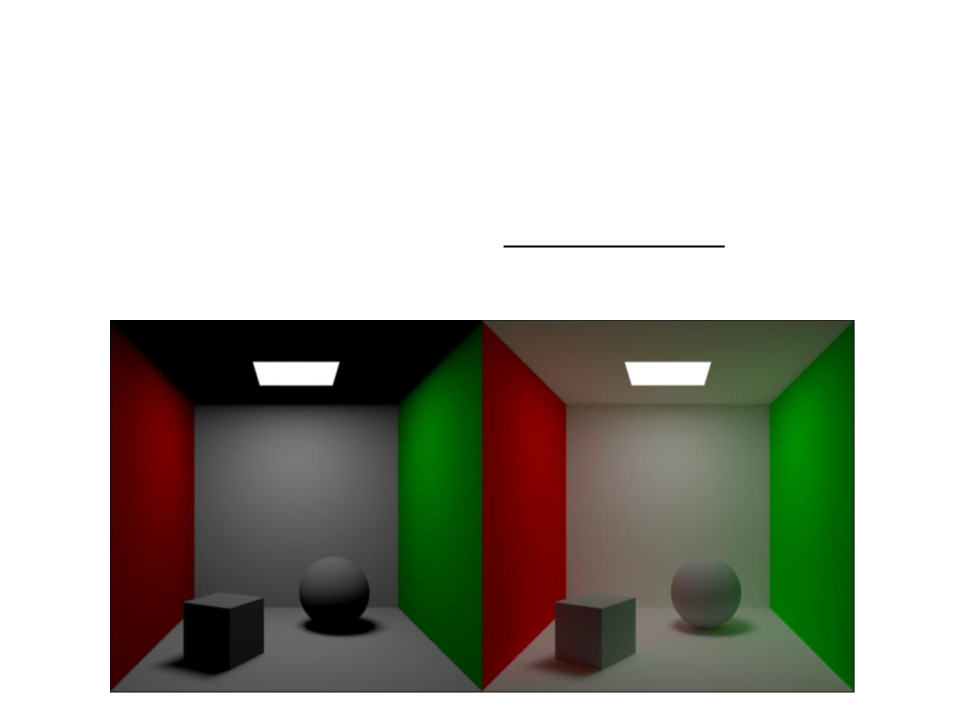
Global Illumination
•
Although accounting for the interreflection of light between
surfaces is straightforward, it is potentially costly because all
surfaces may reflect any given surface.
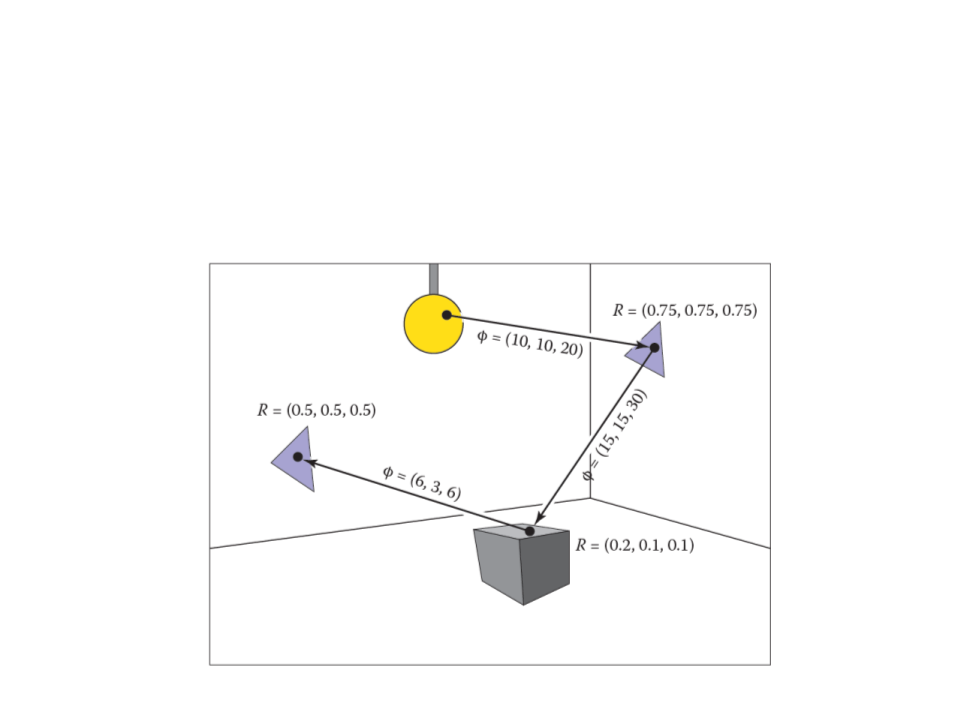
Global Illumination
•
Particle tracing process:
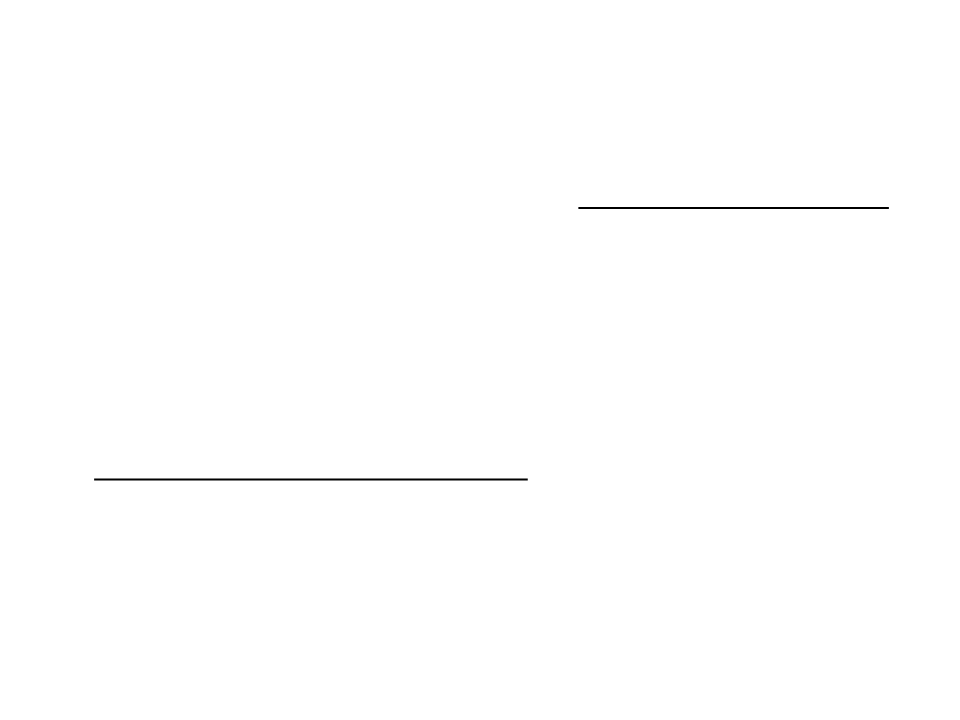
Global Illumination in Games
•
•
Traditionally, video games have been limited to direct lighting.
–
The calculations required for indirect lighting were too slow so they
could only be used in non-realtime situations (such as CG animated
films).
A solution to this limitation is to calculate indirect light in a
pre-processing phase (only for static objects and surfaces):
pre-calculated global illumination.
–
Lightmapping!
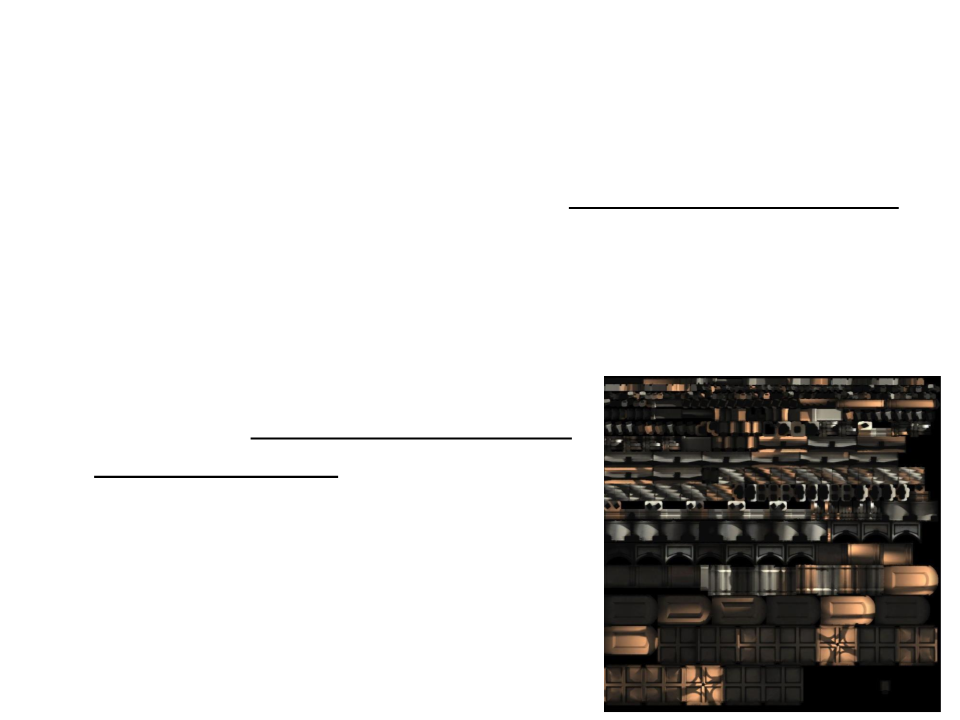
Lightmapping
•
•
Lightmapping is a technique used to store lighting information
into textures.
–
Lightmaps allows global illumination at a relatively low computational
cost.
Instead of lighting the entire scene in
real time, it pre-calculates all lighting
information offline, render it into
textures, and them use the textures
in real-time.
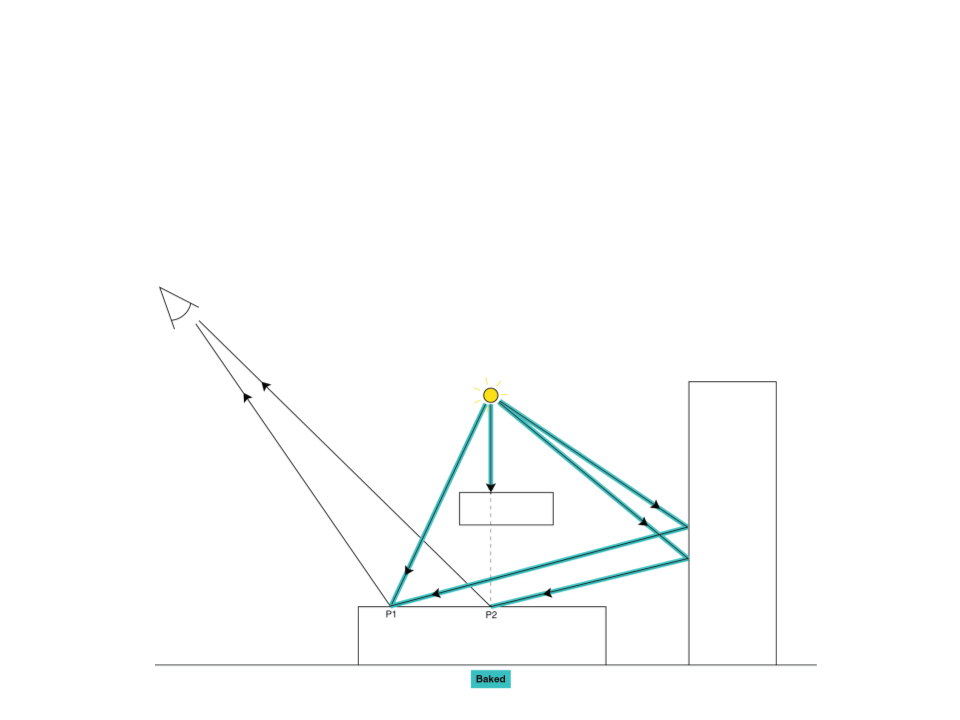
Lightmapping in Unity
•
To create a lightmap, Unity computes the entire light path
offline:
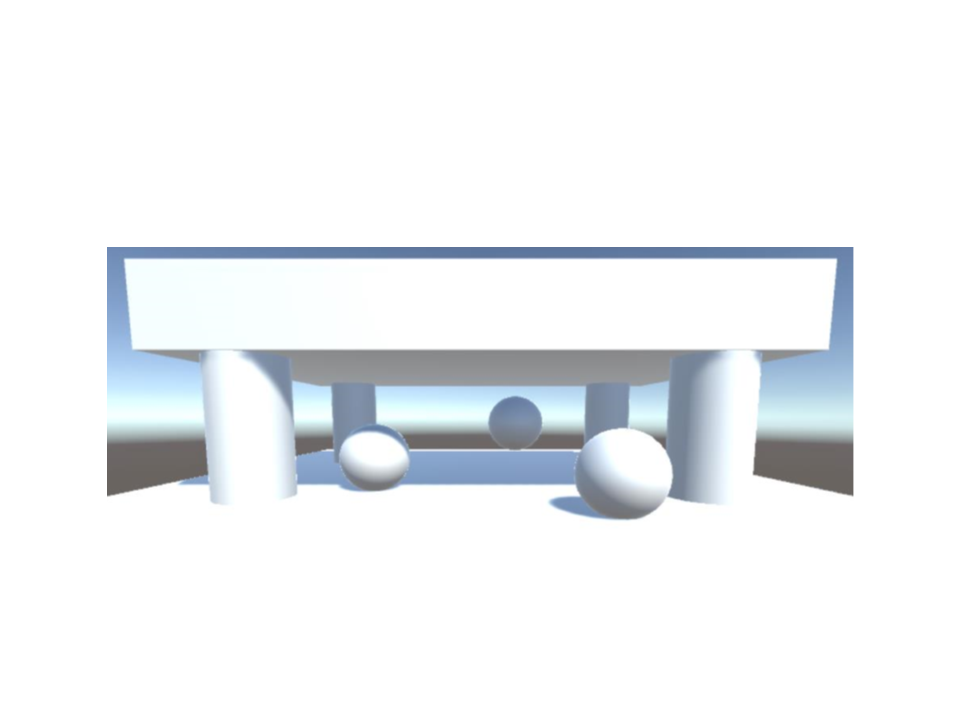
Lightmapping in Unity
•
Test scene:
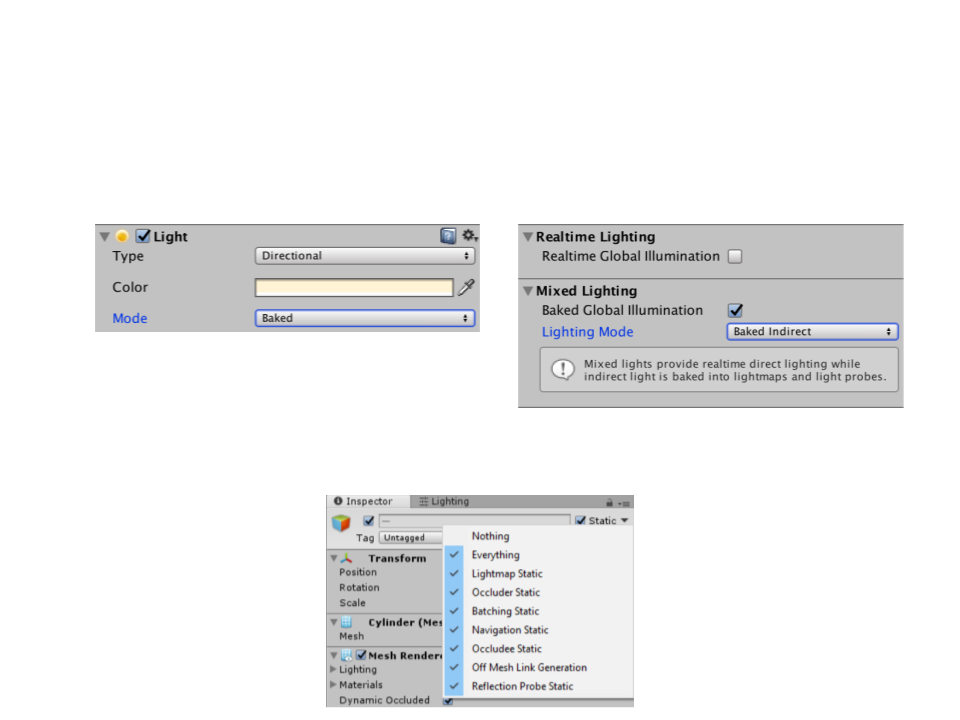
Lightmapping in Unity
•
•
Baked Light configuration:
Static Geometry
–
The objects of the scene must be static:
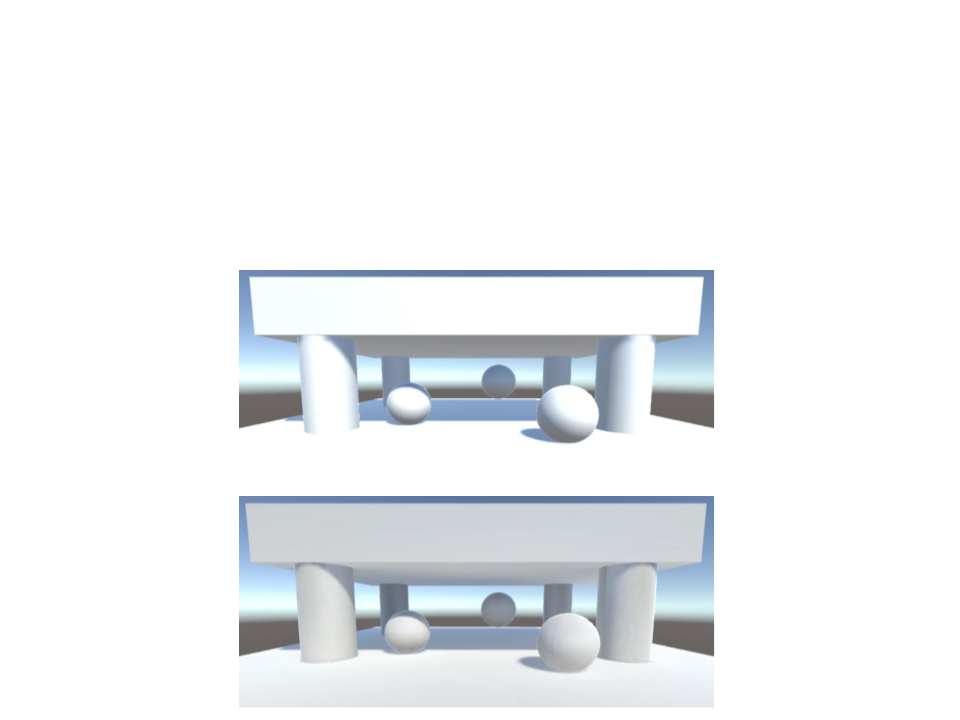
Lightmapping in Unity
•
Real-Time Lightning vs. Lightmapped Scene:
–
There is no specular lighting in the lightmapped scene!
Real-Time Lightning
Lightmapped Scene
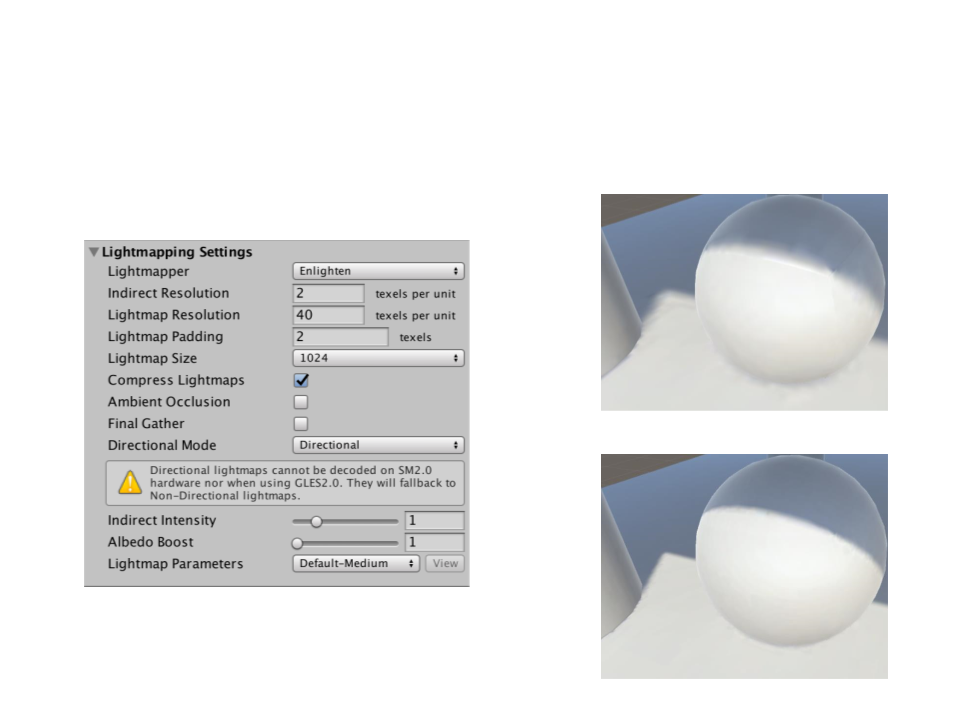
Lightmapping in Unity
•
Lightmapping Settings
Default resolution
Higher resolution
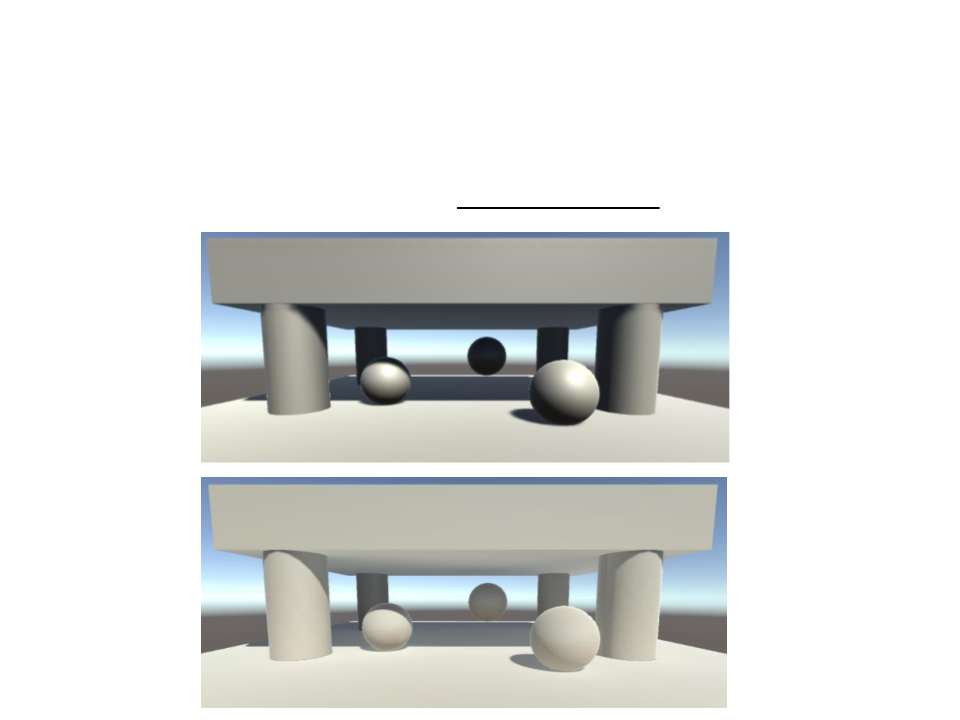
Indirect Light
•
With lightmapping we have indirect lighting.
Real-Time Lightning without Environment Lightning
Lightmapped Scene without Environment Lightning
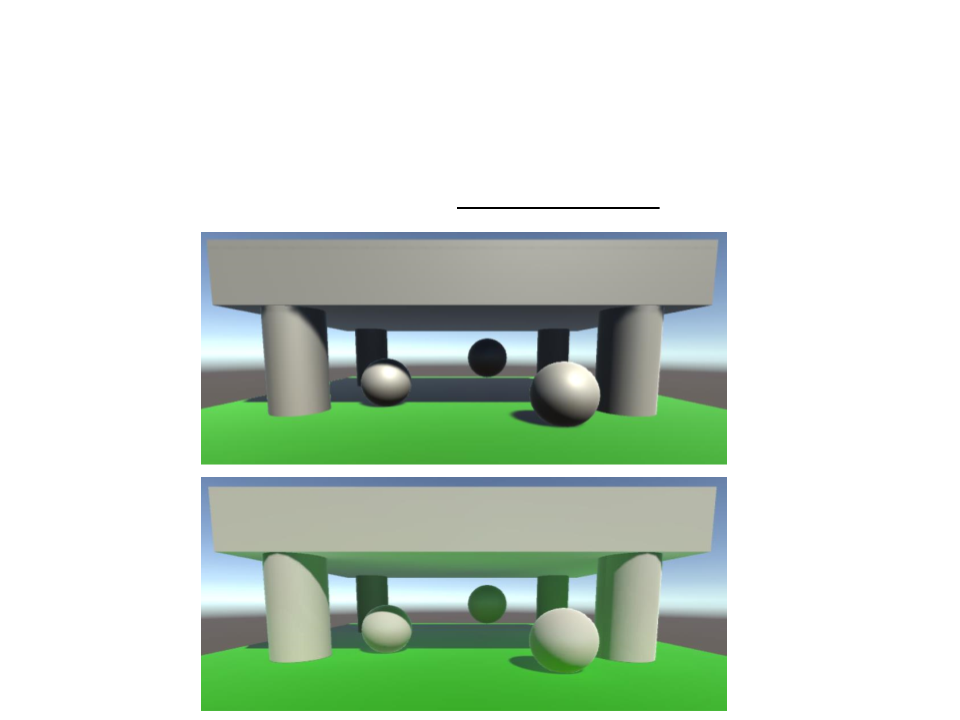
Indirect Light
•
With lightmapping we have indirect lighting.
Real-Time Lightning without Environment Lightning
Lightmapped Scene without Environment Lightning
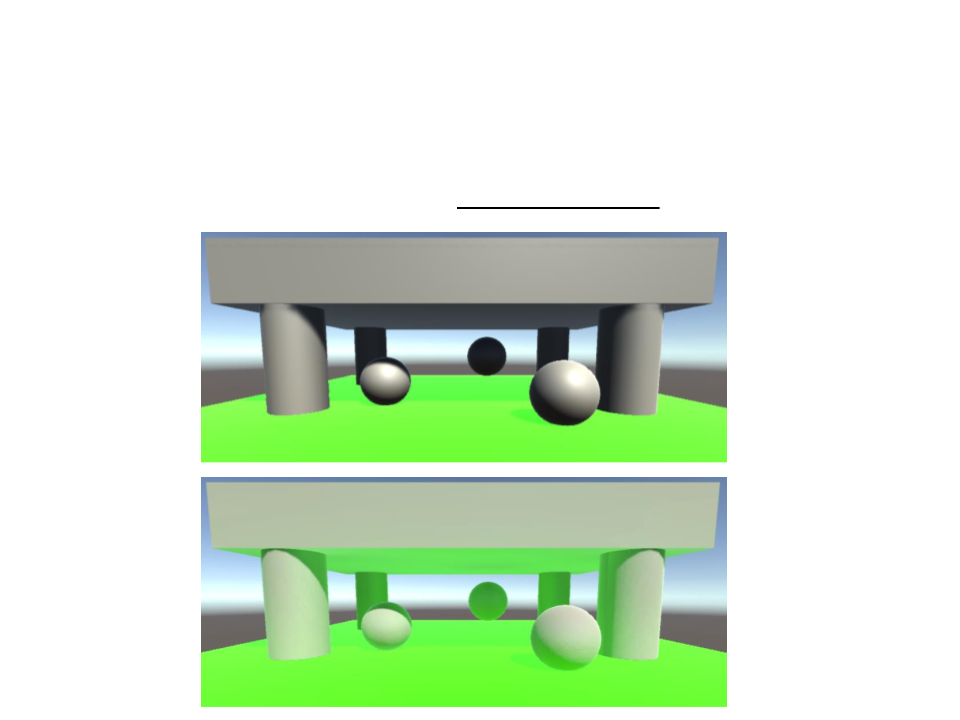
Indirect Light
•
With lightmapping we have indirect lighting.
Real-Time Lightning – Emissive Surface
Lightmapped Scene – Emissive Surface
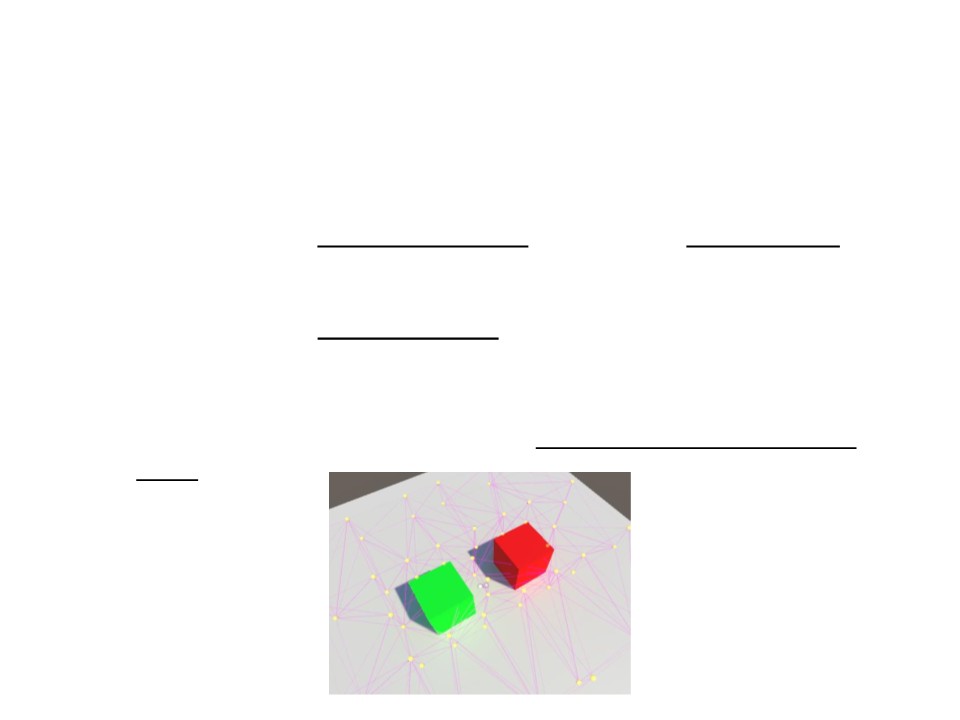
Light Probes
•
•
Lightmaps only work for static objects. In order to apply the
baked lighting to dynamic objects we can use light probes.
A light probe is a point in space that stores information about
the lighting at that location.
–
While lightmaps store information about light hitting the surfaces,
light probes store information about light passing through a empty
space.
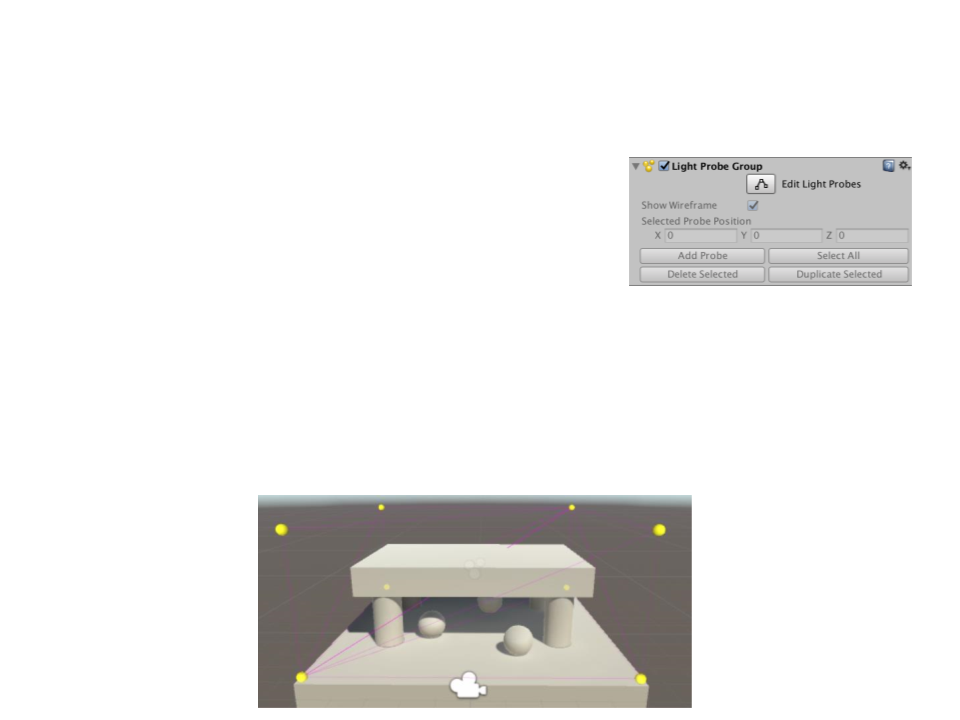
Placing Light Probes
•
•
Add a new group of light probes:
–
GameObject -> Light -> Light Probe Group
Unlike lightmaps, the resolution of the light probe information
is entirely defined by how closely packed the probes are
positioned.
–
Usually you begins by involving the area that will contain dynamic
objects with the probes:
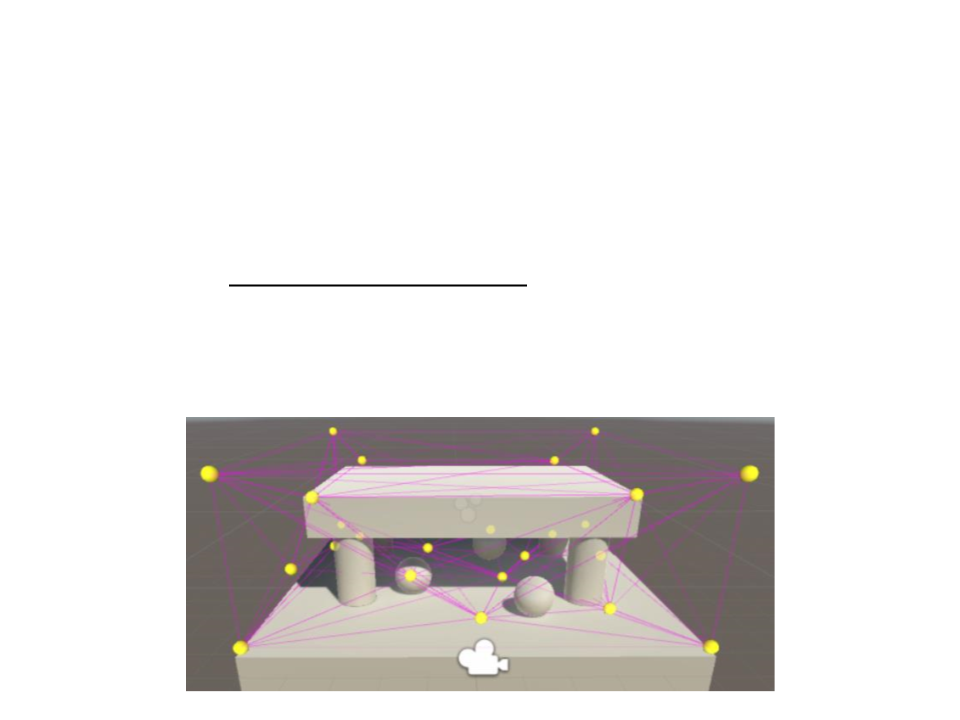
Placing Light Probes
•
Then add more probes depending on how the lighting
conditions change.
–
Place as few light probes as possible. It is essential that you do not
place them inside static geometry.
–
Place then in a more condensed pattern around areas that have
complex or contrasting light.
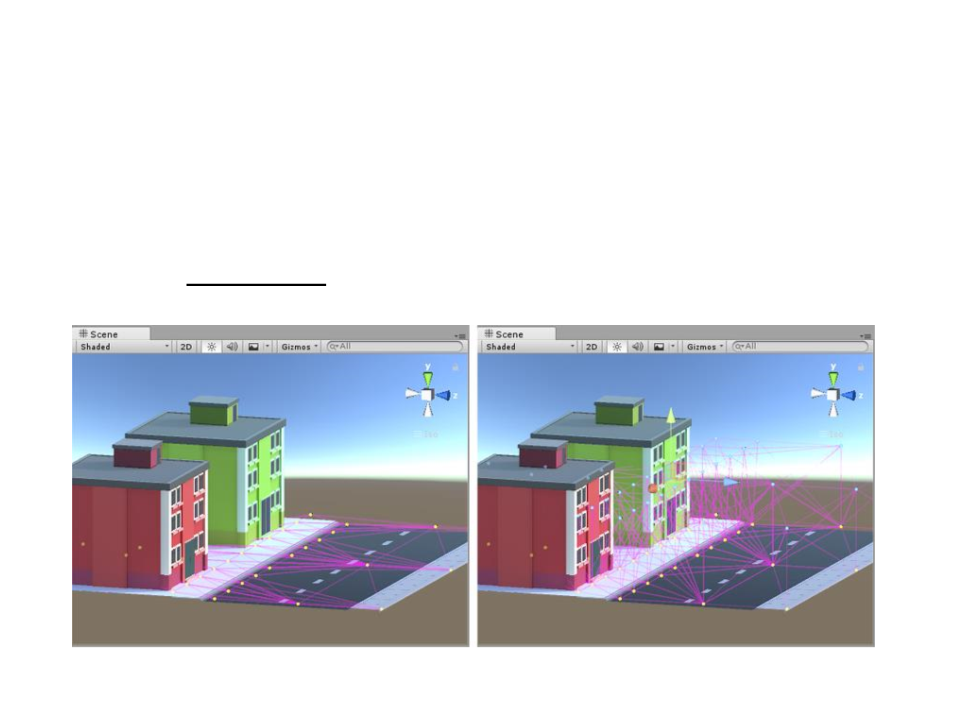
Placing Light Probes
•
Even if the gameplay takes place on a 2D plane (for example,
cars driving around on a road surface), the light probes must
form a 3D volume.
Bad choice of light probe positions
Good choice of light probe positions
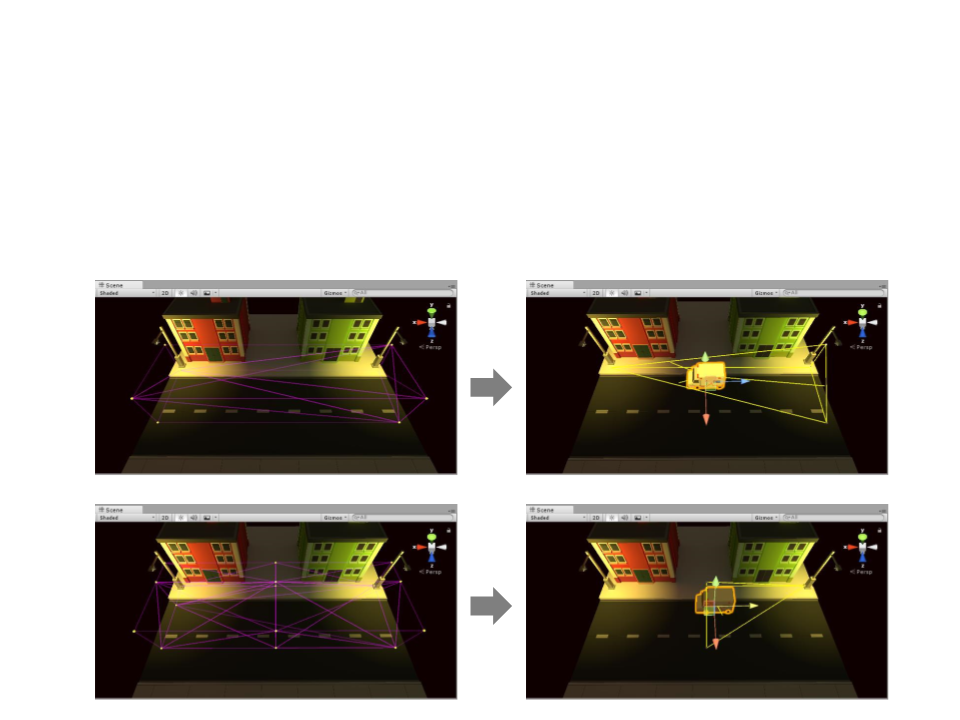
Placing Light Probes
•
Light probe positions must take into account that the lighting
will be interpolated between sets of probes.
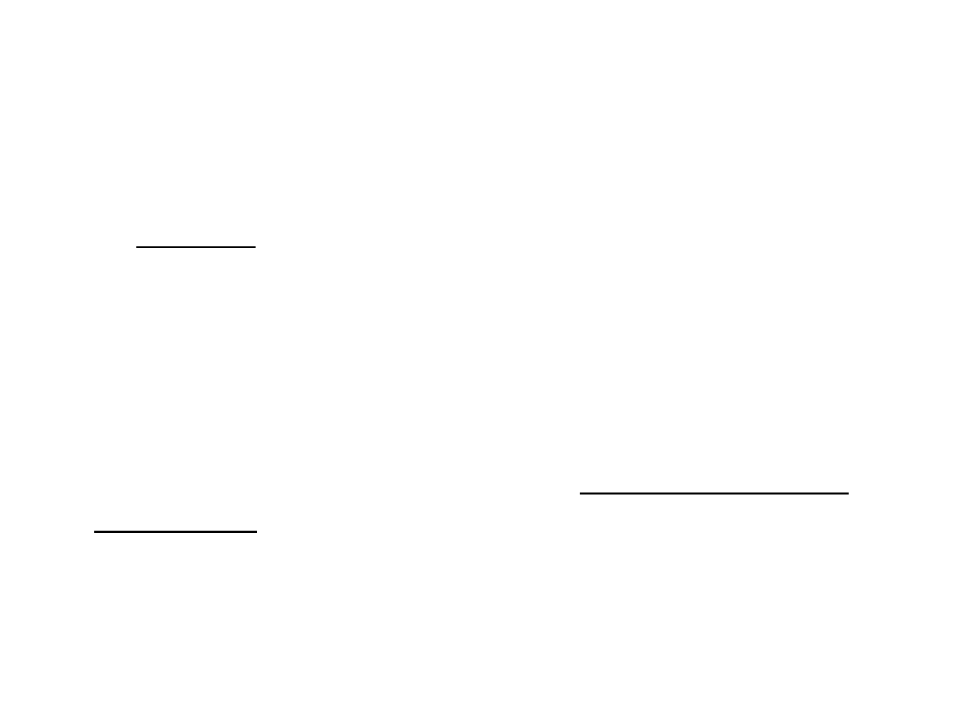
Mixed Lighting
•
Lightmaps allow us to compute light offline.
–
Limitations: no specular lighting, no real-time shadows, and we need
light probes to influence dynamic objects.
•
•
Indirect light is the one thing that baked lighting has that real-
time lighting lacks, because it requires a lightmap.
Mixed lights allow indirect light to be combine it with real-
time lighting.
–
Of course this means that shading becomes more expensive.
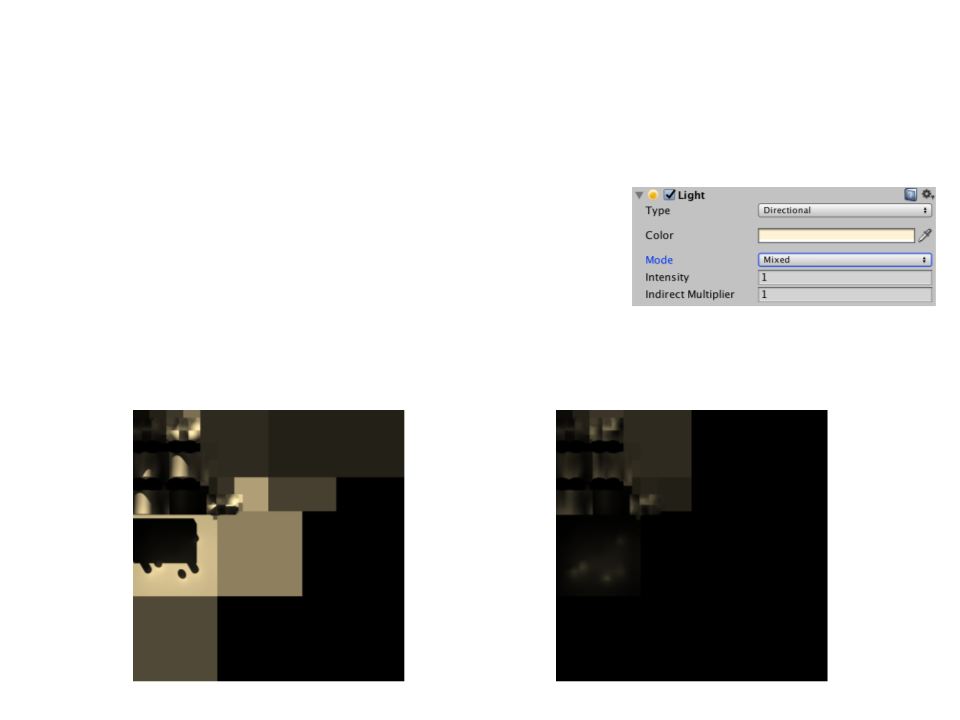
Mixed Lighting
•
To use mixed lighting, the light’s mode
has to be set to Mixed.
–
The lightmap will only store indirect light
information.
–
Dynamic objects use the light probes to
compute indirect light.
Full Lightmap
Only indirect light
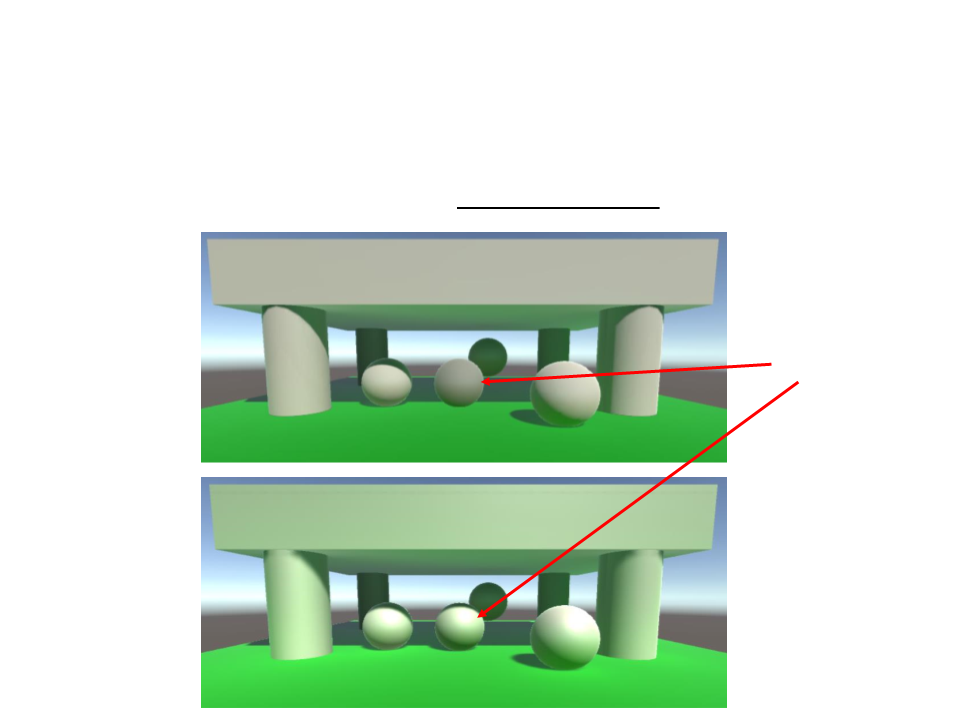
Mixed Lighting
•
With lightmapping we have indirect lighting.
Dynamic Object
Lightmapped Scene
Mixed Lighting Scene
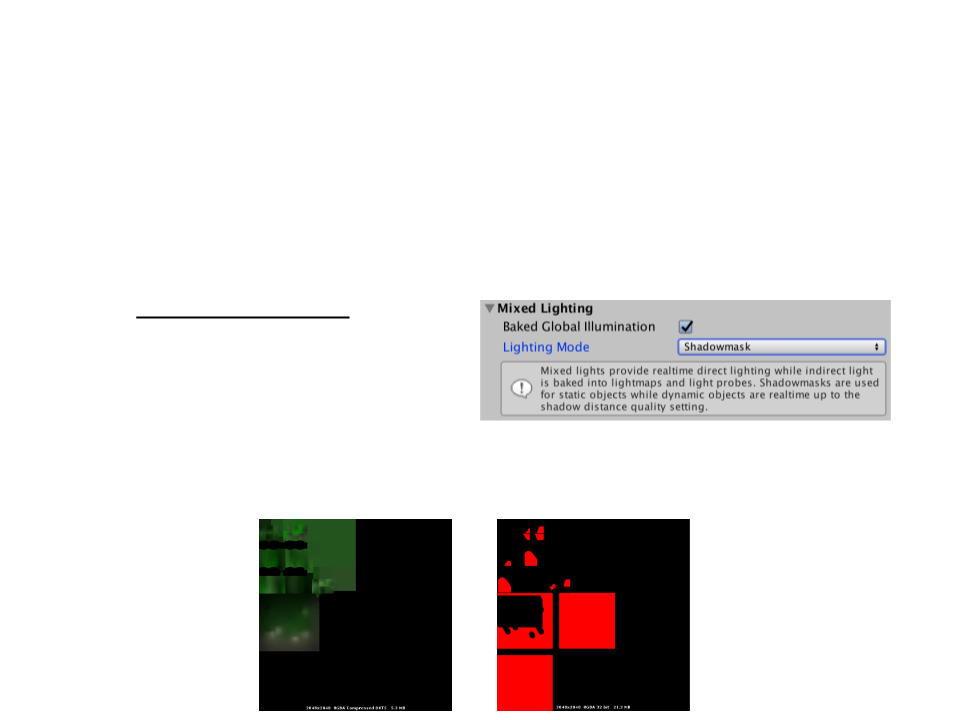
Mixed Lighting
•
•
Mixed lighting is as much expensive as real-time lighting (it
adds lightmaps for indirect light).
–
We can improve this by including shadows into lightmaps:
Shadowmask Mode.
In this mode, both the indirect lighting and the shadow
attenuation for mixed lights are stored in lightmaps.
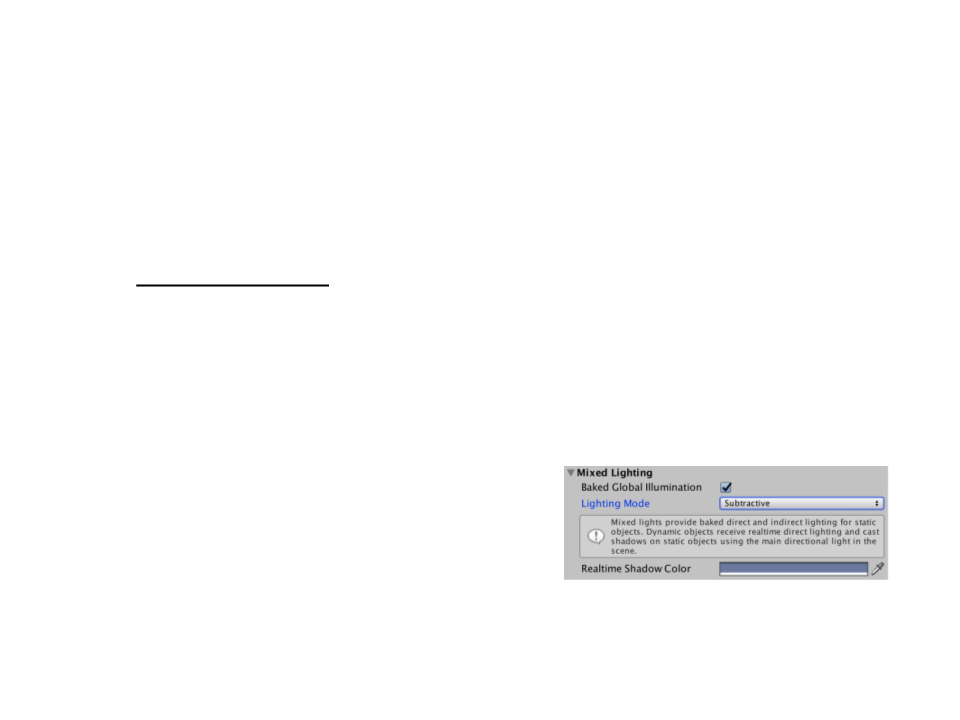
Mixed Lighting
•
Mixed lighting with shadowmask is not as cheap as fully baked
lighting.
–
Subtractive Mode provides the fast and lowest-quality results: it
renders shadows of dynamic object in real time for only one light, and
composites them with baked direct and indirect lighting.
•
•
Only recommended for platforms that are unable to use any
of the other modes.
Limitations:
–
No specular lighting;
–
Dynamic shadows only for one Directional Light

Realtime Global Illumination
•
•
Lightmapping works very well for static geometry, but it
cannot deal with dynamic lights (like the sun traveling across
the sky).
To support real-time global illumination, Unity uses
the Enlighten system (developed by SiliconStudio).
•
It still requires a precomputation phase similar to the
lightmapping process, and it is still limited to static
objects.
•
It precomputes all possible light bounces in the scene
and encodes this information for use at runtime.
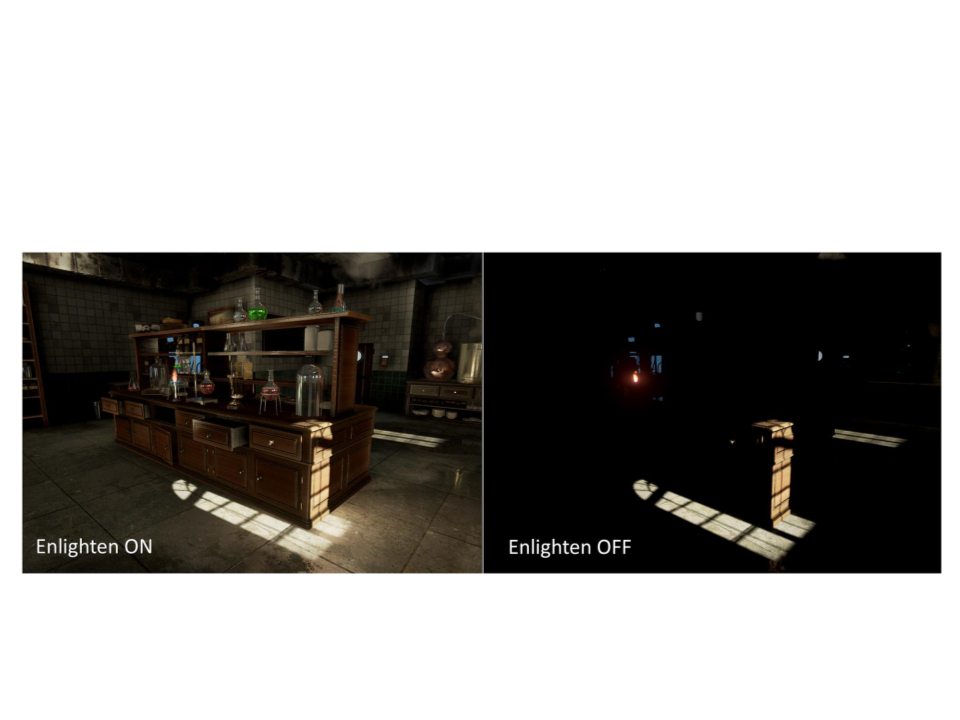
Realtime Global Illumination
•
Enlighten System:
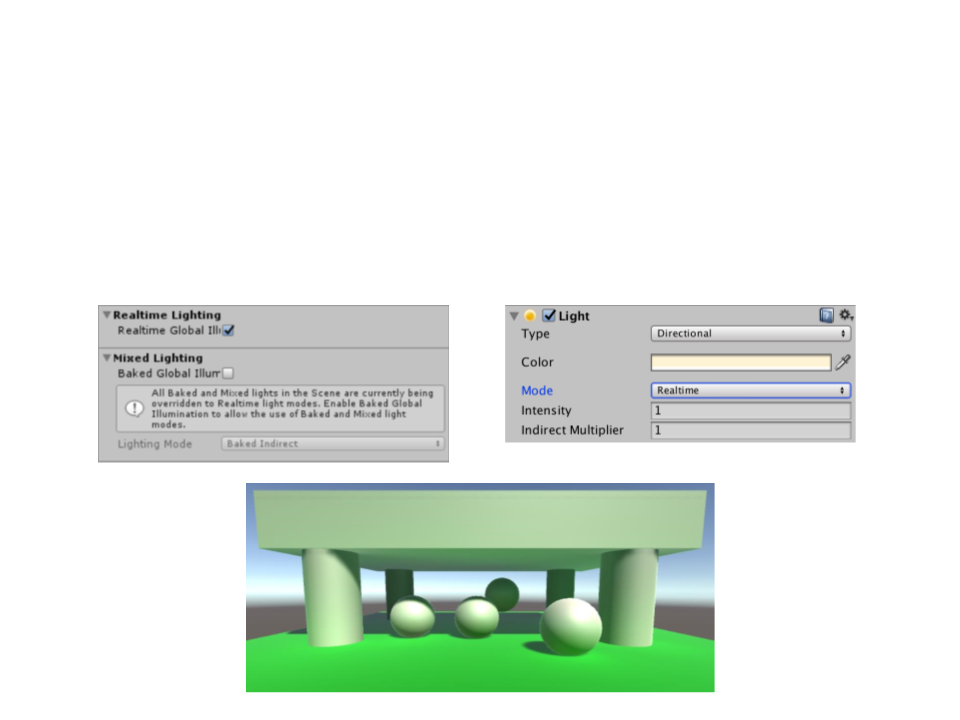
Realtime Global Illumination
•
Realtime global illumination can be enabled independent of
baked lighting. In addition, the Light Mode must be set to
Realtime.
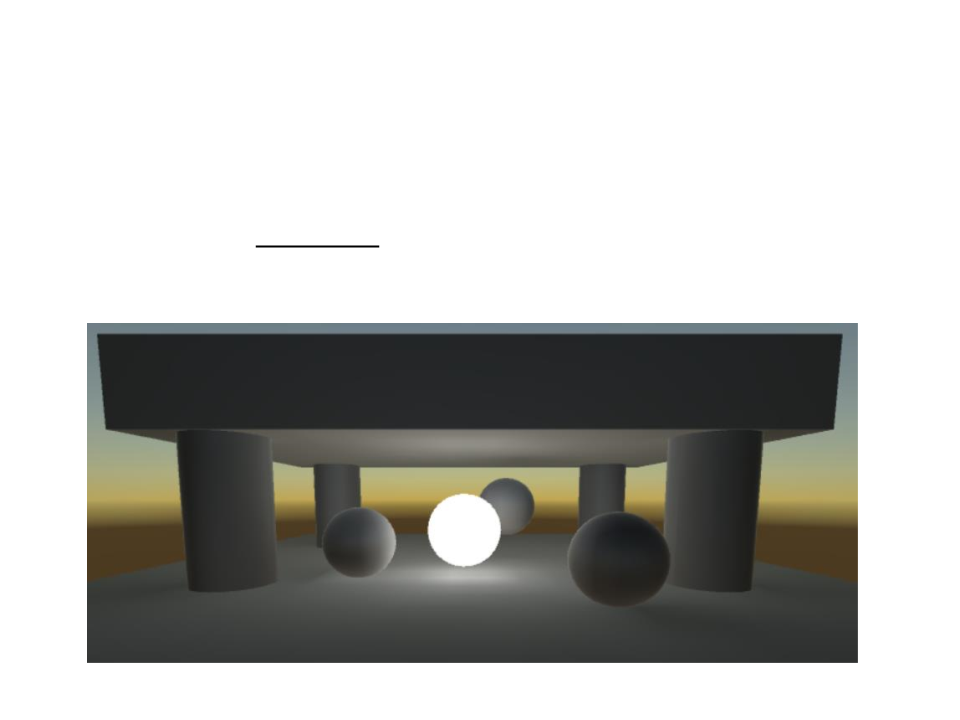
Realtime Global Illumination
•
Realtime Global Illumination can also be used for static
objects that emit light. This makes it possible to vary their
emission with matching realtime indirect light.
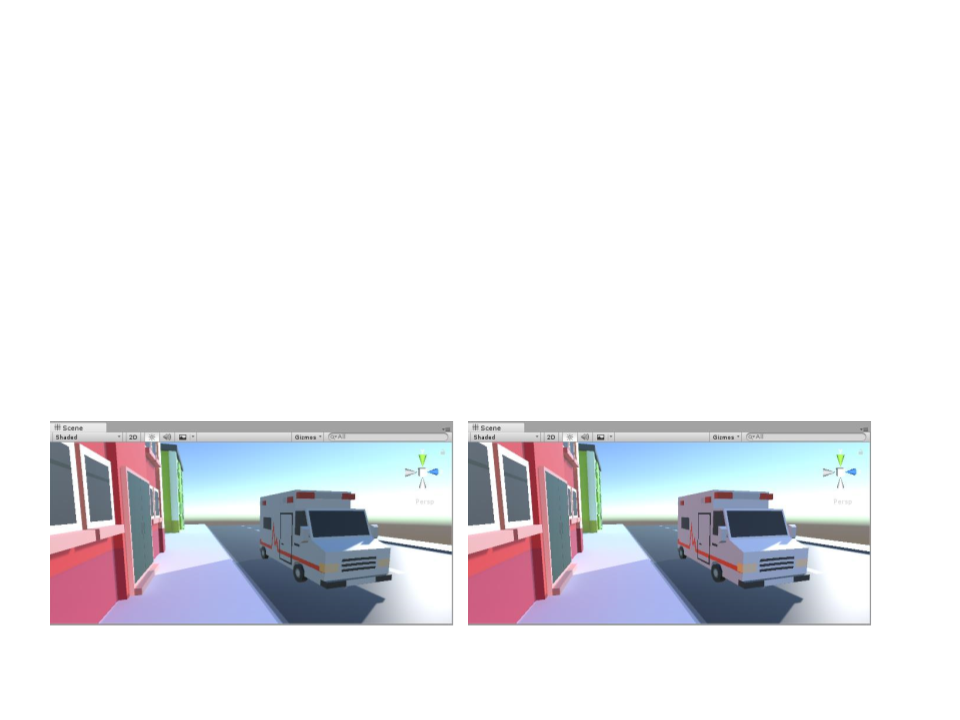
Realtime Global Illumination
•
Precomputed Realtime Global Illumination also has the
limitation that only static objects can be included in the
precomputation (moving objects cannot bounce light onto
other objects).
–
However, they can still pick up bounce light from static objects using
Light Probes.
Moving ambulance without indirect light
Moving ambulance with indirect light from light probes

Exercise 1
1
) Add lights, shadows, and configure global illumination for the
morgue room scene.
–
–
The scene must have:
•
Emissive ceiling lights;
Indirect lighting;
Shadows;
•
•
Base Scene: https://edirlei.com/aulas/cg/morgue_room.zip

Further Reading
•
•
Hughes, J. F., et al. (2013). Computer Graphics: Principles
and Practice (3rd ed.). Upper Saddle River, NJ: Addison-
Wesley Professional. ISBN: 978-0-321-39952-6.
–
–
–
Chapter 15: Ray Casting and Rasterization
Chapter 26: Light
Chapter 27: Materials and Scattering
Marschner, S., et al. (2015). Fundamentals of Computer
Graphics (4th ed.). A K Peters/CRC Press. ISBN: 978-
1
482229394.
–
Chapter 10: Surface Shading
Chapter 11: Texture Mapping
Chapter 18: Light
–
–
–
Chapter 33: Global Illumination
