
Graphics Programming
General Course Information
Edirlei Soares de Lima
<edirlei.lima@universidadeeuropeia.pt>
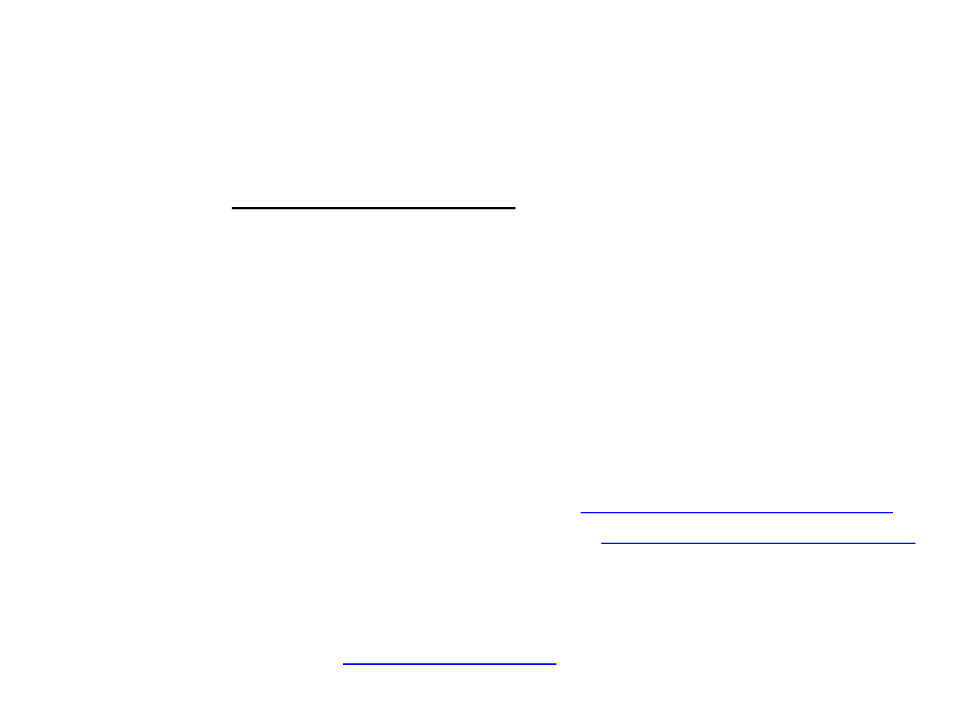
Graphics Programming
•
Professor: Edirlei Soares de Lima
–
Education:
•
•
•
B.Sc. in Computer Science – UnC
M.Sc. in Computer Science – UFSM
Ph.D. in Computer Science – PUC-Rio
–
–
Teaching Experience: PUC-Rio, UNIRIO, UERJ, IADE-UE
Game Experience:
•
•
•
Game Engines: RPG Builder, 3D Game Builder (http://www.3dgamebuilder.com.br/);
Research Projects: most are related with Logtell (http://www.icad.puc-rio.br/~logtell/);
Games: Krimson (Best Game Award at SBGames 2010 – Indie Game Development
Festival), and several other prototype games.
–
More Information: https://edirlei.com/
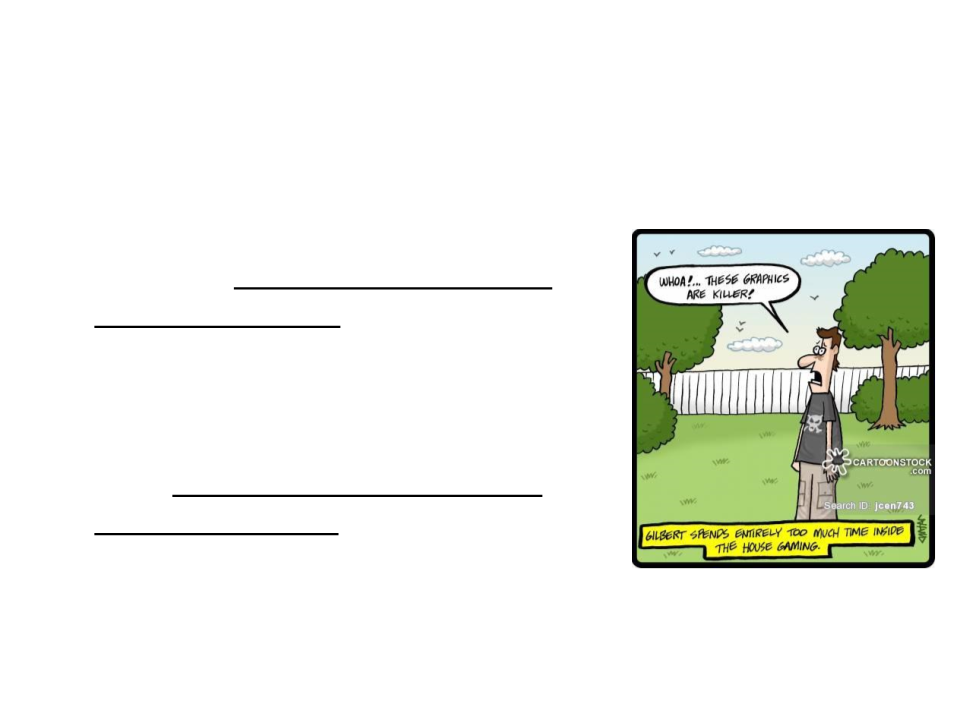
What is Computer Graphics?
•
•
The term computer graphics describes
any use of computers to create and
manipulate images [Marschner, S., et
al., 2015].
Computer graphics is the science and
art of communicating visually via a
computer’s display and its interaction
devices [Hughes, J. F., et al., 2013].

What is Computer Graphics?
•
Computer graphics is a cross-disciplinary field:
–
–
–
Physics (e.g.: model light behavior);
Mathematics (e.g.: describe shapes);
Human Perception (e.g.: only render things that will be
noticed);
–
–
Human-Computer Interaction (e.g.: interaction devices);
Engineering (e.g.: optimize allocation of memory, and
processor time);
–
Graphic Design and Art (e.g.: make the computer-to-
human communication more effective);
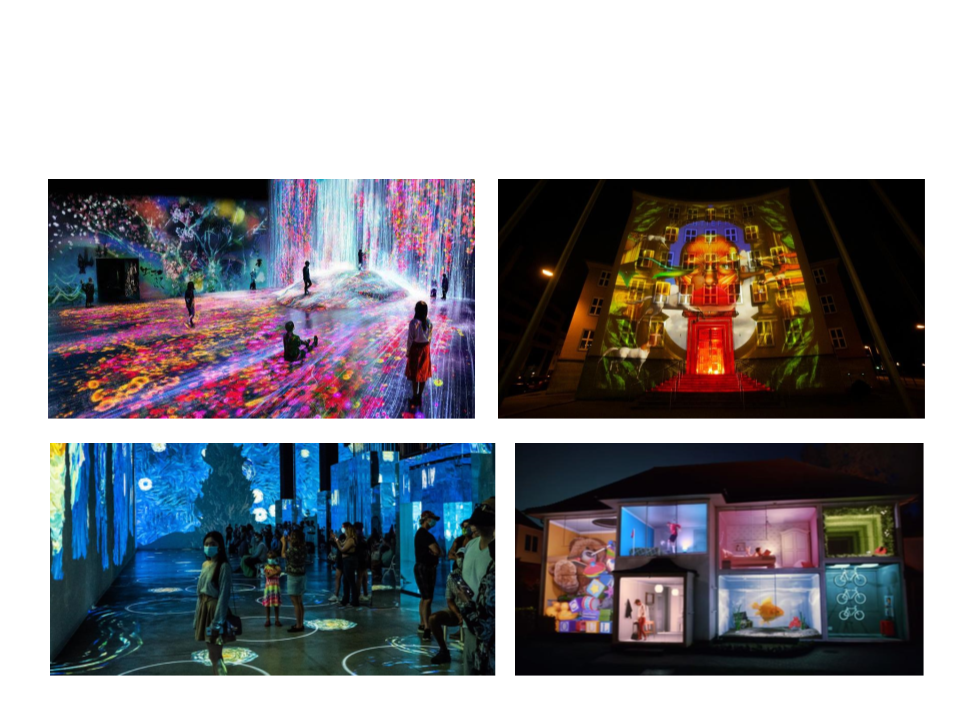
What is the Importance of Computer
Graphics in Projection Mapping?
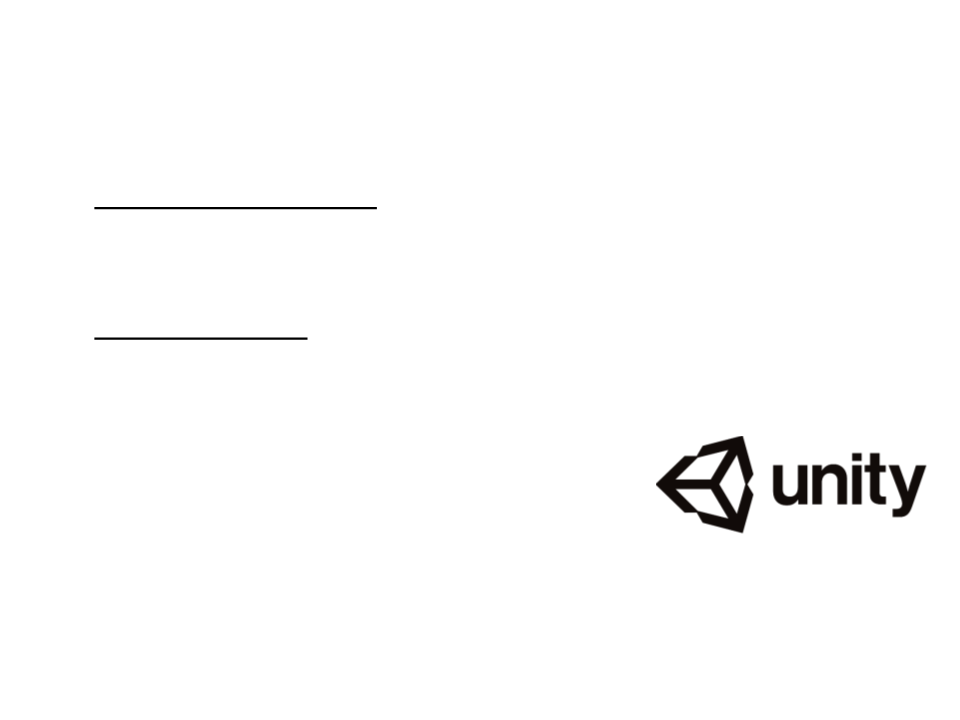
Graphics Programming
•
•
Creative Technologies: learn common and fundamental
computer graphics concepts and techniques.
Module Content:
1. Concepts of computer graphics;
2. Graphics hardware and pipeline;
3. 2D and 3D transformations;
4. Projections and 3D visualization;
5. Shaders, Textures, and Materials;
6. Light, shadows, and global illumination;
7. Particle systems;
+
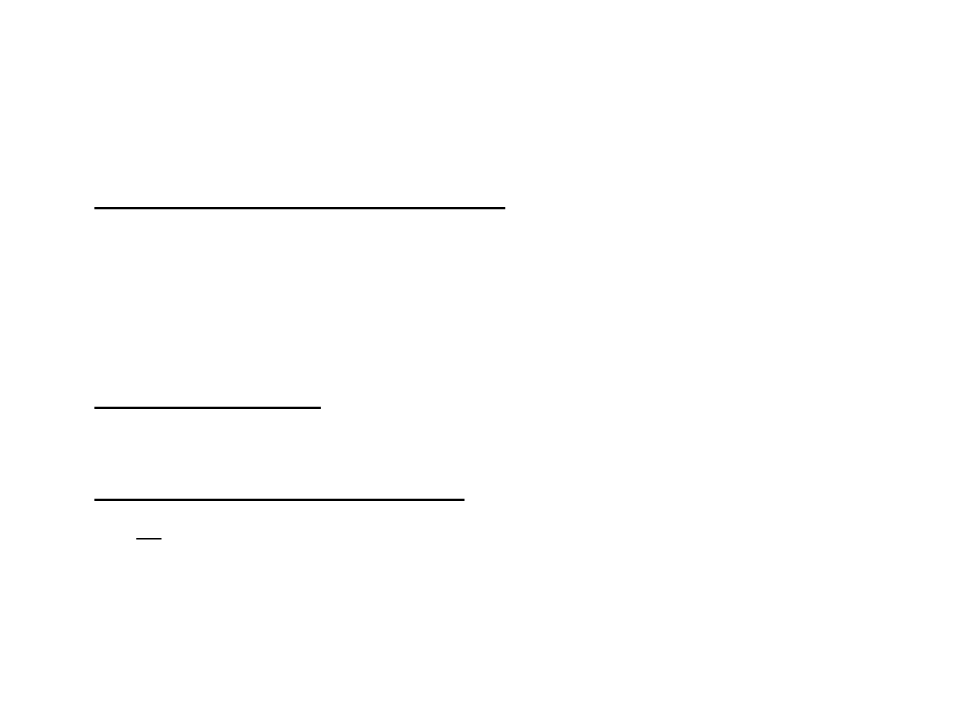
Method
•
Active and experiential learning:
–
–
–
Theoretical concepts;
Practical examples;
Implementation exercises;
•
•
Game framework: Unity 2021.2.x
Semester’s PBL team project:
–
CT: Implementation of the projection mapping application using the
concepts and techniques learned during the course.
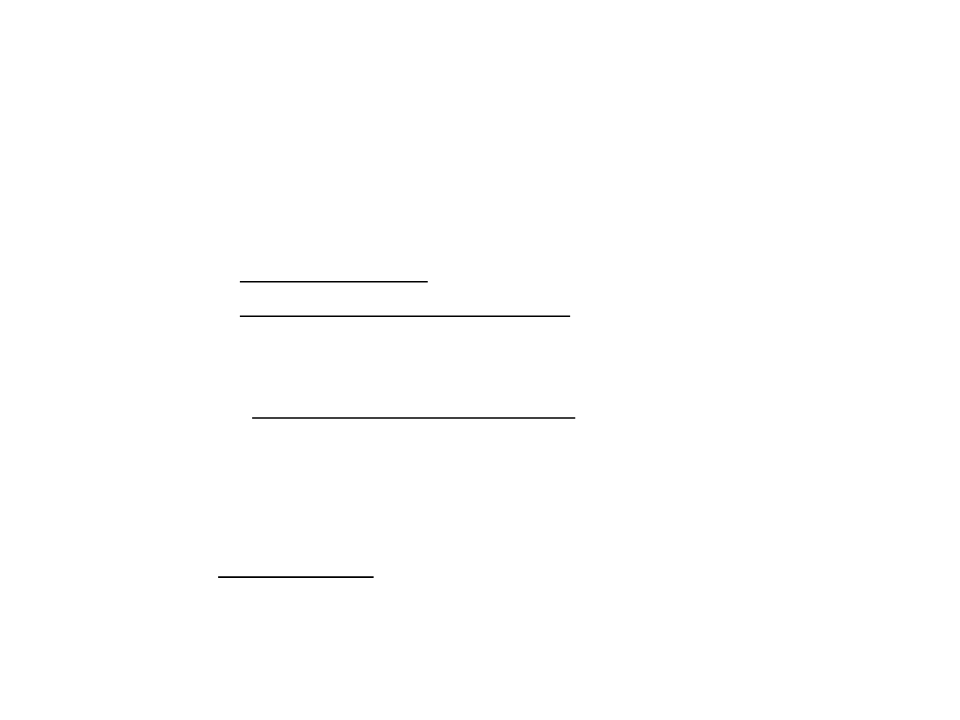
Evaluation
•
Continuous Assessment:
–
[70%] Intermediate assessment:
•
[60%] Individual exercises on the concepts learned;
•
[40%] 1st and 2nd intermediate deliveries of the semester’s PBL team
project.
–
[30%] End of term assessment:
•
[100%] Final delivery of the team project (within the semester’s PBL team
project) with individual discussion and report.
•
Final Assessment:
–
[100%] Practical exam on the concepts learned.
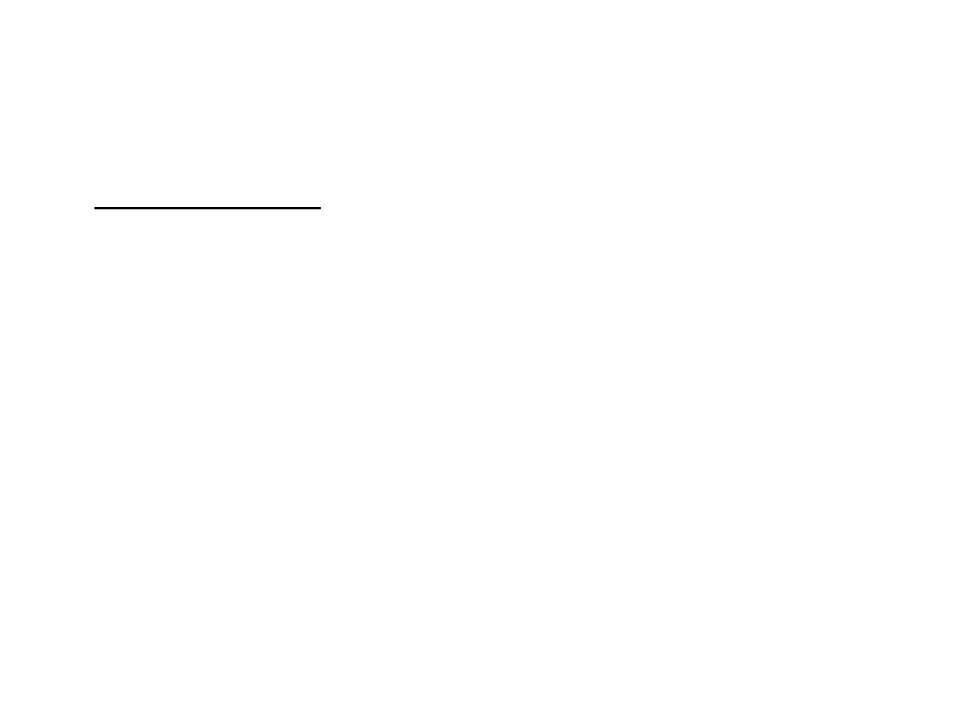
Evaluation
•
Project Deliveries:
–
1st delivery: identification of the computer graphics necessities:
•
Definition of the visual aspects.
•
What will be implemented? lighting? shadows? basic shaders? new shaders? visual
effects? particle systems?
–
–
2nd delivery: basic implementation of the computer graphics elements.
• Overall implementation of the prototype.
3rd delivery: full implementation of the computer graphics elements:
•
Lighting, shadows, basic shaders, new shaders, visual effects, particle systems,
procedural geometry, …
•
•
•
At least one shader must be manually coded by the students;
Overall implementation and integration of the computer graphics elements;
Individual report about the computer graphics elements used in the project.

Bibliography
•
Hughes, J. F., et al. (2013). Computer Graphics:
Principles and Practice (3rd ed.). Upper Saddle
River, NJ: Addison-Wesley Professional. ISBN: 978-0-
321-39952-6.
•
•
Marschner, S., et al. (2015). Fundamentals of
Computer Graphics (4th ed.). A K Peters/CRC Press.
ISBN: 978-1482229394.
Hocking, J. (2015). Unity in Action: Multiplatform
Game Development in C# with Unity 5. Shelter
Island, NY: Manning Publications. ISBN: 978-1-
61729-232-3.
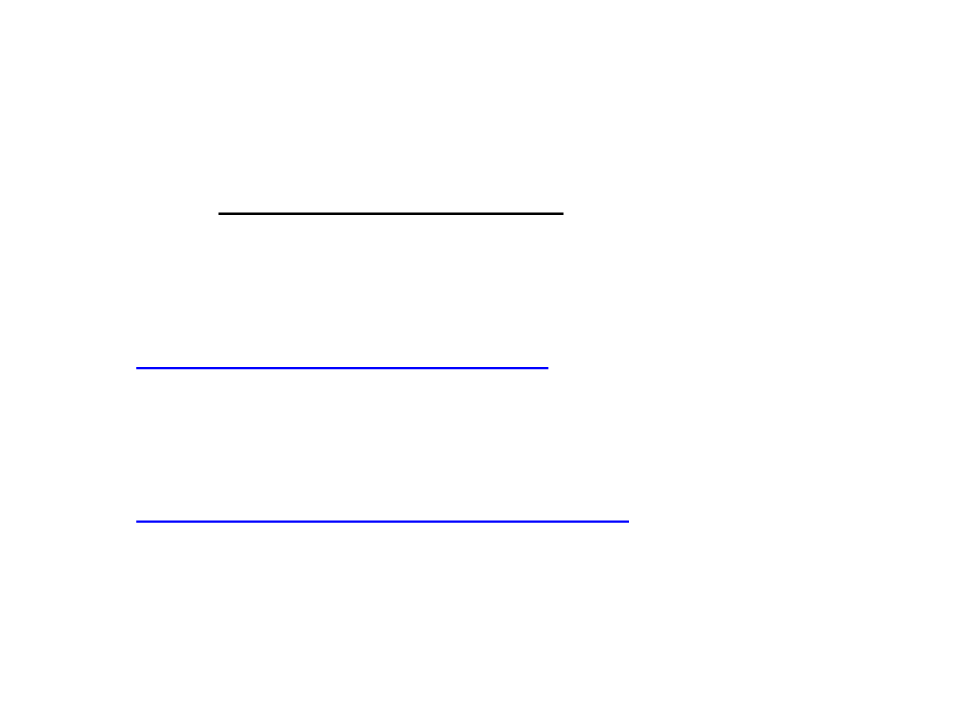
Graphics Programming
•
•
Canvas: Graphics Programming
Course webpage:
–
http://edirlei.com/graphicsprog
•
Contact:
–
