
Programming Fundamentals
Lecture 06 – Arrays, Matrices, Animations and
World Representations
Edirlei Soares de Lima
<edirlei.lima@universidadeeuropeia.pt>
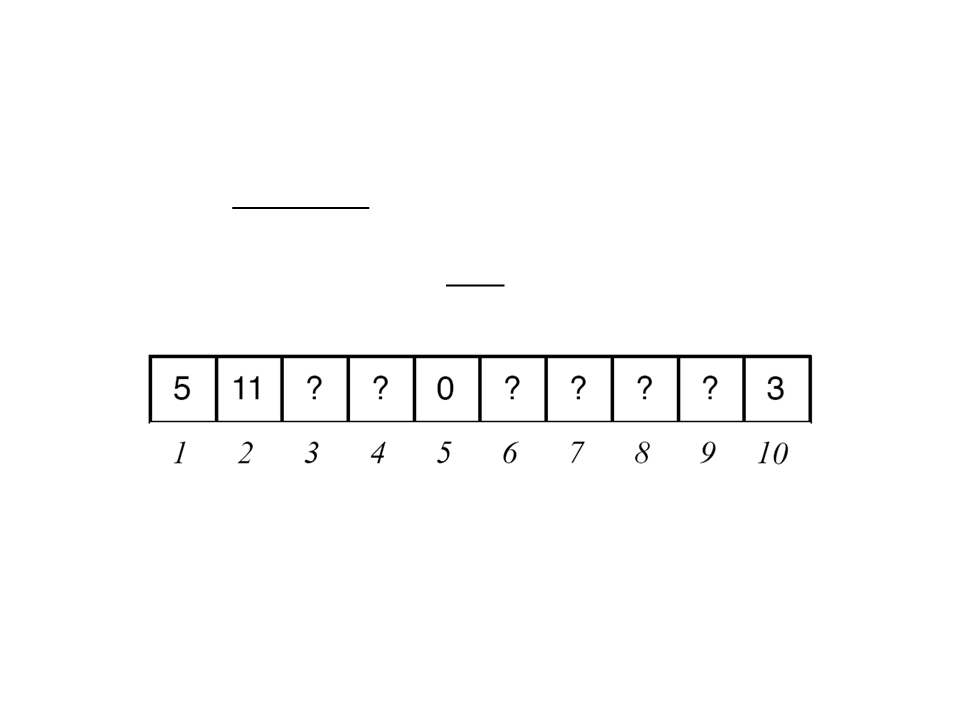
Arrays
•
Arrays are sequences of items (like variables) of the same
type.
–
Each item is identified by an index (integer).
•
With arrays we can store in memory sequences of values
numbers, text, imagens, etc.), which are all associated with a
single variable (the array).
(

Arrays in Lua
•
•
•
In Lua, are implemented through tables indexed by integer
numbers.
Different from many other programming languages, in Lua we
don't need to define the maximum size of an array.
Creating a new array:
my_array = {}
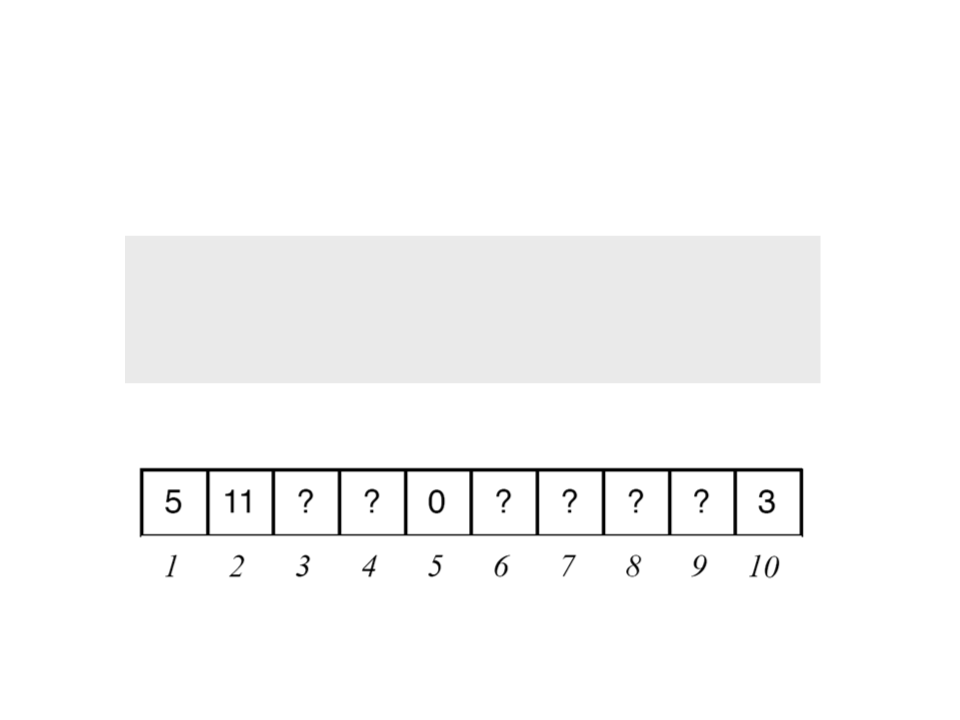
Arrays in Lua
•
Initializing some positions of the array:
my_array[1] = 5
my_array[2] = 11
my_array[5] = 0
my_array[10] = 3
Table Functions
•
•
•
Size of an array:
arr = {1, 2, 1, 6}
size = #arr
Add elements:
arr = {1, 2, 1, 6}
table.insert(arr, 8)
table.insert(arr, 1, 10)
Remove elements:
arr = {1, 2, 1, 6}
table.remove(arr, 4)
table.remove(arr, 1)
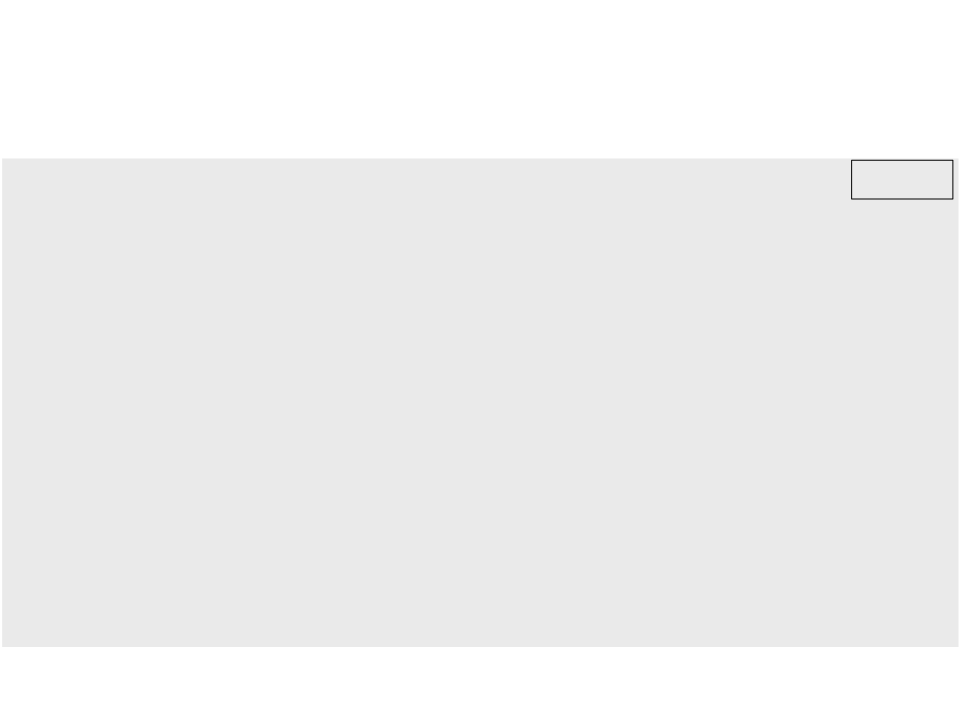
Example 1: Platforms, Arrays and Camera
require "vector2"
level.lua
function CreatePlatform(world, x, y, w, h)
local platform = {}
platform.body = love.physics.newBody(world, x+(w/2), y+(h/2), "static")
platform.shape = love.physics.newRectangleShape(w, h)
platform.fixture = love.physics.newFixture(platform.body,
platform.shape, 2)
platform.fixture:setUserData("platform")
return platform
end
function DrawLevel(level)
for i = 1, #level, 1 do
love.graphics.polygon("fill", level[i].body:getWorldPoints(
level[i].shape:getPoints()))
end
end
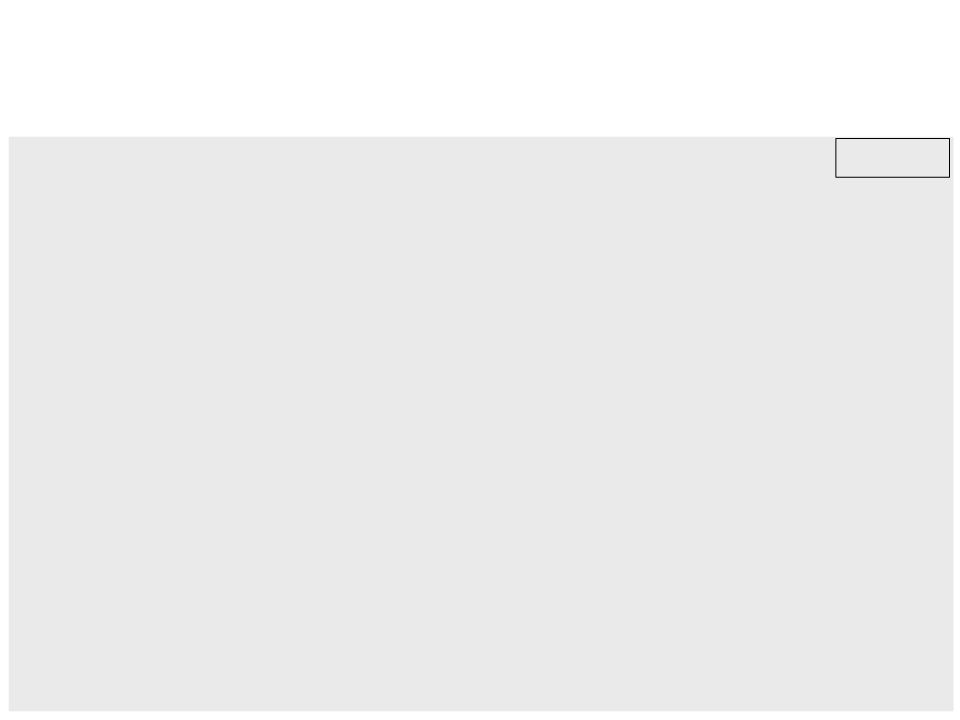
Example 1: Platforms, Arrays and Camera
require "vector2"
player.lua
local player
function CreatePlayer(world)
player = {}
player.body = love.physics.newBody(world, 200, 100, "dynamic")
player.shape = love.physics.newRectangleShape(30, 60)
player.fixture = love.physics.newFixture(player.body, player.shape, 1)
player.maxvelocity = 200
player.onground = false
player.fixture:setFriction(1)
player.fixture:setUserData("player")
player.body:setFixedRotation(true)
end
function UpdatePlayer(dt)
if love.keyboard.isDown("right") then
local moveForce = vector2.new(700, 0)
player.body:applyForce(moveForce.x, moveForce.y)
end
.
..
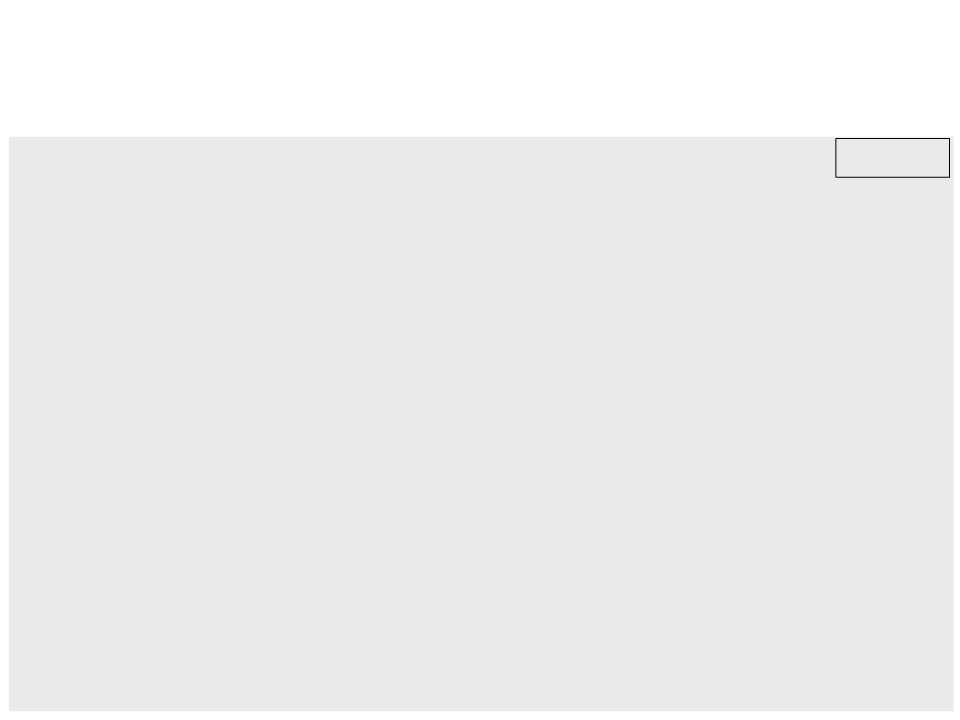
Example 1: Platforms, Arrays and Camera
..
.
player.lua
if love.keyboard.isDown("left") then
local moveForce = vector2.new(-700, 0)
player.body:applyForce(moveForce.x, moveForce.y)
end
if love.keyboard.isDown("up") and player.onground == true then
local jumpForce = vector2.new(0, -500)
player.body:applyLinearImpulse(jumpForce.x, jumpForce.y)
player.onground = false
end
local velocity = vector2.new(player.body:getLinearVelocity())
if velocity.x > 0 then
player.body:setLinearVelocity(math.min(velocity.x,
player.maxvelocity), velocity.y)
else
player.body:setLinearVelocity(math.max(velocity.x,
player.maxvelocity), velocity.y)
-
end
end
..
.
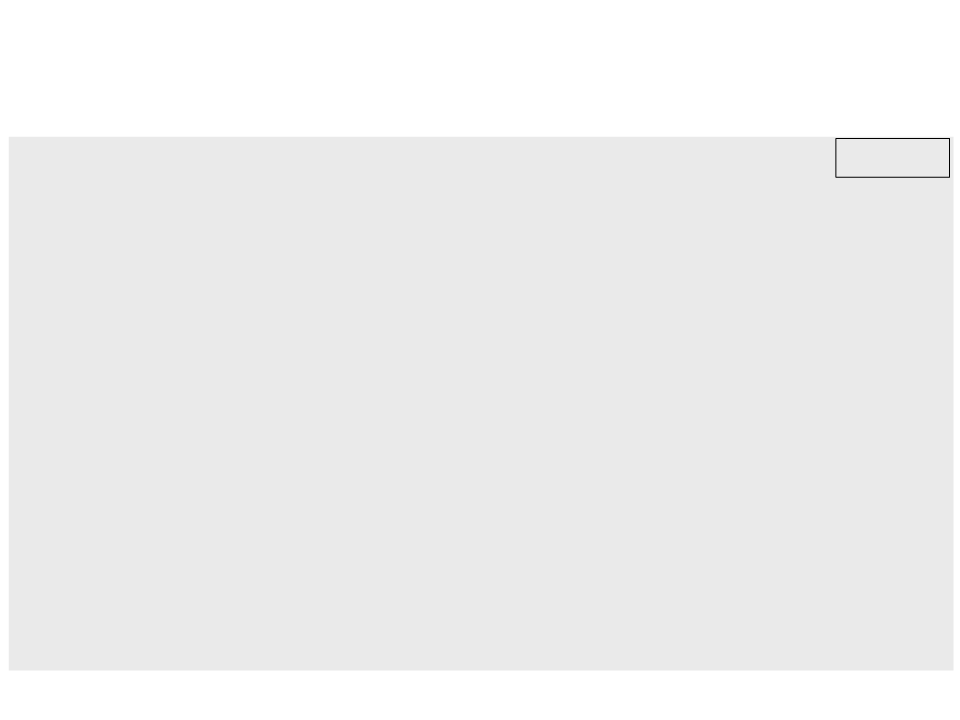
Example 1: Platforms, Arrays and Camera
..
.
player.lua
function DrawPlayer()
love.graphics.polygon("fill", player.body:getWorldPoints(
player.shape:getPoints()))
end
function BeginContactPlayer(fixtureA, fixtureB, contact)
if fixtureA:getUserData() == "platform“ and
fixtureB:getUserData() == "player" then
local normal = vector2.new(contact:getNormal())
if normal.y == -1 then
player.onground = true
end
end
end
function GetPlayerPosition()
return vector2.new(player.body:getPosition())
end
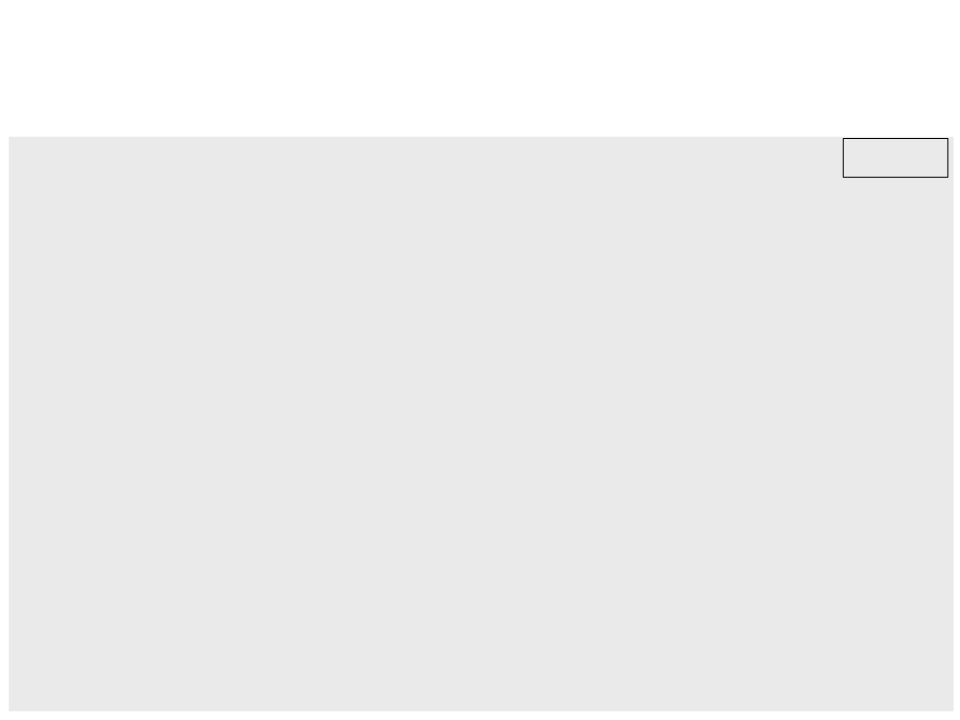
Example 1: Platforms, Arrays and Camera
require "player"
require "level"
main.lua
local world
local level1
function love.load()
love.physics.setMeter(30)
world = love.physics.newWorld(0, 9.81 * love.physics.getMeter(), true)
world:setCallbacks(BeginContact, nil, nil, nil)
level1 = {}
level1[1] = CreatePlatform(world, 50, 550, 1200, 50)
level1[2] = CreatePlatform(world, 500, 450, 50, 50)
level1[3] = CreatePlatform(world, 750, 500, 100, 50)
level1[4] = CreatePlatform(world, 1000, 420, 150, 50)
CreatePlayer(world)
end
function BeginContact(fixtureA, fixtureB, contact)
BeginContactPlayer(fixtureA, fixtureB, contact)
end
.
..
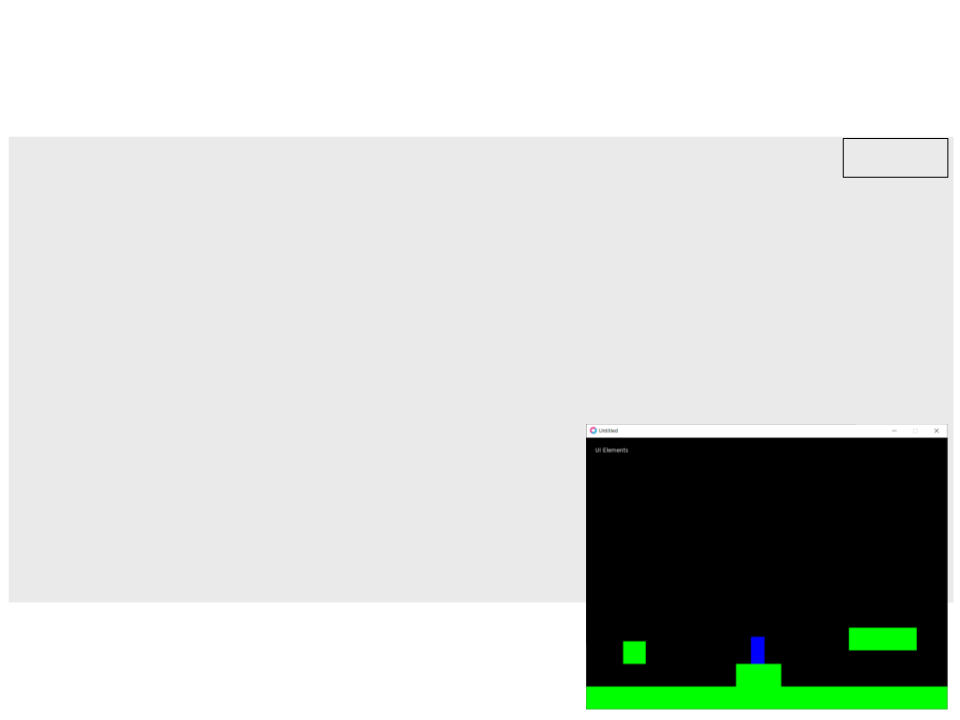
Example 1: Platforms, Arrays and Camera
function love.update(dt)
world:update(dt)
UpdatePlayer(dt)
main.lua
end
function love.draw()
love.graphics.push()
local playerPosition = GetPlayerPosition()
love.graphics.translate(-(playerPosition.x) + 380, 0)
love.graphics.setColor(0,0,1)
DrawPlayer()
love.graphics.setColor(0,1,0)
DrawLevel(level1)
love.graphics.pop()
love.graphics.setColor(1,1,1)
love.graphics.print("UI Elements", 20, 20)
end
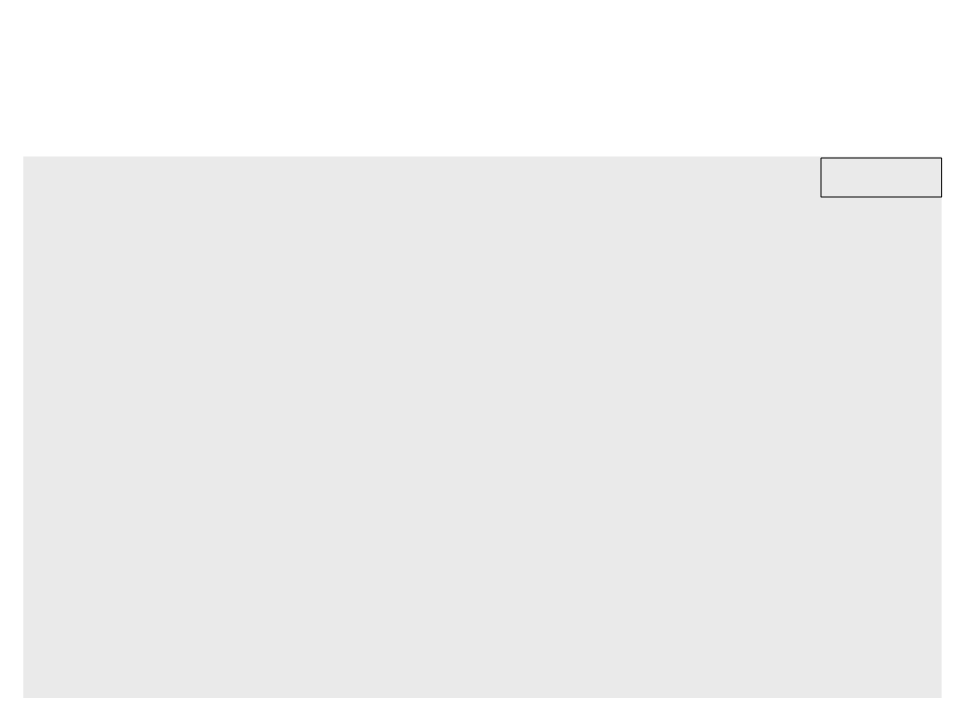
Example 2: Arrays and Enemies
require "vector2"
enemy.lua
function CreateEnemy(world, x, y, t, i)
local enemy = {}
enemy.body = love.physics.newBody(world, x, y, "dynamic")
enemy.shape = love.physics.newRectangleShape(30, 30)
enemy.fixture = love.physics.newFixture(enemy.body, enemy.shape, 3)
enemy.body:setFixedRotation(true)
enemy.fixture:setFriction(1)
enemy.fixture:setUserData({type = "enemy", index = i})
enemy.type = t
enemy.maxvelocity = 200
enemy.direction = vector2.new(-1, 0)
enemy.moveTimer = 3
if t == 1 then
enemy.timeToMove = 1.5
elseif t == 2 then
enemy.timeToMove = 3
end
return enemy
end
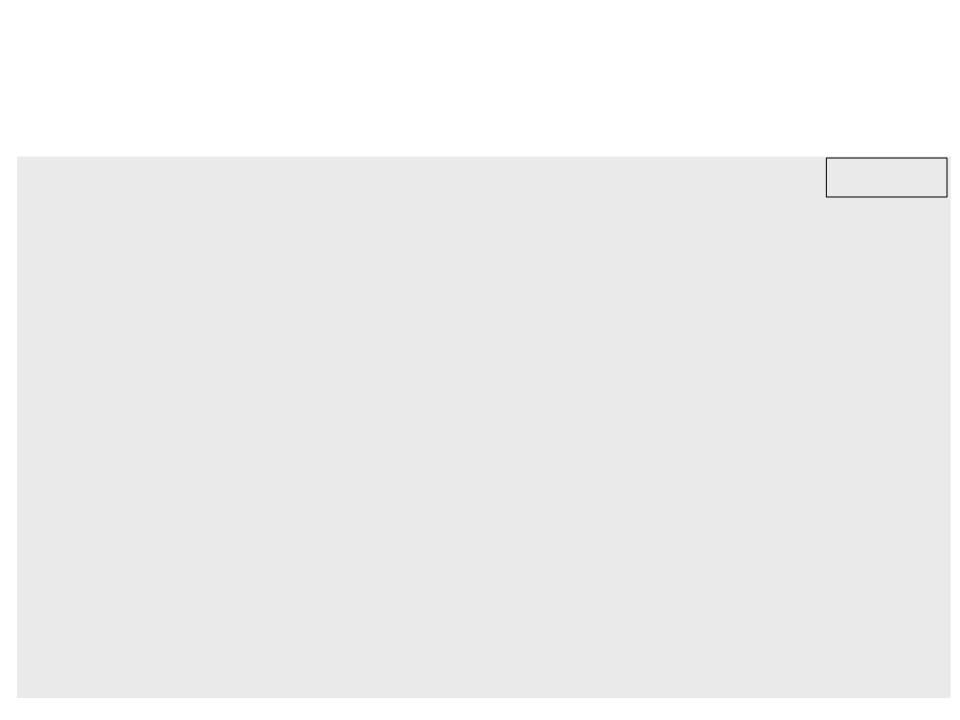
Example 2: Arrays and Enemies
function UpdateEnemies(dt, enemies)
for i = 1, #enemies, 1 do
if enemies[i] then
enemy.lua
if enemies[i].type == 1 then
local moveForce = vector2.mult(enemies[i].direction, 800)
enemies[i].body:applyForce(moveForce.x, moveForce.y)
enemies[i].moveTimer = enemies[i].moveTimer + dt
if enemies[i].moveTimer > enemies[i].timeToMove then
enemies[i].direction = vector2.mult(enemies[i].direction, -1)
enemies[i].moveTimer = 0
end
local velocity = vector2.new(
enemies[i].body:getLinearVelocity())
if velocity.x > 0 then
enemies[i].body:setLinearVelocity(math.min(velocity.x,
enemies[i].maxvelocity), velocity.y)
else
enemies[i].body:setLinearVelocity(math.max(velocity.x,
-
enemies[i].maxvelocity), velocity.y)
end
...
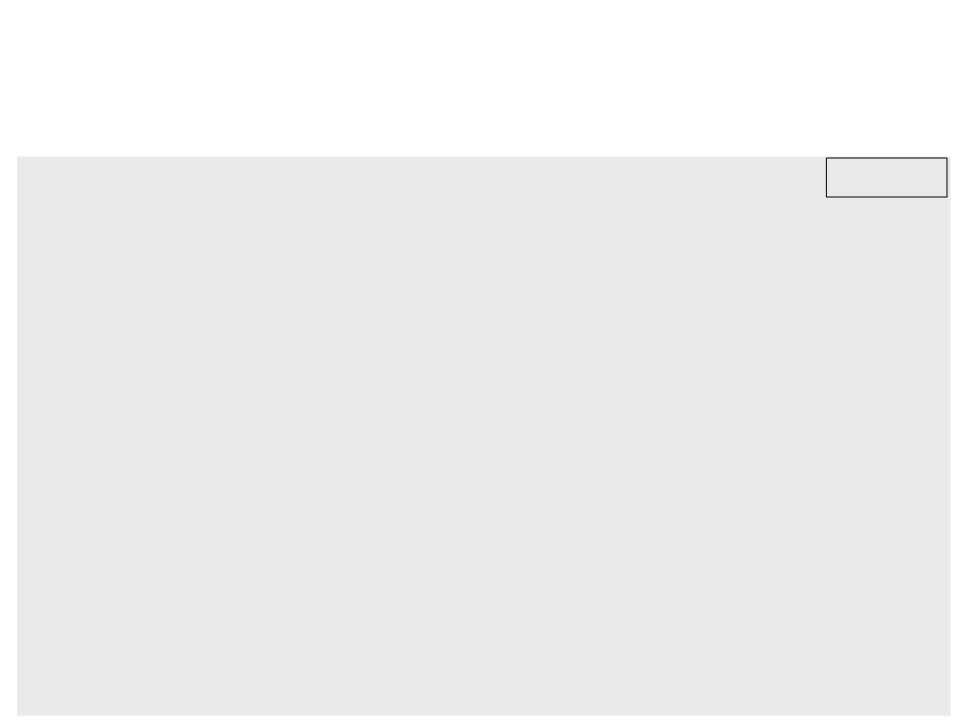
Example 2: Arrays and Enemies
.
elseif enemies[i].type == 2 then
..
enemy.lua
enemies[i].moveTimer = enemies[i].moveTimer + dt
if enemies[i].moveTimer > enemies[i].timeToMove then
local jumpForce = vector2.new(0, -800)
enemies[i].body:applyLinearImpulse(jumpForce.x, jumpForce.y)
enemies[i].moveTimer = 0
end
end
end
end
end
function DrawEnemies(enemies)
for i = 1, #enemies, 1 do
if enemies[i] then
if enemies[i].type == 1 then
love.graphics.setColor(0.8, 0.0, 0.0)
elseif enemies[i].type == 2 then
love.graphics.setColor(0.8, 0.8, 0.0)
end
.
..
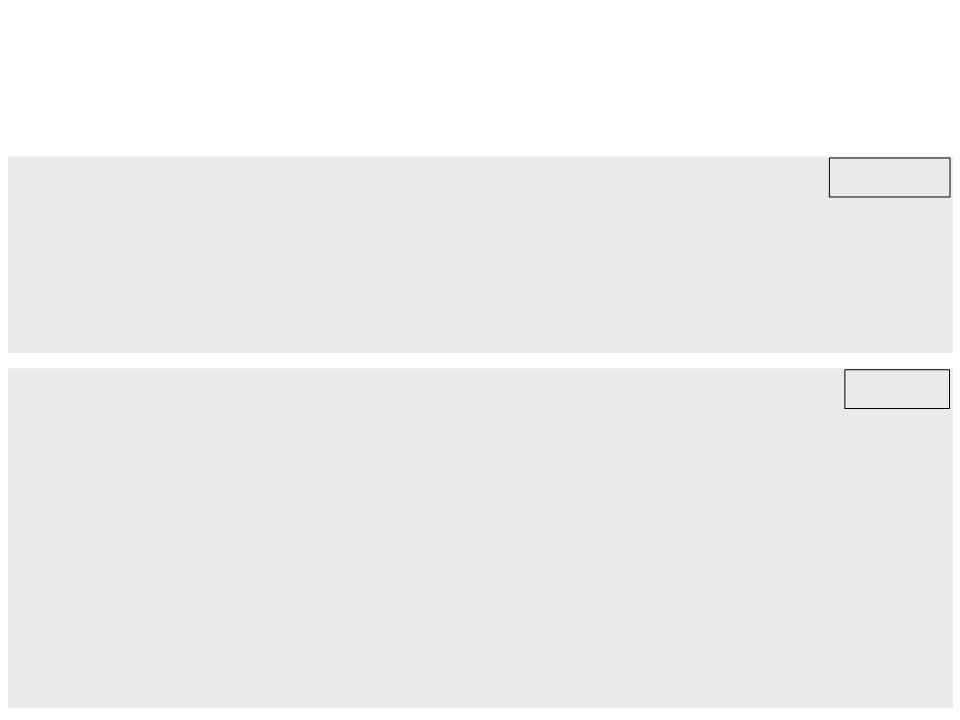
Example 2: Arrays and Enemies
.
..
enemy.lua
love.graphics.polygon("fill", enemies[i].body:getWorldPoints(
enemies[i].shape:getPoints()))
end
end
end
require "player"
require "level"
require "enemy"
main.lua
local world
local level1
local enemies
function love.load()
love.physics.setMeter(30)
world = love.physics.newWorld(0, 9.81 * love.physics.getMeter(), true)
world:setCallbacks(BeginContact, nil, nil, nil)
.
..
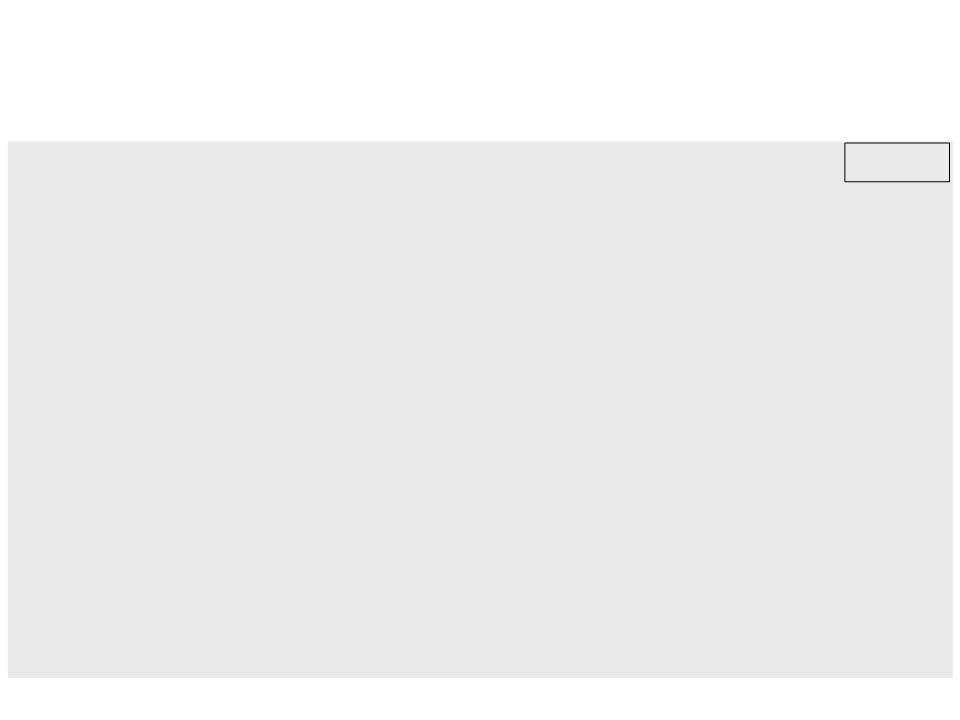
Example 2: Arrays and Enemies
.
level1 = {}
..
main.lua
level1[1] = CreatePlatform(world, 50, 550, 1200, 50)
level1[2] = CreatePlatform(world, 500, 450, 50, 50)
level1[3] = CreatePlatform(world, 750, 500, 100, 50)
level1[4] = CreatePlatform(world, 1000, 420, 150, 50)
enemies = {}
enemies[1] = CreateEnemy(world, 650, 500, 1, 1)
enemies[2] = CreateEnemy(world, 1100, 350, 2, 2)
CreatePlayer(world)
end
function BeginContact(fixtureA, fixtureB, contact)
BeginContactPlayer(fixtureA, fixtureB, contact)
BeginContactEnemy(fixtureA, fixtureB, contact)
end
.
..
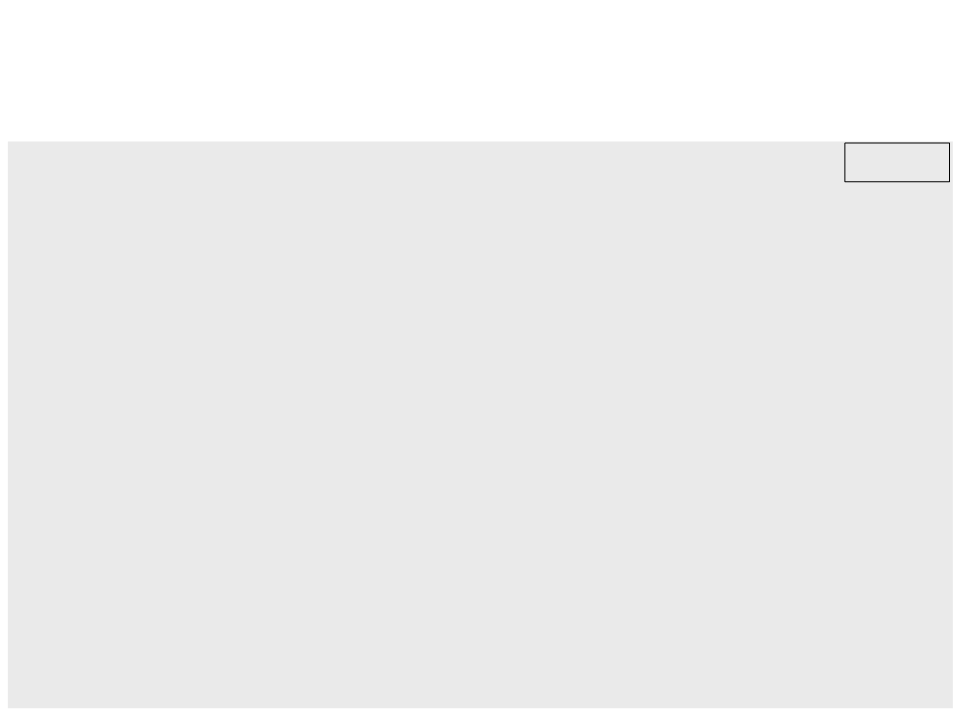
Example 2: Arrays and Enemies
.
function BeginContactEnemy(fixtureA, fixtureB, contact)
..
main.lua
if (fixtureA:getUserData().type == "enemy" and
fixtureB:getUserData().type == "player") then
local normal = vector2.new(contact:getNormal())
if normal.y == -1 then
enemies[fixtureA:getUserData().index] = nil
fixtureA:getBody():destroy()
fixtureA:getShape():release()
fixtureA:destroy()
else
KillPlayer(false)
end
end
end
function love.update(dt)
world:update(dt)
UpdatePlayer(dt)
UpdateEnemies(dt, enemies)
end
.
..
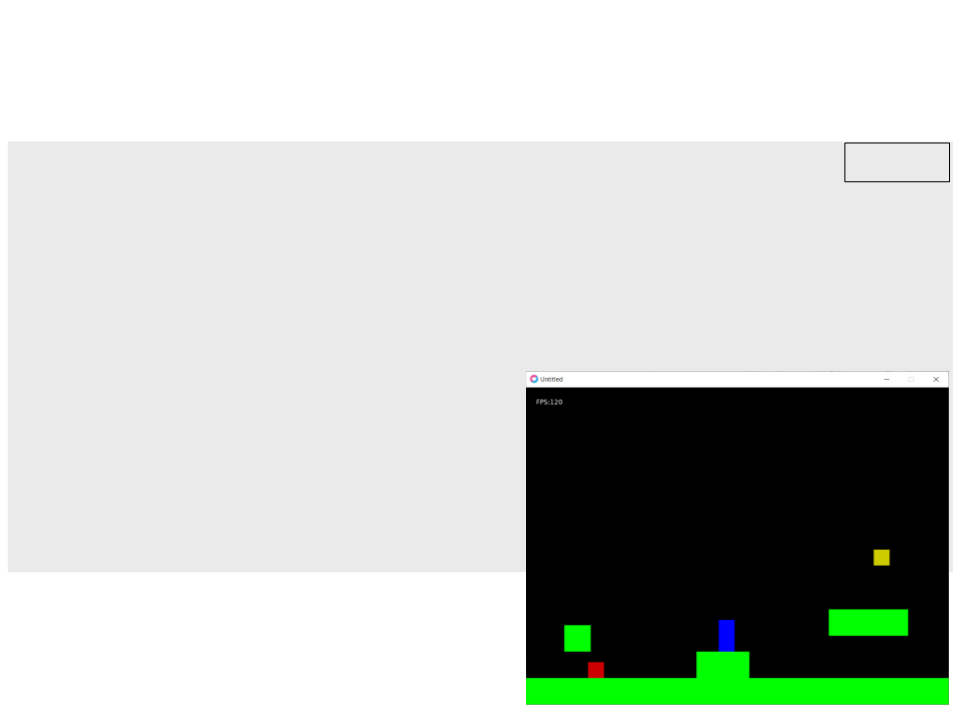
Example 2: Arrays and Enemies
.
..
main.lua
function love.draw()
love.graphics.push()
local playerPosition = GetPlayerPosition()
love.graphics.translate(-(playerPosition.x) + 380, 0)
love.graphics.setColor(0,0,1)
DrawPlayer()
love.graphics.setColor(0,1,0)
DrawLevel(level1)
DrawEnemies(enemies)
love.graphics.pop()
love.graphics.setColor(1,1,1)
love.graphics.print("FPS:" ..
love.timer.getFPS(), 20, 20)
end
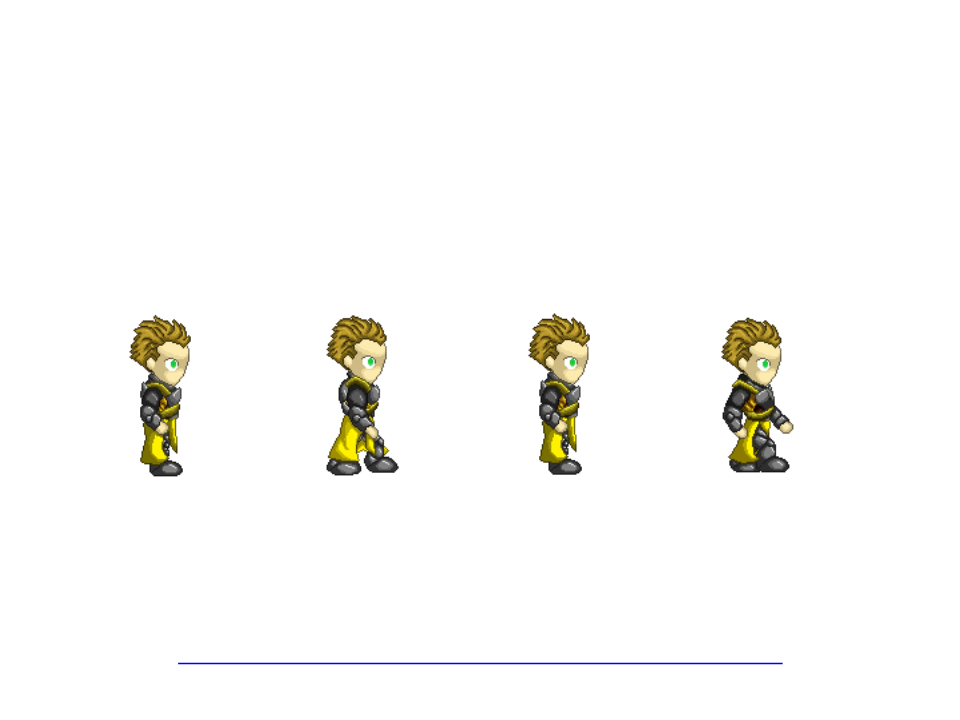
Arrays and Animations
•
Animations are created by sequences of images.
–
Example:
•
We can store animations as arrays of images!
require "vector2"
local hero = {
walk = {}, -- array of images
anim_frame = 1,
position = vector2.new(100, 225),
velocity = vector2.new(0, 0)
}
function love.load()
for i = 1, 4, 1 do -- load the animation frames
hero.walk[i] = love.graphics.newImage("Hero_Walk_0" .. i .. ".png")
end
end
function love.draw() -- draw the character using the animation index
love.graphics.draw(hero.walk[hero.anim_frame], hero.position.x,
hero.position.y)
end
.
..
.
..
function love.update(dt)
if love.keyboard.isDown("right") then
hero.velocity = vector2.new(100, 0)
hero.anim_frame = hero.anim_frame + 1 -- increases the anim. index
if hero.anim_frame > 4 then
hero.anim_frame = 1
end
-- animation loop
else
hero.velocity = vector2.new(0, 0)
end
hero.position = vector2.add(hero.position,
vector2.mult(hero.velocity, dt))
end
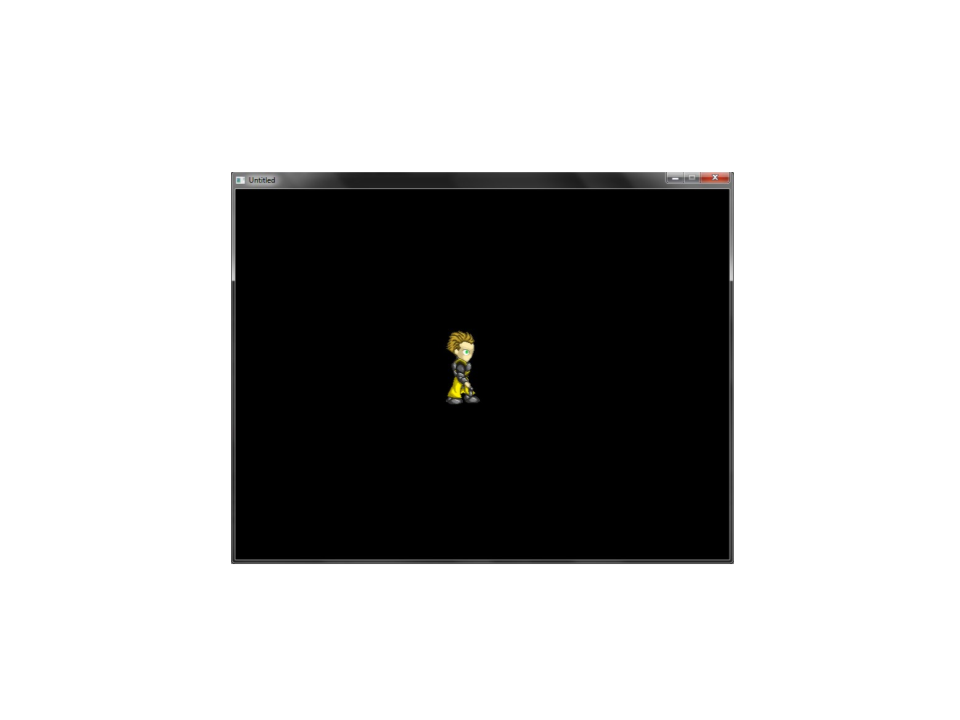
Example of Animation
•
Problem: we did not control the speed of the animation!
–
The faster the computer, the faster the animation will be played.
function love.update(dt)
if love.keyboard.isDown("right") then
hero.velocity = vector2.new(100, 0)
hero.anim_timer = hero.anim_timer + dt -- increases the time with dt
if hero.anim_timer > 0.1 then
-- when time gets to 0.1
hero.anim_frame = hero.anim_frame + 1 -- increases the anim. index
if hero.anim_frame > 4 then
hero.anim_frame = 1
end
-- animation loop
hero.anim_timer = 0
-- reset the time counter
end
else
hero.velocity = vector2.new(0, 0)
end
hero.position = vector2.add(hero.position,
vector2.mult(hero.velocity, dt))
end
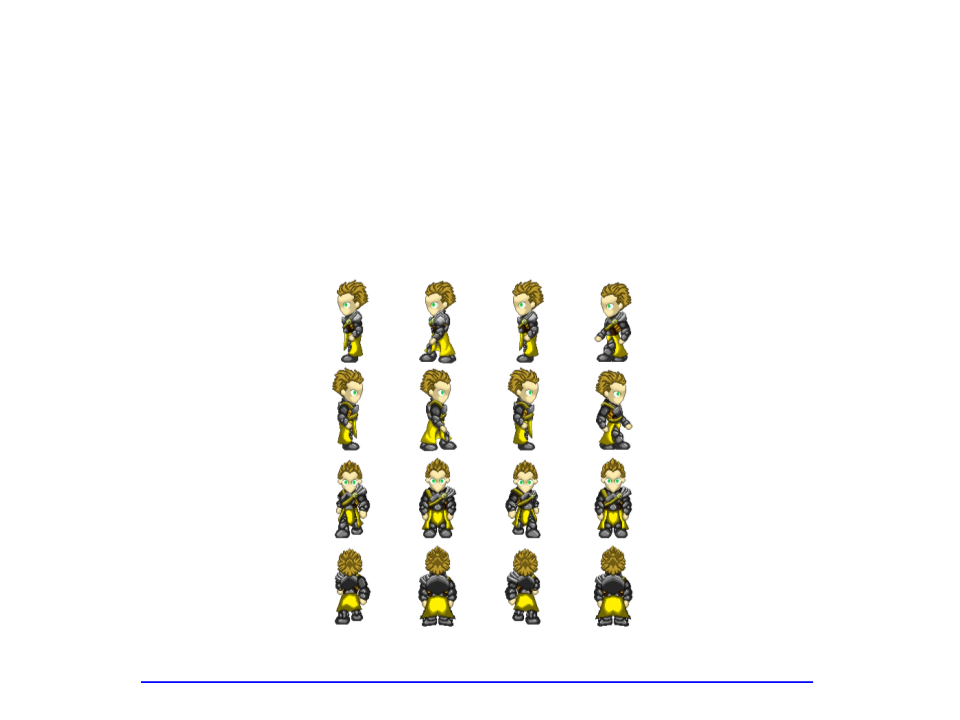
Exercise 1
) Continue the implementation of the last example by adding
the animations and movement of the character to all other
directions. Use the following images:
1
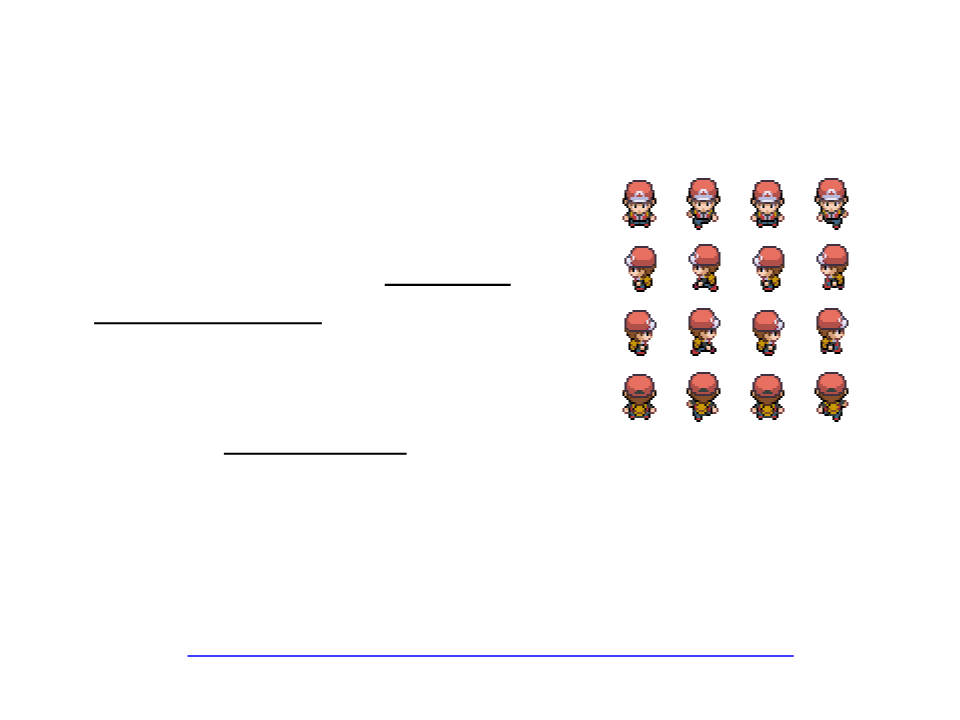
Texture Atlas
•
•
A texture atlas (also called a
sprite sheet or an image sprite) is
an image containing a collection
of smaller images, usually packed
together to reduce the atlas size.
It is often more efficient to store
the textures in a texture atlas
which is treated as a single unit
by the graphics hardware.
https://edirlei.com/aulas/gameprog/spritesheet_example.png
require "vector2"
local hero = {
position = vector2.new(100, 225),
velocity = vector2.new(0, 0),
spritesheet = love.graphics.newImage("spritesheet_example.png"),
spritesheetQuads = {},
anim_frame = 1,
anim_timer = 0
}
function CreateSpriteSheetQuads(spritesheet, cols, rows, w, h)
local quads = {}
local count = 1
for j = 0, rows - 1, 1 do
for i = 0, cols - 1, 1 do
quads[count] = love.graphics.newQuad(i * w , j * h, w, h,
spritesheet:getWidth(), spritesheet:getHeight())
count = count + 1
end
end
return quads
end
.
..
function love.load()
hero.spritesheetQuads = CreateSpriteSheetQuads(hero.spritesheet, 4, 4,
64, 64)
end
function love.draw()
love.graphics.draw(hero.spritesheet,
hero.spritesheetQuads[hero.anim_frame],
hero.position.x, hero.position.y)
end
function love.update(dt)
if love.keyboard.isDown("down") then
hero.velocity = vector2.new(0, 100)
hero.anim_timer = hero.anim_timer + dt
if hero.anim_timer > 0.1 then
hero.anim_frame = hero.anim_frame + 1
if hero.anim_frame > 4 then
hero.anim_frame = 1
end
hero.anim_timer = 0
end
.
..
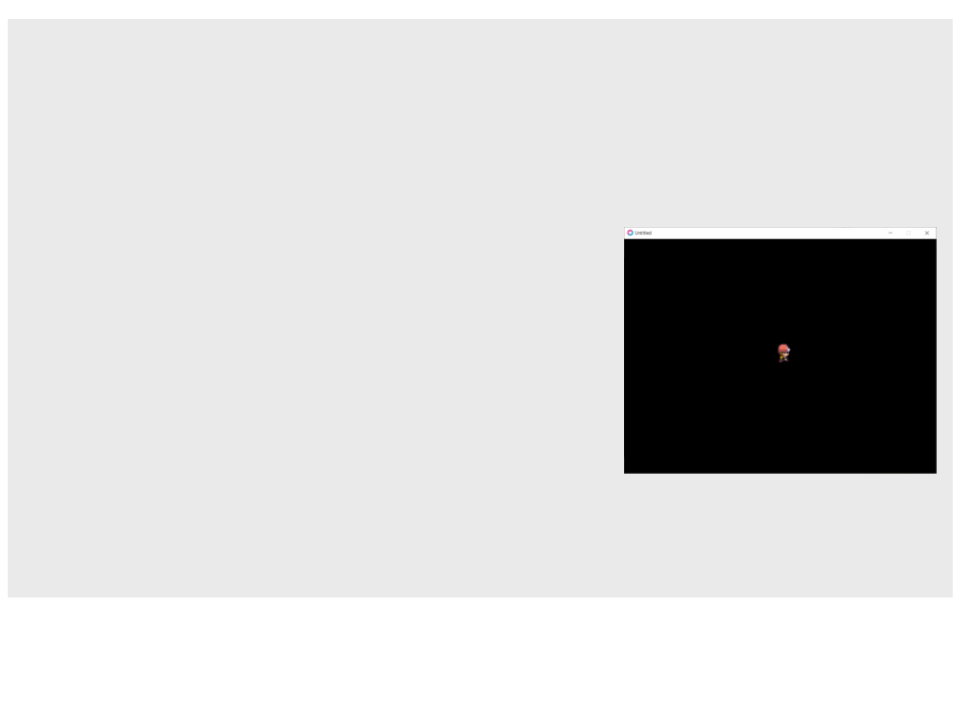
.
..
elseif love.keyboard.isDown("right") then
hero.velocity = vector2.new(100, 0)
hero.anim_timer = hero.anim_timer + dt
if hero.anim_timer > 0.1 then
if hero.anim_frame < 9 or hero.anim_frame > 12 then
hero.anim_frame = 9
end
hero.anim_frame = hero.anim_frame + 1
if hero.anim_frame >= 12 then
hero.anim_frame = 9
end
hero.anim_timer = 0
end
else
hero.velocity = vector2.new(0, 0)
end
hero.position = vector2.add(hero.position,
vector2.mult(hero.velocity, dt))
end
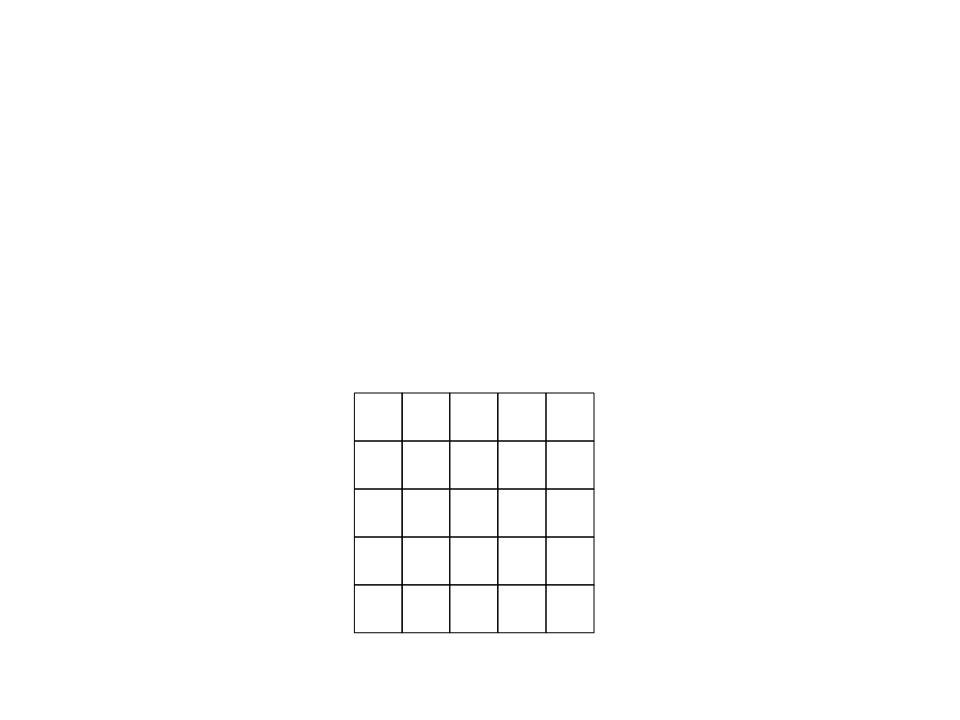
Matrices
•
•
Matrices are two-dimensional arrays.
A matrix stores data in an organized form with rows and
columns.
3
7
1
5
6
1 8 6 1
2 5 4 9
9 3 1 2
8 6 7 3
4 9 2 1

Matrices in Lua
•
Declaring and initializing a matrix:
my_matrix = {}
-- new matrix
for i=1, 10, 1 do
my_matrix[i] = {} -- new row
for j=1, 10, 1 do
my_matrix[i][j] = 0
end
end
–
We are defining and initializing a matrix with 10 columns e 10 rows.
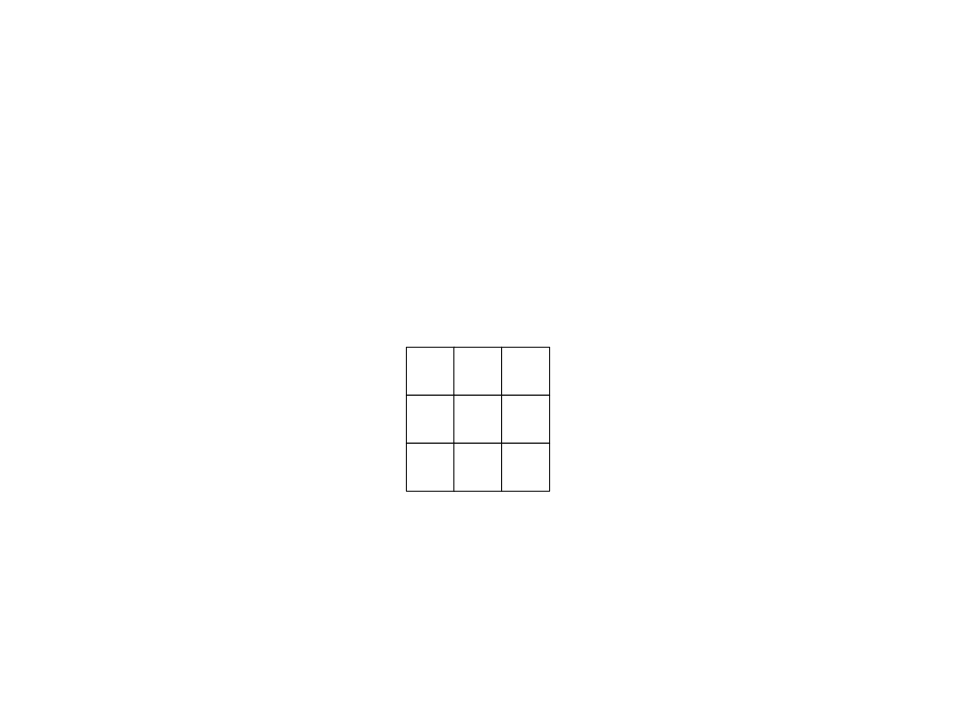
Matrices in Lua
•
We can access the values stored in the matrix using their two-
dimensional indexes.
1
2 3
1
5
? ?1
?
?
?
? ?
?8 ?
2
3
my_matrix[1][1] = 5;
my_matrix[2][3] = 8;
my_matrix[3][1] = 1;
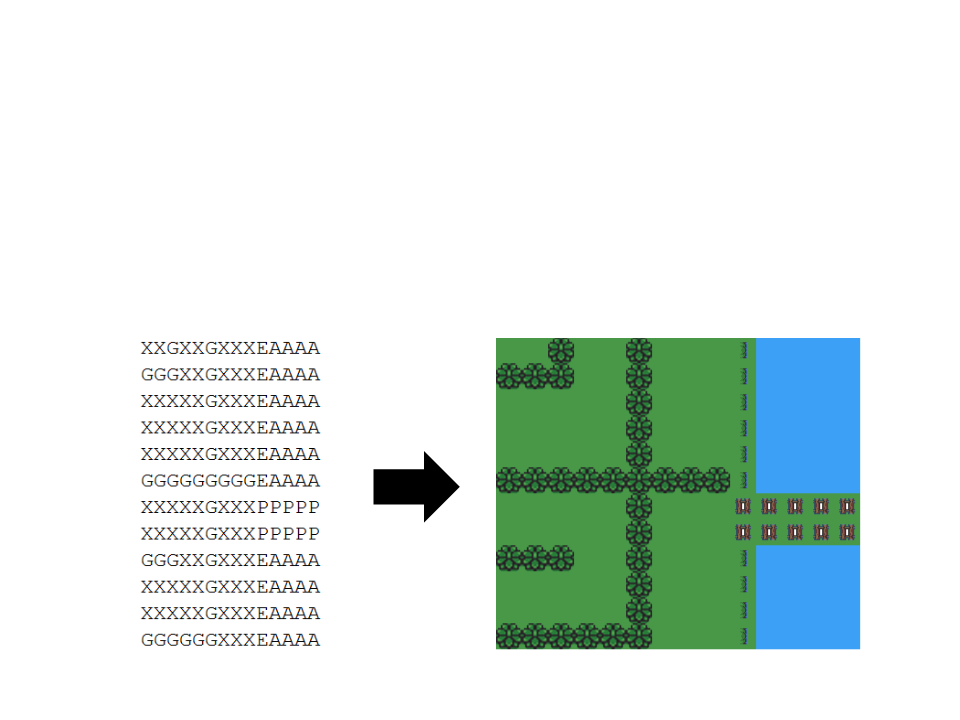
Matrices and Game Worlds
•
We can use matrices to represent 2D game worlds.
–
Example:
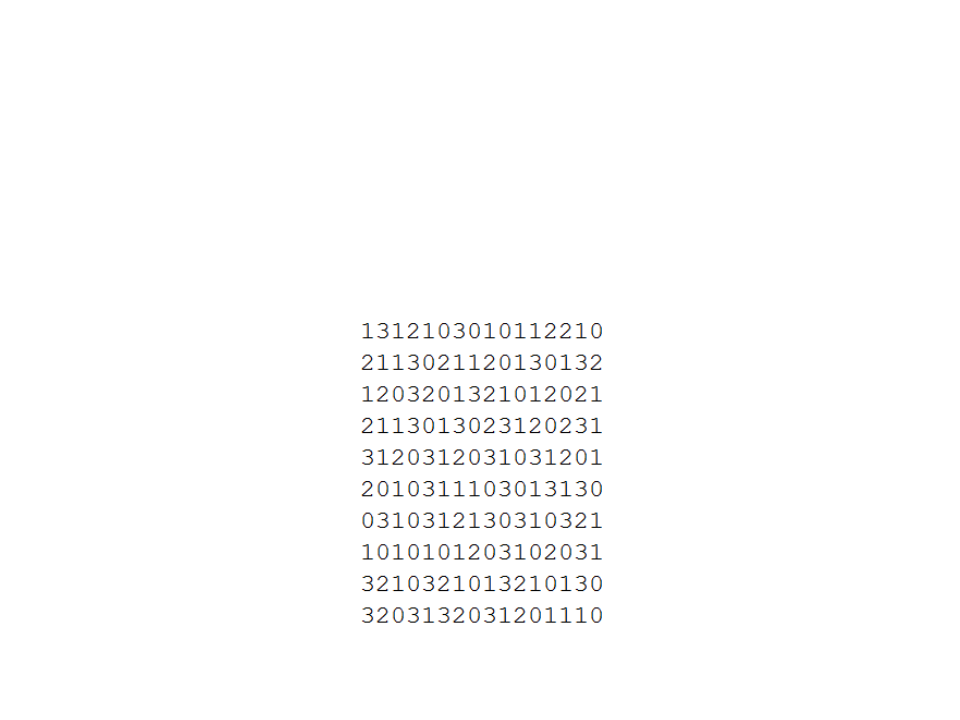
Matrices and Game Worlds – Example 1
•
Generating a random matrix and drawing its elements on
screen using colors.
local world = {}
function love.load()
for i=1, 26, 1 do -- initializes a random matrix (26 x 20)
world[i] = {}
for j=1, 20, 1 do
world[i][j] = love.math.random(0, 3)
end
end
end
function love.draw()
for i=1, 26, 1 do -- iterates through the matrix and draw the elements
for j=1, 20, 1 do
if (world[i][j] == 0) then
love.graphics.setColor(1, 0, 0)
elseif (world[i][j] == 1) then
love.graphics.setColor(0, 1, 0)
elseif (world[i][j] == 2) then
love.graphics.setColor(0, 0, 1)
elseif (world[i][j] == 3) then
love.graphics.setColor(1, 1, 0)
end
love.graphics.rectangle("fill", (i * 30)-20, (j * 30)-30, 30, 30)
end
end
end
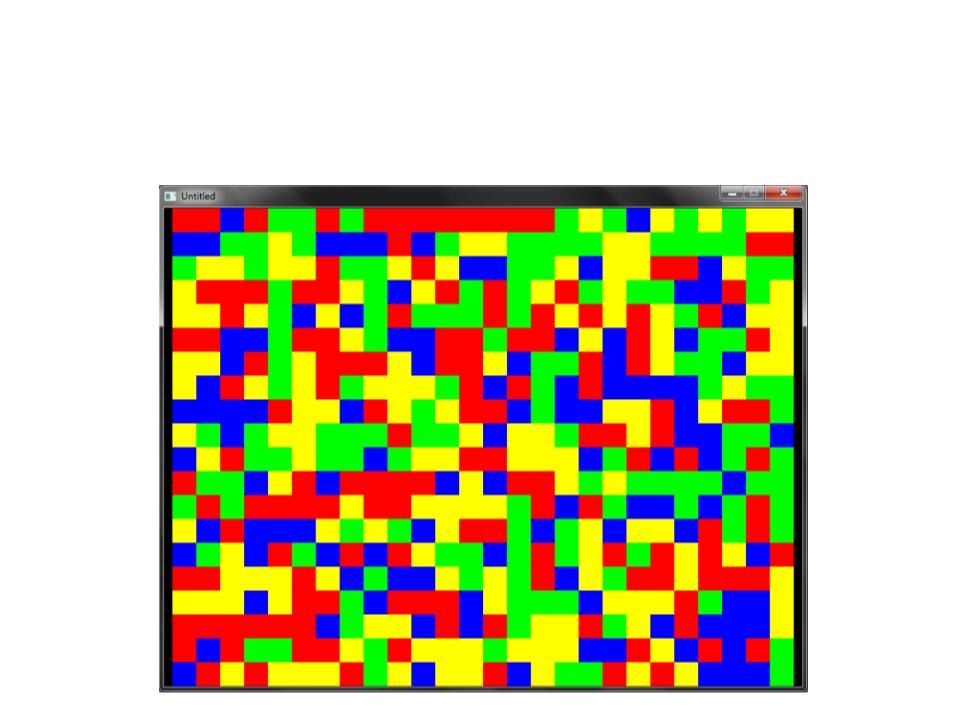
Matrices and Game Worlds – Example 1

Matrices and Game Worlds – Example 2
•
Reading a matrix from a file and drawing its elements
on screen using colors.
World1.txt
GGGGGGAGGGGGGG
GGGGGGAGGGGGGG
GGGGGGAGGGGGGG
GGGGGGAGGGGGGG
GGGGGGAAAGGGGG
GGGGGGGGAGGGGG
GGGGGGGGAGGGGG
PPPPPPPPAPPPPP
AAAAAAAAAAAAAA
AAAAAAAAAAAAAA
Matrices and Game Worlds – Example 2
local world = {}
function LoadMap(filename) –- reads the content of the file
local file = io.open(filename)
local i = 1
for line in file:lines() do
world[i] = {}
for j=1, #line, 1 do
world[i][j] = line:sub(j,j)
end
i = i + 1
end
file:close()
end
function love.load()
LoadMap("World1.txt")
end
.
.
.
Matrices and Game Worlds – Example 2
.
.
.
function love.draw()
for i=1, 10, 1 do -- iterates through the matrix and draw the elements
for j=1, 14, 1 do
if (world[i][j] == "P") then
love.graphics.setColor(0.901, 0.921, 0.525)
elseif (world[i][j] == "G") then
love.graphics.setColor(0.149, 0.6, 0)
elseif (world[i][j] == "A") then
love.graphics.setColor(0.250, 0.490, 0.909)
end
love.graphics.rectangle("fill", (j * 50), (i * 50), 50, 50)
end
end
end
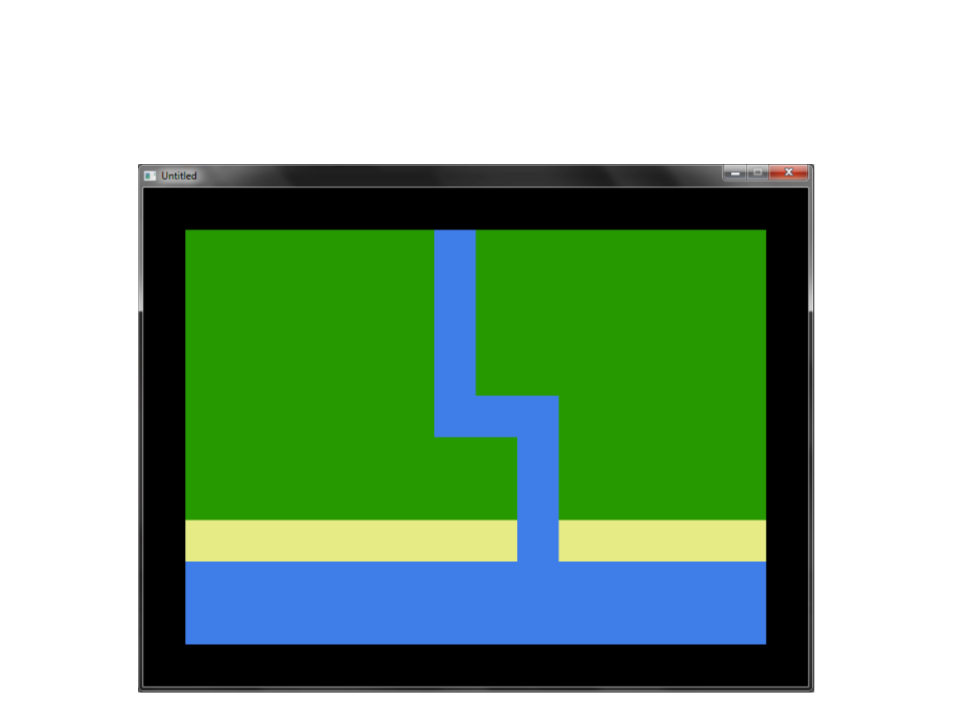
Matrices and Game Worlds – Example 2
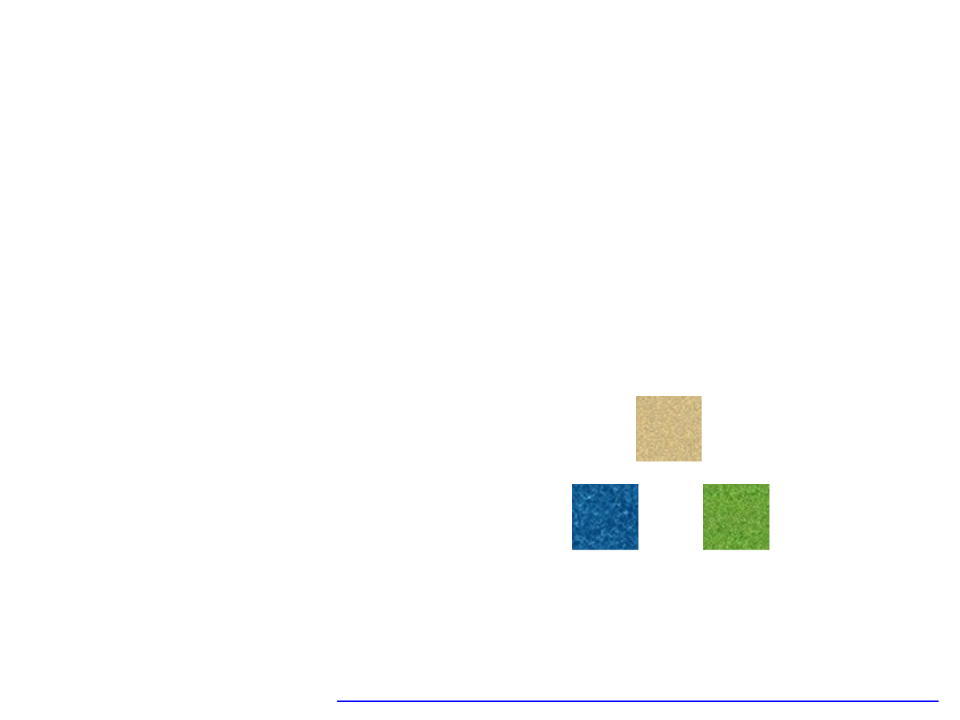
Matrices and Game Worlds – Example 3
•
Reading a matrix from a file and drawing its elements
on screen using images.
World1.txt
Images:
GGGGGGAGGGGGGG
GGGGGGAGGGGGGG
GGGGGGAGGGGGGG
GGGGGGAGGGGGGG
GGGGGGAAAGGGGG
GGGGGGGGAGGGGG
GGGGGGGGAGGGGG
PPPPPPPPAPPPPP
AAAAAAAAAAAAAA
AAAAAAAAAAAAAA
Matrices and Game Worlds – Example 3
local world = {}
local tile_grass
local tile_water
local tile_sand
function LoadMap(filename) –- reads the content of the file
local file = io.open(filename)
local i = 1
for line in file:lines() do
world[i] = {}
for j=1, #line, 1 do
world[i][j] = line:sub(j,j)
end
i = i + 1
end
file:close()
end
.
.
.
.
.
.
function love.load()
LoadMap("World1.txt")
tile_grass = love.graphics.newImage("grass.png")
tile_water = love.graphics.newImage("water.png")
tile_sand = love.graphics.newImage("sand.png")
end
function love.draw()
for i=1, 10, 1 do -- iterates through the matrix and draw the elements
for j=1, 14, 1 do
if (world[i][j] == "P") then
love.graphics.draw(tile_sand, (j * 50), (i * 50))
elseif (world[i][j] == "G") then
love.graphics.draw(tile_grass, (j * 50), (i * 50))
elseif (world[i][j] == "A") then
love.graphics.draw(tile_water, (j * 50), (i * 50))
end
end
end
end
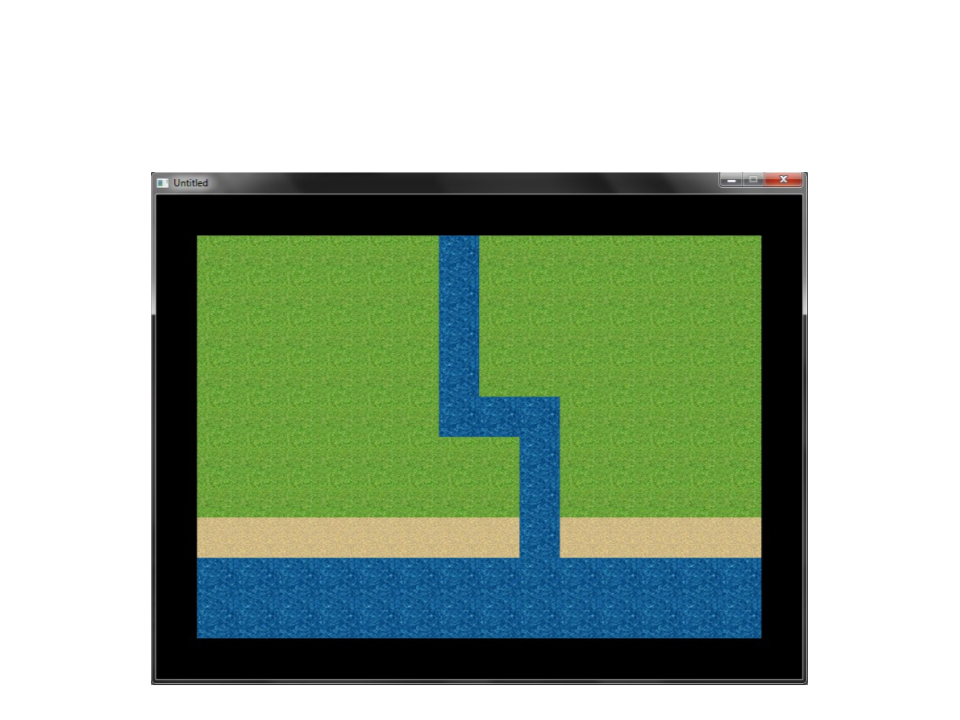
Matrices and Game Worlds – Example 3
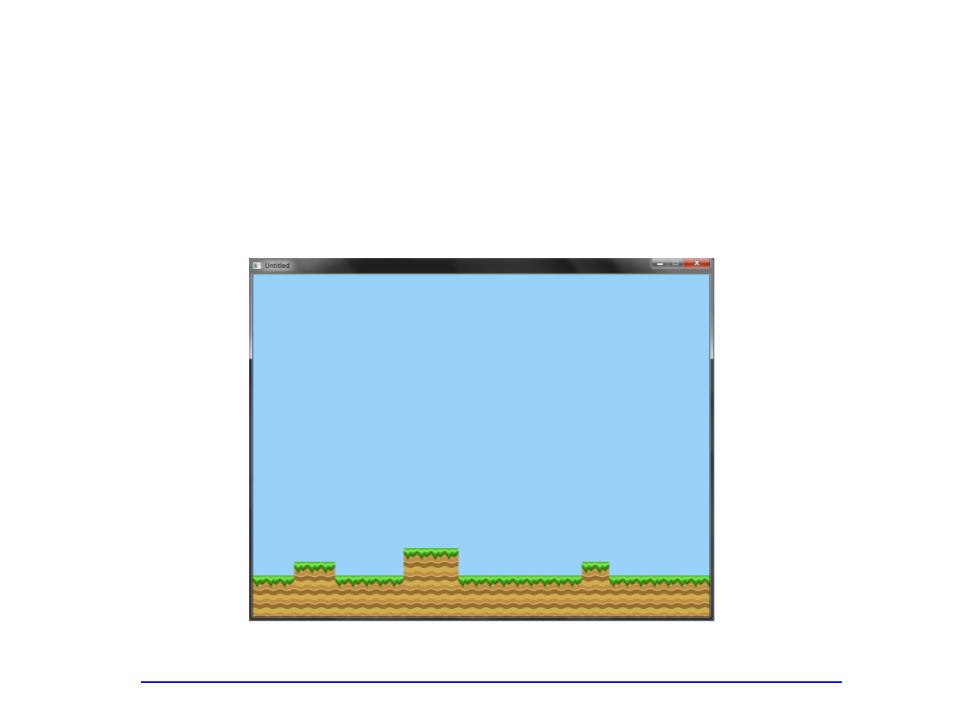
Exercise 2
) Implement a program to display the world of a platform game,
2
which is stored in a text file.
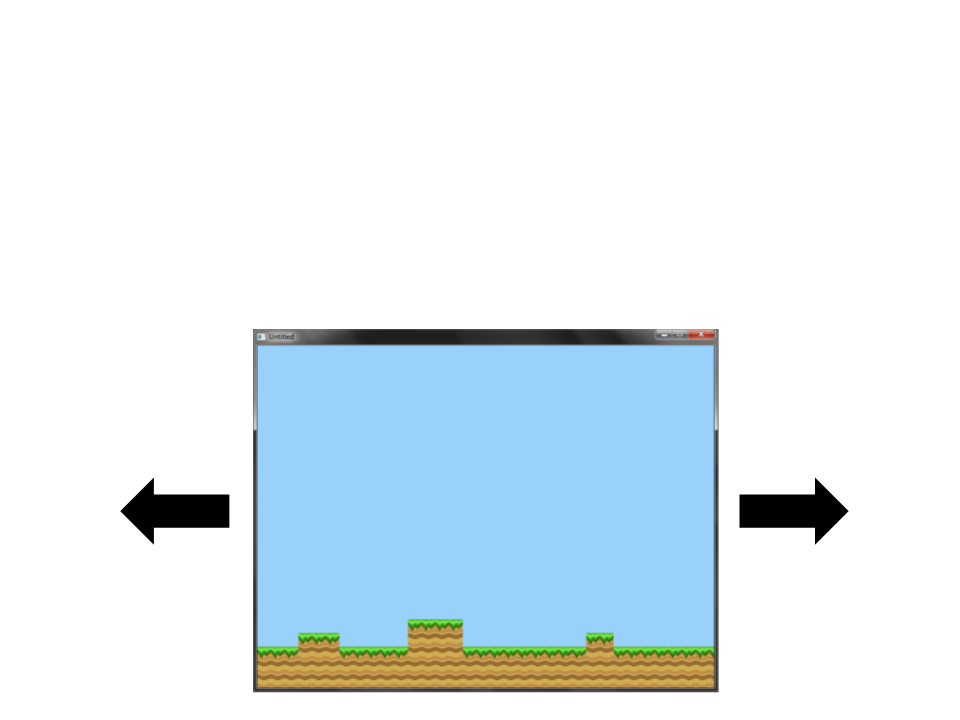
Exercise 3
) Continue the implementation of the last exercise and code a
virtual camera to allow the player to move and see the entire
environment.
3
–
Important: don’t draw parts of world that are not visible in the screen.

Texture Atlas
•
•
A texture atlas (also called a
sprite sheet or an image sprite) is
an image containing a collection
of smaller images, usually packed
together to reduce the atlas size.
It is often more efficient to store
the textures in a texture atlas
which is treated as a single unit
by the graphics hardware.
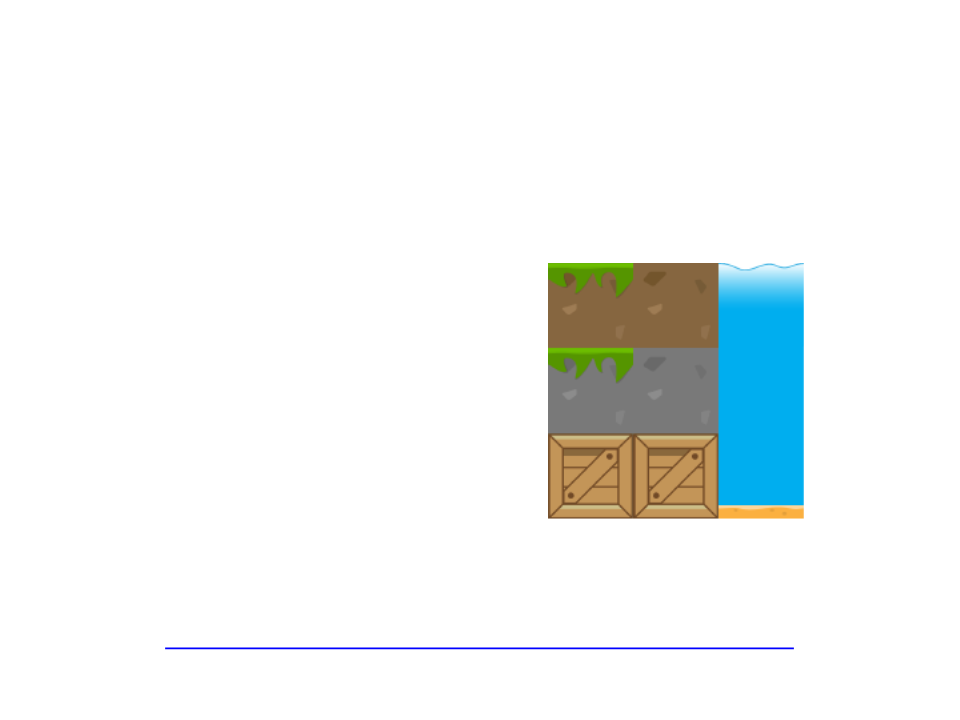
Texture Atlas – Example
World
Tileset
XXXXXXXXXXXXXX
XXXXXXXXXXXXXX
XXXXXXXXXXXXXX
XXXXXXXXXXXXXX
XXXXXXXXXXXXXX
XXXBXXXXXXXXXX
XXBBBXXXXXXXXX
GGGGGGGAAGGGGG
TTTTTTTPPTTTTT
TTTTTTTPPTTTTT
http://www.inf.puc-rio.br/~elima/intro-eng/plataform_map1.zip
Texture Atlas – Example
local world = {}
local tilesetImage
local tileQuads = {}
local tileSize = 64
function LoadTiles(filename, nx, ny)
tilesetImage = love.graphics.newImage(filename)
local count = 1
for i = 0, nx, 1 do
for j = 0, ny, 1 do
tileQuads[count] = love.graphics.newQuad(i * tileSize ,
j * tileSize, tileSize, tileSize,
tilesetImage:getWidth(),
tilesetImage:getHeight())
count = count + 1
end
end
end
.
.
.
.
.
.
function LoadMap(filename)
local file = io.open(filename)
local i = 1
for line in file:lines() do
world[i] = {}
for j=1, #line, 1 do
world[i][j] = line:sub(j,j)
end
i = i + 1
end
file:close()
end
function love.load()
LoadMap("plataform_map.txt")
LoadTiles("plataform_tileset.png", 2, 2)
love.graphics.setBackgroundColor(0.6, 0.819, 0.980)
end
.
.
.
.
.
.
function love.draw()
for i=1, 10, 1 do
for j=1, 14, 1 do
if (world[i][j] == "G") then
love.graphics.draw(tilesetImage, tileQuads[1],
(
j * tileSize) - tileSize, (i * tileSize) - tileSize)
elseif (world[i][j] == "T") then
love.graphics.draw(tilesetImage, tileQuads[4],
(
j * tileSize) - tileSize, (i * tileSize) - tileSize)
elseif (world[i][j] == "A") then
love.graphics.draw(tilesetImage, tileQuads[7],
(
j * tileSize) - tileSize, (i * tileSize) - tileSize)
elseif (world[i][j] == "P") then
love.graphics.draw(tilesetImage, tileQuads[8],
(
j * tileSize) - tileSize, (i * tileSize) - tileSize)
elseif (world[i][j] == "B") then
love.graphics.draw(tilesetImage, tileQuads[6],
(
j * tileSize) - tileSize, (i * tileSize) - tileSize)
end
end
end
end
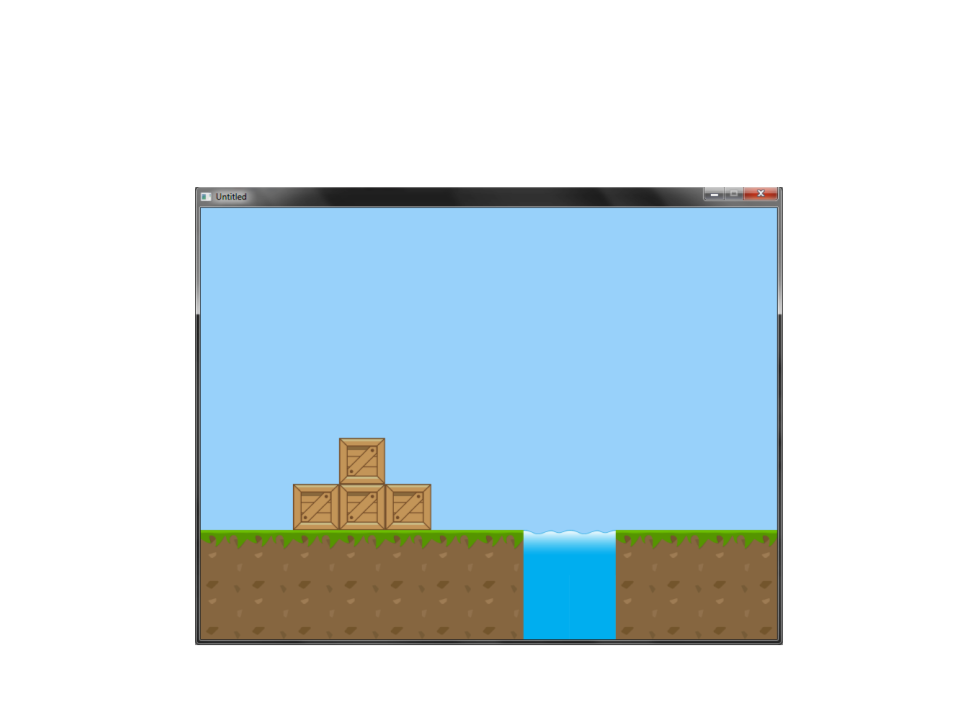
Texture Atlas – Example
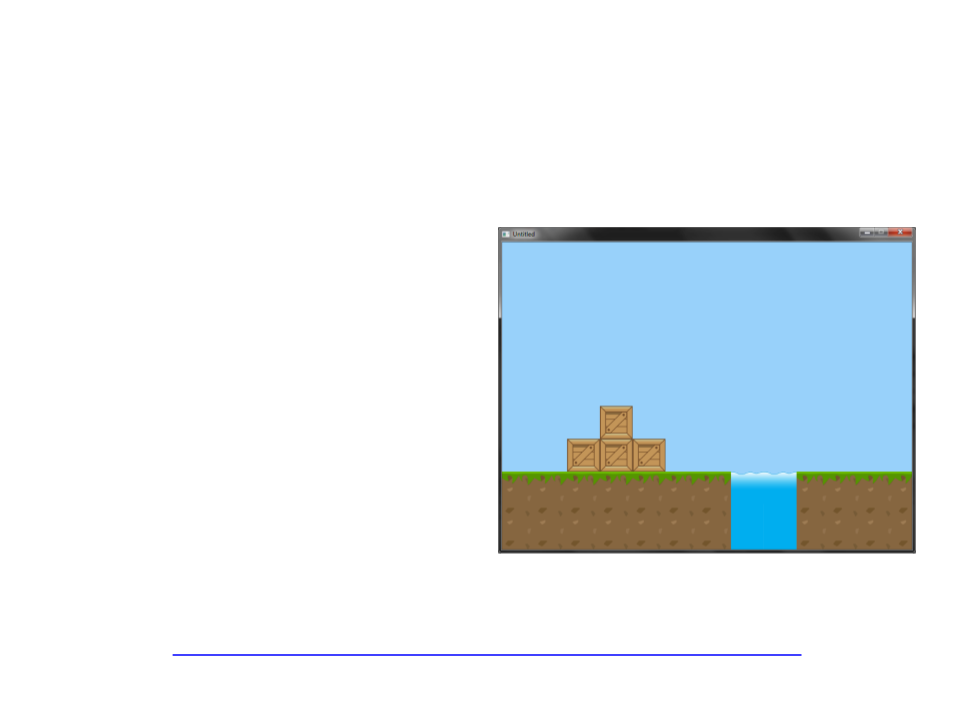
Tile-Based Scrolling – Example
XXXXXXXXXXXXXXXXXXXXXXXXXXXX
XXXXXXXXXXXXXXXXXXXXXXXXXXXX
XXXXXXXXXXXXXXXXXXXXXXXXXXXX
XXXXXXXXXXXXXXXXXXXXXXXXXXXX
XXXXXXXXXXXXXXXXXXXXXXXXXXXX
XXXBXXXXXXXXXXXXXBXXXXXXXXXX
XXBBBXXXXXXXXXXXBBBXXXXXXXXX
GGGGGGGAAGGGGGGGGGGGGAAGGGGG
TTTTTTTPPTTTTTTTTTTTTPPTTTTT
TTTTTTTPPTTTTTTTTTTTTPPTTTTT
http://www.inf.puc-rio.br/~elima/intro-eng/plataform_map2.zip
Tile-Based Scrolling – Example
local world = {}
local tilesetImage
local tileQuads = {}
local tileSize = 64
local world_config = {
worldSize_x = 28,
worldSize_y = 10,
worldDisplay_x = 14,
worldDisplay_y = 10
}
local camera = {
pos_x = 1,
pos_y = 1,
speed = 120
}
function LoadTiles(filename, nx, ny)
tilesetImage = love.graphics.newImage(filename)
local count = 1
for i = 0, nx, 1 do
for j = 0, ny, 1 do
tileQuads[count] = love.graphics.newQuad(i * tileSize, j *
tileSize, tileSize, tileSize,
tilesetImage:getWidth(),
tilesetImage:getHeight())
count = count + 1
end
end
end
function LoadMap(filename)
local file = io.open(filename)
local i = 1
for line in file:lines() do
world[i] = {}
for j=1, #line, 1 do
world[i][j] = line:sub(j,j)
end
i = i + 1
end
file:close()
end
function love.load()
LoadMap("plataform_map.txt")
LoadTiles("plataform_tileset.png", 2, 2)
love.graphics.setBackgroundColor(0.6, 0.819, 0.980)
end
function love.update(dt)
if love.keyboard.isDown("right") then
camera.pos_x = camera.pos_x + (camera.speed * dt)
elseif love.keyboard.isDown("left") then
camera.pos_x = camera.pos_x - (camera.speed * dt)
end
if camera.pos_x < 0 then
camera.pos_x = 0
elseif camera.pos_x > world_config.worldSize_x * tileSize -
world_config.worldDisplay_x * tileSize - 1 then
camera.pos_x = world_config.worldSize_x * tileSize -
world_config.worldDisplay_x * tileSize - 1
end
end
function love.draw()
offset_x = math.floor(camera.pos_x % tileSize)
first_tile_x = math.floor(camera.pos_x / tileSize)
for y=1, world_config.worldDisplay_y, 1 do
for x=1, world_config.worldDisplay_x, 1 do
if (world[y][first_tile_x + x] == "G") then
love.graphics.draw(tilesetImage, tileQuads[1],
(
(x -1)*tileSize) - offset_x ,((y-1)*tileSize))
elseif (world[y][first_tile_x + x] == "T") then
love.graphics.draw(tilesetImage, tileQuads[4],
(
(x-1)*tileSize) - offset_x ,((y-1)*tileSize))
elseif (world[y][first_tile_x + x] == "A") then
love.graphics.draw(tilesetImage, tileQuads[7],
(
(x-1)*tileSize) - offset_x ,((y-1)*tileSize))
elseif (world[y][first_tile_x + x] == "P") then
love.graphics.draw(tilesetImage, tileQuads[8],
(
(x-1)*tileSize) - offset_x ,((y-1)*tileSize))
elseif (world[y][first_tile_x + x] == "B") then
love.graphics.draw(tilesetImage, tileQuads[6],
(
(x-1)*tileSize) - offset_x ,((y-1)*tileSize))
end
end
end
end
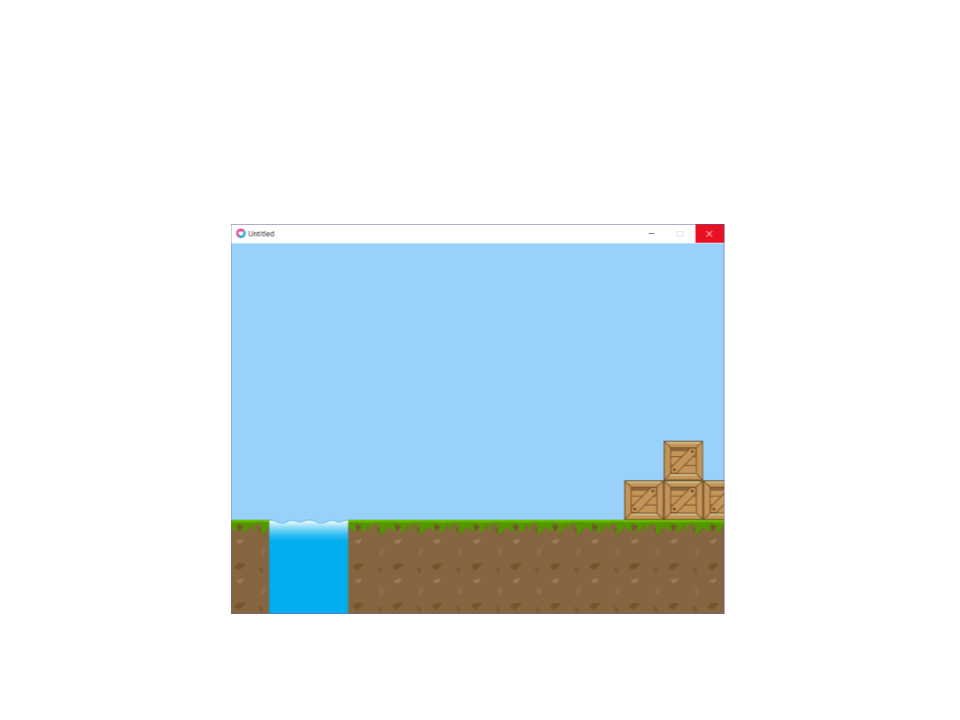
Tile-Based Scrolling – Example
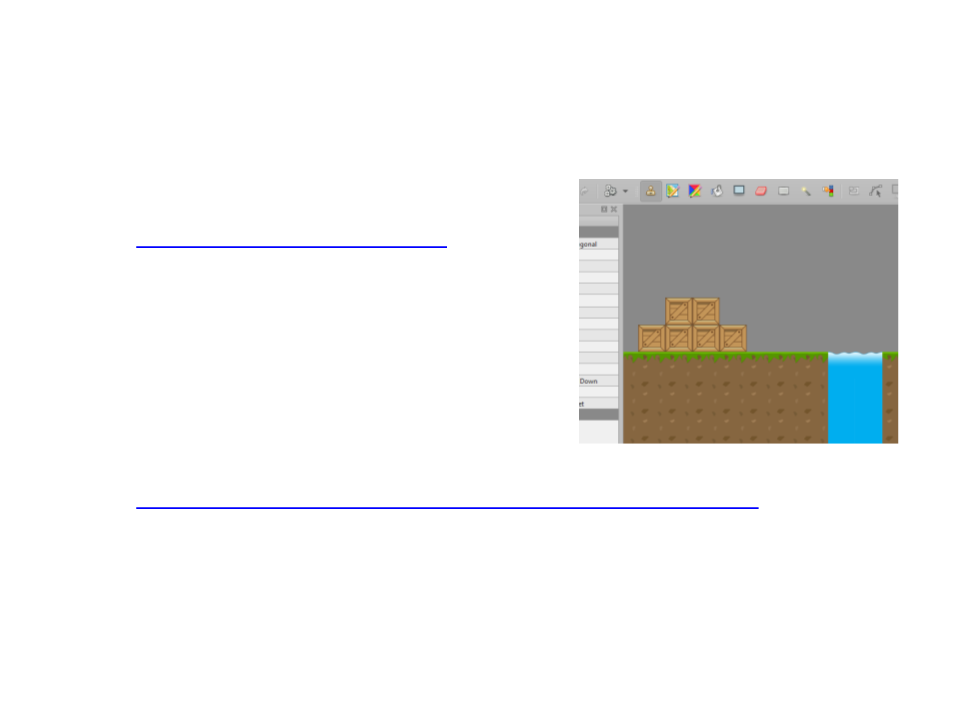
Loading and Drawing Tiled Levels
•
•
Tiled:
–
https://www.mapeditor.org/
–
Export levels in .lua format
Tiled Love2D Library:
–
https://github.com/karai17/Simple-Tiled-Implementation
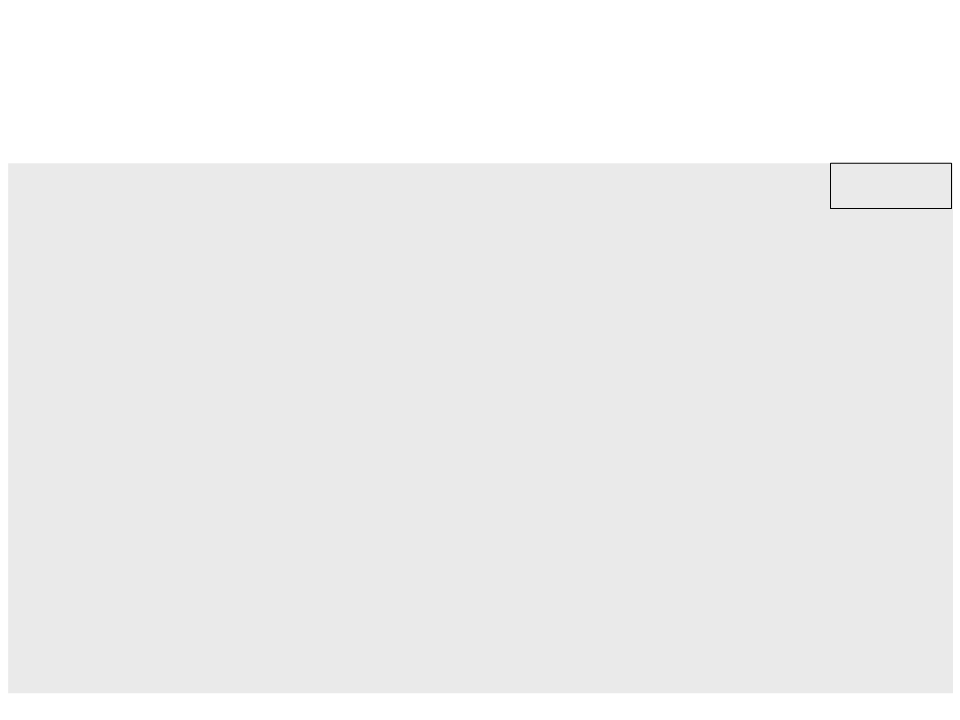
Tiled Levels – Example
require "vector2"
require "player"
main.lua
local sti = require "sti"
local level1
local world
local player
function love.load()
love.physics.setMeter(64)
world = love.physics.newWorld(0, 9.81 * love.physics.getMeter(), true)
world:setCallbacks(BeginContact, nil, nil, nil)
player = CreatePlayer(world)
level1 = sti("level1.lua", {"box2d"})
level1:box2d_init(world)
love.graphics.setBackgroundColor(0.309, 0.721, 0.972)
end
function BeginContact(fixtureA, fixtureB, contact)
PlayerBeginContact(player, fixtureA, fixtureB, contact)
end
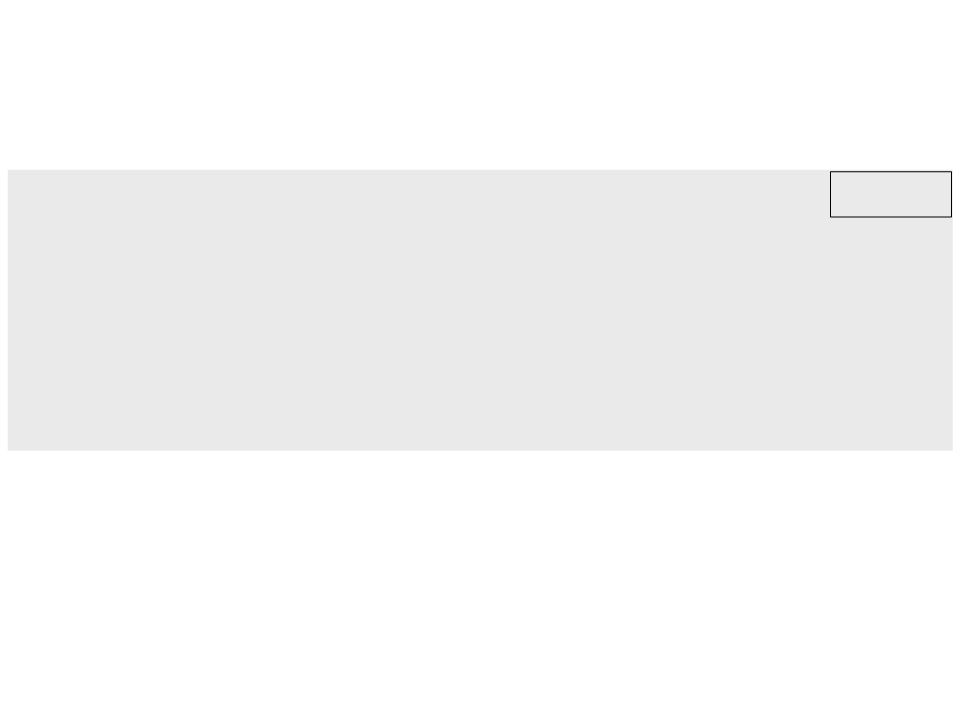
Tiled Levels – Example
function love.update(dt)
UpdatePlayer(player, level1, dt)
level1:update(dt)
main.lua
world:update(dt)
end
function love.draw()
love.graphics.setColor(1, 1, 1)
local playerposition = vector2.new(player.body:getPosition())
level1:draw(-playerposition.x + 380, -650)
DrawPlayer(player)
end
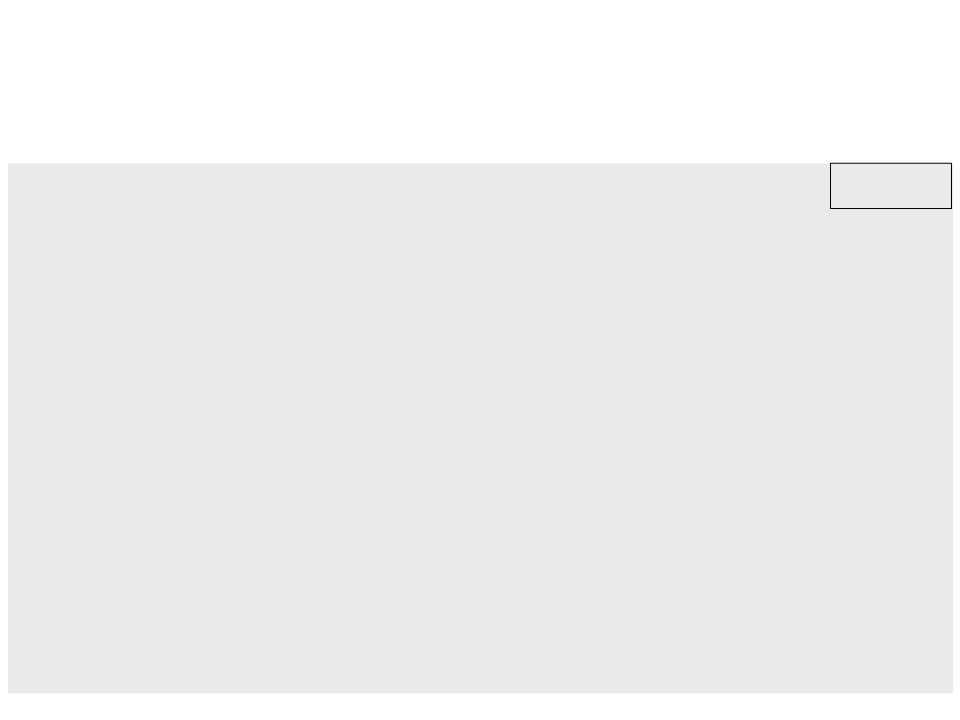
Tiled Levels – Example
require "vector2"
player.lua
function CreatePlayer(world)
local player = {}
player.body = love.physics.newBody(world, 100, 650, "dynamic")
-
-polygon to avoid getting stuck in tiles (rectangle (32, 80))
player.shape = love.physics.newPolygonShape(-16, -40, 16, -40, 16, 38, 2, 40,
2, 40, -16, 38)
-
player.fixture = love.physics.newFixture(player.body, player.shape, 1)
player.fixture:setFriction(0.8)
player.fixture:setCategory(1)
player.body:setFixedRotation(true)
player.maxvelocity = 200
player.jumped = false
player.onground = false
return player
end
function DrawPlayer(player)
love.graphics.setColor(0.2, 0.2, 0.9)
local playerposition = vector2.new(player.body:getPosition())
love.graphics.rectangle("fill", 380 - 16, playerposition.y - 40 - 650, 32, 80)
end
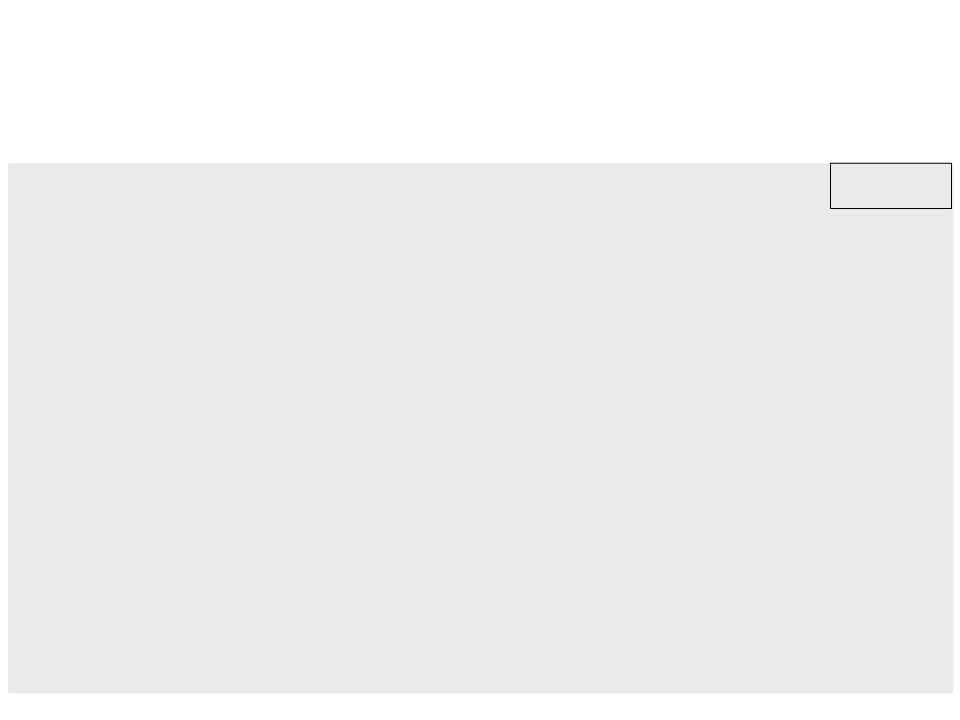
Tiled Levels – Example
function UpdatePlayer(player, level, dt)
player.lua
if love.keyboard.isDown("right") then
local moveForce = vector2.new(700, 0)
player.body:applyForce(moveForce.x, moveForce.y)
end
if love.keyboard.isDown("left") then
local moveForce = vector2.new(-700, 0)
player.body:applyForce(moveForce.x, moveForce.y)
end
if love.keyboard.isDown("up") and (player.onground == true) then
local moveForce = vector2.new(0, -300)
player.body:applyLinearImpulse(moveForce.x, moveForce.y)
player.onground = false
end
local velocity = vector2.new(player.body:getLinearVelocity())
if velocity.x > 0 then
player.body:setLinearVelocity(math.min(velocity.x, player.maxvelocity),
velocity.y)
else
player.body:setLinearVelocity(math.max(velocity.x, -player.maxvelocity),
velocity.y)
end
end
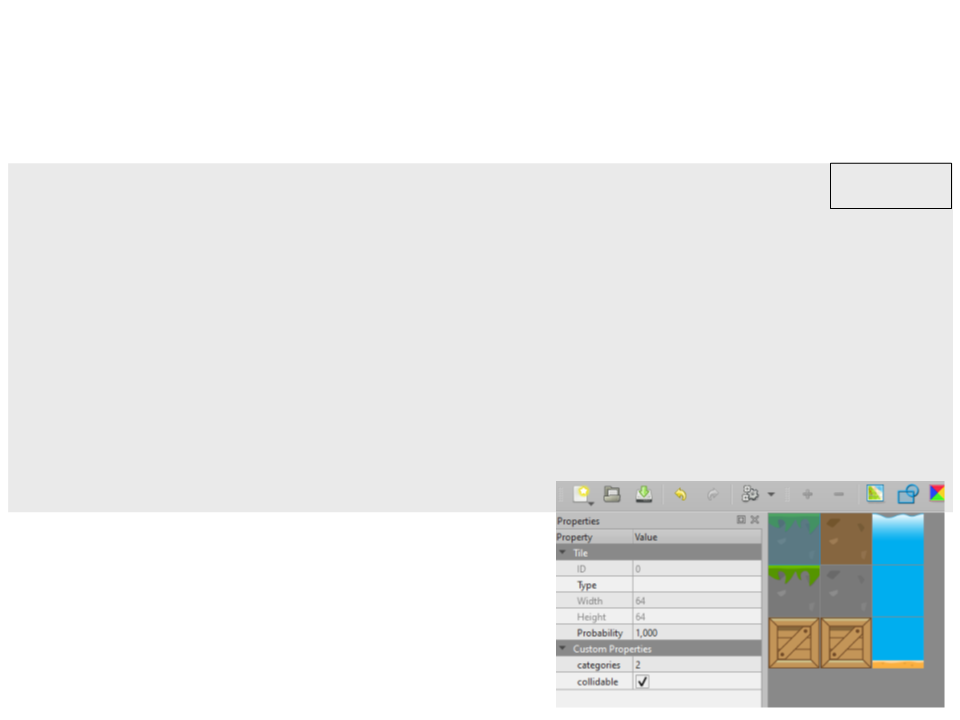
Tiled Levels – Example
function PlayerBeginContact(player, fixtureA, fixtureB, contact)
local categoryA = fixtureA:getCategory()
player.lua
local categoryB = fixtureB:getCategory()
if (categoryA == 1 and categoryB == 2) then
local normal = vector2.new(contact:getNormal())
if (normal.y == 1) then
player.onground = true
end
elseif (categoryA == 2 and categoryB == 1) then
local normal = vector2.new(contact:getNormal())
if (normal.y == -1) then
player.onground = true
end
end
end
