
Programming Fundamentals
Lecture 08 – Music and Audio Effects
Edirlei Soares de Lima
<edirlei.lima@universidadeeuropeia.pt>
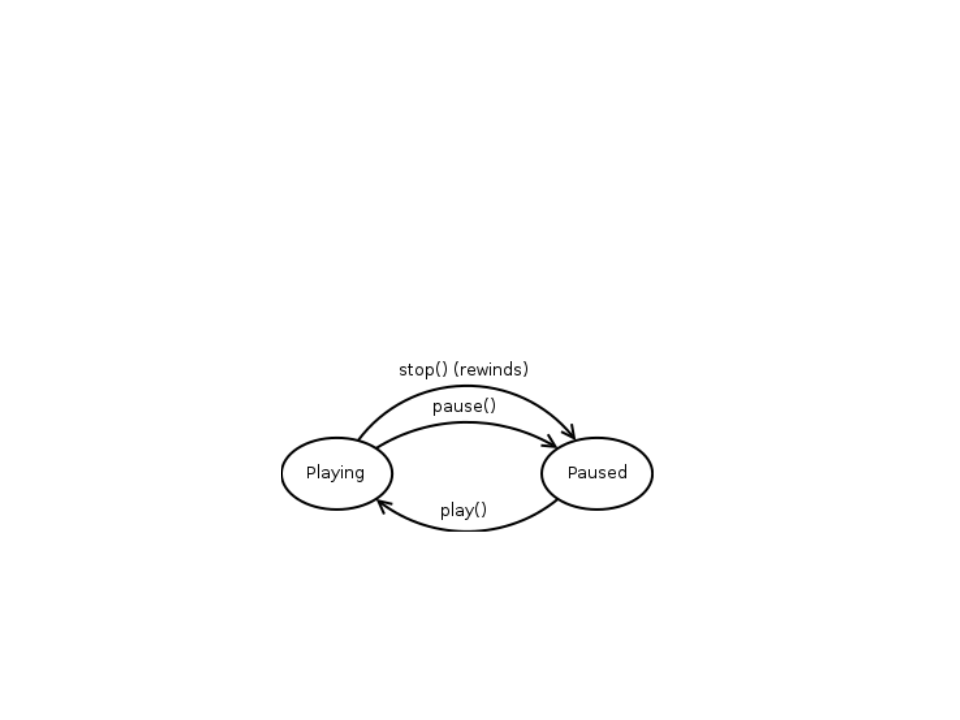
Music and Audio Effects
•
•
The love.audio module provides an interface to output
sound to the user's speakers.
Audio workflow:
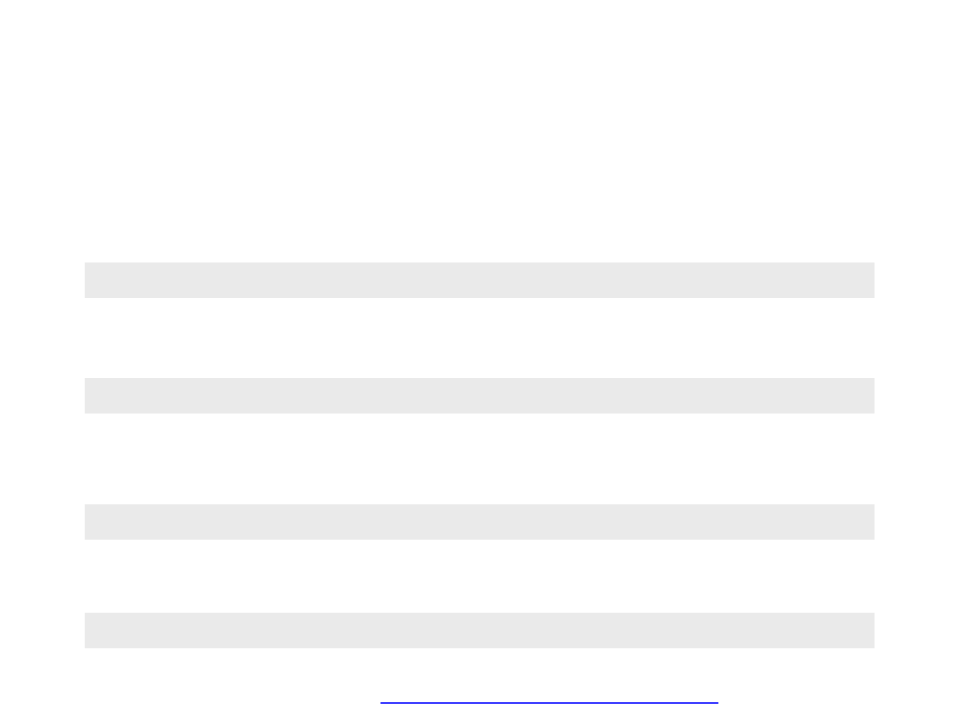
Music and Audio Effects
•
Löve functions to handle audio:
–
–
–
–
Load a new audio source:
source = love.audio.newSource(filename, type)
Play an audio source:
love.audio.play(source)
Stop an audio source:
love.audio.stop(source)
Pause an audio source:
love.audio.pause(source)
More functions: https://love2d.org/wiki/love.audio
Music and Audio Effects
•
It’s also possible to control each audio source individually:
–
–
–
–
Play an audio source:
success = source:play()
Stop an audio source:
Pause an audio source:
source:stop()
source:pause()
Check if the audio is playing:
playing = source:isPlaying()
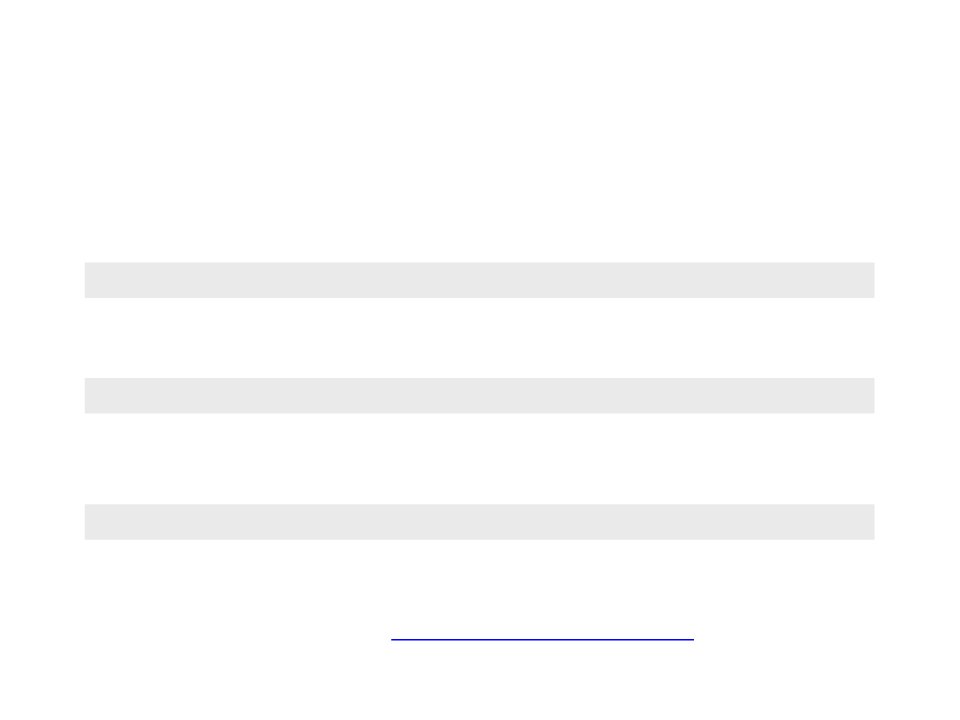
Music and Audio Effects
•
It’s also possible to control each audio source individually:
–
–
–
Sets whether the audio source should loop:
source:setLooping(loop)
Sets the current volume of the audio source:
source:setVolume(volume)
Sets the currently playing position of the audio source:
source:seek(offset, unit)
More functions: https://love2d.org/wiki/Source
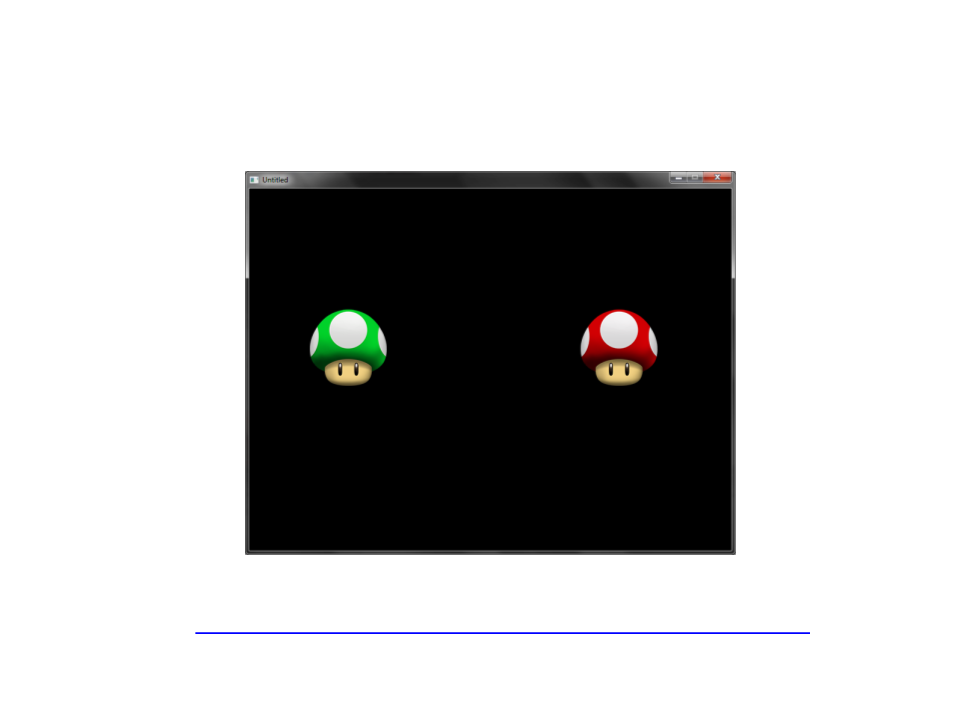
Music and Audio Effects – Example
http://www.inf.puc-rio.br/~elima/intro-eng/exemplo_audio.zip
Music and Audio Effects – Example
local icon_1up
local icon_super
local audio_1up
local audio_super
function love.load()
icon_1up = love.graphics.newImage("1up.png")
icon_super = love.graphics.newImage("super.png")
audio_1up = love.audio.newSource("1up.mp3", "static")
audio_super = love.audio.newSource("super.mp3")
end
function CheckClick(x1,y1,w1,h1,x2,y2)
return x1 < x2+1 and x2 < x1+w1 and y1 < y2+1 and y2 < y1+h1
end
function love.draw()
love.graphics.draw(icon_1up, 100, 200)
love.graphics.draw(icon_super, 550, 200)
end
Music and Audio Effects – Example
function love.mousepressed(x, y, button)
if button == 1 then
if CheckClick(550,200,128,128,x,y) then
love.audio.play(audio_super)
end
if CheckClick(100,200,128,128,x,y) then
love.audio.play(audio_1up)
end
elseif button == 2 then
if CheckClick(550,200,128,128,x,y) then
love.audio.stop(audio_super)
end
if CheckClick(100,200,128,128,x,y) then
love.audio.stop(audio_1up)
end
end
end
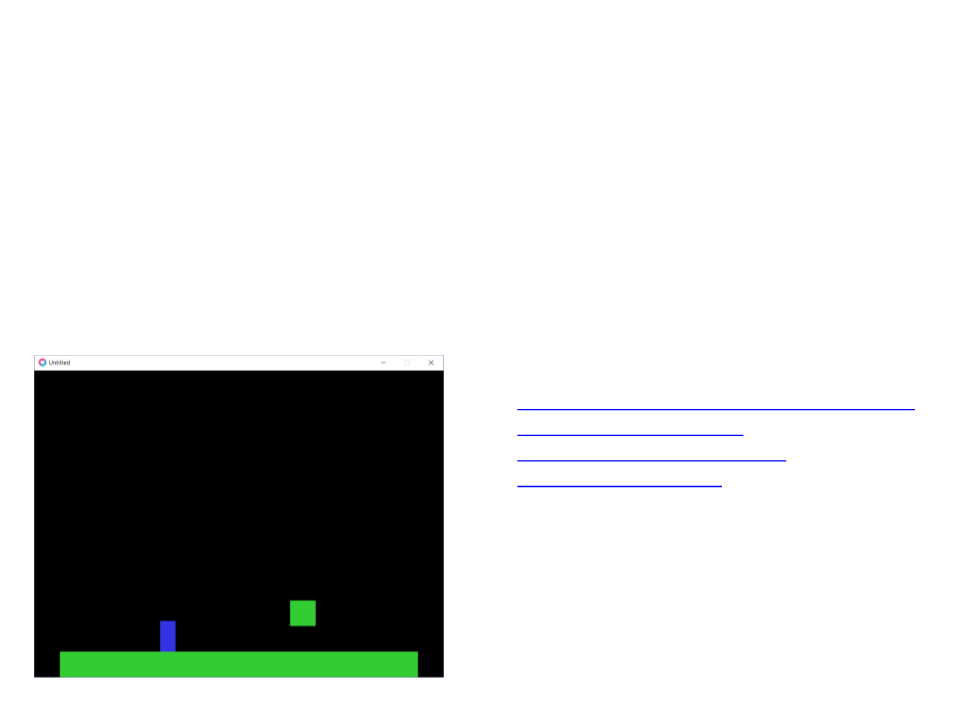
Exercise 1
1
) Add a background music and a jump sound to the “Collision
Detection with Physics” example program.
–
Search for free music and jump sounds on the internet.
–
The background music must be played in a loop.
Audio Resources:
•
•
•
•
https://incompetech.com/music/royalty-free/
https://opengameart.org/
https://freesound.org/browse/
http://soundbible.com/
