
Programming Fundamentals
Lecture 06 – Vectors, Physics and Collision
Detection
Edirlei Soares de Lima
<edirlei.lima@universidadeeuropeia.pt>
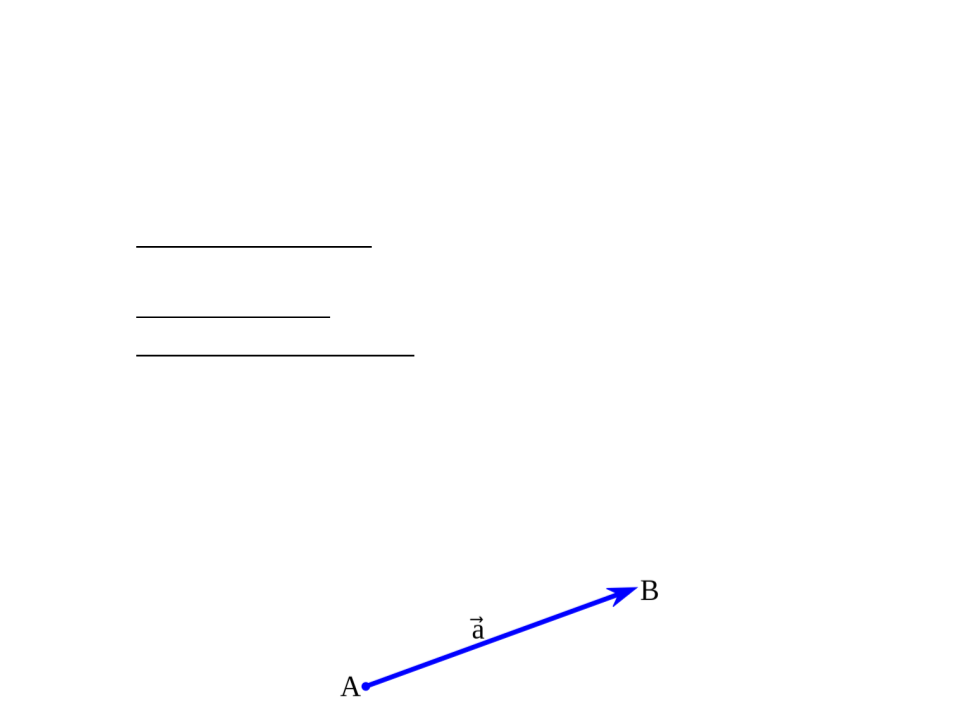
What is a Vector?
•
•
The word vector can mean a lot of different things…
–
Biology/epidemiology: an organism that transmits infection from one host
to another;
–
–
Computer science: a one-dimensional array;
Mathematics and physics: an entity that has both magnitude and
direction.
A vector is typically represented as an arrow, where the direction
is indicated by where the arrow is pointing, and the magnitude
by the length of the arrow itself.

Bouncing Ball Without Vectors
local x = 100
local y = 100
local xspeed = 300
local yspeed = 500
local radius = 30
function love.update(dt)
x = x + (xspeed * dt)
y = y + (yspeed * dt)
if (x > love.graphics.getWidth() - radius) or (x < radius) then
xspeed = xspeed * -1;
end
if (y > love.graphics.getHeight() - radius) or (y < radius) then
yspeed = yspeed * -1;
end
end
function love.draw()
love.graphics.circle("fill", x, y, radius, 30)
end
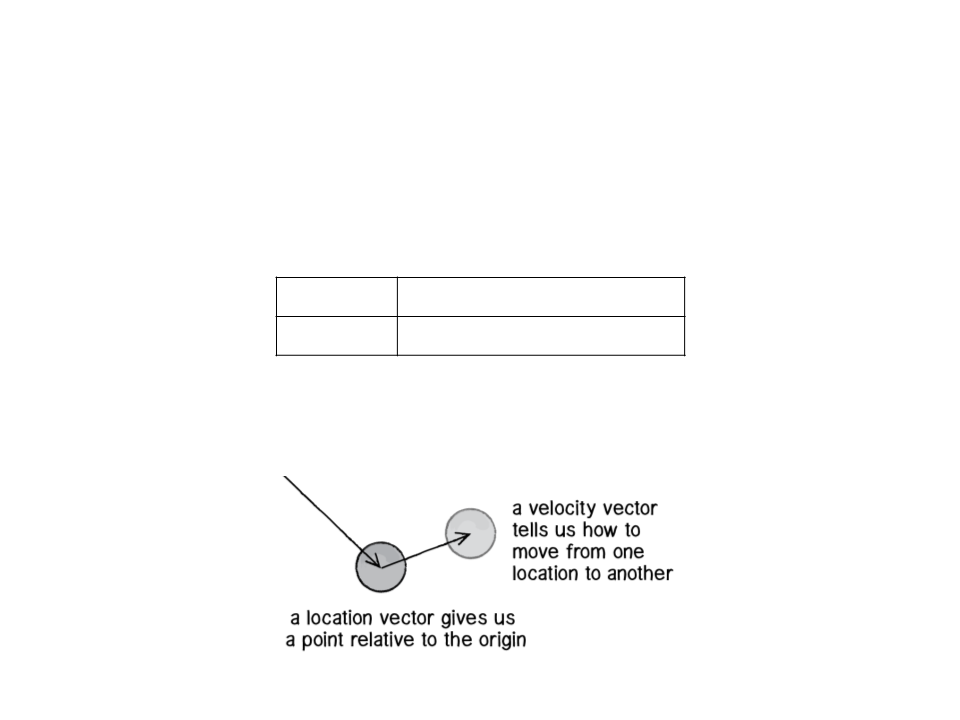
Bouncing Ball Without Vectors
•
•
In the code, the ball has some properties that are represented
by variables:
Location x and y
Velocity
yspeed and yspeed
Both location and velocity can be described as vectors:
0
, 0
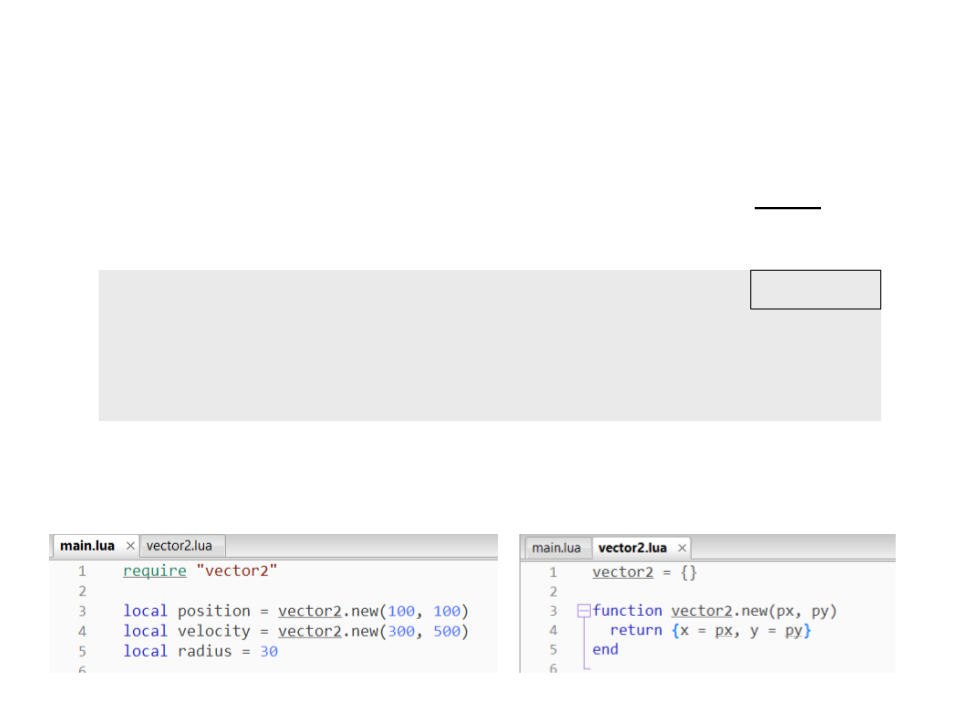
Defining a Vector
•
•
To better represent vectors in Lua, we can create a table to
store both x and y:
vector2 = {}
vector2.lua
function vector2.new(px, py)
return {x = px, y = py}
end
We can save it in a separated module (file) and handle it as a
new data type.
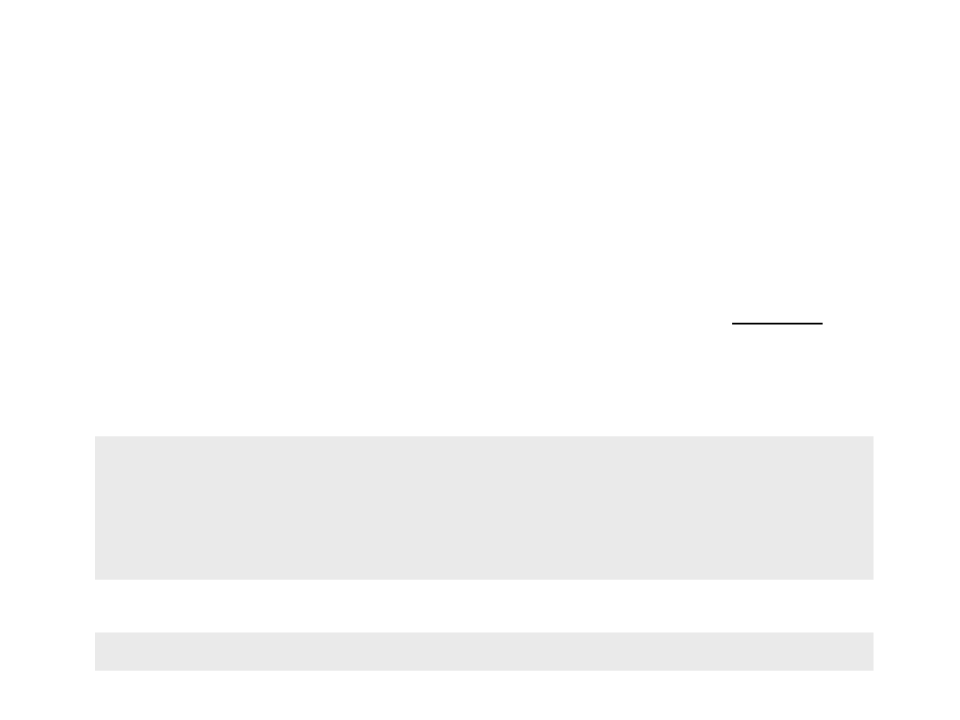
What is a Table?
•
•
A Lua table is defined by a set of pairs key-data, where the data
is referenced by the key.
–
The key (index) can be of any type of data (number, text, …);
–
The data can also be of any type of data (number, text, function, image);
With Lua tables we can associate names to its elements and
create structures to store related data:
player1 = {
name = "John",
score = 1000,
lives = 3
}
•
We can access an element of a table by its name:
io.write(player1.score)
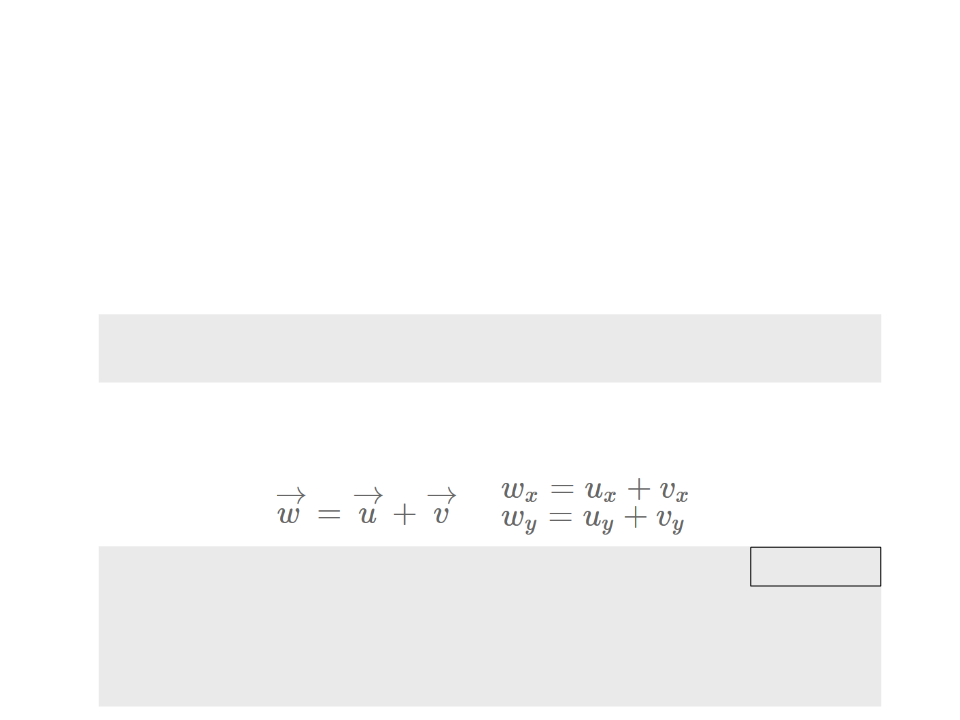
Vector Addition
•
•
Now that we have two vector objects (location and velocity),
we are ready to implement the algorithm for motion:
–
position = position + velocity
–
Code without vectors:
x = x + (xspeed * dt)
y = y + (yspeed * dt)
However, we are not allowed to do that directly, we need a
function to add two vectors:
=
function vector2.add(vec, inc)
vector2.lua
local result = vector2.new(0, 0)
result.x = vec.x + inc.x
result.y = vec.y + inc.y
return result
end
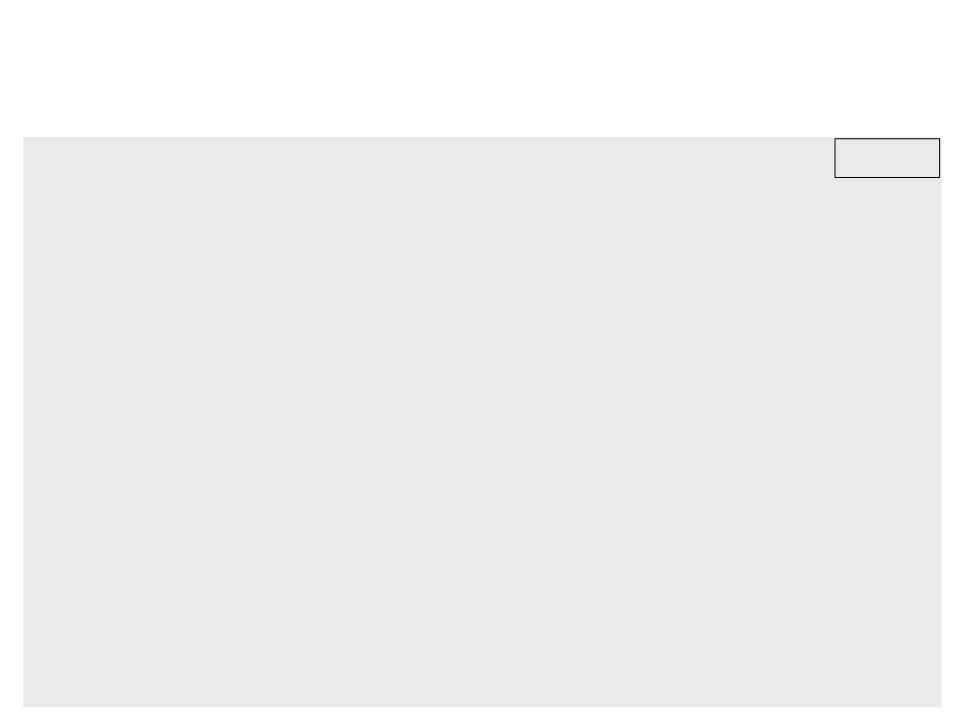
Bouncing Ball With Vectors
require "vector2"
main.lua
local position = vector2.new(100, 100)
local velocity = vector2.new(300, 500)
local radius = 30
function love.update(dt)
position = vector2.add(position, vector2.mult(velocity, dt))
if (position.x > love.graphics.getWidth() - radius) or
(
position.x < radius) then
velocity.x = velocity.x * -1;
end
if (position.y > love.graphics.getHeight() - radius) or
position.y < radius) then
velocity.y = velocity.y * -1;
end
end
(
function love.draw()
love.graphics.circle("fill", position.x, position.y, radius, 30)
end
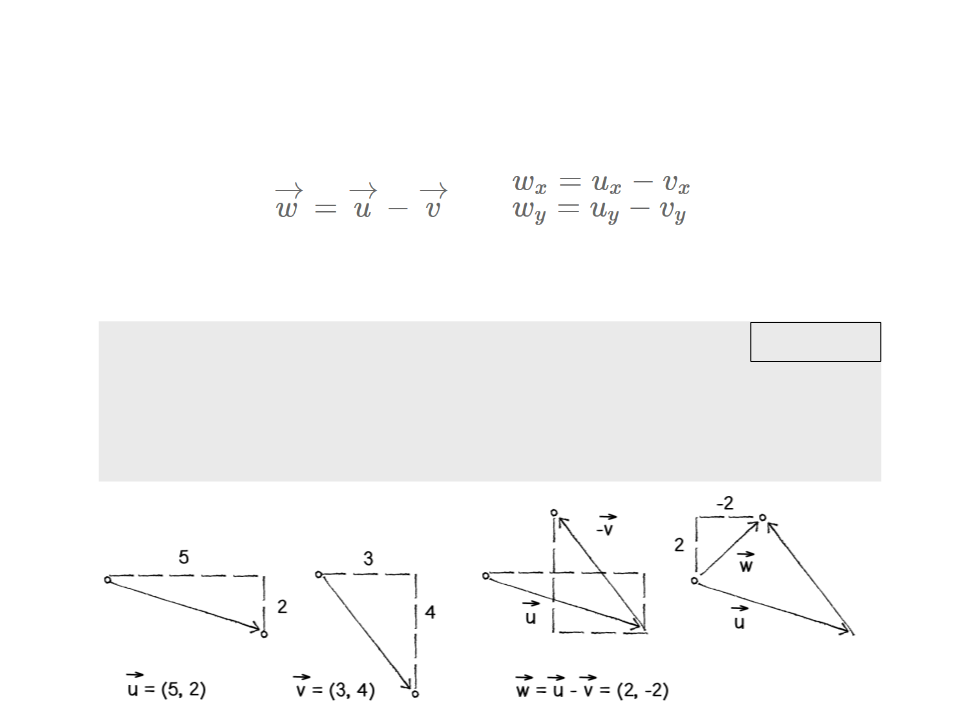
Vector Subtraction
=
•
Implementation:
function vector2.sub(vec, dec)
local result = vector2.new(0, 0)
result.x = vec.x - dec.x
result.y = vec.y - dec.y
return result
vector2.lua
end
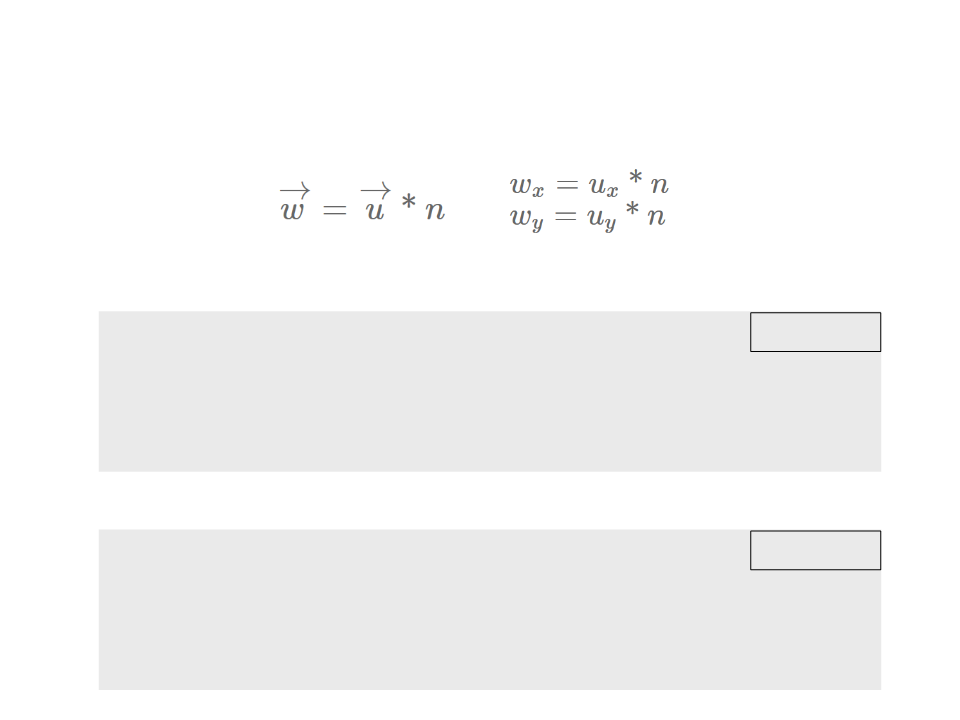
Vector Multiplication and Division
=
•
•
Multiplication implementation:
function vector2.mult(vec, n)
local result = vector2.new(0, 0)
result.x = vec.x * n
result.y = vec.y * n
return result
vector2.lua
end
Division implementation:
function vector2.div(vec, n)
local result = vector2.new(0, 0)
result.x = vec.x / n
result.y = vec.y / n
return result
vector2.lua
end
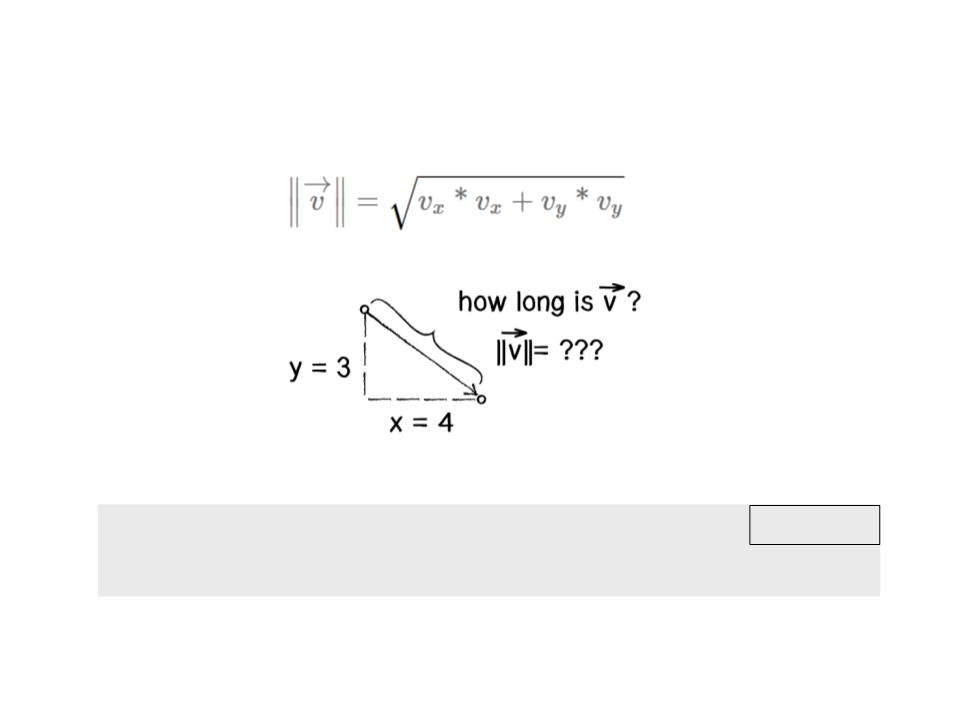
Vector Magnitude
•
Implementation:
function vector2.magnitude(vec)
return math.sqrt(vec.x * vec.x + vec.y * vec.y)
end
vector2.lua
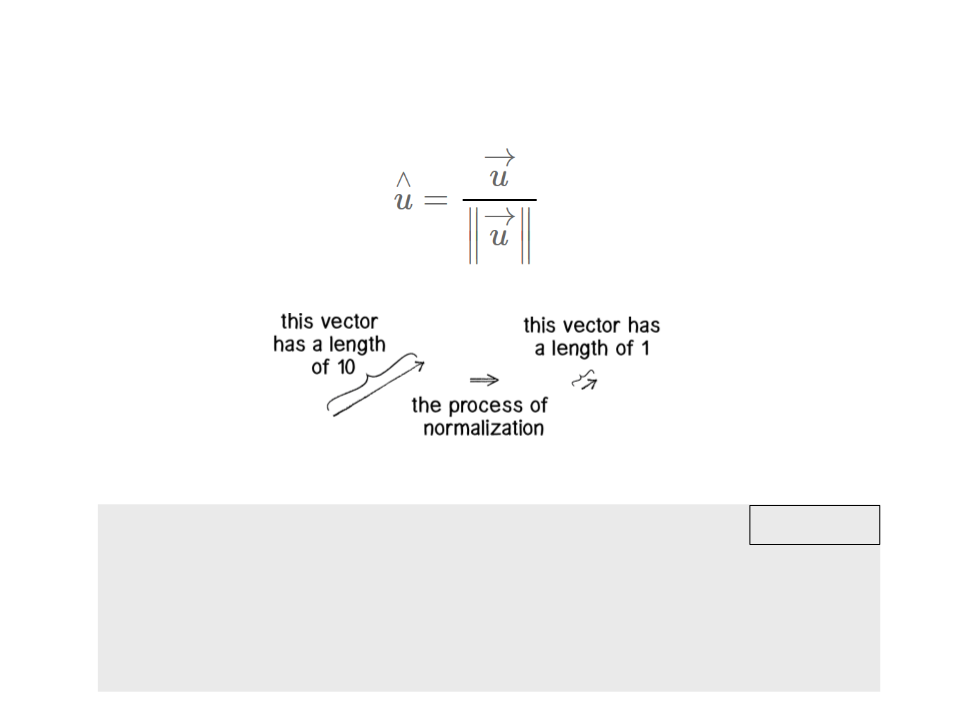
Vector Normalization
•
Implementation:
function vector2.normalize(vec)
local m = vector2.magnitude(vec)
vector2.lua
if m ~= 0 then
return vector2.div(vec, m)
end
return vec
end
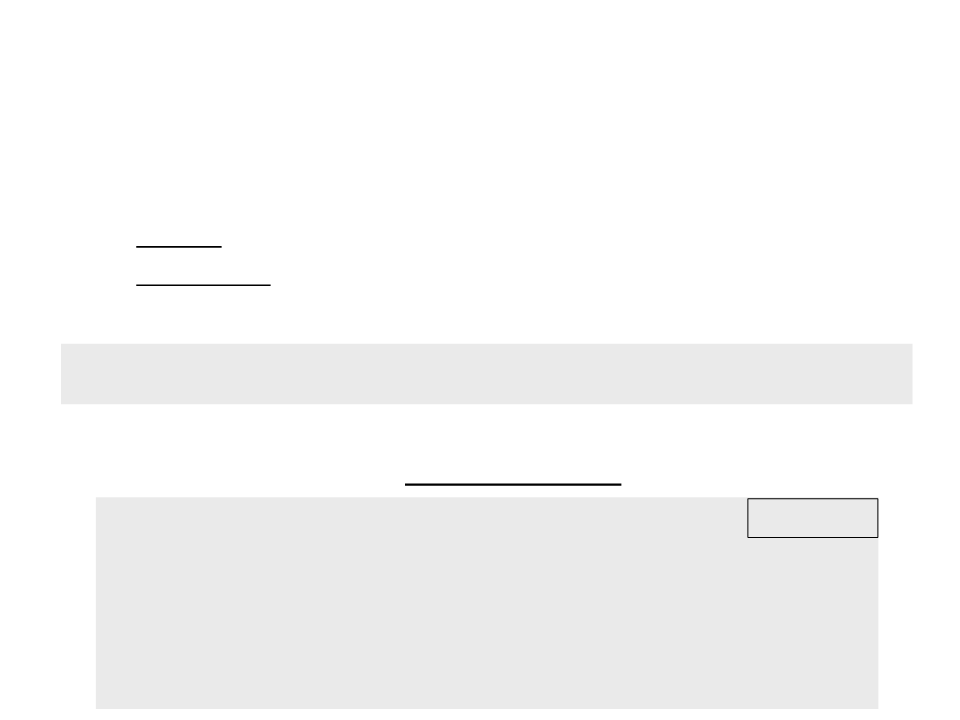
Vector Motion: Acceleration
•
Basic definitions:
–
Velocity: the rate of change of location;
–
Acceleration: the rate of change of velocity;
•
•
Acceleration affects velocity, which in turn affects location.
velocity = vector2.add(velocity, vector2.mult(acceleration, dt))
position = vector2.add(position, vector2.mult(velocity, dt))
Acceleration values accumulate over time in the velocity,
therefore, a function to limit the velocity is required:
function vector2.limit(vec, max)
local result = vec
vector2.lua
if (vector2.magnitude(vec) > max) then
result = vector2.normalize(vec)
result = vector2.mult(result, max)
end
return result
end
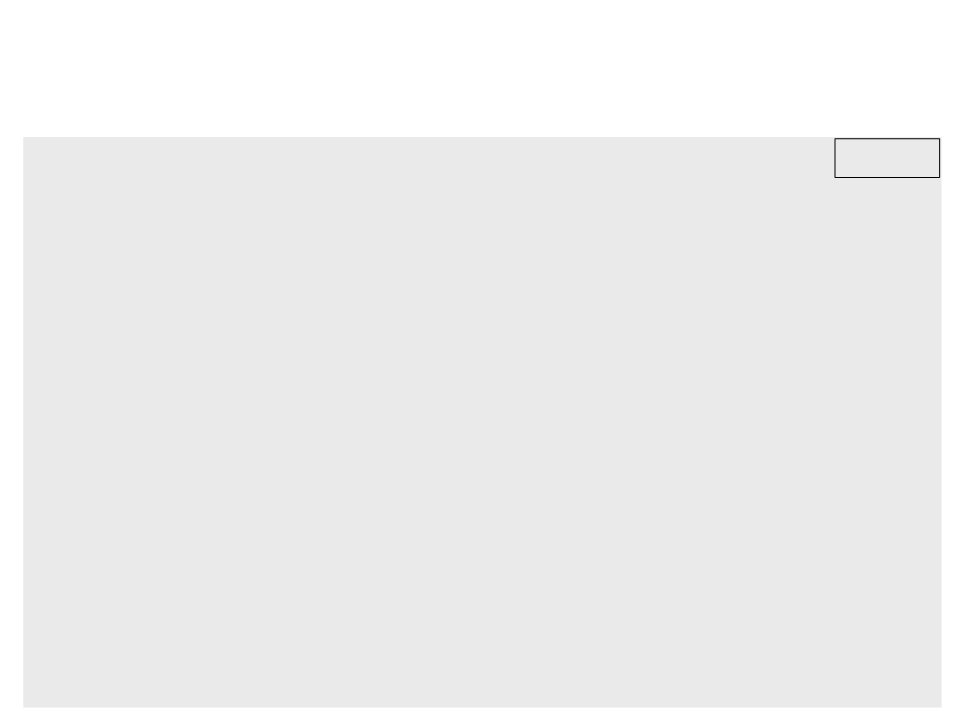
Example 1: Constant Acceleration
require "vector2"
main.lua
local position = vector2.new(400, 100)
local velocity = vector2.new(0, 0)
local radius = 30
local maxspeed = 500
function love.update(dt)
local acceleration = vector2.new(-10,100)
velocity = vector2.add(velocity, vector2.mult(acceleration, dt))
velocity = vector2.limit(velocity, maxspeed)
position = vector2.add(position, vector2.mult(velocity, dt))
if (position.x > love.graphics.getWidth()) then
position.x = 0
elseif (position.x < 0) then
position.x = love.graphics.getWidth()
end
...
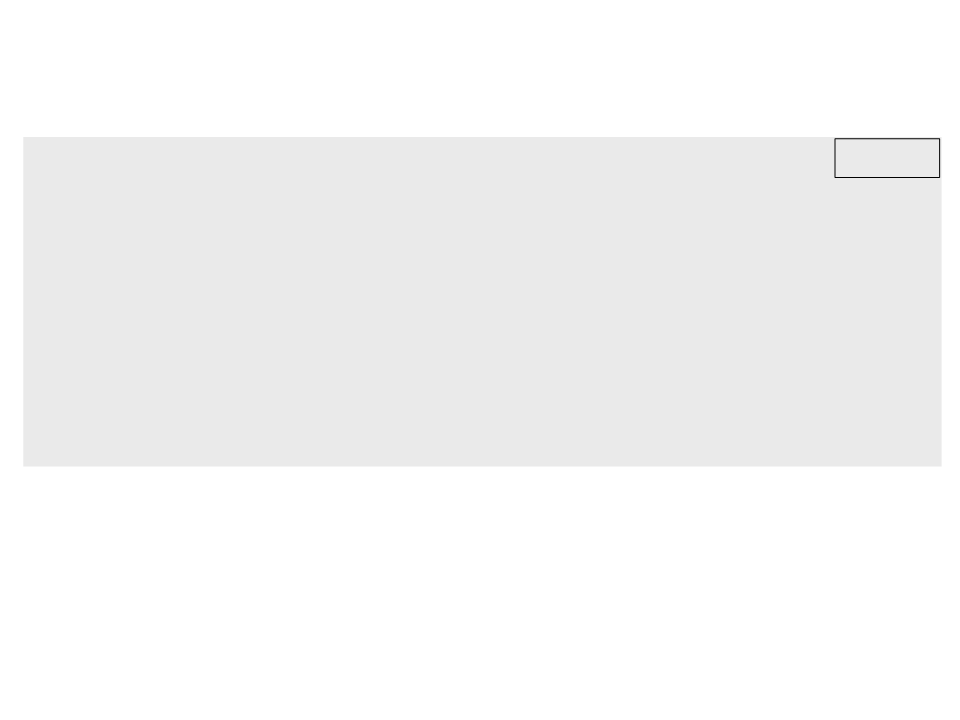
Example 1: Constant Acceleration
..
.
main.lua
if (position.y > love.graphics.getHeight()) then
position.y = 0
elseif (position.y < 0) then
position.y = love.graphics.getHeight()
end
end
function love.draw()
love.graphics.circle("fill", position.x, position.y, radius, 30)
end
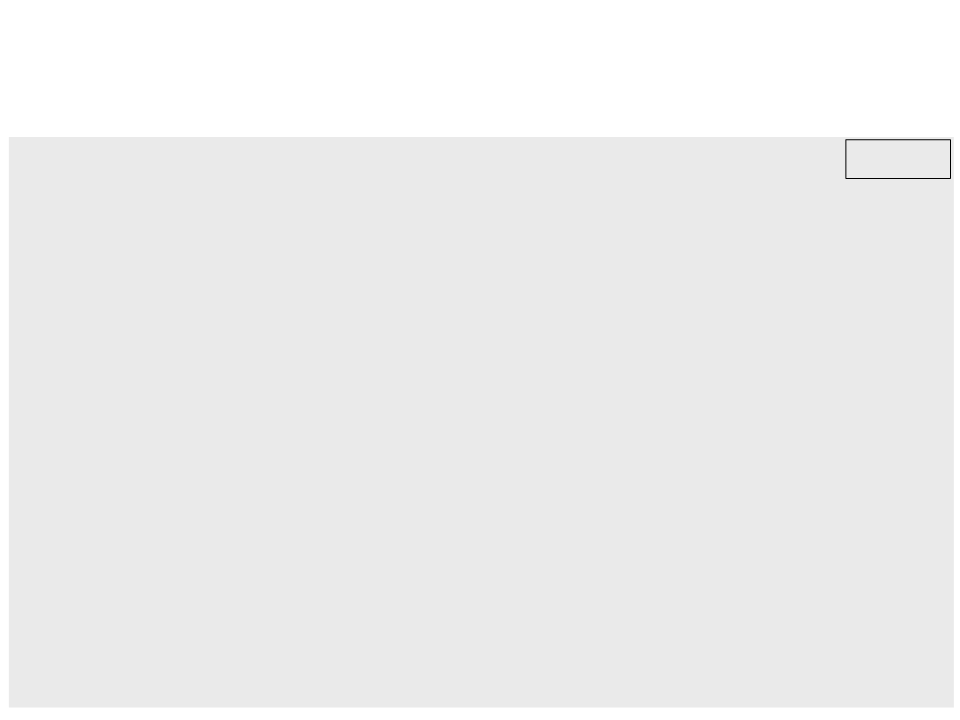
Example 2: Acceleration Towards the Mouse
require "vector2"
main.lua
local position = vector2.new(400, 100)
local velocity = vector2.new(0, 0)
local radius = 30
local maxspeed = 250
function love.update(dt)
local mouseposition = vector2.new(love.mouse.getX(),love.mouse.getY())
local mousedirection = vector2.sub(mouseposition, position)
mousedirection = vector2.normalize(mousedirection)
local acceleration = vector2.mult(mousedirection, 700)
velocity = vector2.add(velocity, vector2.mult(acceleration, dt))
velocity = vector2.limit(velocity, maxspeed)
position = vector2.add(position, vector2.mult(velocity, dt))
end
function love.draw()
love.graphics.circle("fill", position.x, position.y, radius, 30)
end
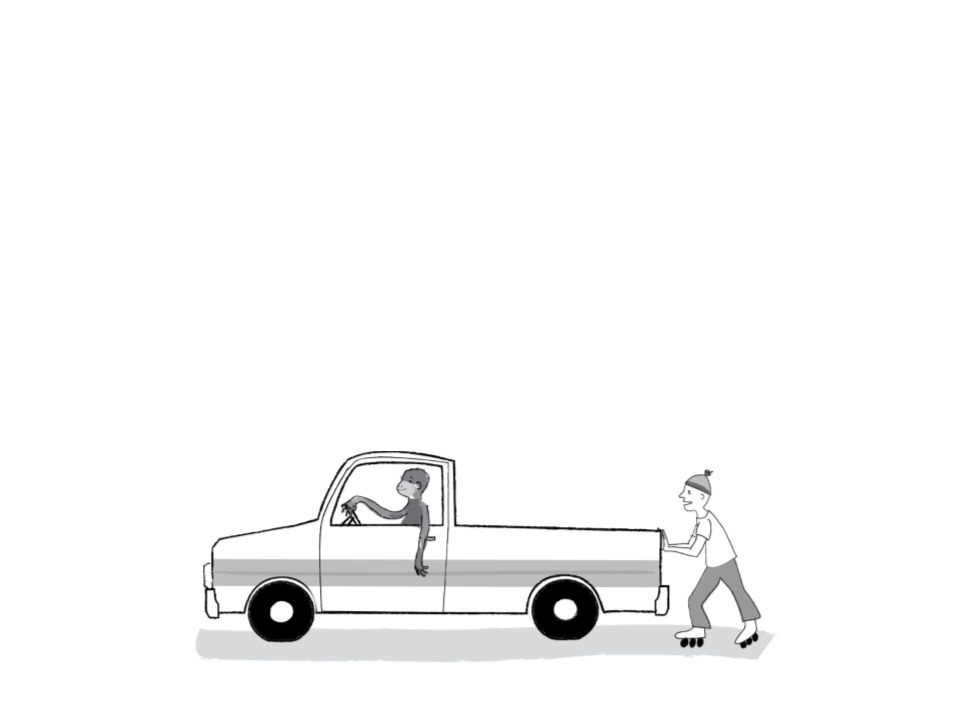
Forces
•
•
A force is a vector that causes an object with mass to accelerate.
Newton’s Laws of Motion:
1
2
3
. An object at rest stays at rest and an object in motion stays in motion.
. Force equals mass times acceleration.
. For every action there is an equal and opposite reaction.
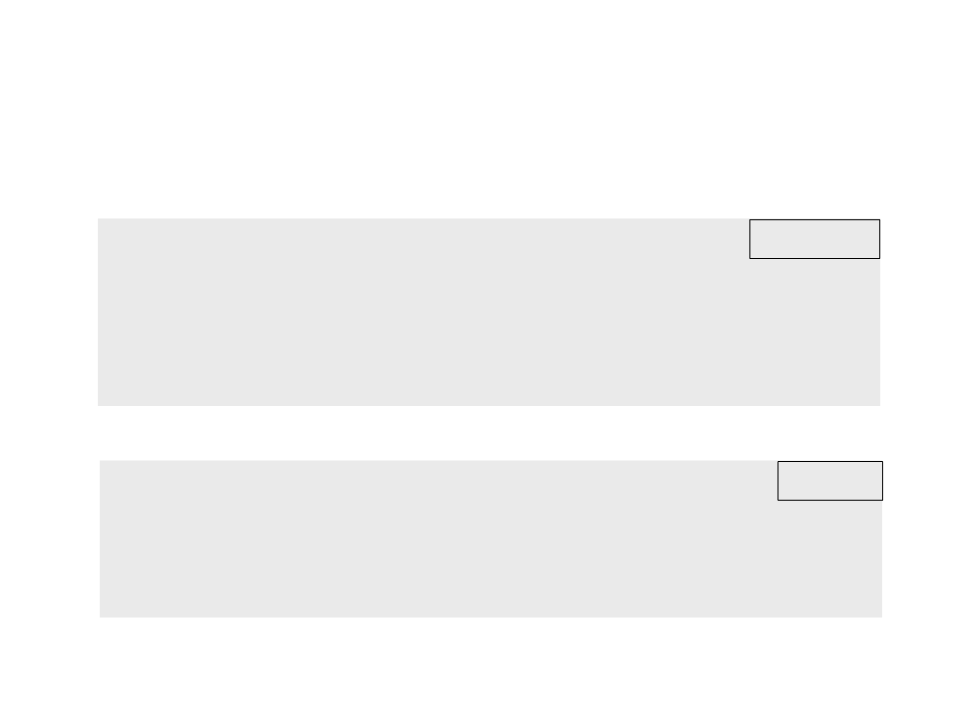
Apply Force
•
Implementation:
vector2.lua
function vector2.applyForce(force, mass, acceleration)
local f = vector2.div(force, mass)
return vector2.add(acceleration, f)
end
.
..
local mass = 1
..
main.lua
.
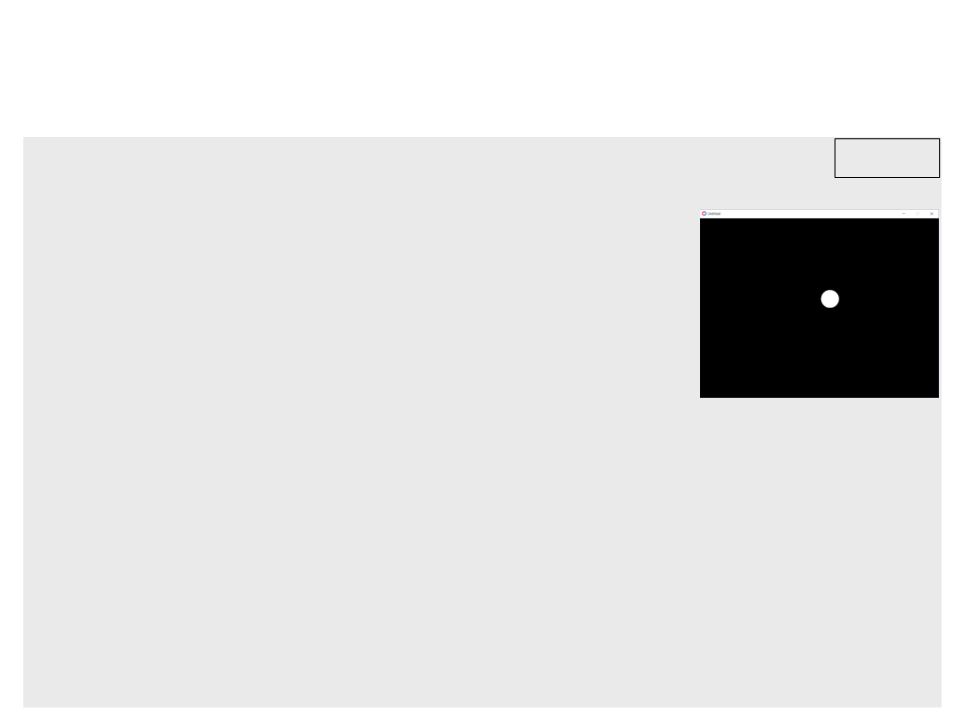
Example: Gravity and Wind Forces
require "vector2"
main.lua
local position = vector2.new(400, 100)
local velocity = vector2.new(0, 0)
local radius = 30
local maxspeed = 5
local mass = 1
local wind = vector2.new(100,0)
local gravity = vector2.new(0, 500)
function love.update(dt)
local acceleration = vector2.new(0, 0)
acceleration = vector2.applyForce(wind, mass, acceleration)
acceleration = vector2.applyForce(gravity, mass, acceleration)
velocity = vector2.add(velocity, vector2.mult(acceleration, dt))
position = vector2.add(position, vector2.mult(velocity, dt))
...
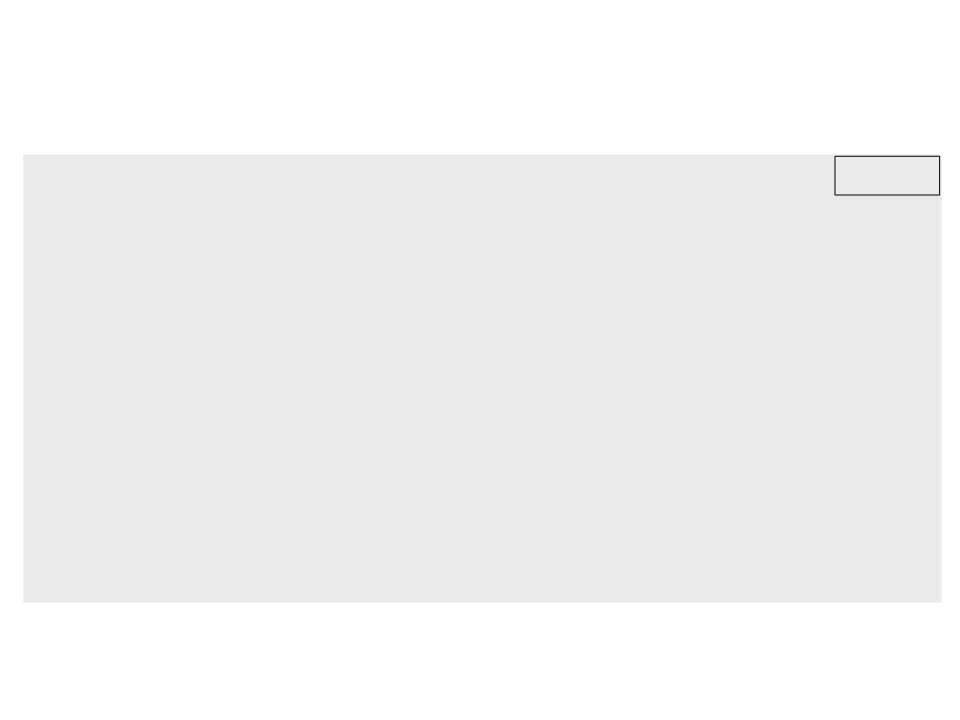
Example: Gravity and Wind Forces
main.lua
...
if (position.x > love.graphics.getWidth() - radius) then
velocity.x = velocity.x * -1
elseif (position.x < radius) then
velocity.x = velocity.x * -1
end
if (position.y > love.graphics.getHeight() - radius) then
velocity.y = velocity.y * -1
end
end
function love.draw()
love.graphics.circle("fill", position.x, position.y, radius, 30)
end
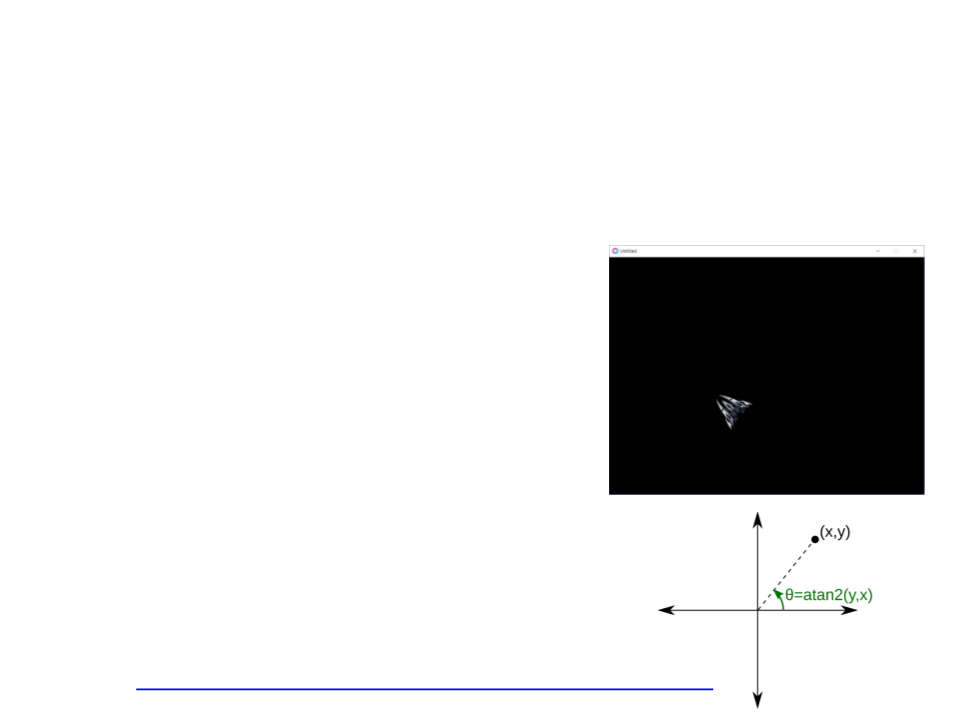
Exercise 1
1
) Write the code to accelerate a spaceship towards the mouse
position.
•
•
You need to use the applyForcefunction
to move the spaceship.
Hint:
o First, you need to calculate a vector that points
from the spaceship to the mouse location
(direction).
•
•
The spaceship must rotate towards the
direction of its movement.
Hint:
o Use the math.atan2 function to calculate the
arc tangent value from the y and x variables of
the direction of the velocity.
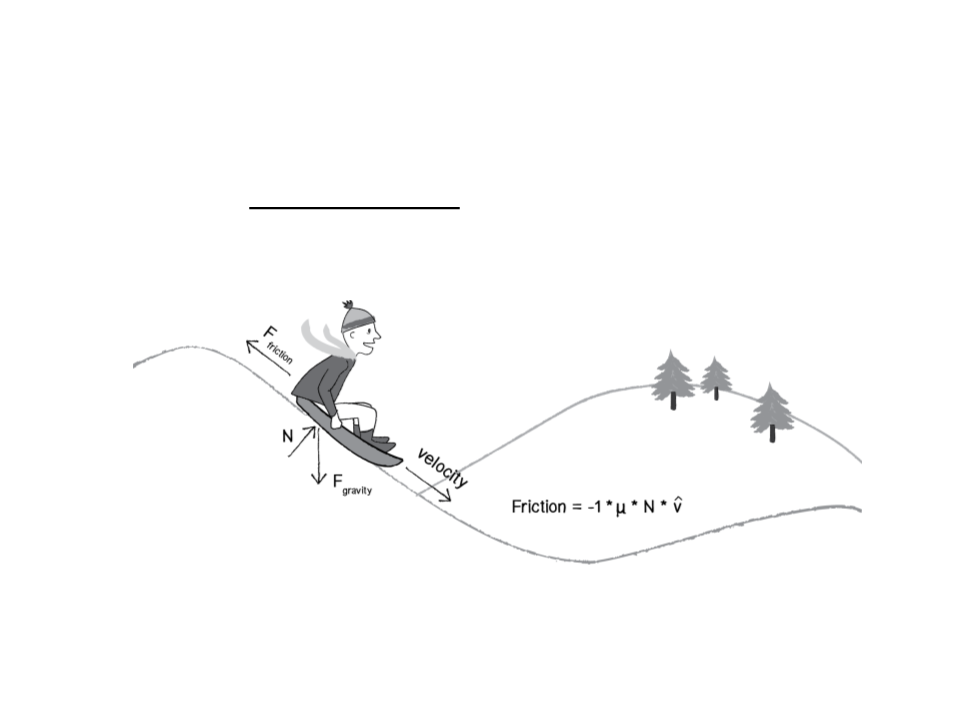
Friction
•
Friction is a dissipative force, which is a type of force where the
total energy of the system decreases when an object is in
motion.
ꢀ
= coefficient of friction (strength of a friction force for a particular surface)
N = normal force (the force perpendicular to the object’s motion along a surface)
ො = velocity unit vector
ꢁ
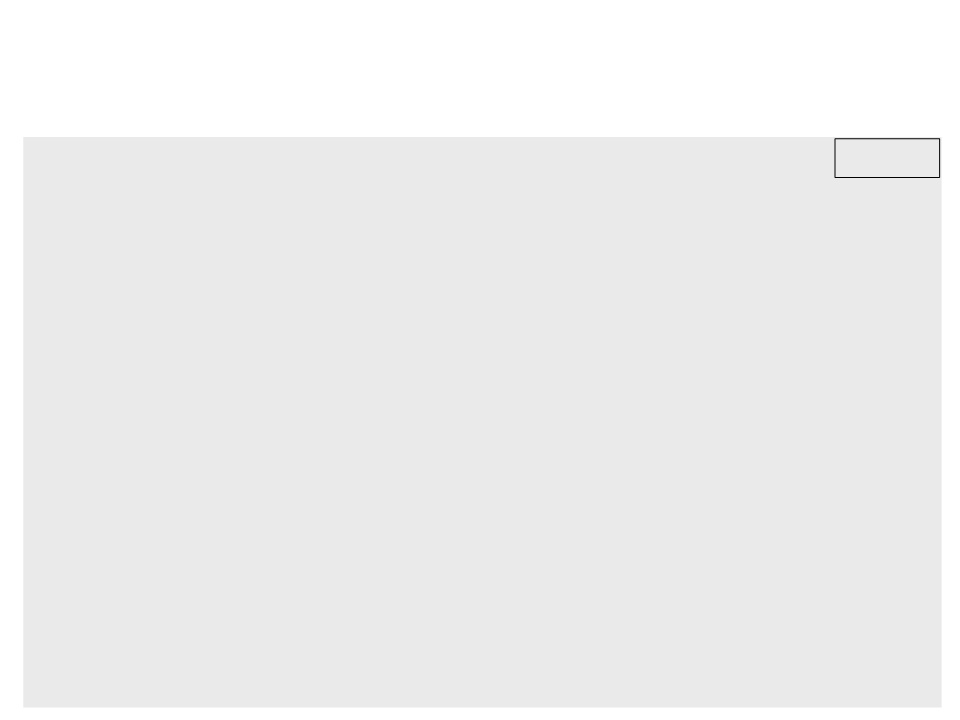
Example: Friction Force
require "vector2"
main.lua
local position = vector2.new(400, 100)
local velocity = vector2.new(0, 0)
local radius = 30
local maxspeed = 5
local mass = 1
local frictioncoefficient = 100
local wind = vector2.new(100,0)
local gravity = vector2.new(0, 500)
function love.update(dt)
local friction = vector2.mult(velocity, -1)
friction = vector2.normalize(friction)
friction = vector2.mult(friction, frictioncoefficient)
local acceleration = vector2.new(0, 0)
acceleration = vector2.applyForce(friction, mass, acceleration)
acceleration = vector2.applyForce(wind, mass, acceleration)
acceleration = vector2.applyForce(gravity, mass, acceleration)
...
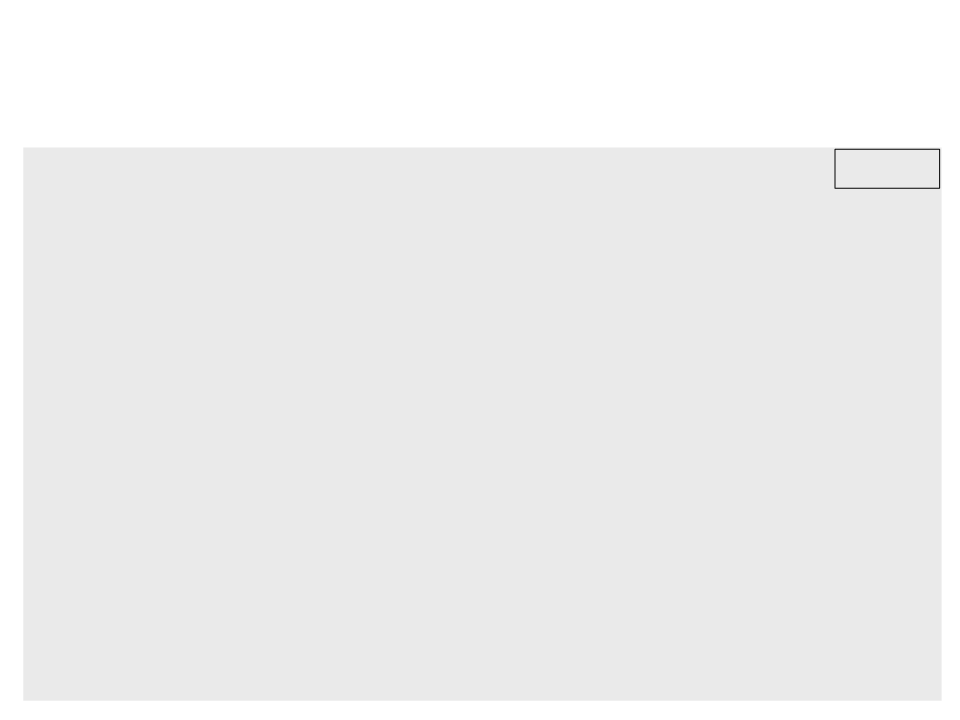
Example: Friction Force
...
main.lua
velocity = vector2.add(velocity, vector2.mult(acceleration, dt))
position = vector2.add(position, vector2.mult(velocity, dt))
if (position.x > love.graphics.getWidth() - radius) then
position.x = love.graphics.getWidth() - radius
velocity.x = velocity.x * -1
elseif (position.x < radius) then
position.x = radius
velocity.x = velocity.x * -1
end
if (position.y > love.graphics.getHeight() - radius) then
position.y = love.graphics.getHeight() - radius
velocity.y = velocity.y * -1
end
end
function love.draw()
love.graphics.circle("fill", position.x, position.y, radius, 30)
end
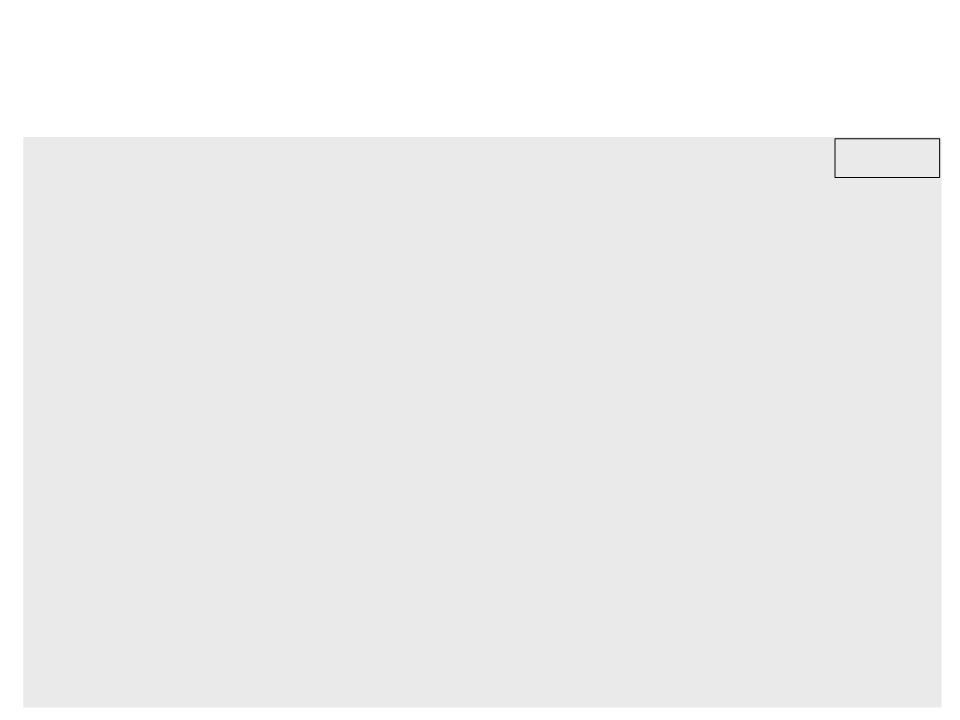
Example: Player Movement and Jump
require "vector2"
main.lua
local position = vector2.new(400, 100)
local velocity = vector2.new(0, 0)
local playerwidth = 30
local playerheight = 60
local maxspeed = 400
local mass = 1
local frictioncoefficient = 300
local onGround = false
function love.update(dt)
local acceleration = vector2.new(0, 0)
local gravity = vector2.new(0, 500)
acceleration = vector2.applyForce(gravity, mass, acceleration)
if (onGround) then
local friction = vector2.mult(velocity, -1)
friction = vector2.normalize(friction)
friction = vector2.mult(friction, frictioncoefficient)
acceleration = vector2.applyForce(friction, mass, acceleration)
...
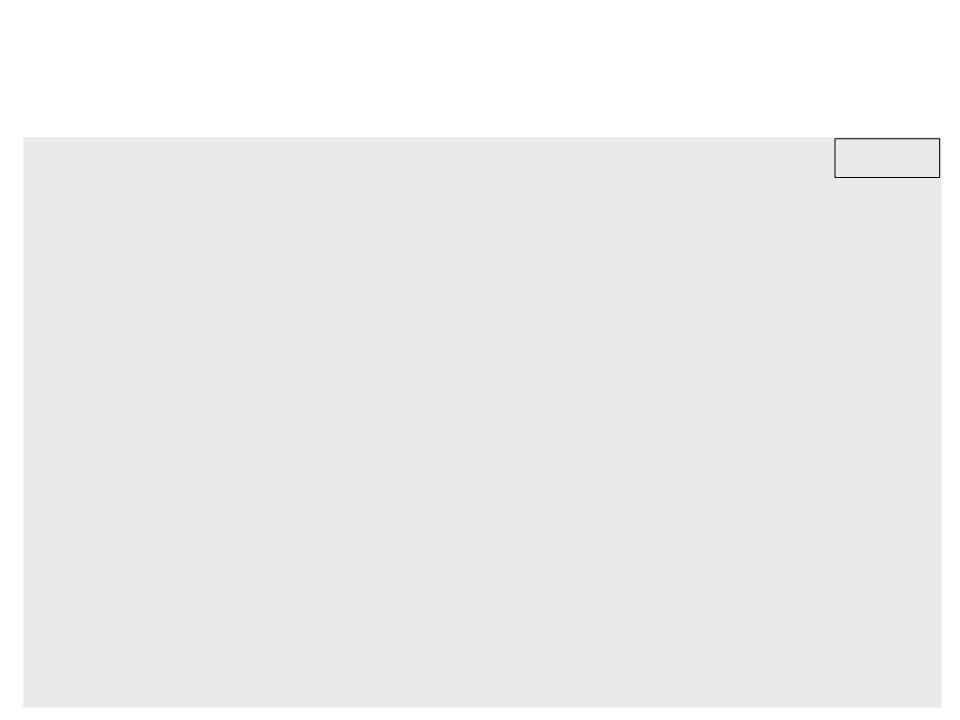
Example: Player Movement and Jump
...
main.lua
if love.keyboard.isDown("right") then
local move = vector2.new(500, 0)
acceleration = vector2.applyForce(move, mass, acceleration)
end
if love.keyboard.isDown("left") then
local move = vector2.new(-500, 0)
acceleration = vector2.applyForce(move, mass, acceleration)
end
if love.keyboard.isDown("up") then
velocity.y = -450
onGround = false
end
end
velocity = vector2.add(velocity, vector2.mult(acceleration, dt))
velocity = vector2.limit(velocity, maxspeed)
position = vector2.add(position, vector2.mult(velocity, dt))
...
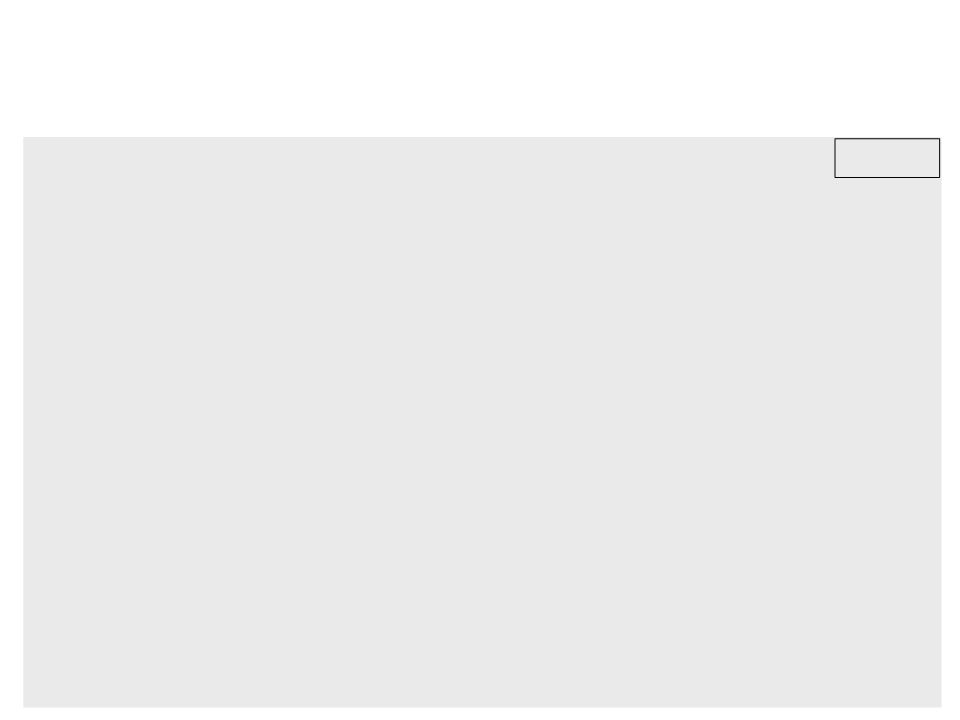
Example: Player Movement and Jump
...
main.lua
if (position.x > love.graphics.getWidth() - playerwidth) then
position.x = love.graphics.getWidth() - playerwidth
velocity.x = (velocity.x * -1) / 2
elseif (position.x < 0) then
position.x = 0
velocity.x = (velocity.x * -1) / 2
end
if (position.y > love.graphics.getHeight() - playerheight) then
position.y = love.graphics.getHeight() - playerheight
velocity.y = 0
onGround = true
end
end
function love.draw()
love.graphics.rectangle("fill", position.x, position.y,
playerwidth, playerheight)
end

Exercise 2
2
) Modify the code of the player movement and jump example
to allow the player to double jump.
•
The player must be able to jump only two
times.
•
After double jumping, a new jump can only
be performed when the player touches the
ground.
•
Hint:
o Use the callback love.keyreleased(key,
scancode)to detect when the player releases
the jump key, which indicates that he/she can
jump again (if it was the first jump).

Dot Product
ꢂ ∙ ꢃ = ꢂꢄ, ꢂꢅ ∙ ꢃꢄ, ꢃꢅ = ꢂꢄ ꢃꢄ + ꢂꢅ ꢃꢅ
•
The dot product has several applications in game programming.
–
Example: sight/view angle
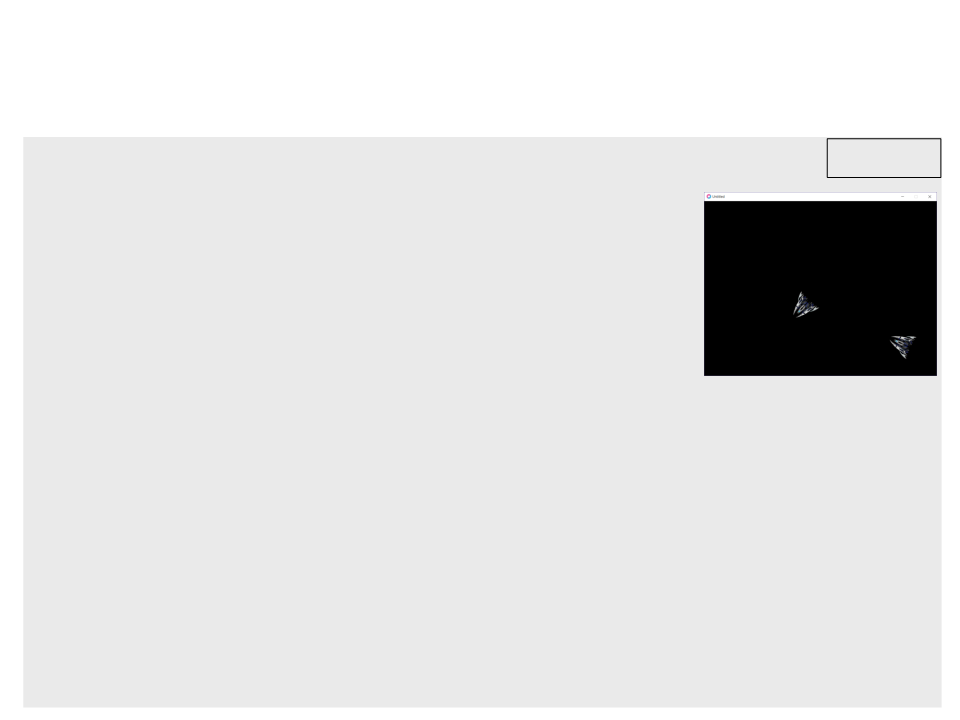
Example: View Angle and Modularization
require "vector2"
player.lua
local playerposition = vector2.new(400, 300)
local playervelocity = vector2.new(0, 0)
local playerrotation = 0
local playermaxspeed = 100
local playermass = 1
local playerimage
function LoadPlayer()
playerimage = love.graphics.newImage("spaceship.png")
end
function UpdatePlayer(dt)
local acceleration = vector2.new(0, 0)
local mouseposition = vector2.new(love.mouse.getX(),
love.mouse.getY())
local mousedirection = vector2.sub(mouseposition, playerposition)
local velocitydirection = vector2.normalize(playervelocity)
mousedirection = vector2.normalize(mousedirection)
...
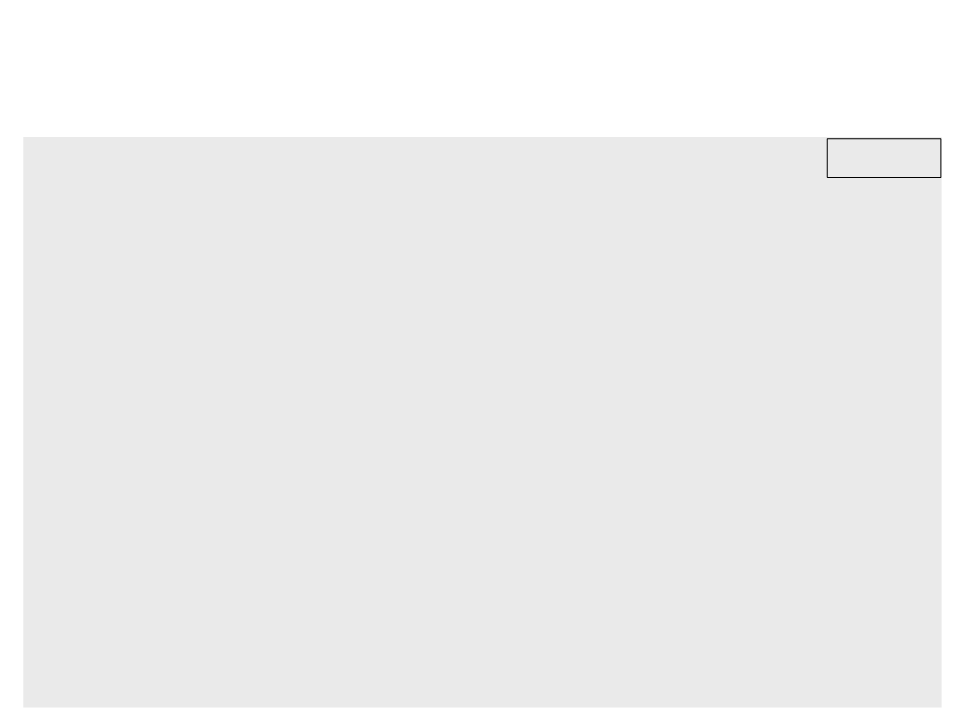
Example: View Angle and Modularization
..
.
player.lua
playerrotation = math.atan2(mousedirection.y, mousedirection.x)
if (love.mouse.isDown(1)) then
local engineForce = vector2.mult(mousedirection, 100)
acceleration = vector2.applyForce(engineForce, playermass,
acceleration)
end
playervelocity = vector2.add(playervelocity,
vector2.mult(acceleration, dt))
playervelocity = vector2.limit(playervelocity, playermaxspeed)
playerposition = vector2.add(playerposition,
vector2.mult(playervelocity, dt))
end
function DrawPlayer()
love.graphics.draw(playerimage, playerposition.x, playerposition.y,
playerrotation, 0.3, 0.3, playerimage:getWidth() / 2,
playerimage:getHeight() / 2)
end
function GetPlayerPosition()
return playerposition
end
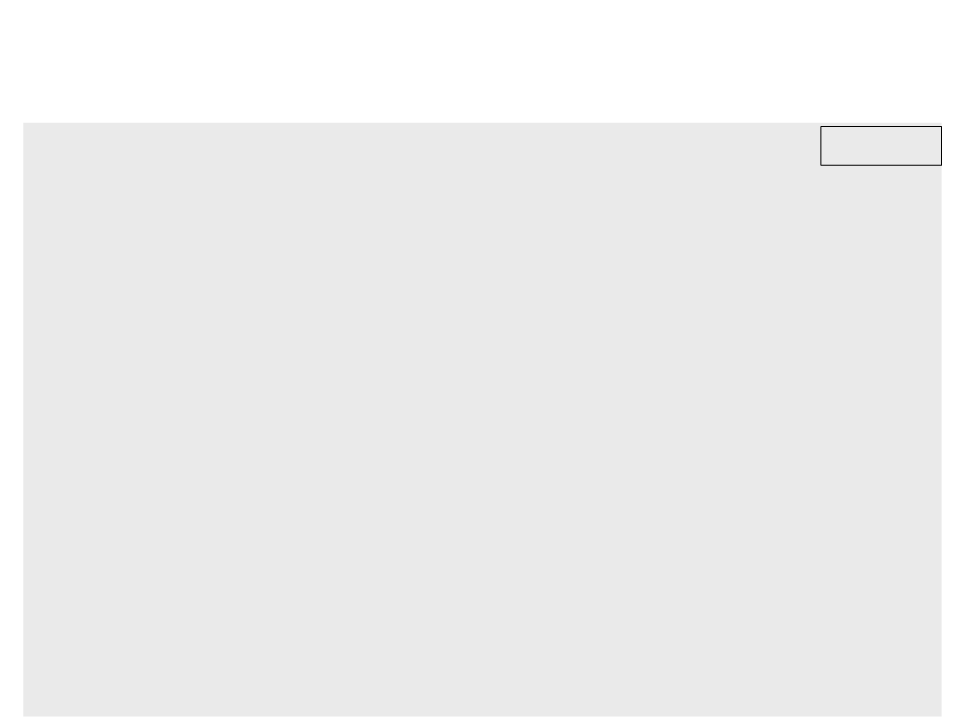
Example: View Angle and Modularization
require "vector2"
enemy.lua
local enemyposition = vector2.new(700, 500)
local enemyvelocity = vector2.new(0, 0)
local enemydirection = vector2.new(-1, 0)
local enemyrotation = math.atan2(enemydirection.y, enemydirection.x)
local enemymaxspeed = 100
local enemymass = 1
local enemyviewangle = 30
local enemychasing = false
local enemyimage
function LoadEnemy()
enemyimage = love.graphics.newImage("spaceship.png")
end
function UpdateEnemy(dt, pposition)
local acceleration = vector2.new(0, 0)
if (CanSee(pposition)) then
enemychasing = true
end
...
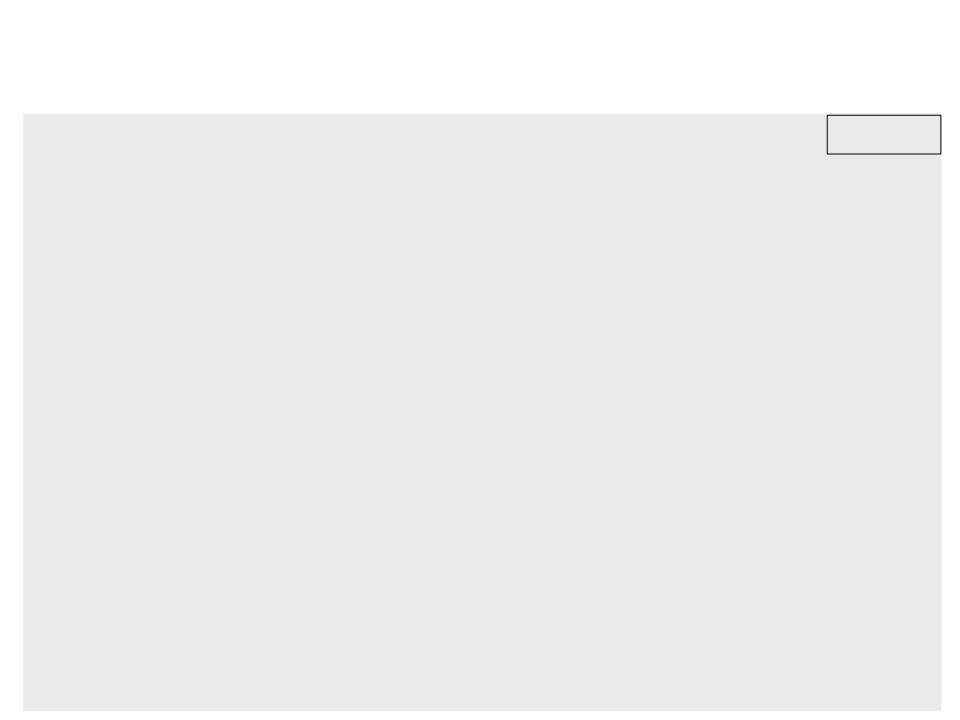
Example: View Angle and Modularization
..
.
player.lua
if (enemychasing) then
local pdirection = vector2.normalize(vector2.sub(pposition,
enemyposition))
local engineForce = vector2.mult(pdirection, 100)
acceleration = vector2.applyForce(engineForce, enemymass,
acceleration)
enemyrotation = math.atan2(enemyvelocity.y, enemyvelocity.x)
end
enemyvelocity = vector2.add(enemyvelocity,
vector2.mult(acceleration, dt))
enemyvelocity = vector2.limit(enemyvelocity, enemymaxspeed)
enemyposition = vector2.add(enemyposition,
vector2.mult(enemyvelocity, dt))
end
function DrawEnemy()
love.graphics.draw(enemyimage, enemyposition.x, enemyposition.y,
enemyrotation, 0.3, 0.3, enemyimage:getWidth() / 2,
enemyimage:getHeight() / 2)
end
...
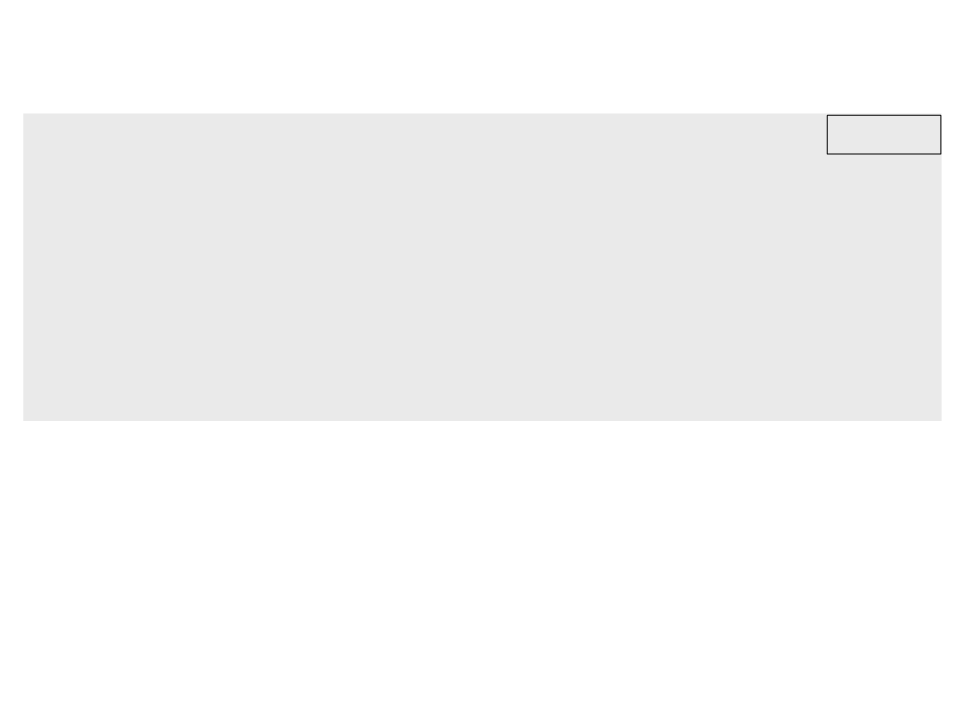
Example: View Angle and Modularization
..
.
player.lua
function CanSee(pposition)
local pdirection = vector2.normalize(vector2.sub(pposition,
enemyposition))
local angle = math.acos(vector2.dot(enemydirection, pdirection))
if (math.deg(angle) < 30) then
return true
end
return false
end
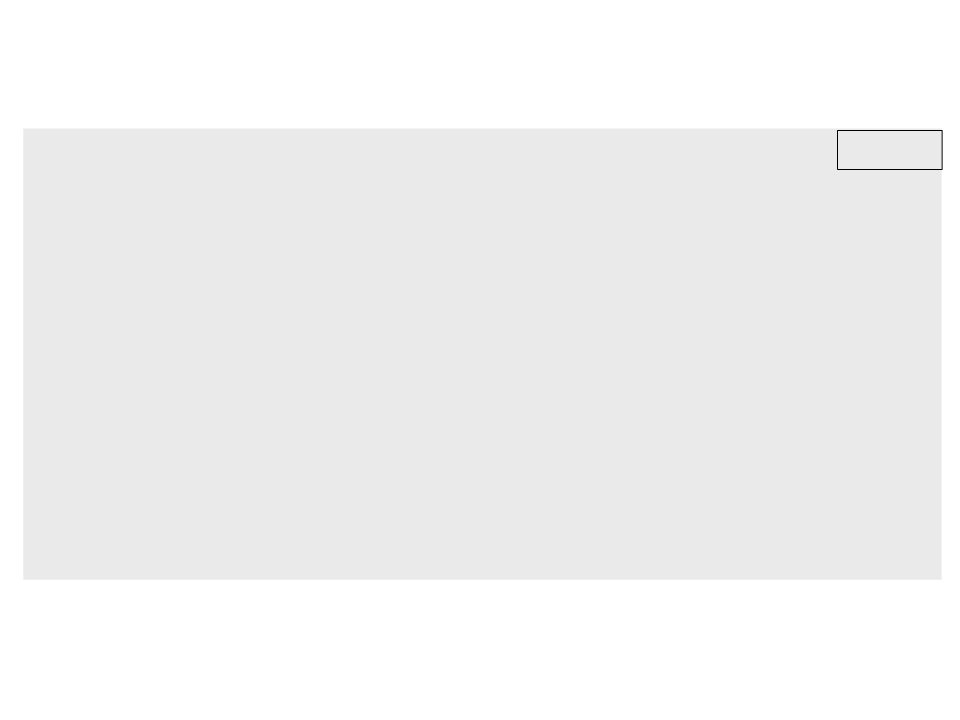
Example: View Angle and Modularization
require "player"
require "enemy"
main.lua
function love.load()
LoadPlayer()
LoadEnemy()
end
function love.update(dt)
UpdatePlayer(dt)
UpdateEnemy(dt, GetPlayerPosition())
end
function love.draw()
DrawPlayer()
DrawEnemy()
end
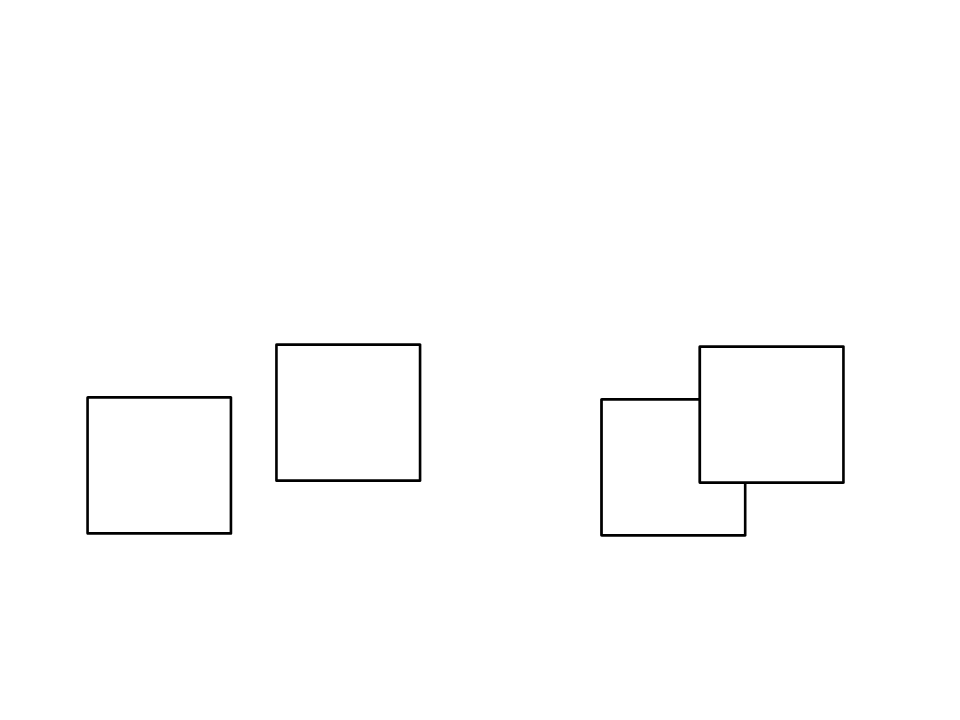
Collision Detection
No Collision
Collision
Box2
Box2
Box1
Box1
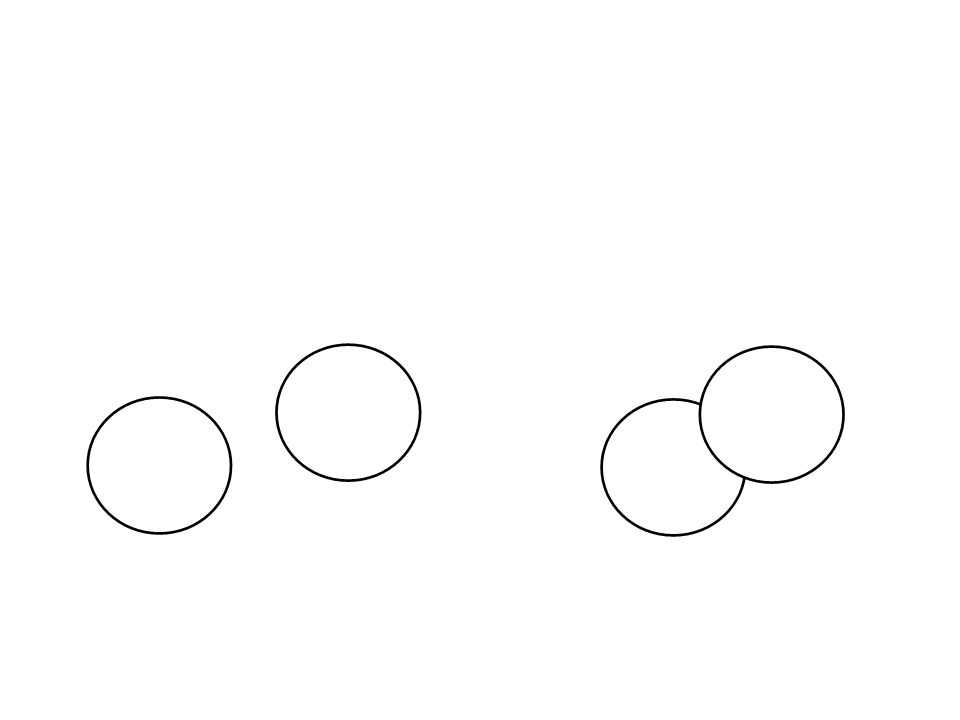
Collision Detection
No Collision
Collision
Circle2
Circle2
Circle1
Circle1
Collision Detection (Box)
function love.load()
player1 = {
x = 390,
y = 300,
width = 50,
height = 50,
collided = false
}
box1 = {
x = 100,
y = 300,
width = 50,
height = 50
}
box2 = {
x = 650,
y = 275,
width = 100,
height = 100
}
end
function CheckBoxCollision(x1,y1,w1,h1,x2,y2,w2,h2)
return x1 < x2+w2 and x2 < x1+w1 and y1 < y2+h2 and y2 < y1+h1
end
function love.update(dt)
if love.keyboard.isDown("left") then
player1.x = player1.x - (120 * dt)
end
if love.keyboard.isDown("right") then
player1.x = player1.x + (120 * dt)
end
if love.keyboard.isDown("up") then
player1.y = player1.y - (120 * dt)
end
if love.keyboard.isDown("down") then
player1.y = player1.y + (120 * dt)
end
if CheckBoxCollision(player1.x, player1.y, player1.width,
player1.height, box1.x, box1.y, box1.width, box1.height) or
CheckBoxCollision(player1.x, player1.y, player1.width,
player1.height, box2.x, box2.y, box2.width, box2.height) then
player1.collided = true
else
player1.collided = false
end
end
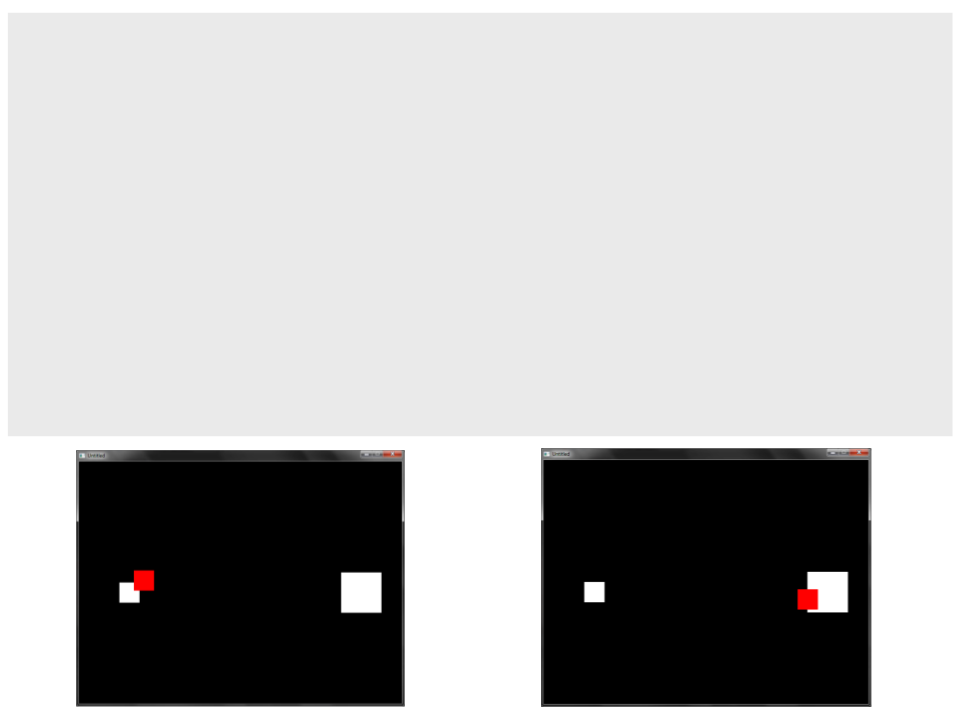
function love.draw()
love.graphics.setColor(255,255,255)
love.graphics.rectangle("fill", box1.x, box1.y,
box1.width, box1.height)
love.graphics.rectangle("fill", box2.x, box2.y,
box2.width, box2.height)
if player1.collided == true then
love.graphics.setColor(255,0,0)
end
love.graphics.rectangle("fill", player1.x, player1.y,
player1.width, player1.height)
end
Collision Detection (Circle)
function love.load()
player1 = {
x = 390,
y = 300,
radius = 25,
collided = false
}
circle1 = {
x = 100,
y = 300,
radius = 25
}
circle2 = {
x = 650,
y = 300,
radius = 50
}
end
function CheckCircularCollision(ax, ay, ar, bx, by, br)
local dx = bx - ax
local dy = by - ay
local dist = math.sqrt(dx * dx + dy * dy)
return dist < ar + br
end
function love.update(dt)
if love.keyboard.isDown("left") then
player1.x = player1.x - (120 * dt)
end
if love.keyboard.isDown("right") then
player1.x = player1.x + (120 * dt)
end
if love.keyboard.isDown("up") then
player1.y = player1.y - (120 * dt)
end
if love.keyboard.isDown("down") then
player1.y = player1.y + (120 * dt)
end
if CheckCircularCollision(player1.x, player1.y, player1.radius,
circle1.x, circle1.y, circle1.radius) or
CheckCircularCollision(player1.x, player1.y, player1.radius,
circle2.x, circle2.y, circle2.radius) then
player1.collided = true
else
player1.collided = false
end
end
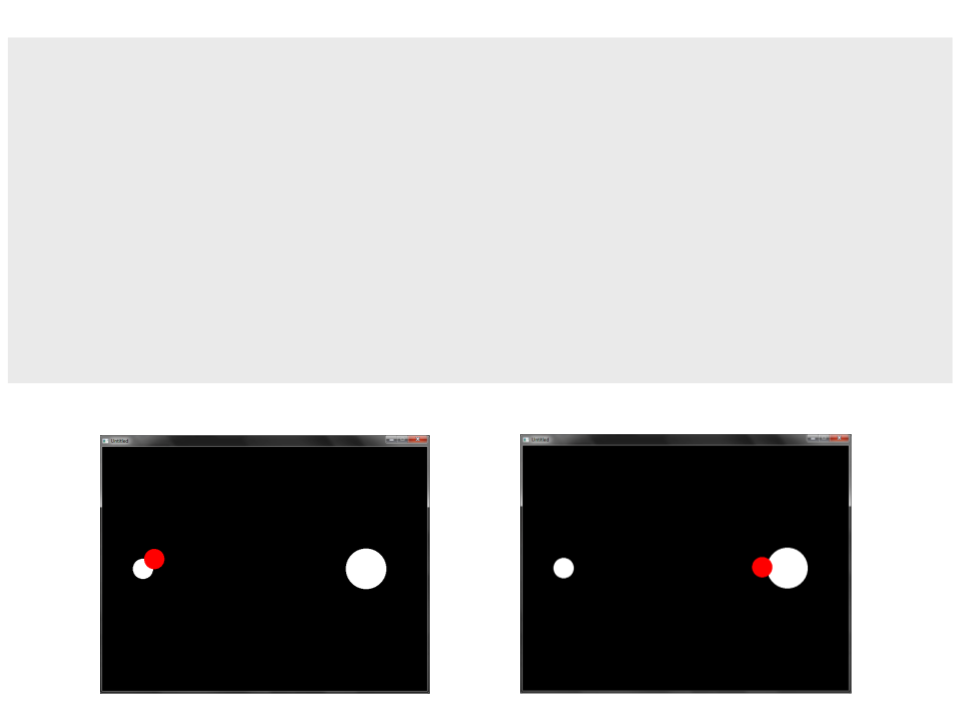
function love.draw()
love.graphics.setColor(255,255,255)
love.graphics.circle("fill",circle1.x, circle1.y, circle1.radius, 100)
love.graphics.circle("fill",circle2.x, circle2.y, circle2.radius, 100)
if player1.collided == true then
love.graphics.setColor(255,0,0)
end
love.graphics.circle("fill",player1.x, player1.y, player1.radius, 100)
end
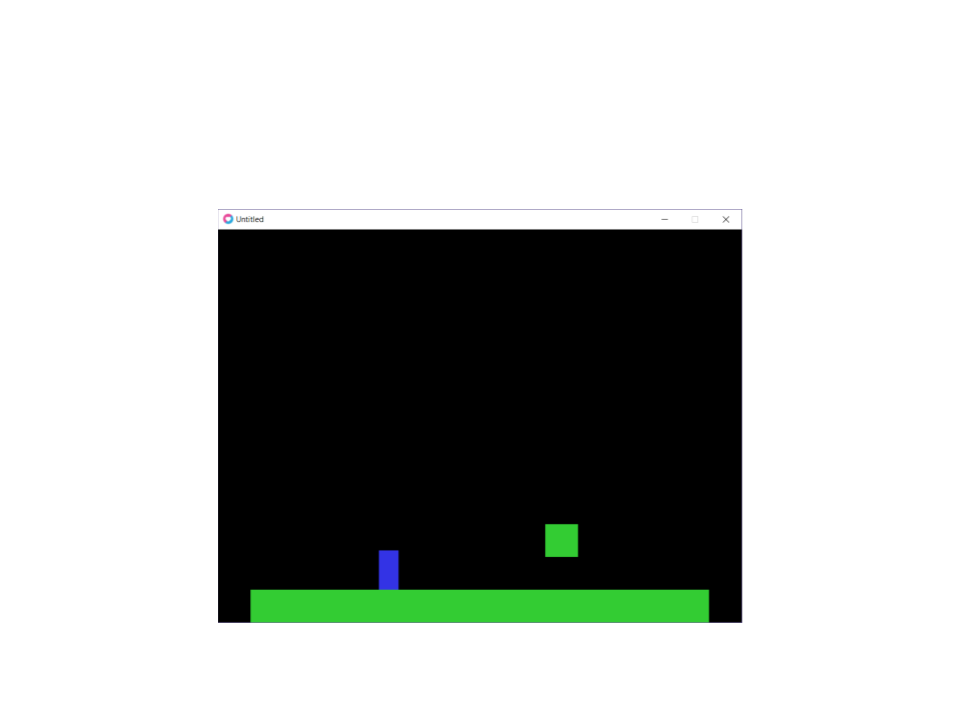
Example 1: Collision Detection with Physics
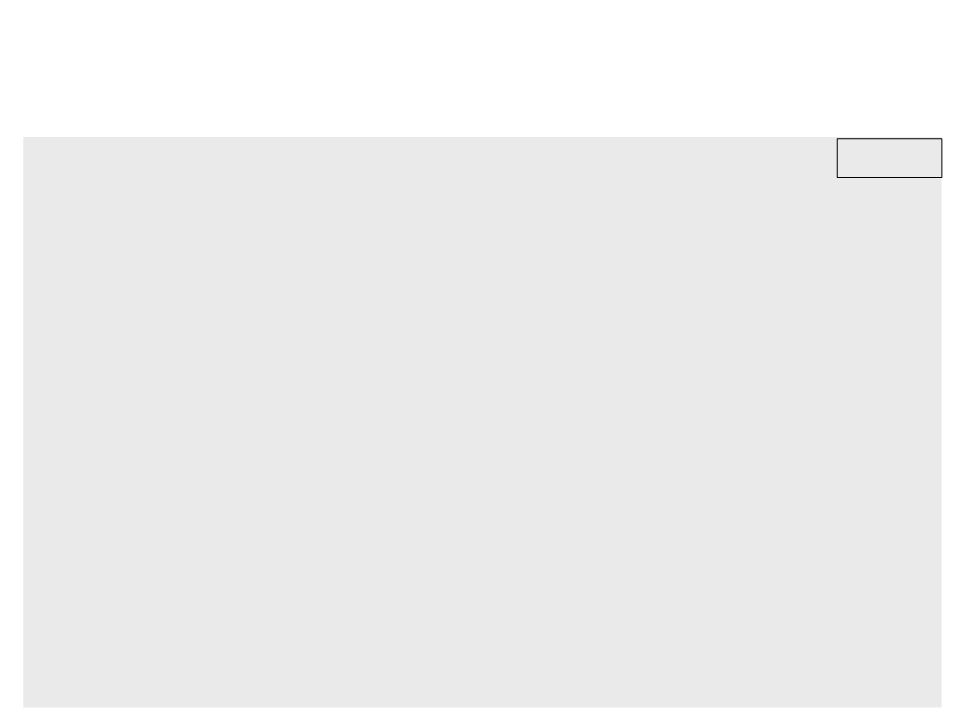
Example 1: Collision Detection with Physics
require "vector2"
main.lua
local position = vector2.new(400, 100)
local velocity = vector2.new(0, 0)
local playersize = vector2.new(30, 60)
local maxspeed = 400
local mass = 1
local frictioncoefficient = 300
local onGround = false
local groundposition = vector2.new(50, 550)
local groundsize = vector2.new(700, 50)
local box1position = vector2.new(500, 450)
local box1size = vector2.new(50, 50)
function love.update(dt)
local acceleration = vector2.new(0, 0)
local gravity = vector2.new(0, 500)
acceleration = vector2.applyForce(gravity, mass, acceleration)
...
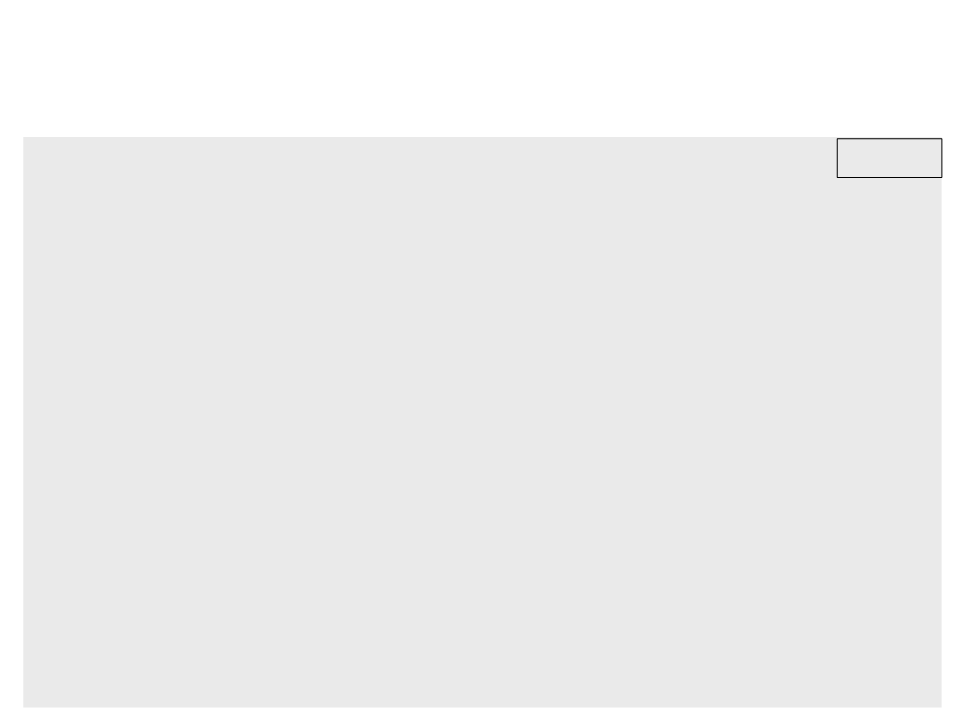
Example 1: Collision Detection with Physics
local friction = vector2.mult(velocity, -1)
friction = vector2.normalize(friction)
main.lua
friction = vector2.mult(friction, frictioncoefficient)
acceleration = vector2.applyForce(friction, mass, acceleration)
local movedirection = vector2.new(0, -1)
if love.keyboard.isDown("right") then
local move = vector2.new(500, 0)
acceleration = vector2.applyForce(move, mass, acceleration)
movedirection.x = 1
end
if love.keyboard.isDown("left") then
local move = vector2.new(-500, 0)
acceleration = vector2.applyForce(move, mass, acceleration)
movedirection.x = -1
end
if love.keyboard.isDown("up") and (onGround) then
player.velocity.y = -450
movedirection.y = 1
onGround = false
end
Example 1: Collision Detection with Physics
local futurevelocity = vector2.add(velocity,
vector2.mult(acceleration, dt))
futurevelocity = vector2.limit(futurevelocity, maxspeed)
local futureposition = vector2.add(position,
vector2.mult(futurevelocity, dt))
local collisiondir1 = GetBoxCollisionDirection(futureposition.x,
futureposition.y, playersize.x, playersize.y,
groundposition.x, groundposition.y, groundsize.x,
groundsize.y)
if not (collisiondir1.x == 0 and collisiondir1.y == 0) then
if collisiondir1.y == movedirection.y then --down collision
velocity.y = 0
acceleration.y = 0
onGround = true
elseif collisiondir1.y == 1 then --up collision
velocity.y = 0
acceleration.y = 0
elseif movedirection.x ~= collisiondir1.x then --side collision
velocity.x = 0
acceleration.x = 0
end
end
Example 1: Collision Detection with Physics
local collisiondir2 = GetBoxCollisionDirection(futureposition.x,
futureposition.y, playersize.x, playersize.y,
box1position.x, box1position.y, box1size.x,
box1size.y)
if not (collisiondir2.x == 0 and collisiondir2.y == 0) then
if collisiondir2.y == movedirection.y then --ground collision
velocity.y = 0
acceleration.y = 0
onGround = true
elseif collisiondir2.y == 1 then --up collision
velocity.y = 0
acceleration.y = 0
elseif movedirection.x ~= collisiondir2.x then --side collision
velocity.x = 0
acceleration.x = 0
end
end
velocity = vector2.add(velocity, vector2.mult(acceleration, dt))
velocity = vector2.limit(velocity, maxspeed)
position = vector2.add(position, vector2.mult(velocity, dt))
end
Example 1: Collision Detection with Physics
function GetBoxCollisionDirection(x1,y1,w1,h1,x2,y2,w2,h2)
local xdist = math.abs((x1 + (w1 / 2)) - (x2 + (w2 / 2)))
local ydist = math.abs((y1 + (h1 / 2)) - (y2 + (h2 / 2)))
local combinedwidth = (w1 / 2) + (w2 / 2)
local combinedheight = (h1 / 2) + (h2 / 2)
if(xdist > combinedwidth) then
return vector2.new(0, 0)
end
if(ydist > combinedheight) then
return vector2.new(0, 0)
end
local overlapx = math.abs(xdist - combinedwidth)
local overlapy = math.abs(ydist - combinedheight)
local playerdir = vector2.normalize(vector2.sub(vector2.new(x1,y1),
vector2.new(x2,y2)))
local collisiondir
if overlapx > overlapy then
collisiondir = vector2.normalize(vector2.new(0, playerdir.y *
overlapy))
elseif overlapx < overlapy then
collisiondir = vector2.normalize(vector2.new(playerdir.x *
overlapx, 0))
Example 1: Collision Detection with Physics
else
collisiondir = vector2.normalize(vector2.new(playerdir.x *
overlapx, playerdir.y * overlapy))
end
return collisiondir
end
function love.draw()
love.graphics.setColor(0.2, 0.2, 0.9)
love.graphics.rectangle("fill", position.x, position.y,
playersize.x, playersize.y)
love.graphics.setColor(0.2, 0.8, 0.2)
love.graphics.rectangle("fill", groundposition.x, groundposition.y,
groundsize.x, groundsize.y)
love.graphics.rectangle("fill", box1position.x, box1position.y,
box1size.x, box1size.y)
end
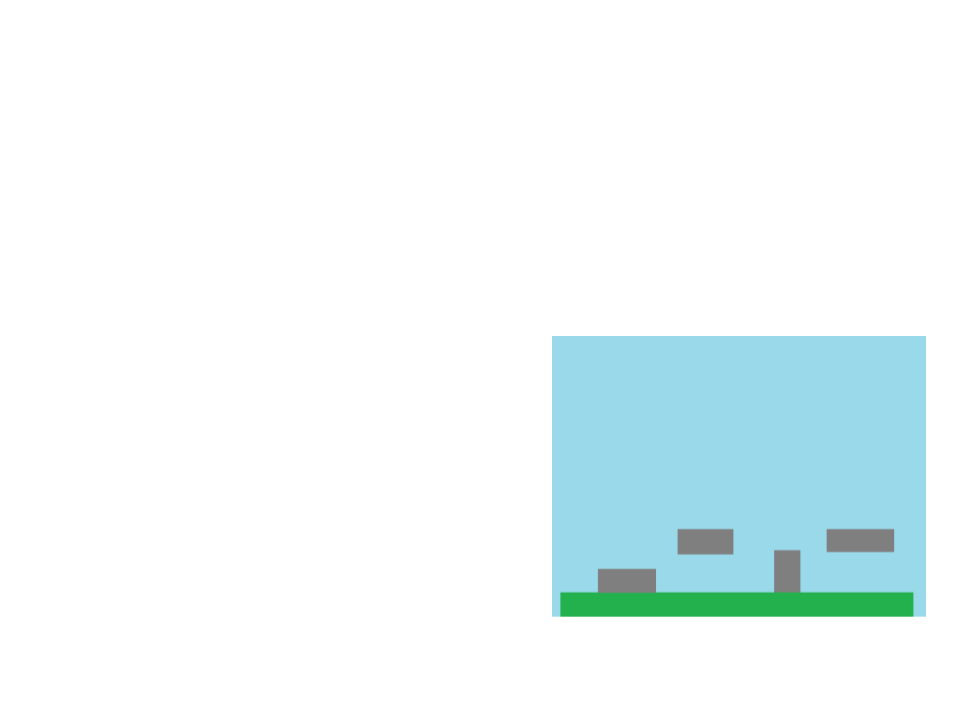
Exercise 3
3
) Using the code of the collision detection with physics example,
implement a scene with at least four platforms (like the one
illustrated bellow).
•
Avoid code repetitions by using an
array to store the platforms.
