
Distributed Programming
Lecture 05 - REST Web Services and HTTP
Communication in C++ on Unreal Engine
Edirlei Soares de Lima
<edirlei.lima@universidadeeuropeia.pt>
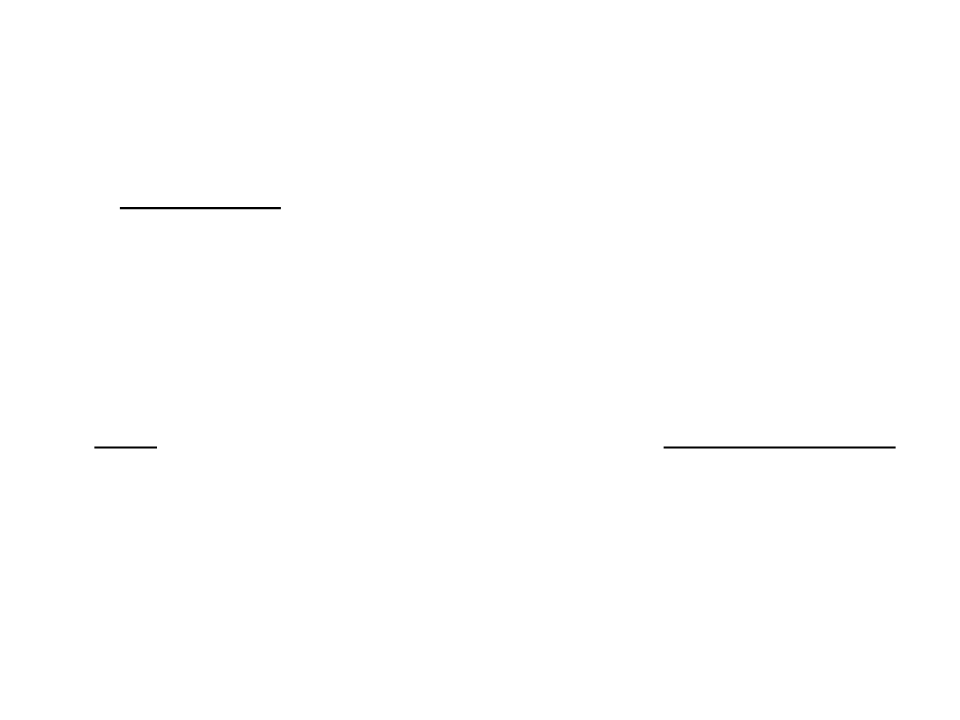
What is a REST Web Service?
•
•
A Web Service is a software system identified by a URI/URL,
whose public interfaces and bindings are defined and
described using XML (or JSON).
–
It is designed to support interoperable machine-to-machine
interaction over a network (HTTP or HTTPS).
REST (Representational State Transfer) is an architectural style
for creating web services.
–
The underlying protocol for REST is HTTP, which is the basic web
protocol.
–
REST web services are lightweight, maintainable, and scalable.
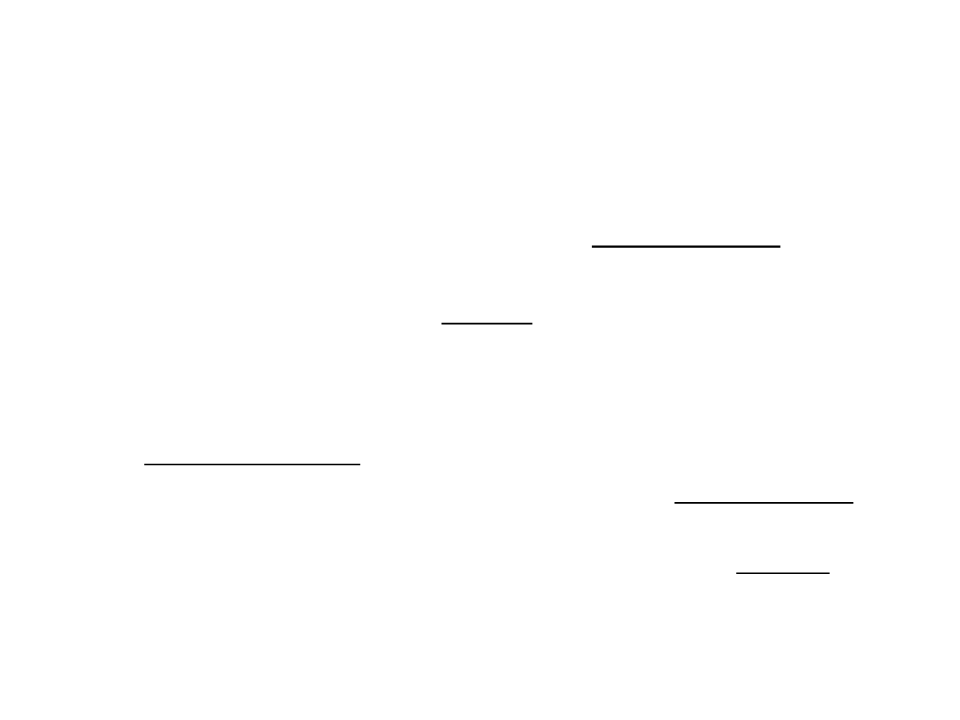
REST Web Services
•
REST Web Services allow the requesting systems to access and
manipulate textual representations of web resources by using
a uniform and predefined set of stateless operations.
–
A resource is identified by a URI/URL;
–
A request returns a document with a representation of the requested
resource;
–
–
–
Each request contains all the information needed to be processed
(stateless operations).
All resources are accessed by a well-known set of HTTP operations:
POST, GET, PUT, DELETE.
Information transmitted in the requests and answers is encoded as
XML or JSON.
XML vs. JSON
•
XML:
<players>
<player>
<
<
name>John</name>
score>100</score>
<
<
/player>
player>
<
<
name>Anna</name>
score>200</score>
</player>
</players>
•
JSON:
{"players":[
{
{
"name":"John", "score":"100"},
"name":"Anna", "score":"200"}
]}
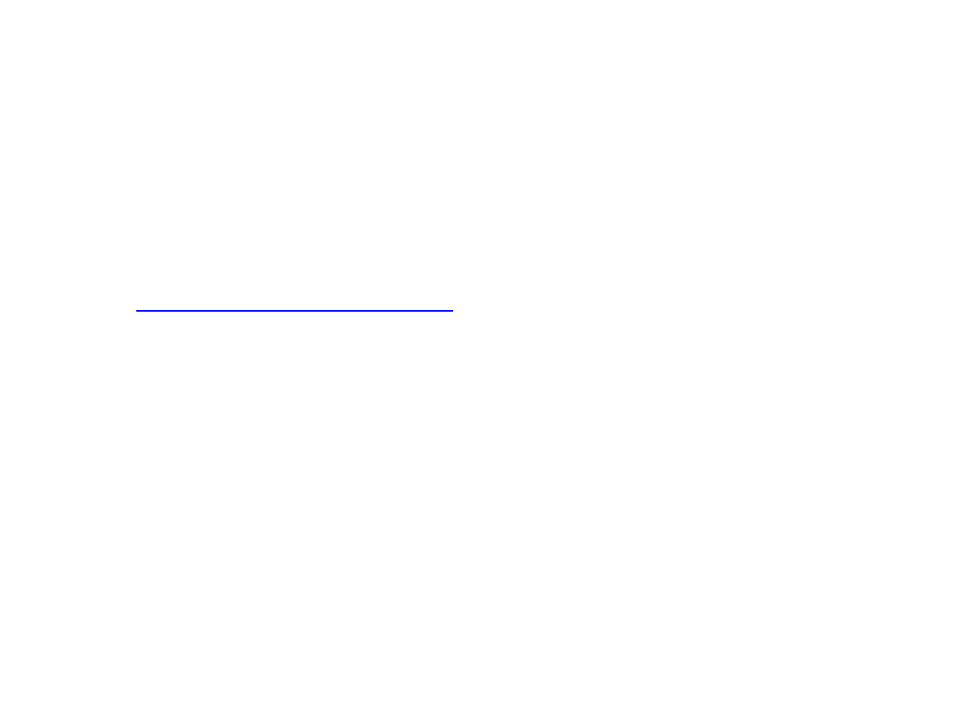
REST Web Services – Key Elements
•
Resources:
–
Considering a REST web service that has records of several players’
scores. We can access the score of a player (resource) via a URL:
http://example.com/player/1, where 1 would be the ID of a player.
•
•
Request Verbs:
–
Describe what the client want to do with the resource. For example, a
GET verb is used to get data. Other verbs: POST, PUT, and DELETE.
Request Headers:
–
Additional instructions sent with a request. These might define the type
of response required or the authorization details.

REST Web Services – Key Elements
•
•
Request Body:
–
Is the data that is sent with the request to the REST web service.
Response Body:
–
Is the data that comes from the REST web service as response of
request.
•
Response Status:
–
Are general codes that are returned along with the response from the
web server. For example, 404 indicates that the resource was not found.

REST Architectural Characteristics
•
•
Distributed resources:
–
Every resource should be accessible via the normal HTTP commands of
GET, POST, PUT, or DELETE.
Client/Server:
–
The client send requests to the web service (server). The server either
reject the requests or comply and provide an adequate response to
the client.
•
Stateless:
–
The server should not maintain any sort of information between
requests from clients.

REST Architectural Characteristics
•
•
Layered:
–
Any additional layer can be inserted between the client and the actual
server hosting the REST web service.
Supports Caching:
–
Since each server client request is independent in nature, sometimes
the client might ask the server for the same request again.
–
The cache is implemented on the client. If the same request is
necessary, instead of going to the server, the client go to the cache and
get the required information.
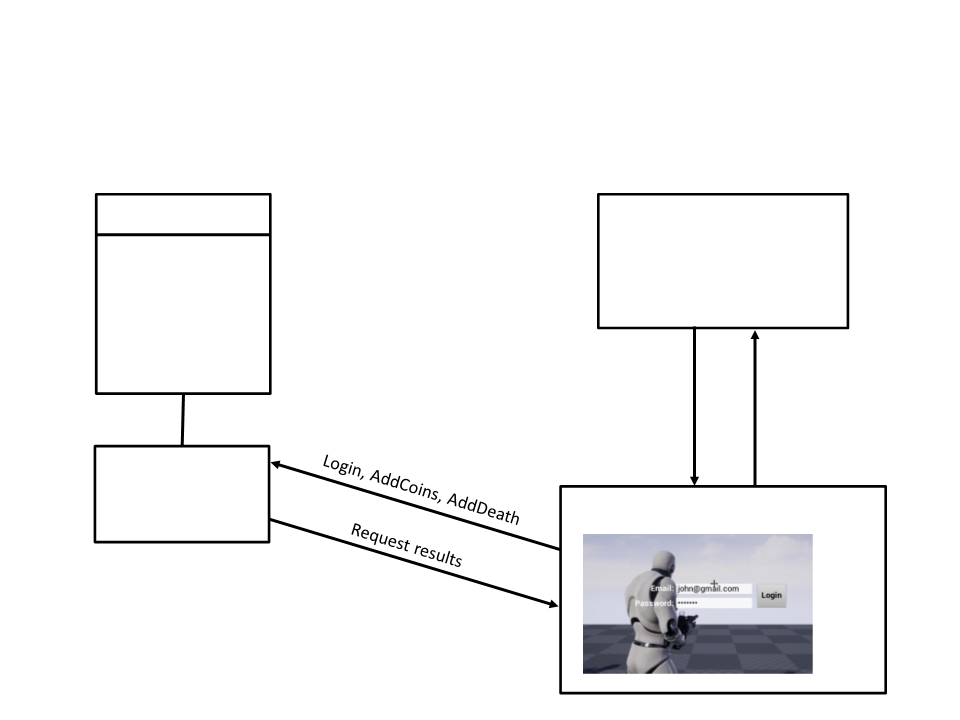
Game Project
Player Data
+
+
+
+
+
+
ID: int
Game Server
Name: string
Email: string
Password: string
TotalCoins: int
TotalDeaths: int
REST
WebService
Clients
…
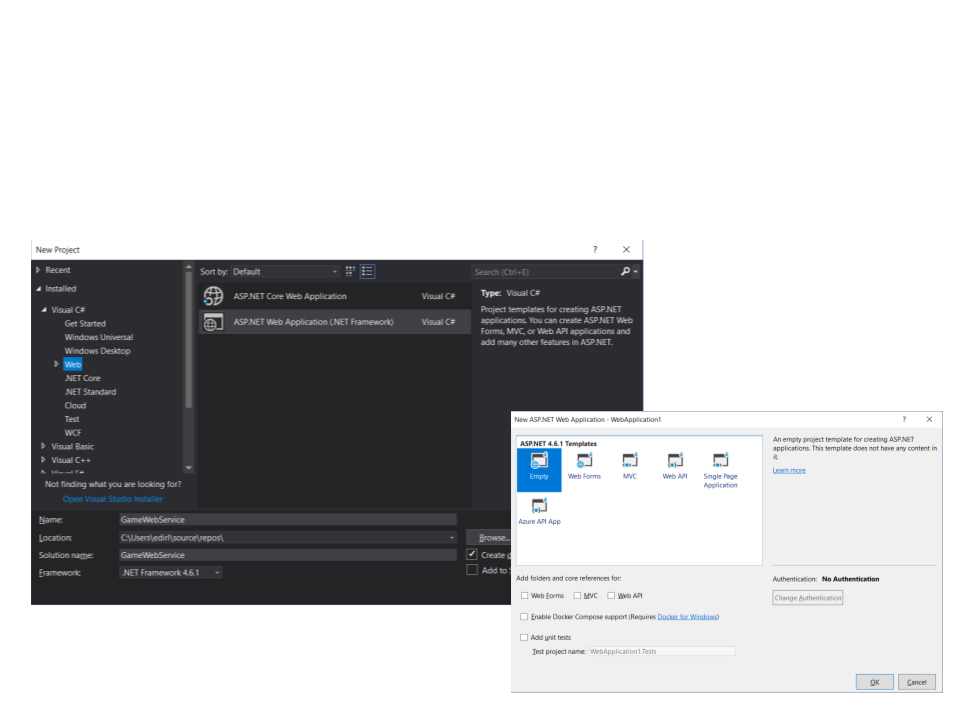
REST WebService
•
Create a new ASP.NET Web Application (Empty):

REST WebService
•
Add a new WCF Service:
REST WebService
•
In Web.config, change the tag <enableWebScript/> to
<
webHttp/> in order to make the WCF service RESTful:
<configuration>
...
<system.serviceModel>
<behaviors>
<endpointBehaviors>
<
behavior name="GameWebService.GameServiceAspNetAjaxBehavior">
webHttp/>
/behavior>
<
<
</endpointBehaviors>
</behaviors>
...
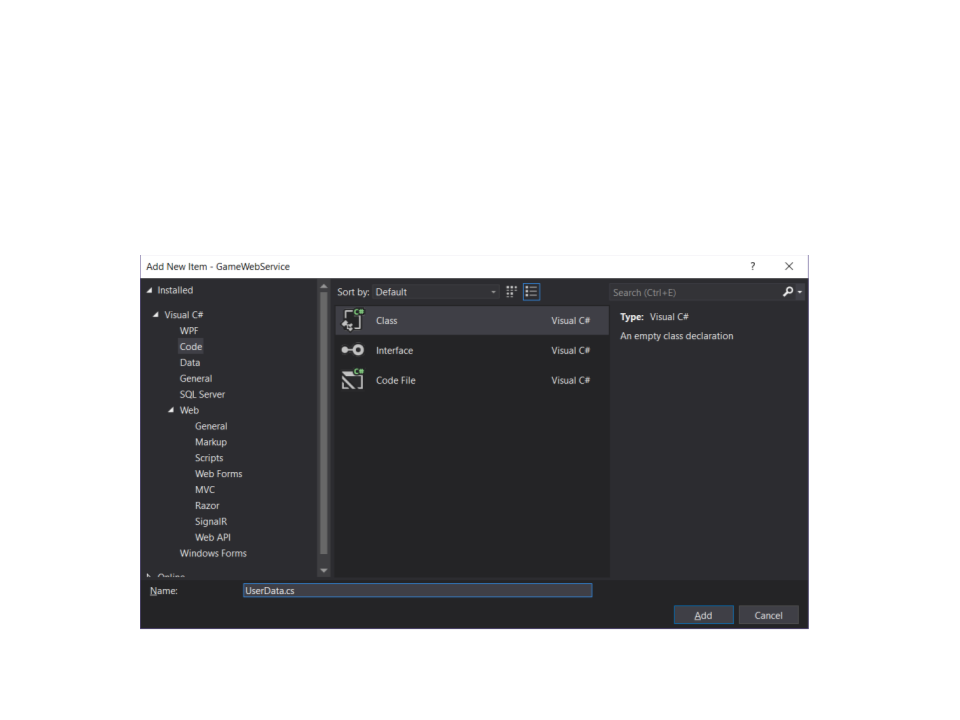
REST WebService
•
Add a new C# class to the project:
REST WebService
Data classes:
•
public class UserData{
private static int ID_CONT = 0;
public int id;
public string name;
public string email;
public string password;
public int totalcoins;
public int totaldeaths;
public string hash;
public UserData(string nname, string nemail, string npass){
id = ID_CONT++;
name = nname;
email = nemail;
password = npass;
totalcoins = 0;
totaldeaths = 0;
hash = "";
}
}
REST WebService
Data classes:
•
public enum ResponseStatus { Successed, Failed };
[DataContract]
public class LoginResponse{
[
[
[
[
[
[
DataMember] public ResponseStatus status;
DataMember] public int userid;
DataMember] public string name;
DataMember] public string hash;
DataMember] public int totalcoins;
DataMember] public int totaldeaths;
public LoginResponse(ResponseStatus nstatus, int nuserid, string
nname, string nhash, int ntotalcoins, int ntotaldeaths){
status = nstatus;
userid = nuserid;
name = nname;
hash = nhash;
totalcoins = ntotalcoins;
totaldeaths = ntotaldeaths;
}
}
REST WebService
Data classes:
•
[DataContract]
public class UserInfoResponse{
[
[
[
[
DataMember] public ResponseStatus status;
DataMember] public string name;
DataMember] public int totalcoins;
DataMember] public int totaldeaths;
public UserInfoResponse(ResponseStatus nstatus, string nname, int
ntotalcoins, int ntotaldeaths){
status = nstatus;
name = nname;
totalcoins = ntotalcoins;
totaldeaths = ntotaldeaths;
}
}
[DataContract]
public class PostResponse{
DataMember] public ResponseStatus status;
[
public PostResponse(ResponseStatus nstatus){
status = nstatus;
}
}
REST WebService
WebService implementation:
•
private static List<UserData> Users = new List<UserData>(
new UserData[] {
new UserData("Peter", "peter@gmail.com", "12345"),
new UserData("John", "john@gmail.com", "abcd123"),
new UserData("Mary", "mary@gmail.com", "54321"),
new UserData("Bob", "bob@gmail.com", "bobbob")
});
static string GenerateSHA256Hash(string rawdata){
using (SHA256 sha256Hash = SHA256.Create()){
byte[] bytes = sha256Hash.ComputeHash(Encoding.UTF8.GetBytes(
rawdata));
StringBuilder builder = new StringBuilder();
for (int i = 0; i < bytes.Length; i++){
builder.Append(bytes[i].ToString("x2"));
}
return builder.ToString();
}
}
REST WebService
WebService implementation (/login):
•
[
WebInvoke(Method = "POST", RequestFormat = WebMessageFormat.Json,
UriTemplate = "/login", ResponseFormat = WebMessageFormat.Json,
BodyStyle = WebMessageBodyStyle.Wrapped)]
[OperationContract]
public LoginResponse Login(string email, string password){
foreach (UserData udata in Users){
if ((udata.email == email) && (udata.password == password)){
udata.hash = GenerateSHA256Hash(DateTime.Now.ToString());
return new LoginResponse(ResponseStatus.Successed, udata.id,
udata.name, udata.hash, udata.totalcoins,
udata.totaldeaths);
}
}
return new LoginResponse(ResponseStatus.Failed, -1, "", "",
-1, -1);
}
REST WebService
WebService implementation (/user/{id}):
•
[WebGet(UriTemplate = "/user/{id}", ResponseFormat =
WebMessageFormat.Json)]
[OperationContract]
public UserInfoResponse GetUserInfo(string id){
int uid = int.Parse(id);
foreach (UserData udata in Users){
if (udata.id == uid){
return new UserInfoResponse(ResponseStatus.Successed,
udata.name, udata.totalcoins, udata.totaldeaths);
}
}
return new UserInfoResponse(ResponseStatus.Failed, "", -1, -1);
}
REST WebService
WebService implementation (/user/coin):
•
[
WebInvoke(Method = "POST", RequestFormat = WebMessageFormat.Json,
UriTemplate = "/user/coin", ResponseFormat = WebMessageFormat.Json,
BodyStyle = WebMessageBodyStyle.Wrapped)]
[OperationContract]
public PostResponse AddUserCoin(string userid, string hash){
int uid = int.Parse(userid);
foreach (UserData udata in Users){
if ((udata.id == uid)&&(udata.hash.Equals(hash))){
udata.totalcoins++;
return new PostResponse(ResponseStatus.Successed);
}
}
return new PostResponse(ResponseStatus.Failed);
}
REST WebService
WebService implementation (/user/death):
•
[
WebInvoke(Method = "POST", RequestFormat = WebMessageFormat.Json,
UriTemplate = "/user/death", ResponseFormat = WebMessageFormat.Json,
BodyStyle = WebMessageBodyStyle.Wrapped)]
[OperationContract]
public PostResponse AddUserDeath(string userid, string hash){
int uid = int.Parse(userid);
foreach (UserData udata in Users){
if ((udata.id == uid) && (udata.hash.Equals(hash))){
udata.totaldeaths++;
return new PostResponse(ResponseStatus.Successed);
}
}
return new PostResponse(ResponseStatus.Failed);
}
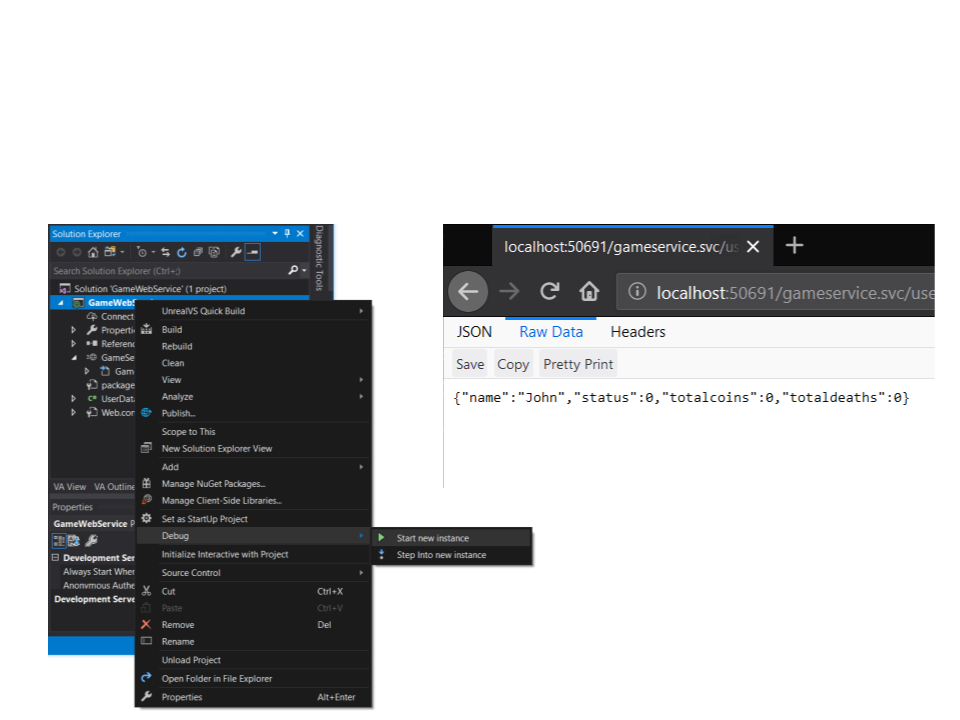
REST WebService
•
Test the WebService:
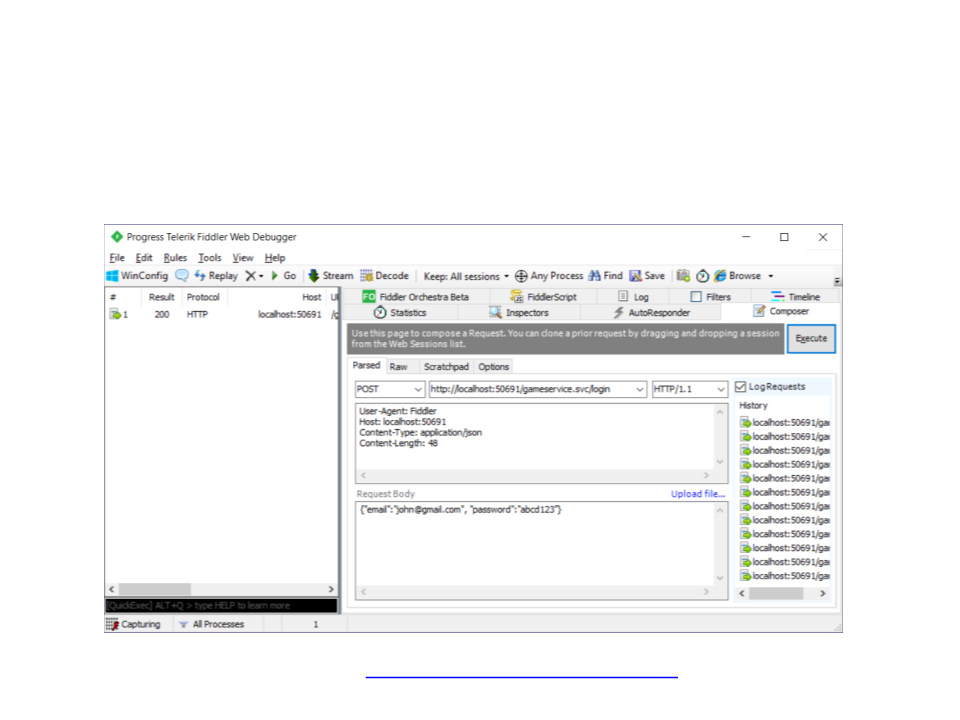
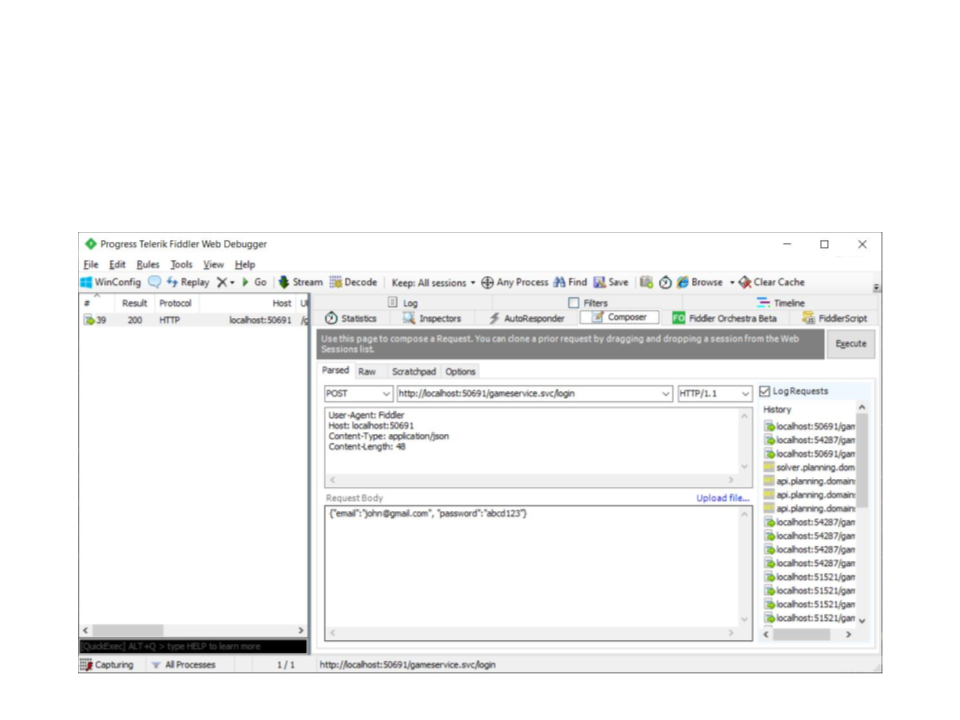
REST WebService
•
Test the WebService (/login):
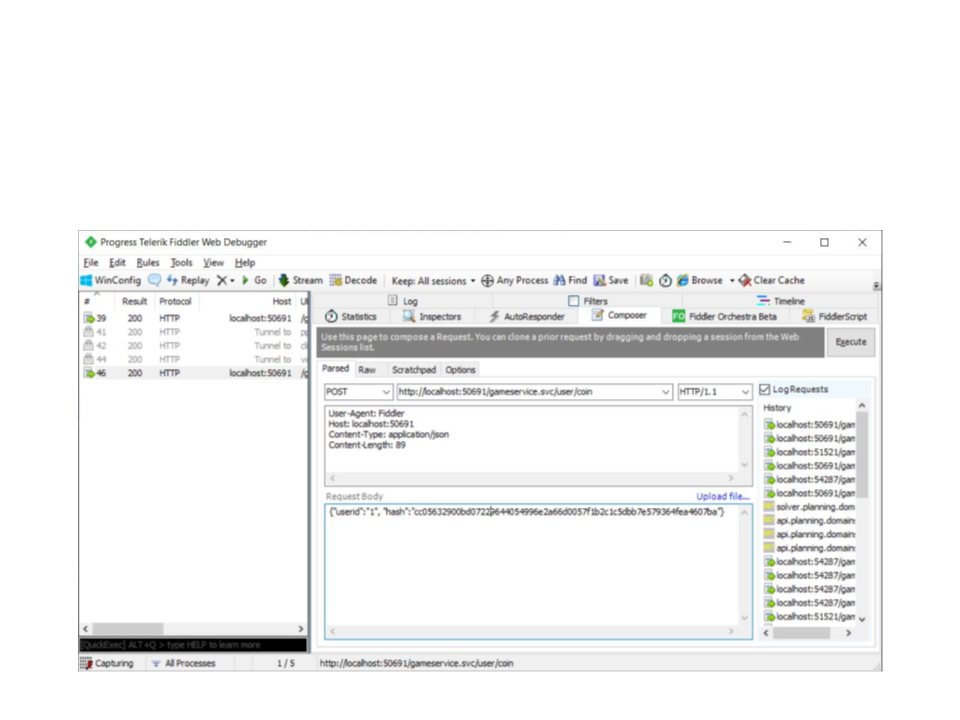
REST WebService
•
Test the WebService (/user/coin):
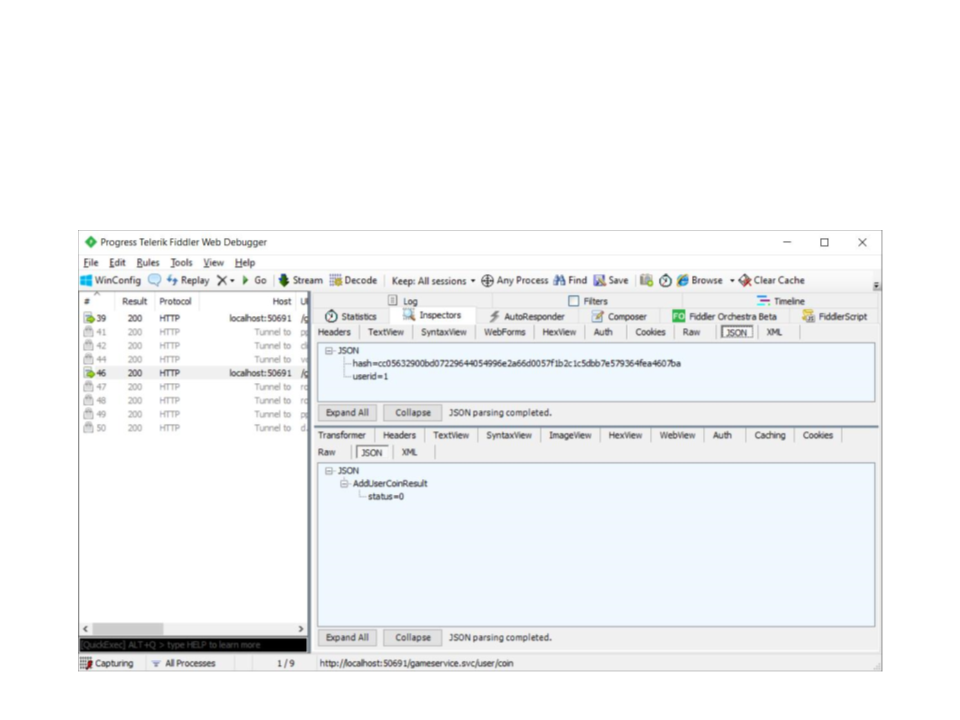
REST WebService
•
Test the WebService (/user/coin):
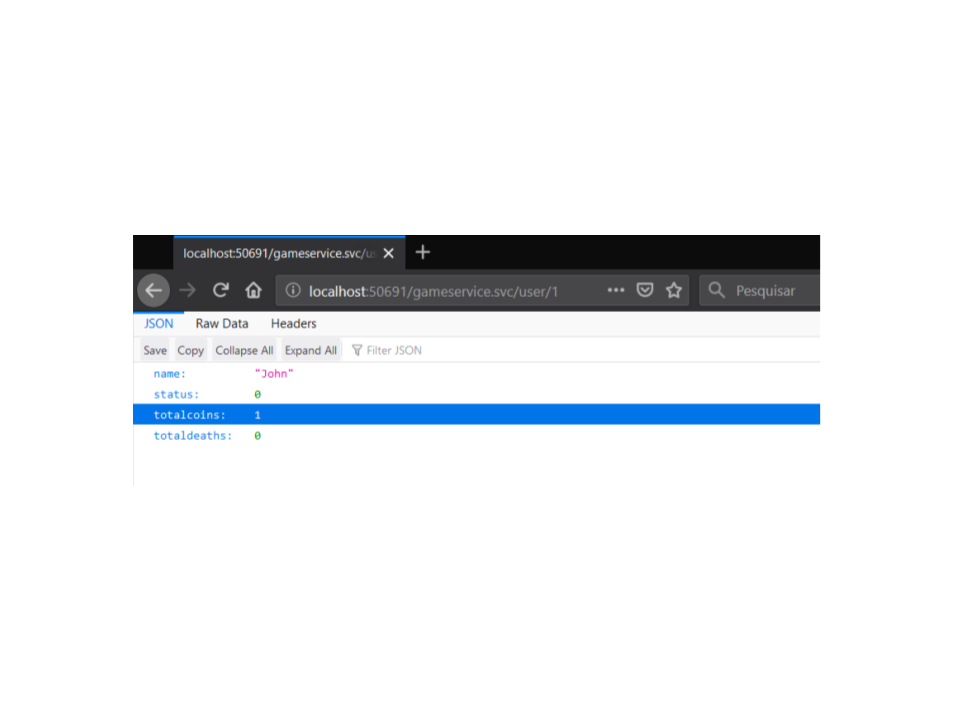
REST WebService
•
Test the WebService (/user/coin):
HTTP Communication in Unreal Engine
•
Project dependencies to be added to the project build file
(YourGameName.Build.cs):
–
–
–
Http
Json
JsonUtilities
...
PrivateDependencyModuleNames.AddRange(new string[] {
"Http", "Json", "JsonUtilities" });
...
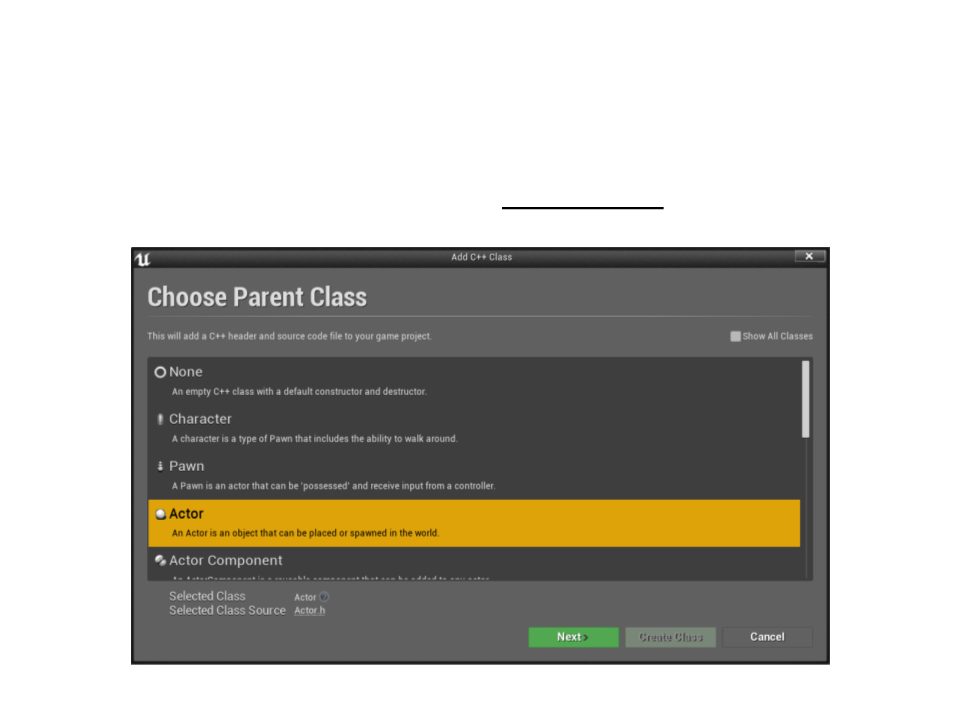
HTTP Communication in Unreal Engine
•
Create a new C++ class (Actor): HTTPService
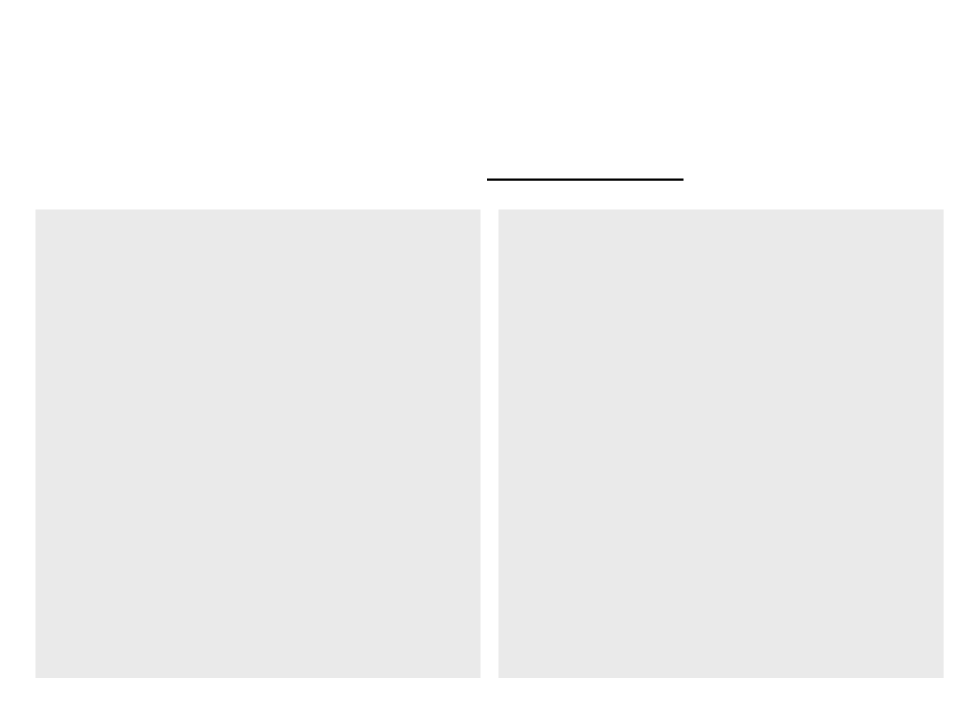
HTTP Communication in Unreal Engine
•
HTTPService implementation: data structures
HTTPService.h
HTTPService.h
USTRUCT()
USTRUCT()
struct FLoginRequest {
GENERATED_BODY()
struct FLoginData {
GENERATED_BODY()
UPROPERTY()
FString email;
UPROPERTY()
FString password;
;
UPROPERTY()
int status;
UPROPERTY()
int userid;
UPROPERTY()
FString name;
UPROPERTY()
FString hash;
UPROPERTY()
int totalcoins;
UPROPERTY()
int totaldeaths;
};
}
USTRUCT()
struct FLoginResponse {
GENERATED_BODY()
UPROPERTY()
FLoginData LoginResult;
;
}
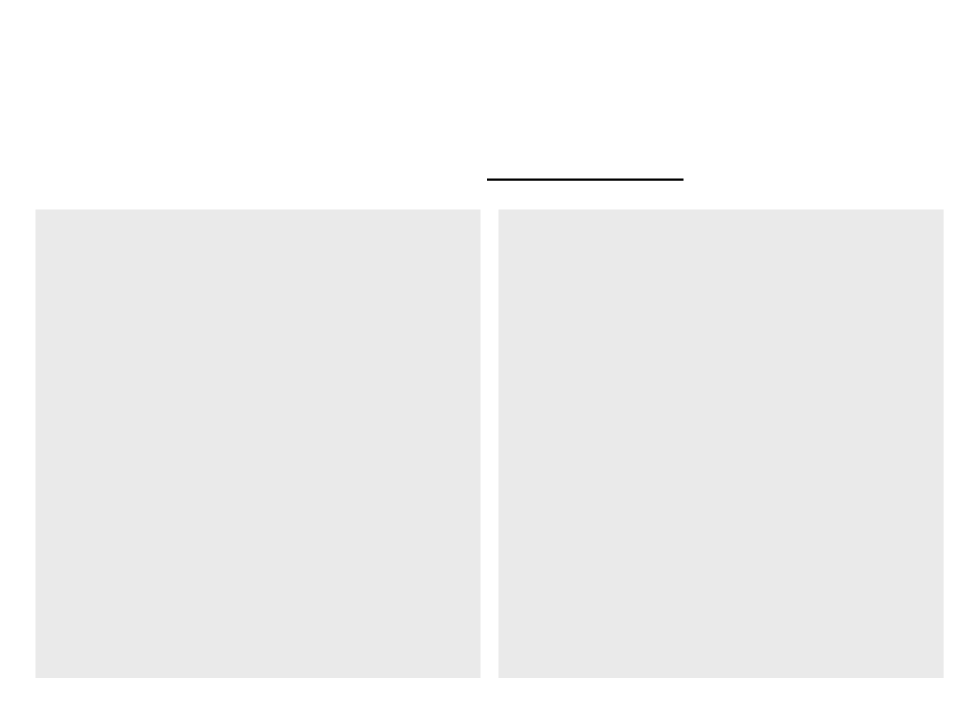
HTTP Communication in Unreal Engine
•
HTTPService implementation: data structures
HTTPService.h
HTTPService.h
USTRUCT()
USTRUCT()
struct FAddCoinRequest {
GENERATED_BODY()
struct FAddCoinData {
GENERATED_BODY()
UPROPERTY()
FString userid;
UPROPERTY()
UPROPERTY()
int status;
};
FString hash;
};
USTRUCT()
struct FResponse_AddCoin {
GENERATED_BODY()
UPROPERTY()
FAddCoinData AddUserCoinResult;
};
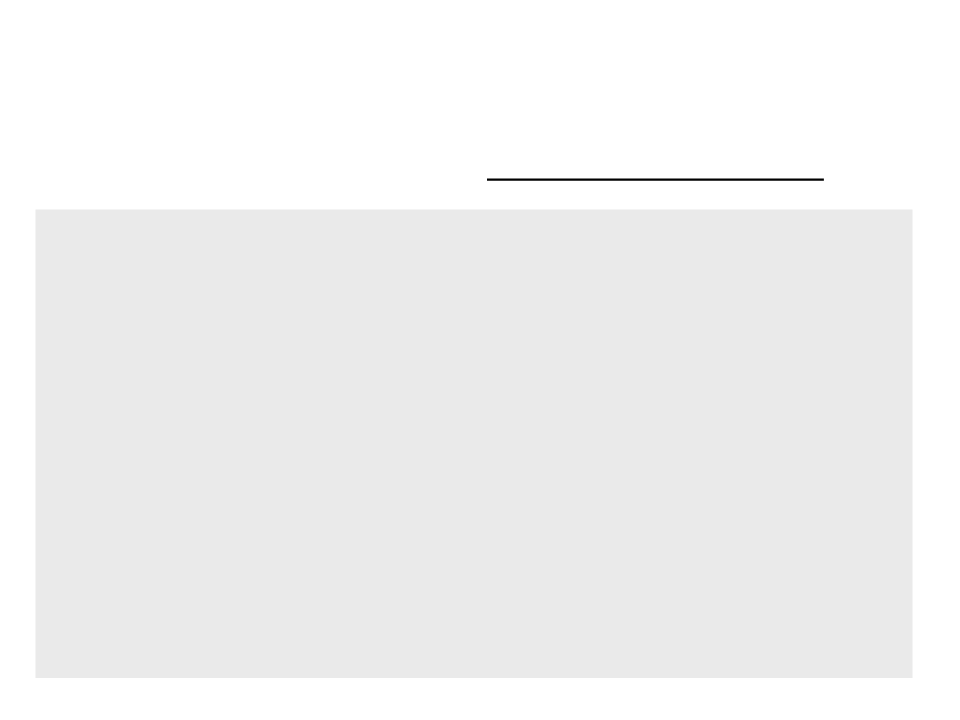
HTTP Communication in Unreal Engine
•
HTTPService implementation: basic http communication
protected:
HTTPService.h
FHttpModule* Http;
FString APIBaseUrl;
TSharedRef<IHttpRequest> RequestWithRoute(FString Subroute);
TSharedRef<IHttpRequest> GetRequest(FString Subroute);
TSharedRef<IHttpRequest> PostRequest(FString Subroute,
FString ContentJsonString);
void Send(TSharedRef<IHttpRequest>& Request);
bool ResponseIsValid(FHttpResponsePtr Response,
bool bWasSuccessful);
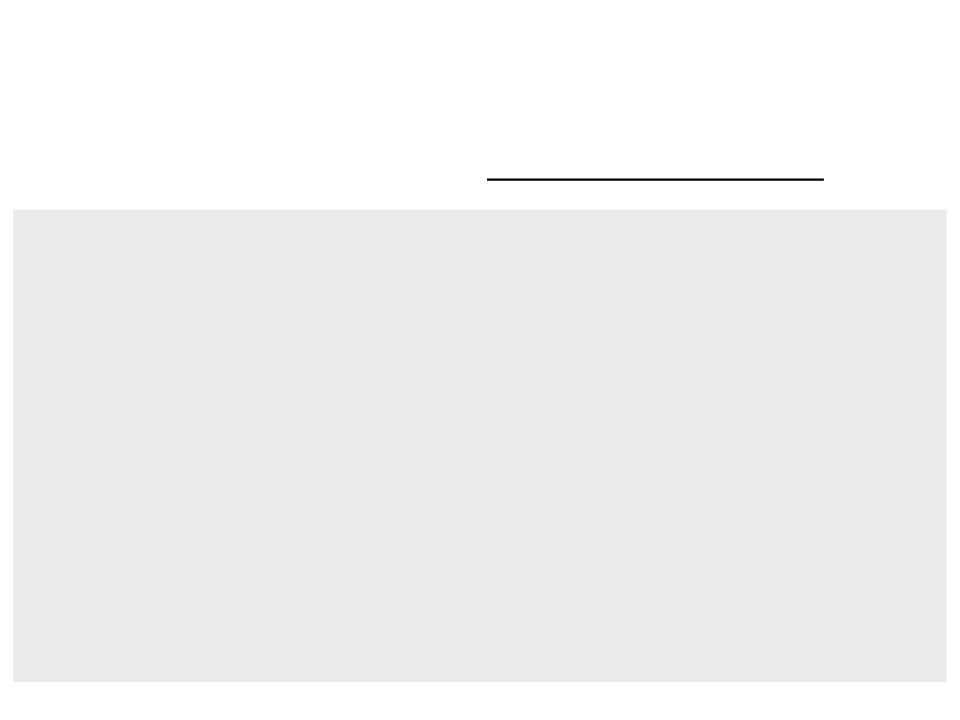
HTTP Communication in Unreal Engine
•
HTTPService implementation: basic http communication
HTTPService.cpp
AHTTPService::AHTTPService()
{
APIBaseUrl = TEXT("http://localhost:50691/gameservice.svc");
}
TSharedRef<IHttpRequest> AHTTPService::RequestWithRoute(Fstring
Subroute)
{
TSharedRef<IHttpRequest> Request = Http->CreateRequest();
Request->SetURL(APIBaseUrl + Subroute);
Request->SetHeader(TEXT("User-Agent"), TEXT("X-UnrealEngine-Agent"));
Request->SetHeader(TEXT("Content-Type"), TEXT("application/json"));
Request->SetHeader(TEXT("Accepts"), TEXT("application/json"));
return Request;
}
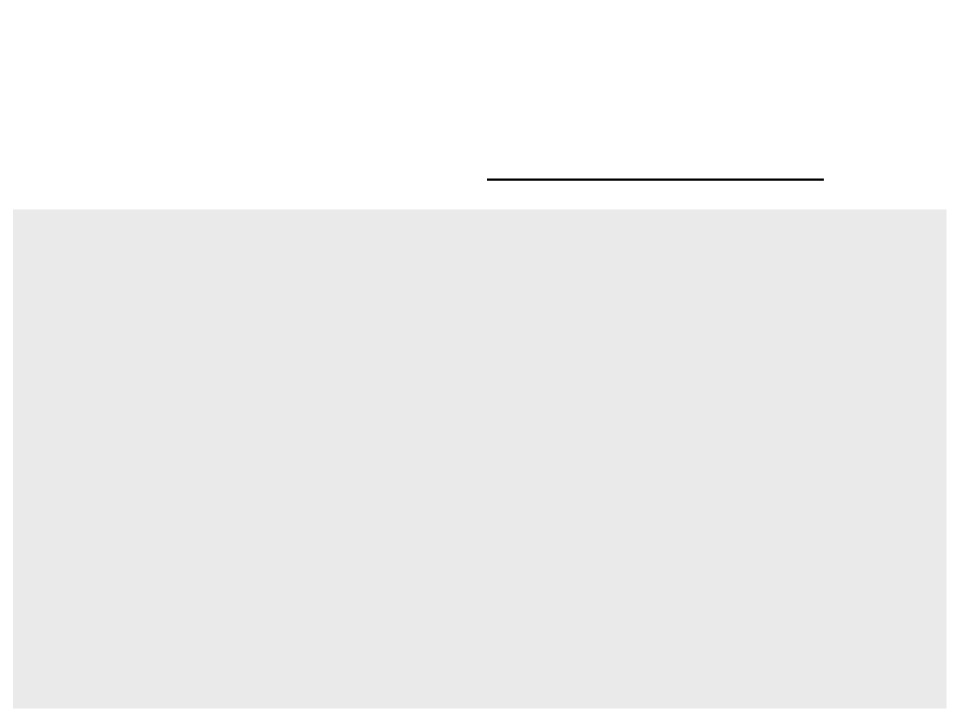
HTTP Communication in Unreal Engine
•
HTTPService implementation: basic http communication
HTTPService.cpp
TSharedRef<IHttpRequest> AHTTPService::GetRequest(FString Subroute){
TSharedRef<IHttpRequest> Request = RequestWithRoute(Subroute);
Request->SetVerb("GET");
return Request;
}
TSharedRef<IHttpRequest> AHTTPService::PostRequest(FString Subroute,
FString ContentJsonString){
TSharedRef<IHttpRequest> Request = RequestWithRoute(Subroute);
Request->SetVerb("POST");
Request->SetContentAsString(ContentJsonString);
return Request;
}
void AHTTPService::Send(TSharedRef<IHttpRequest>& Request){
Request->ProcessRequest();
}
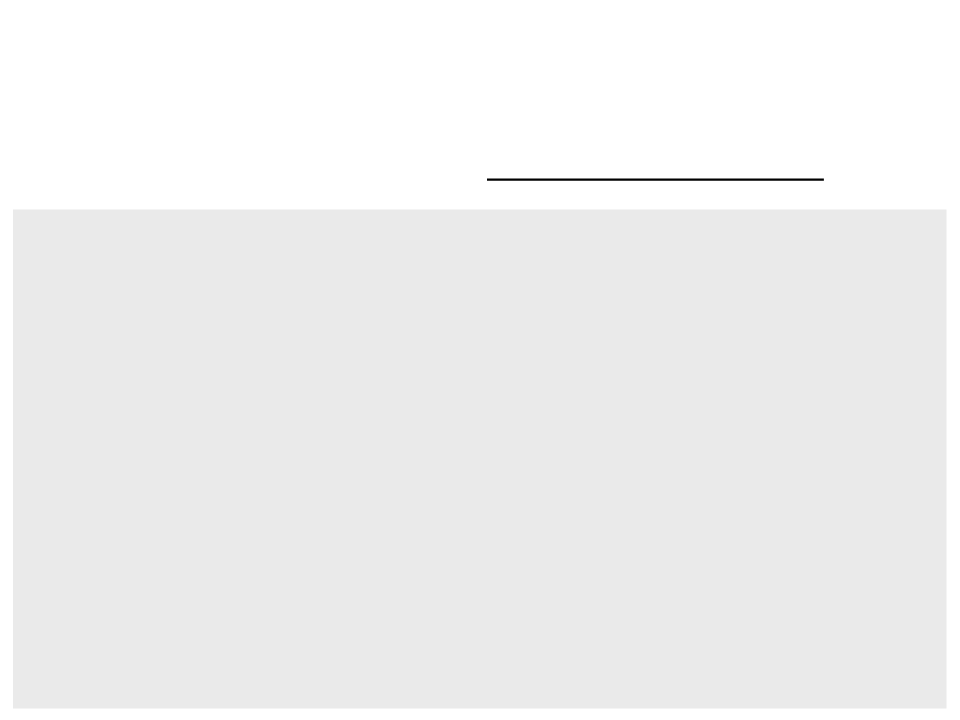
HTTP Communication in Unreal Engine
•
HTTPService implementation: basic http communication
HTTPService.cpp
bool AHTTPService::ResponseIsValid(FHttpResponsePtr Response,
bool bWasSuccessful){
if ((!bWasSuccessful) || (!Response.IsValid())){
return false;
}
if (EHttpResponseCodes::IsOk(Response->GetResponseCode())){
return true;
}
else{
UE_LOG(LogTemp, Warning, TEXT("Http Response returned error code:
%d"), Response->GetResponseCode());
return false;
}
}
void AHTTPService::BeginPlay(){
Super::BeginPlay();
Http = &FHttpModule::Get();
}

HTTP Communication in Unreal Engine
•
HTTPService implementation: login
–
Create a new widget blueprint for the login interface:
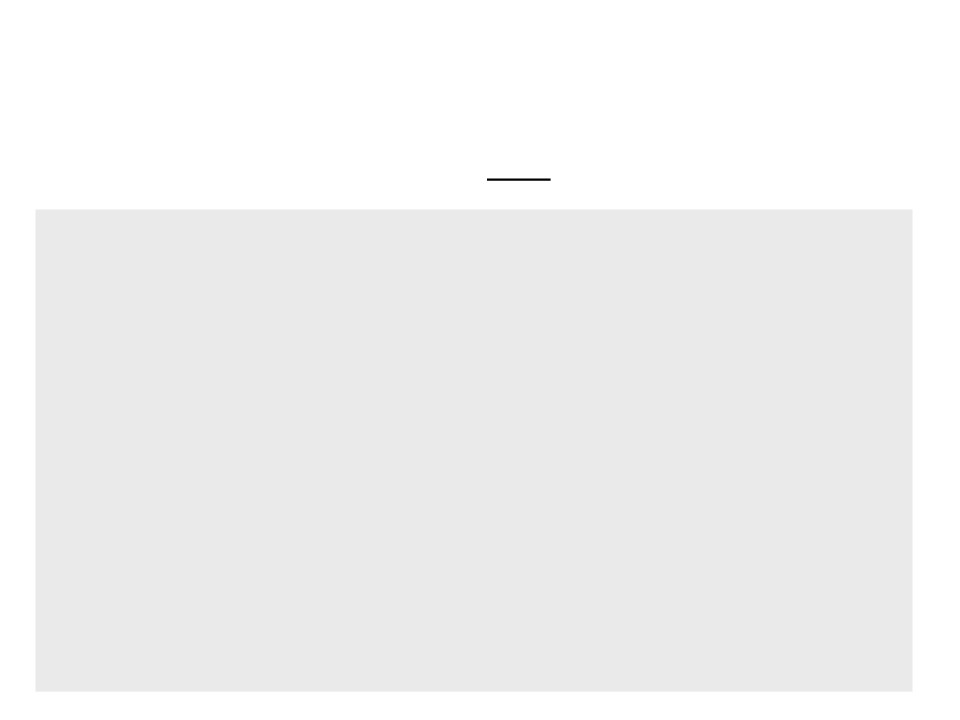
HTTP Communication in Unreal Engine
•
HTTPService implementation: login
protected:
class AMyCharacter* LocalCharacter;
HTTPService.h
public:
UPROPERTY(EditDefaultsOnly, Category = "UI")
TSubclassOf<class UUserWidget> LoginWidgetClass;
UUserWidget* LoginWidget;
void Login(FLoginRequest LoginCredentials, class APlayerState*
playerState);
void LoginResponse(FHttpRequestPtr Request, FHttpResponsePtr
Response, bool bWasSuccessful, APlayerState* playerState);
UFUNCTION()
void OnLoginClicked();
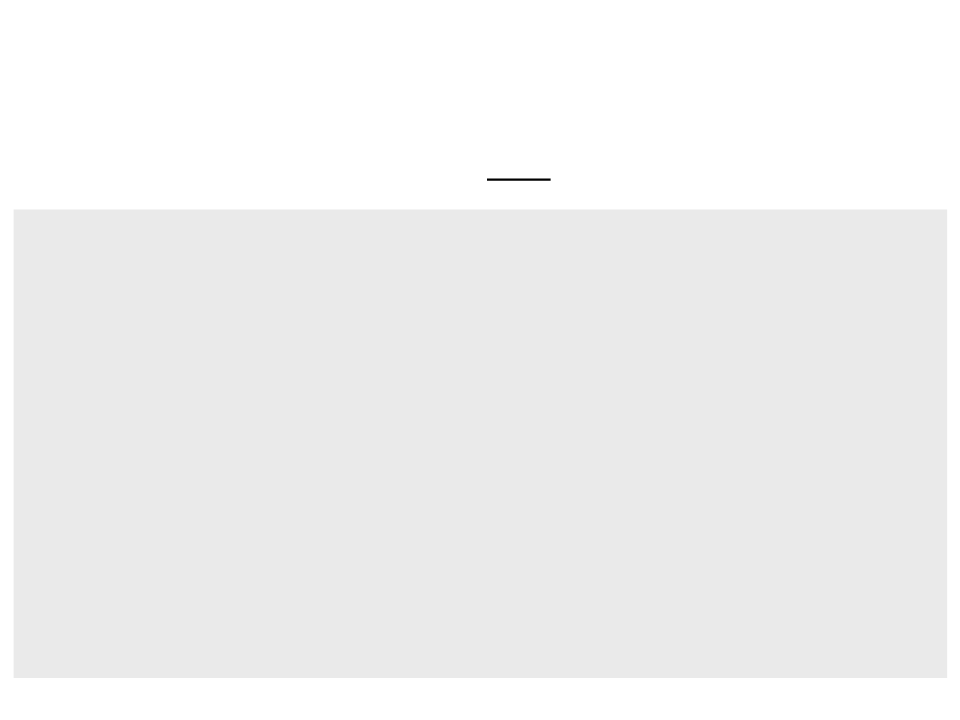
HTTP Communication in Unreal Engine
•
HTTPService implementation: login
void AHTTPService::BeginPlay(){
HTTPService.cpp
...
if (LoginWidgetClass){
LoginWidget=CreateWidget<UUserWidget>(GetWorld(),LoginWidgetClass);
LoginWidget->AddToViewport();
UButton* LoginButton = Cast<UButton>(LoginWidget->
GetWidgetFromName(TEXT("LoginButton")));
if (LoginButton){
LoginButton->OnClicked.AddDynamic(this,
&AHTTPService::OnLoginClicked);
}
.
..
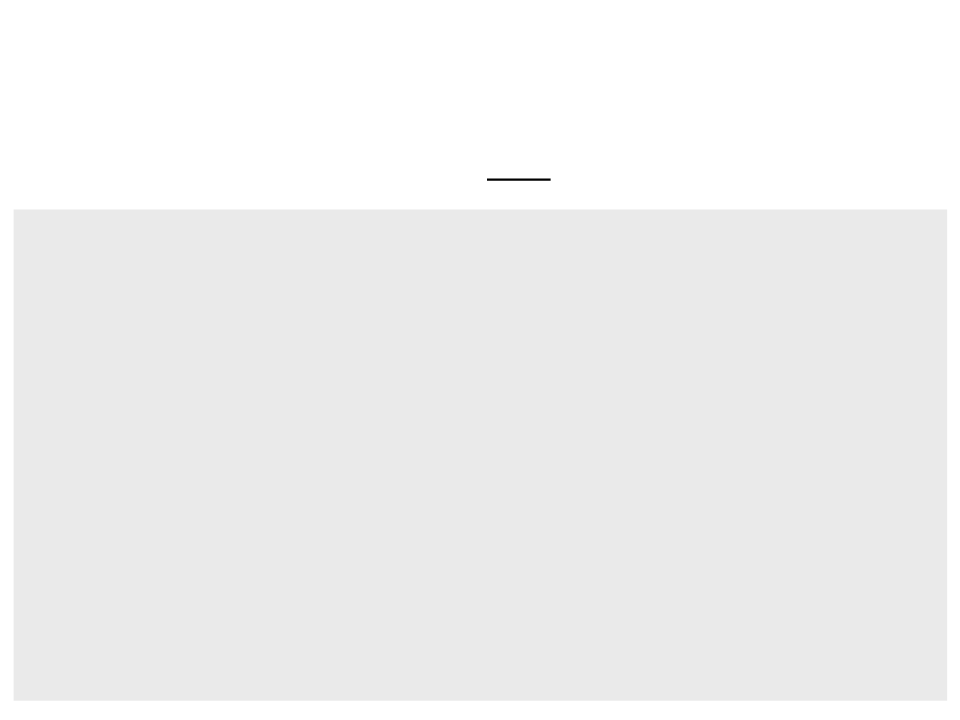
HTTP Communication in Unreal Engine
•
HTTPService implementation: login
...
HTTPService.cpp
for (TActorIterator<AActor> ActorItr(GetWorld()); ActorItr;
++ActorItr){
AMyCharacter* character = Cast<AMyCharacter>(*ActorItr);
if (character){
if (character->IsLocallyControlled()){
LocalCharacter = character;
LocalCharacter->DisableInput(nullptr);
APlayerController* pController = Cast<APlayerController>(
LocalCharacter->GetController());
pController->bShowMouseCursor = true;
pController->bEnableClickEvents = true;
pController->bEnableMouseOverEvents = true;
}
}
}
}
}
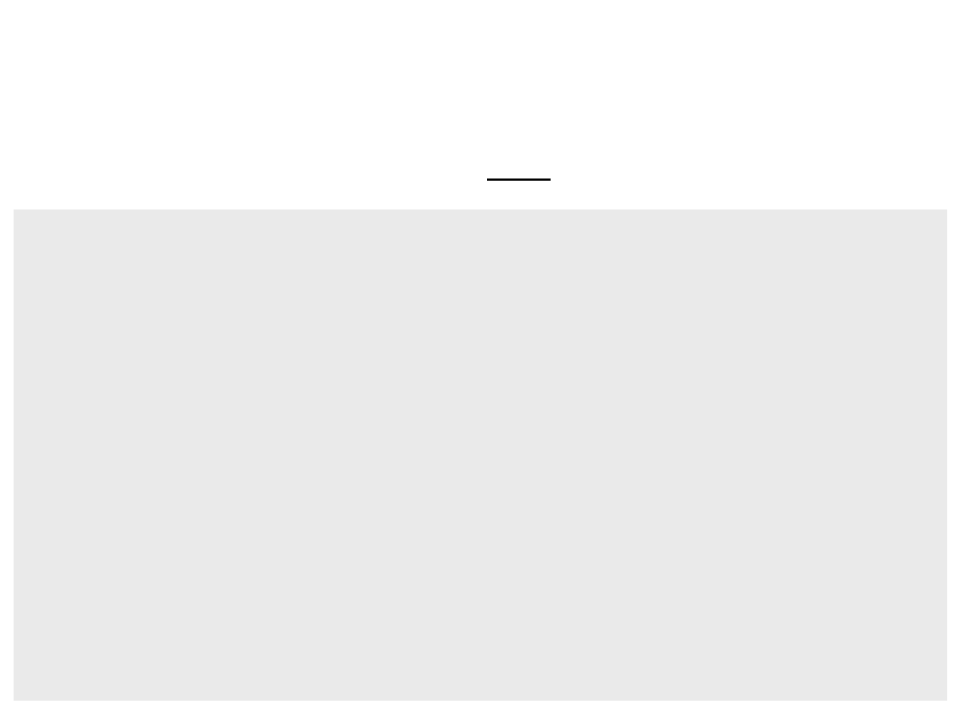
HTTP Communication in Unreal Engine
•
HTTPService implementation: login
HTTPService.cpp
void AHTTPService::OnLoginClicked(){
UEditableTextBox* EmailText = Cast<UEditableTextBox>(LoginWidget->
GetWidgetFromName(TEXT("EmailTextBox")));
UEditableTextBox* PasswordText = Cast<UEditableTextBox>(LoginWidget->
GetWidgetFromName(TEXT("PasswordTextBox")));
UTextBlock* ErrorText = Cast<UTextBlock>(LoginWidget->
GetWidgetFromName(TEXT("ErrorMessage")));
if ((EmailText) && (PasswordText) && (ErrorText)){
FLoginRequest LoginCredentials;
LoginCredentials.email = EmailText->GetText().ToString();
LoginCredentials.password = PasswordText->GetText().ToString();
ErrorText->SetVisibility(ESlateVisibility::Hidden);
Login(LoginCredentials, LocalCharacter->PlayerState);
}
}
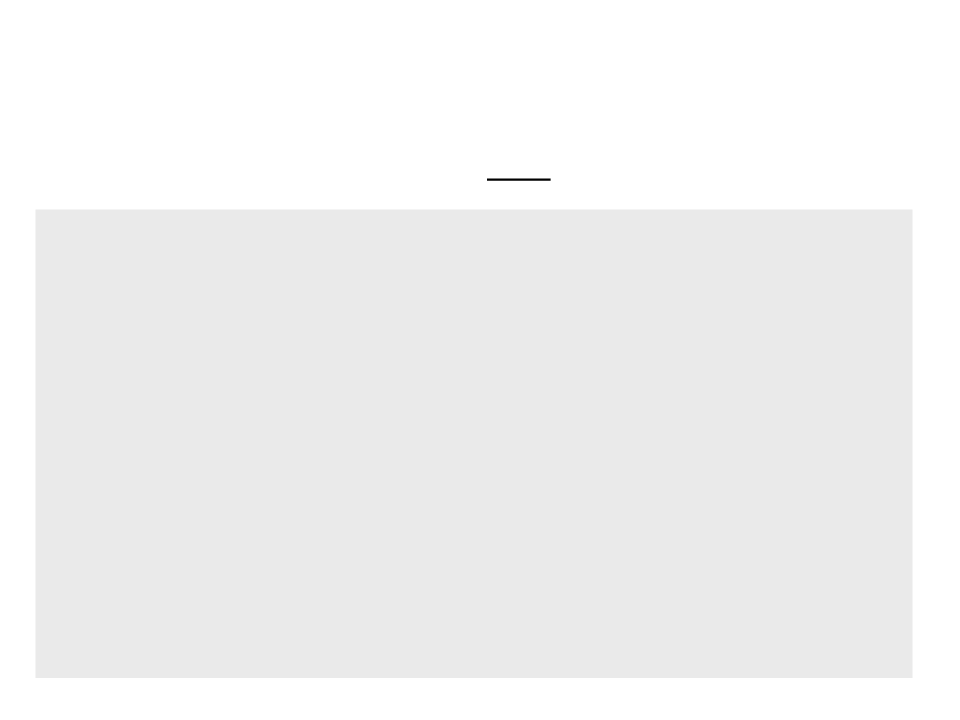
HTTP Communication in Unreal Engine
•
HTTPService implementation: login
HTTPService.cpp
void AHTTPService::Login(FLoginRequest LoginCredentials,
APlayerState* playerState)
{
FString ContentJsonString;
FJsonObjectConverter::UStructToJsonObjectString(FLoginRequest::
StaticStruct(), &LoginCredentials, ContentJsonString, 0, 0);
TSharedRef<IHttpRequest> Request = PostRequest("/login",
ContentJsonString);
Request->OnProcessRequestComplete().BindUObject(this,
&AHTTPService::LoginResponse, playerState);
Send(Request);
}
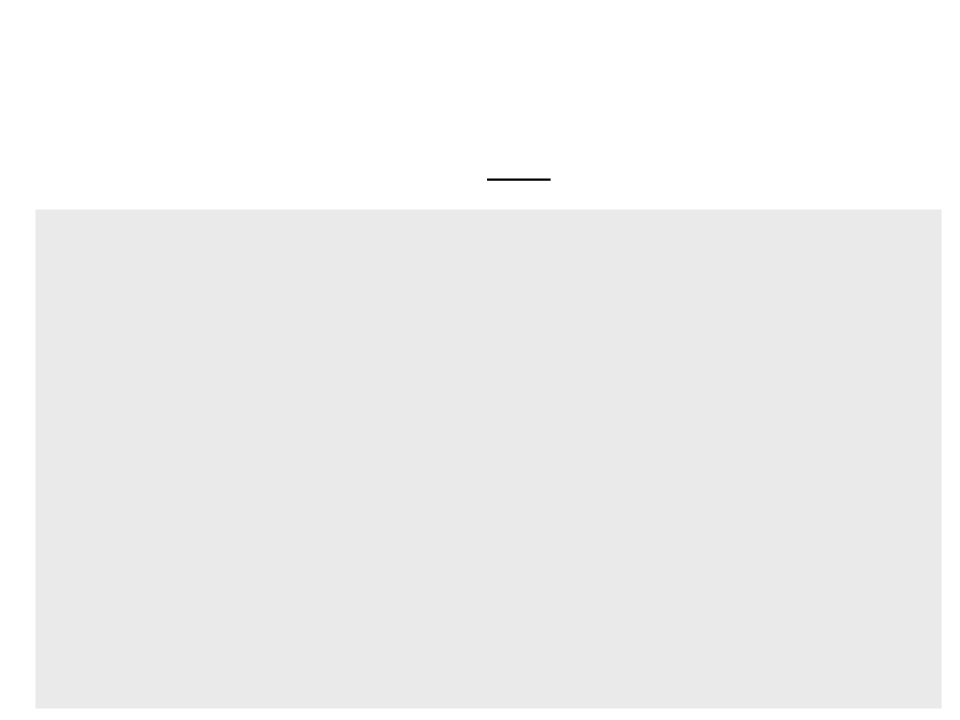
HTTP Communication in Unreal Engine
•
HTTPService implementation: login
HTTPService.cpp
void AHTTPService::LoginResponse(FHttpRequestPtr Request,
FHttpResponsePtr Response, bool bWasSuccessful,
APlayerState* playerState){
if (!ResponseIsValid(Response, bWasSuccessful)){
return;
}
FLoginResponse LoginResponse;
FString JsonString = Response->GetContentAsString();
FJsonObjectConverter::JsonObjectStringToUStruct<FLoginResponse>(
JsonString, &LoginResponse, 0, 0);
if (LoginResponse.LoginResult.status == 0){
LoginWidget->RemoveFromViewport();
LocalCharacter->EnableInput(nullptr);
APlayerController* pController = Cast<APlayerController>(
LocalCharacter->GetController());
...
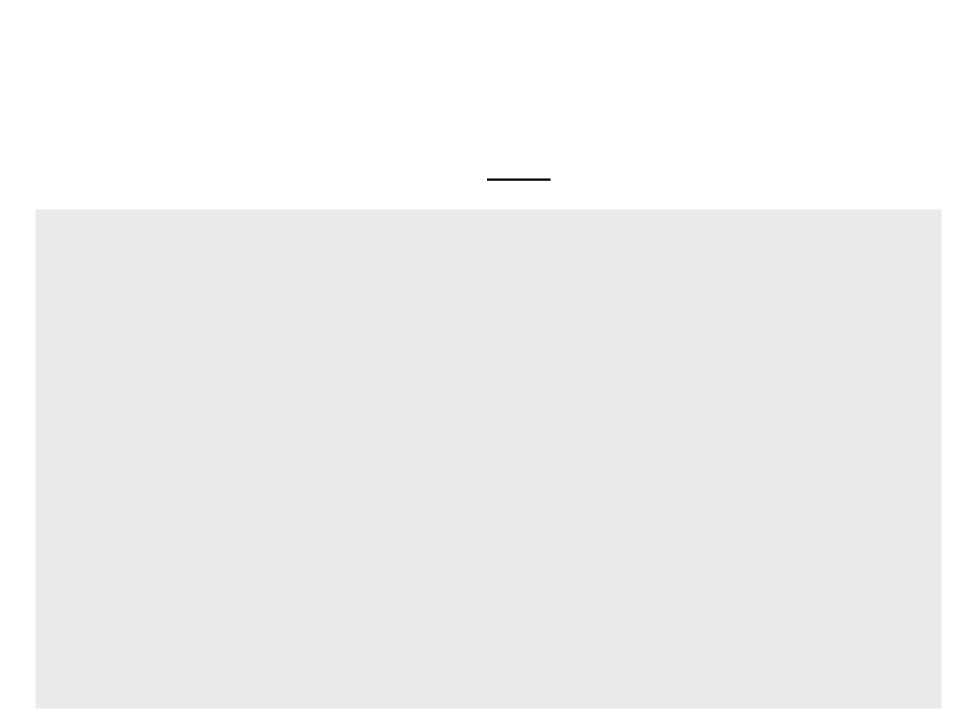
HTTP Communication in Unreal Engine
•
HTTPService implementation: login
.
..
HTTPService.cpp
pController->bShowMouseCursor = false;
pController->bEnableClickEvents = false;
pController->bEnableMouseOverEvents = false;
AMyPlayerState* pState = Cast<AMyPlayerState>(playerState);
pState->InitPlayerSession(this, LoginResponse.LoginResult.hash,
LoginResponse.LoginResult.userid,
LoginResponse.LoginResult.totalcoins,
LoginResponse.LoginResult.totaldeaths);
}
else{
UTextBlock* ErrorText = Cast<UTextBlock>(LoginWidget->
GetWidgetFromName(TEXT("ErrorMessage")));
if (ErrorText){
ErrorText->SetVisibility(ESlateVisibility::Visible);
}
}
}
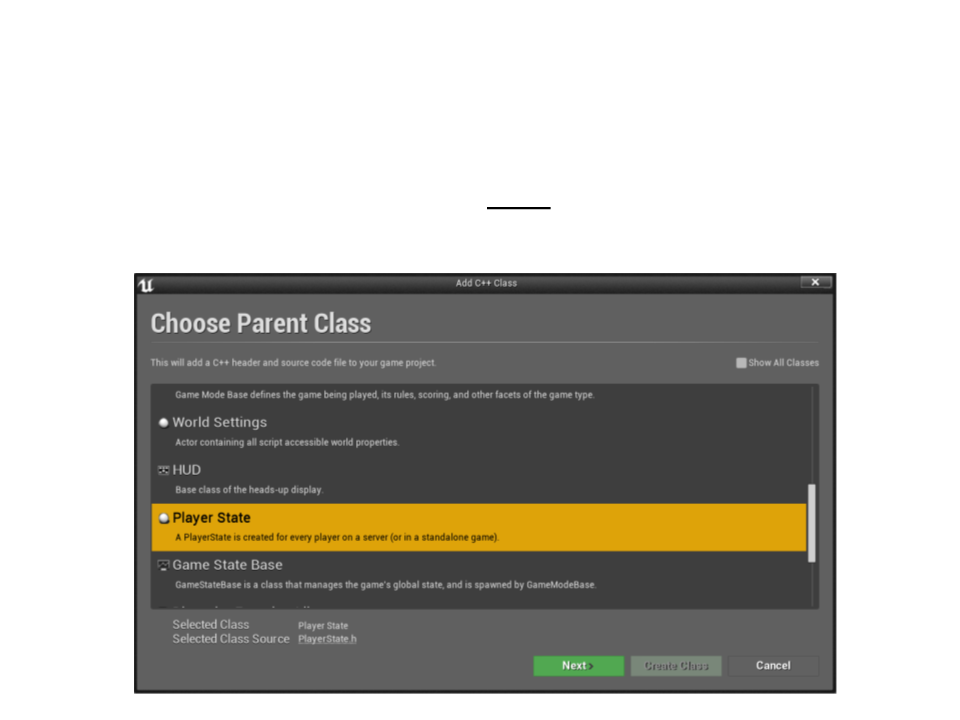
HTTP Communication in Unreal Engine
•
HTTPService implementation: login
–
Create a new C++ class to define a new Player State:
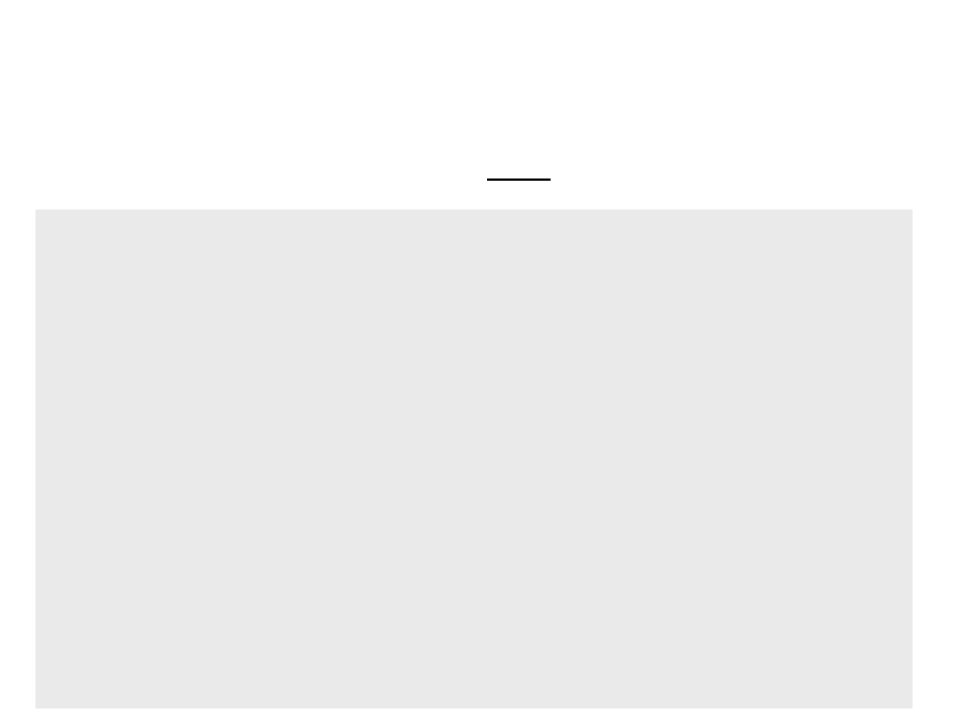
HTTP Communication in Unreal Engine
•
HTTPService implementation: login
private:
class AHTTPService* HTTPServiceRef;
MyPlayerState.h
protected:
UPROPERTY(Replicated)
FString AuthenticationHash;
UPROPERTY(Replicated)
int PID;
UPROPERTY(Replicated)
int TotalCoins;
UPROPERTY(Replicated)
int TotalDeaths;
public:
void InitPlayerSession(AHTTPService* HTTPService, FString hash,
int id, int coins, int deaths);
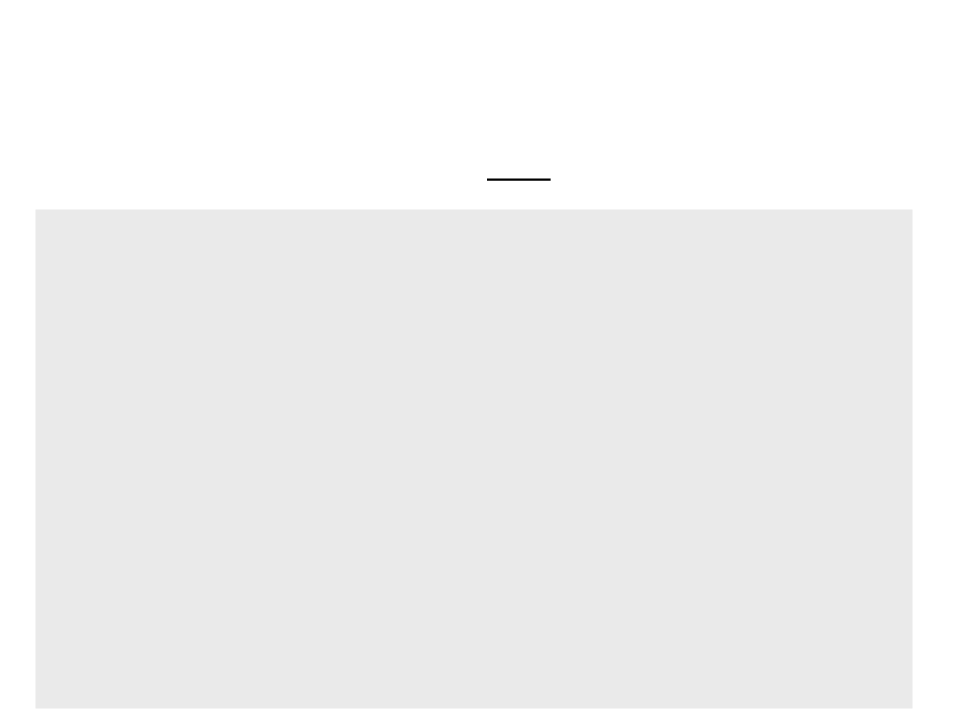
HTTP Communication in Unreal Engine
•
HTTPService implementation: login
MyPlayerState.cpp
void AMyPlayerState::InitPlayerSession(AHTTPService* HTTPService,
FString hash, int id, int coins, int deaths){
HTTPServiceRef = HTTPService;
AuthenticationHash = hash;
Totalcoins = coins;
TotalDeaths = deaths;
PID = id;
}
void AMyPlayerState::GetLifetimeReplicatedProps(TArray<
FLifetimeProperty>& OutLifetimeProps) const {
Super::GetLifetimeReplicatedProps(OutLifetimeProps);
DOREPLIFETIME(AMyPlayerState, AuthenticationHash);
DOREPLIFETIME(AMyPlayerState, TotalCoins);
DOREPLIFETIME(AMyPlayerState, TotalDeaths);
DOREPLIFETIME(AMyPlayerState, PID);
}

HTTP Communication in Unreal Engine
•
HTTPService implementation: login
–
Create a blueprint for the HTTPService and select the widget blueprint
of the login interface.
–
In the Game Mode blueprint, select the new player state class:
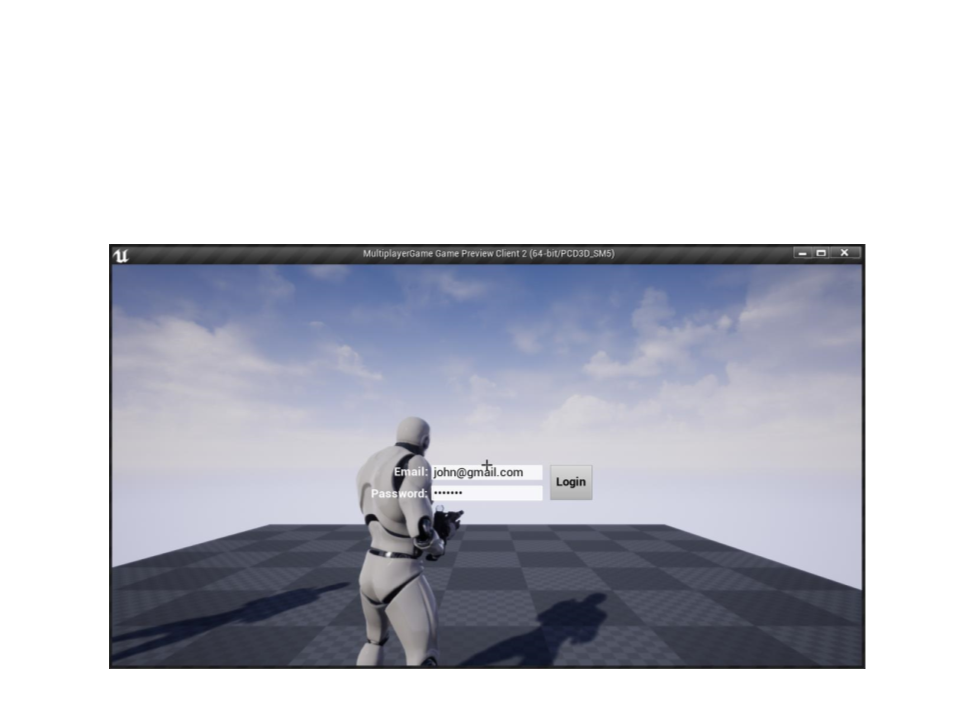
HTTP Communication in Unreal Engine
•
Test the login process in the game:
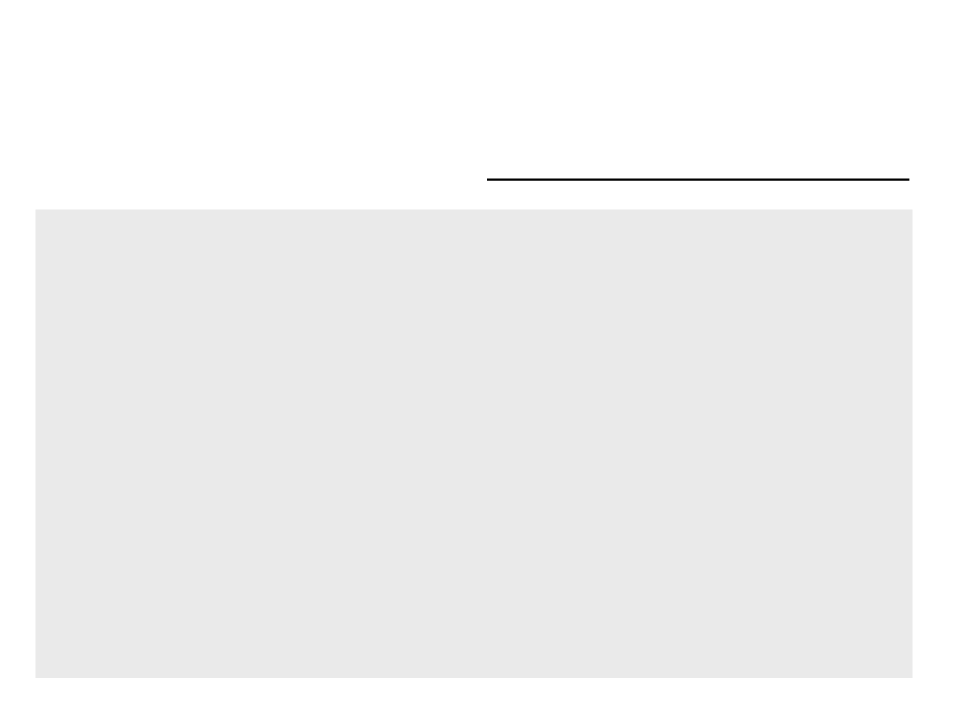
HTTP Communication in Unreal Engine
•
HTTPService implementation: adding player coins (webservice)
.
..
public:
void AddCoin(FAddCoinRequest AddCoinInfo);
HTTPService.h
void AddCoinResponse(FHttpRequestPtr Request, FHttpResponsePtr
Response, bool bWasSuccessful);
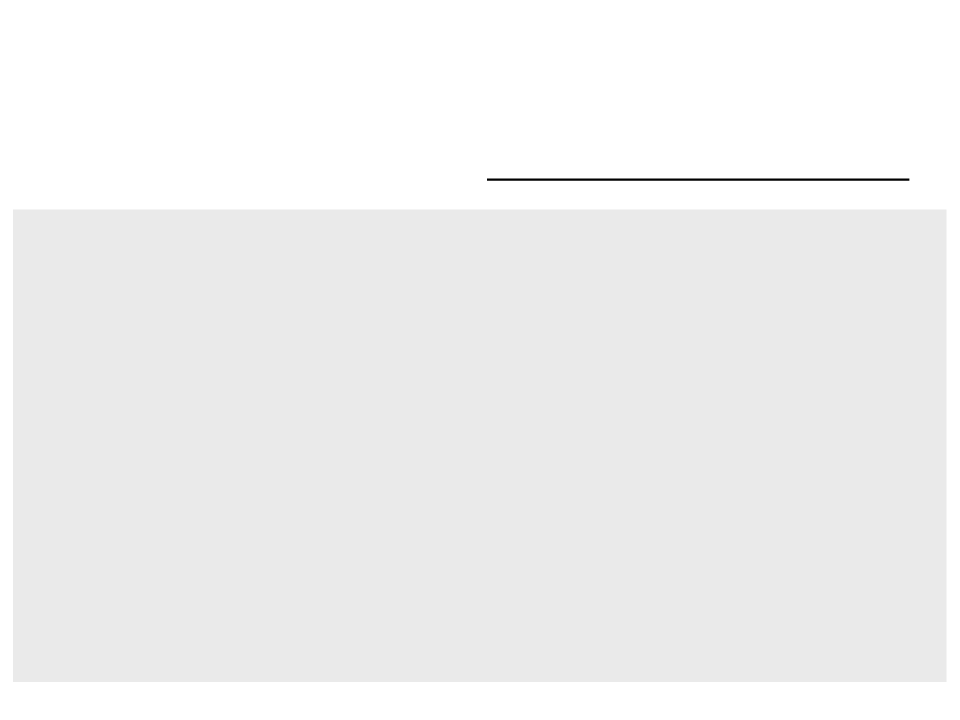
HTTP Communication in Unreal Engine
•
HTTPService implementation: adding player coins (webservice)
HTTPService.cpp
void AHTTPService::AddCoin(FAddCoinRequest AddCoinInfo)
{
FString ContentJsonString;
FJsonObjectConverter::UStructToJsonObjectString(FAddCoinRequest::
StaticStruct(), &AddCoinInfo, ContentJsonString, 0, 0);
TSharedRef<IHttpRequest> Request = PostRequest("/user/coin",
ContentJsonString);
Request->OnProcessRequestComplete().BindUObject(this,
&AHTTPService::AddCoinResponse);
Send(Request);
}
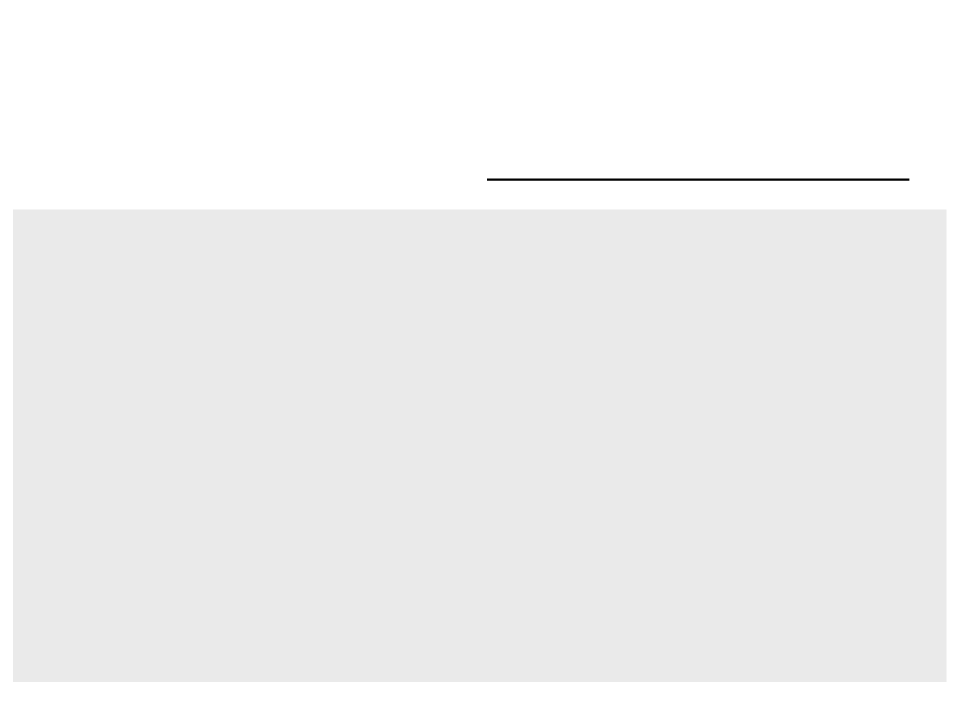
HTTP Communication in Unreal Engine
•
HTTPService implementation: adding player coins (webservice)
HTTPService.cpp
void AHTTPService::AddCoinResponse(FHttpRequestPtr Request,
FHttpResponsePtr Response, bool bWasSuccessful){
if (!ResponseIsValid(Response, bWasSuccessful)){
return;
}
FResponse_AddCoin AddCoinResponse;
FString JsonString = Response->GetContentAsString();
FJsonObjectConverter::JsonObjectStringToUStruct<FResponse_AddCoin>(
JsonString, &AddCoinResponse, 0, 0);
if (AddCoinResponse.AddUserCoinResult.status == 0){
UE_LOG(LogTemp, Log, TEXT("AddCoin Succeeded!"));
}
}
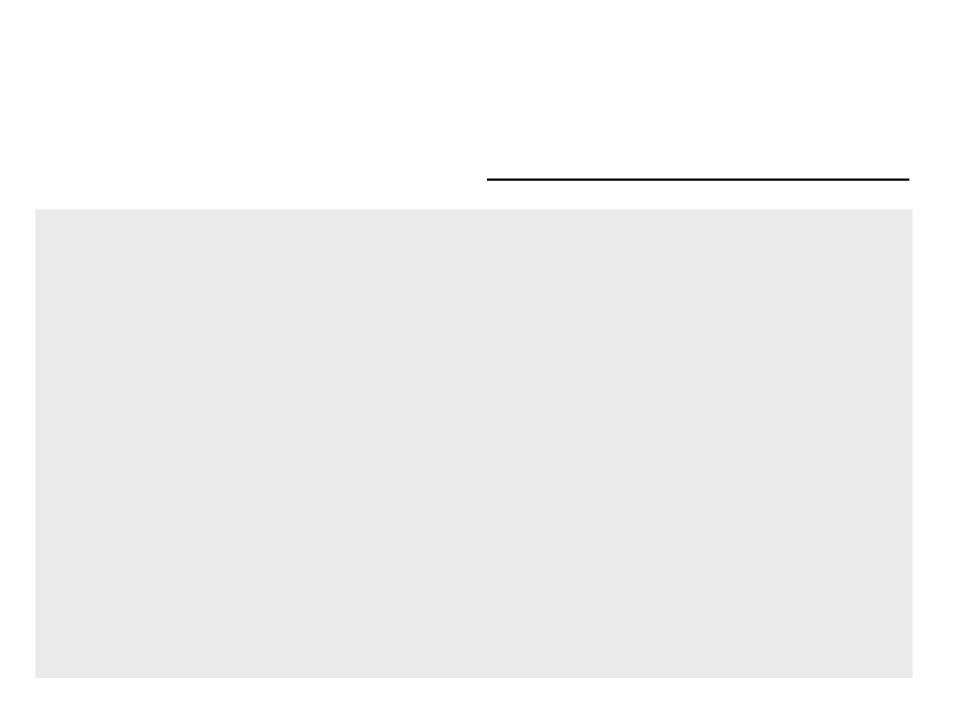
HTTP Communication in Unreal Engine
•
HTTPService implementation: adding player coins (webservice)
protected:
...
MyPlayerState.h
UPROPERTY(Replicated)
int TotalCoins;
...
public:
...
void AddPlayerCoin();
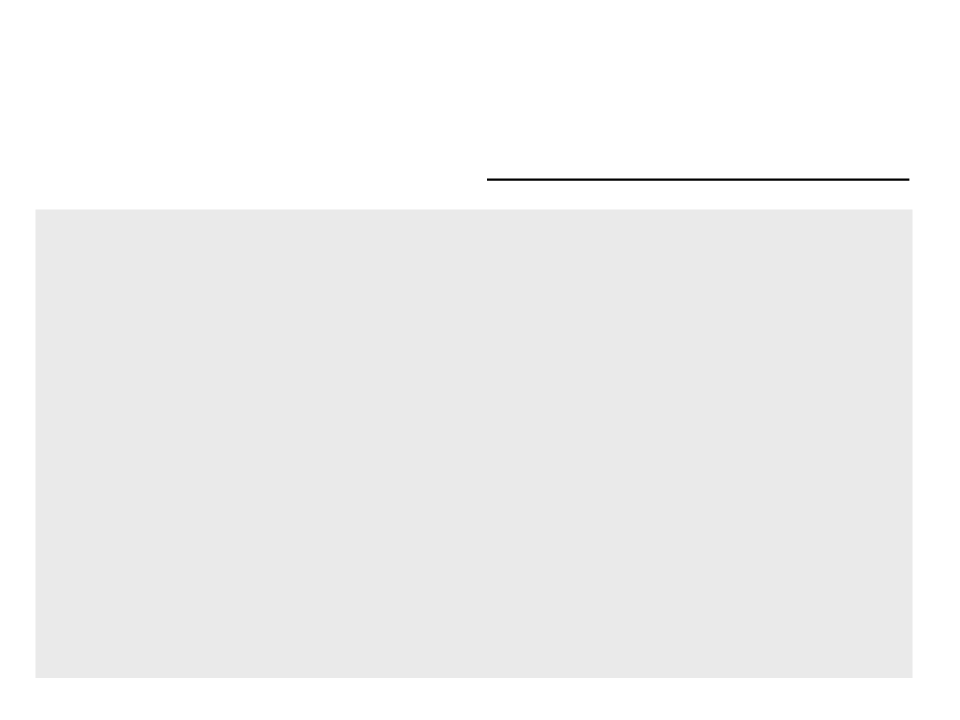
HTTP Communication in Unreal Engine
•
HTTPService implementation: adding player coins (webservice)
MyPlayerState.cpp
void AMyPlayerState::AddPlayerCoin()
{
TotalCoins++;
if (HTTPServiceRef)
{
FAddCoinRequest AddCoinInfo;
AddCoinInfo.hash = AuthenticationHash;
AddCoinInfo.userid = FString::FromInt(PID);
HTTPServiceRef->AddCoin(AddCoinInfo);
}
}
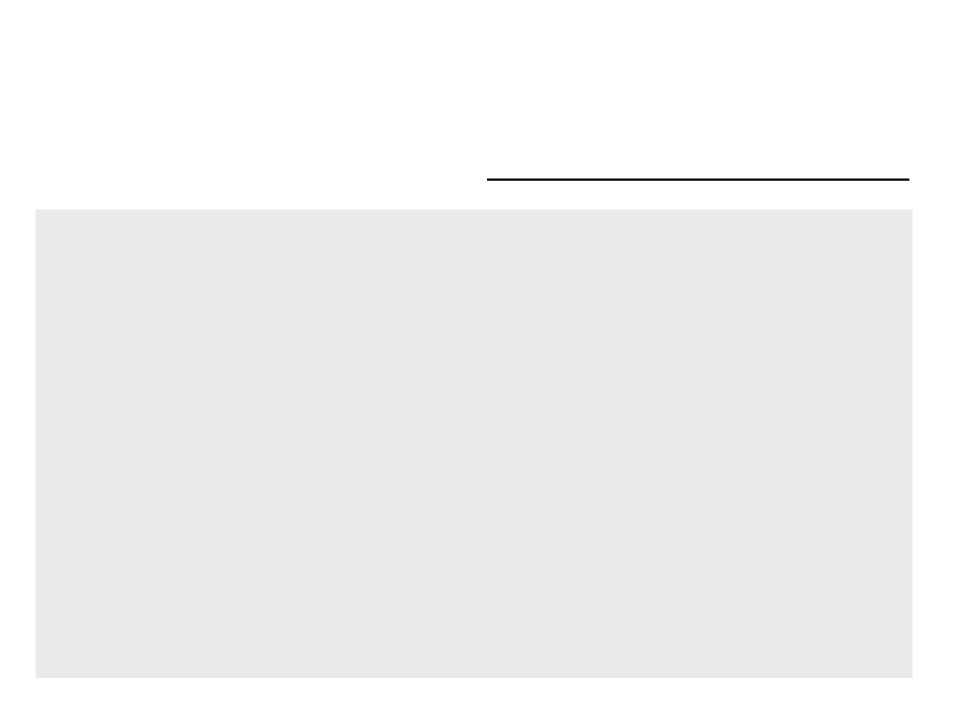
HTTP Communication in Unreal Engine
•
HTTPService implementation: adding player coins (webservice)
...
CollectibleCoin.cpp
void ACollectibleCoin::NotifyActorBeginOverlap(AActor* OtherActor)
{
Super::NotifyActorBeginOverlap(OtherActor);
AMyCharacter *mycharacter = dynamic_cast<AMyCharacter*>
(OtherActor);
if (mycharacter != nullptr){
AMyPlayerState* pState = Cast<AMyPlayerState>(
mycharacter->GetPlayerState());
if (pState){
pState->AddPlayerCoin();
}
Destroy(this);
PlayEffects();
}
}
...
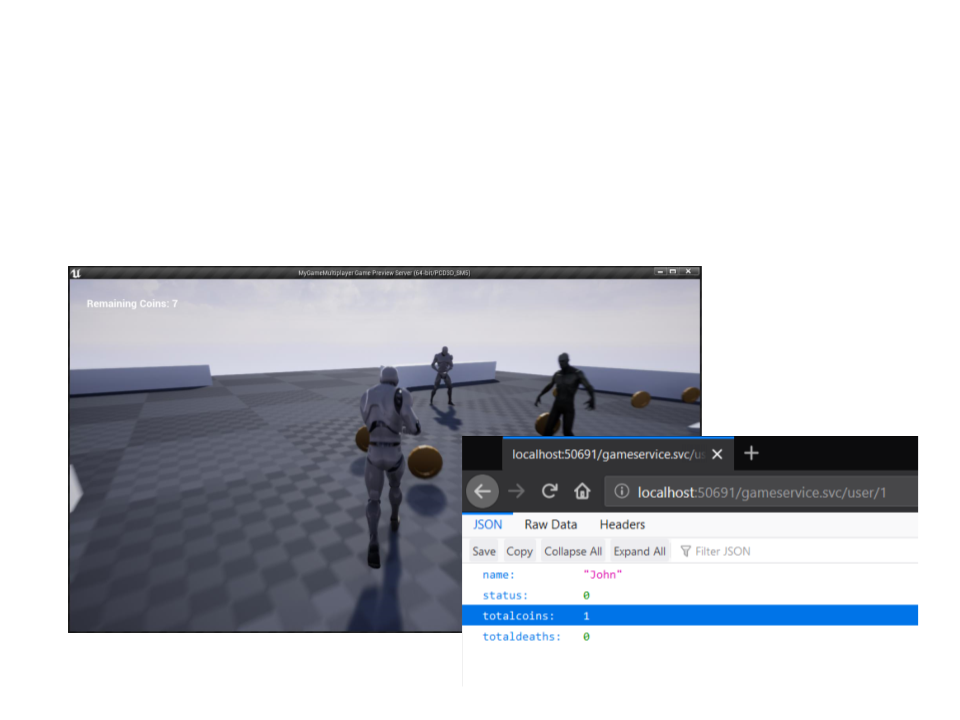
HTTP Communication in Unreal Engine
•
Test the game and check if the total of coins is updated in the
server:
Exercise 1
1
) Continue the development of the game and implement the
following features:
a) Implement the process to add player deaths (using the webservice
function AddUserDeath).
•
The total of deaths must be incremented every time the player dies.
b) Disable the movement of the enemies while the player is at the login
screen.
c) (Optional - OK+ Challenge) Implement a ranking to be displayed on
the game over screen (when the player dies).
•
•
•
The ranking must include the players’ names, total of coins and total of deaths.
ꢀ
ꢁꢀꢂꢃ ꢁꢄ ꢅꢁꢆꢇꢈ
The ranking must be ordered by: ꢀ
ꢁꢀꢂꢃ ꢁꢄ ꢉꢊꢂꢀℎꢈ
Only the information of the first 10 players must be shown on screen.

Further Reading
•
•
Carnall, B. (2016). Unreal Engine 4.X By Example. Packt
Publishing. ISBN: 978-1785885532.
Web Resources:
–
HTTP - Unreal Engine -
https://api.unrealengine.com/INT/API/Runtime/HTTP/index.html
–
Http-Requests - https://wiki.unrealengine.com/Http-requests
