
Computer Graphics
Lecture 11 – Procedural Geometry
Edirlei Soares de Lima
<edirlei.lima@universidadeeuropeia.pt>

Procedural Content Generation
•
Procedural content generation is the method of creating data
algorithmically.
–
In computer graphics, it is commonly used to create textures and 3D
models.
–
In video games, it is used to automatically create several kinds of
content: vegetation, buildings, sound, textures, indoor maps, outdoor
maps, ecosystems, road networks, urban environments, puzzles,
levels, stories, ...
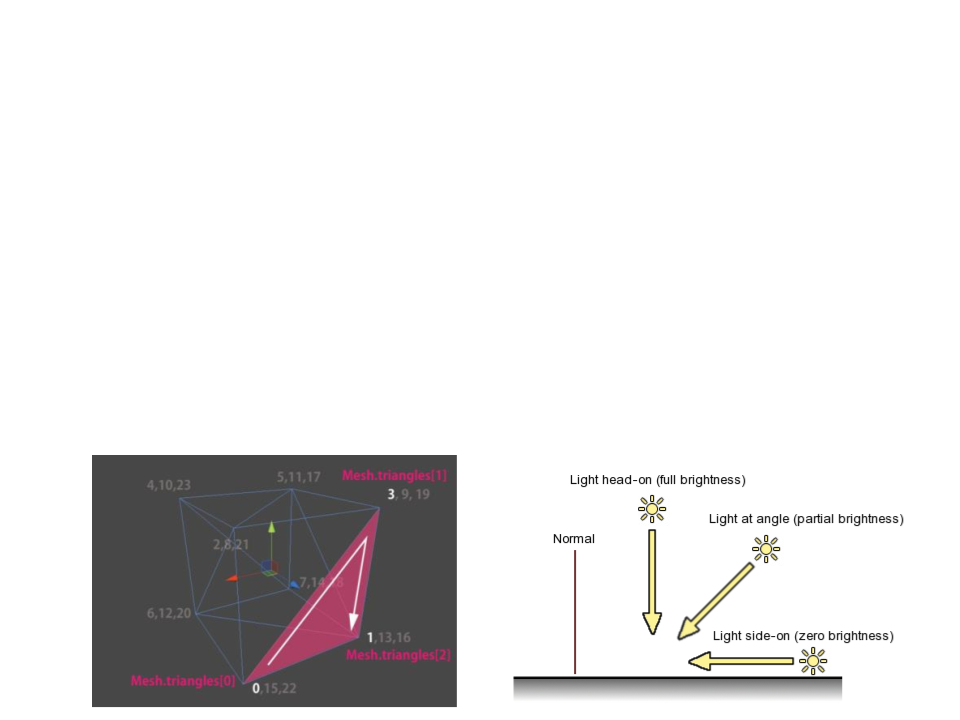
Procedural Geometry in Unity
•
3D objects are represented by a set of triangles. Each triangle
is defined by three vertices. In addition, each vertex has a
normal vector, which usually points outward (perpendicular to
the mesh surface), and a UV coordinate for texture mapping.
–
–
–
The vertices and triangles define the spatial structure of the object.
The normals define how light affects the surface of the object.
The UV coordinates define how textures are mapped to the surface.
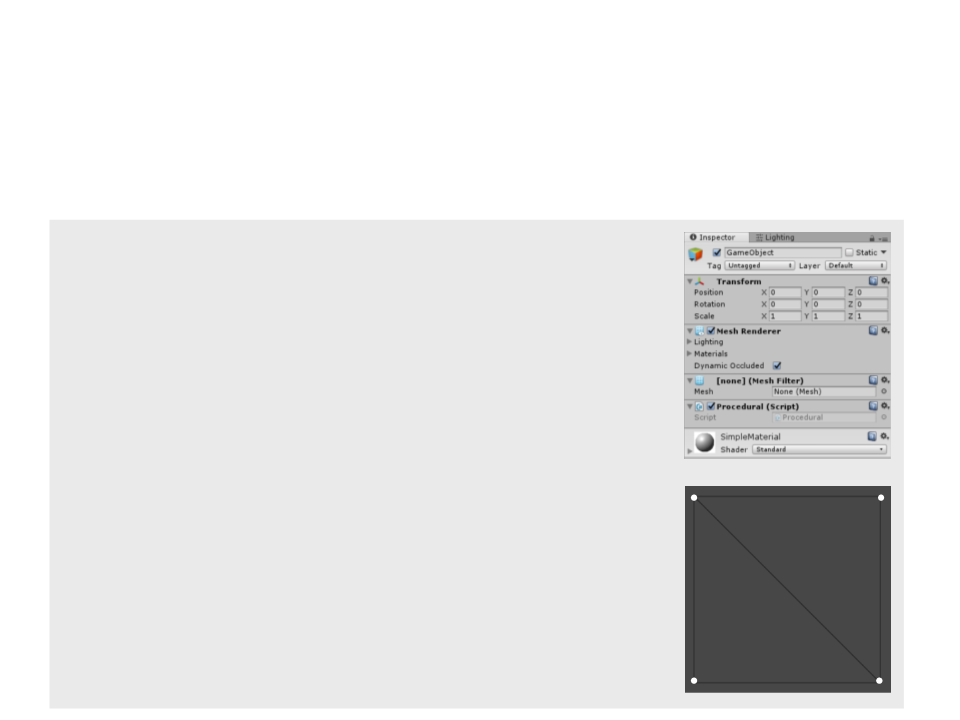
Procedural Geometry in Unity
•
Creating a procedural quad:
public class ProceduralQuad : MonoBehaviour {
private Mesh mesh;
void Start()
{
mesh = new Mesh();
mesh.name = "MyQuad";
GetComponent<MeshFilter>().mesh = mesh;
Vector3[] vertices = new Vector3[4];
vertices[0] = new Vector3(0, 0, 0);
vertices[1] = new Vector3(1, 0, 0);
vertices[2] = new Vector3(0, 1, 0);
vertices[3] = new Vector3(1, 1, 0);
mesh.vertices = vertices;
2
0
3
1
...
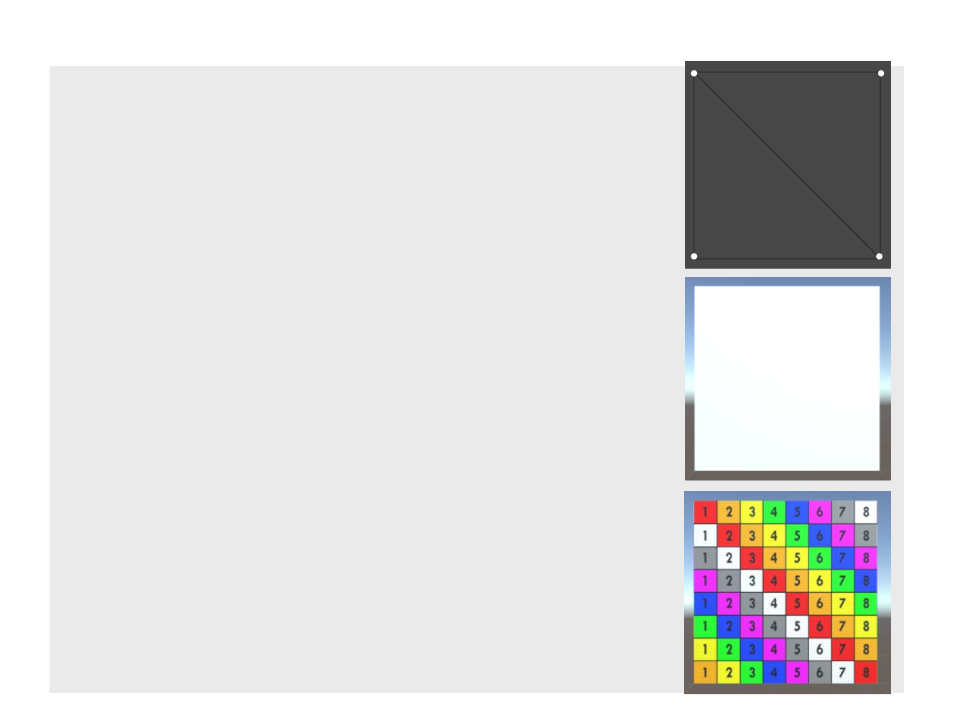
int[] triangles = new int[6];
triangles[0] = 0;
triangles[1] = 2;
triangles[2] = 1;
triangles[3] = 2;
triangles[4] = 3;
triangles[5] = 1;
mesh.triangles = triangles;
2
0
3
1
Vector3[] normals = new Vector3[4];
normals[0] = -Vector3.forward;
normals[1] = -Vector3.forward;
normals[2] = -Vector3.forward;
normals[3] = -Vector3.forward;
mesh.normals = normals;
Vector2[] uv = new Vector2[4];
uv[0] = new Vector2(0, 0);
uv[1] = new Vector2(1, 0);
uv[2] = new Vector2(0, 1);
uv[3] = new Vector2(1, 1);
mesh.uv = uv;
}
}
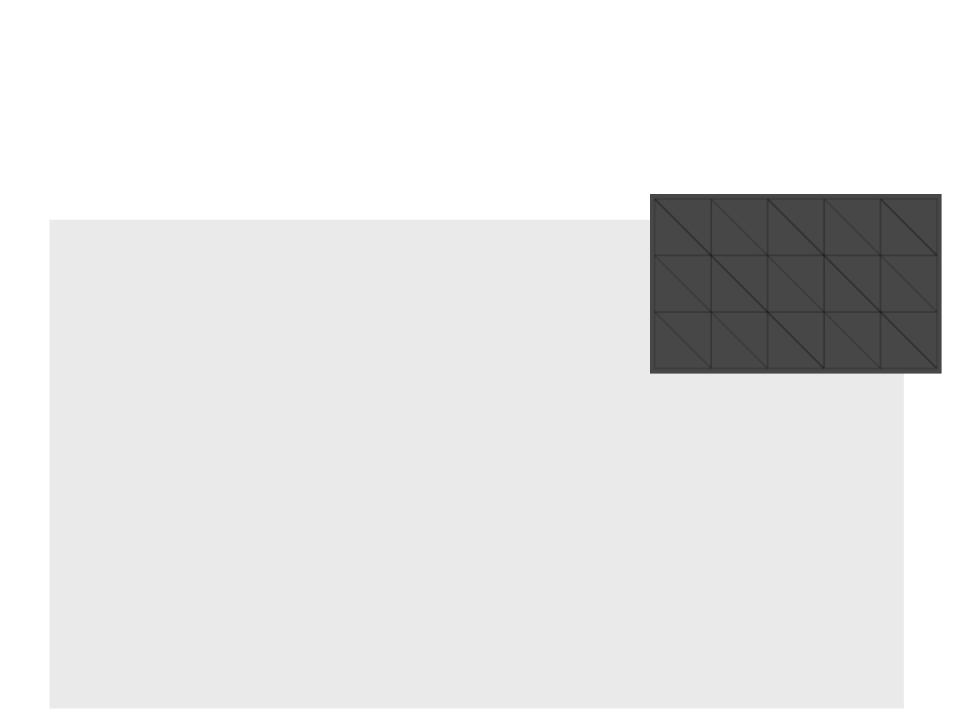
Procedural Geometry in Unity
•
Creating a procedural grid:
public class ProceduralGrid : MonoBehaviour {
private Mesh mesh;
public int xSize = 5;
public int ySize = 3;
void Start(){
mesh = new Mesh();
GetComponent<MeshFilter>().mesh = mesh;
mesh.name = "MyGrid";
Vector3[] vertices = new Vector3[(xSize + 1) * (ySize + 1)];
int vetCount = 0;
for (int y = 0; y <= ySize; y++){
for (int x = 0; x <= xSize; x++){
vertices[vetCount] = new Vector3(x, y, 0);
vetCount++;
}
}
mesh.vertices = vertices;

int[] triangles = new int[(xSize * ySize) * 6];
int triCont = 0;
int vertIndex = 0;
for (int y = 0; y < ySize; y++){
for (int x = 0; x < xSize; x++){
triangles[triCont] = vertIndex;
triangles[triCont + 1] = vertIndex + xSize + 1;
triangles[triCont + 2] = vertIndex + 1;
triangles[triCont + 3] = vertIndex + 1;
triangles[triCont + 4] = vertIndex + xSize + 1;
triangles[triCont + 5] = vertIndex + xSize + 2;
triCont += 6;
vertIndex++;
}
vertIndex++;
}
mesh.triangles = triangles;

Vector3[] normals = new Vector3[vertices.Length];
for (int i = 0; i < vetCount; i++){
normals[i] = -Vector3.forward;
}
mesh.normals = normals;
Vector2[] uv = new Vector2[vertices.Length];
vetCount = 0;
for (int y = 0; y <= ySize; y++){
for (int x = 0; x <= xSize; x++){
uv[vetCount] = new Vector2((float)x/xSize, (float)y/ySize);
vetCount++;
}
}
mesh.uv = uv;
}
}
Procedural Terrain Using Perlin Noise
•
Procedural Terrain:
public class ProceduralTerrain : MonoBehaviour {
public int size = 50;
public int resolution = 512;
public float refinement = 0.01f;
public float heightScale = 0.04f;
public float sampleModifier = 0f;
void Start() {
float[,] heightData = new float[resolution, resolution];
Terrain terrain = GetComponent<Terrain>();
for (int x = 0; x < resolution; x++){
for (int y = 0; y < resolution; y++){
float noise = Mathf.PerlinNoise(
sampleModifier + (x * refinement),
sampleModifier + (y * refinement));
heightData[x, y] = noise * heightScale;
}
}
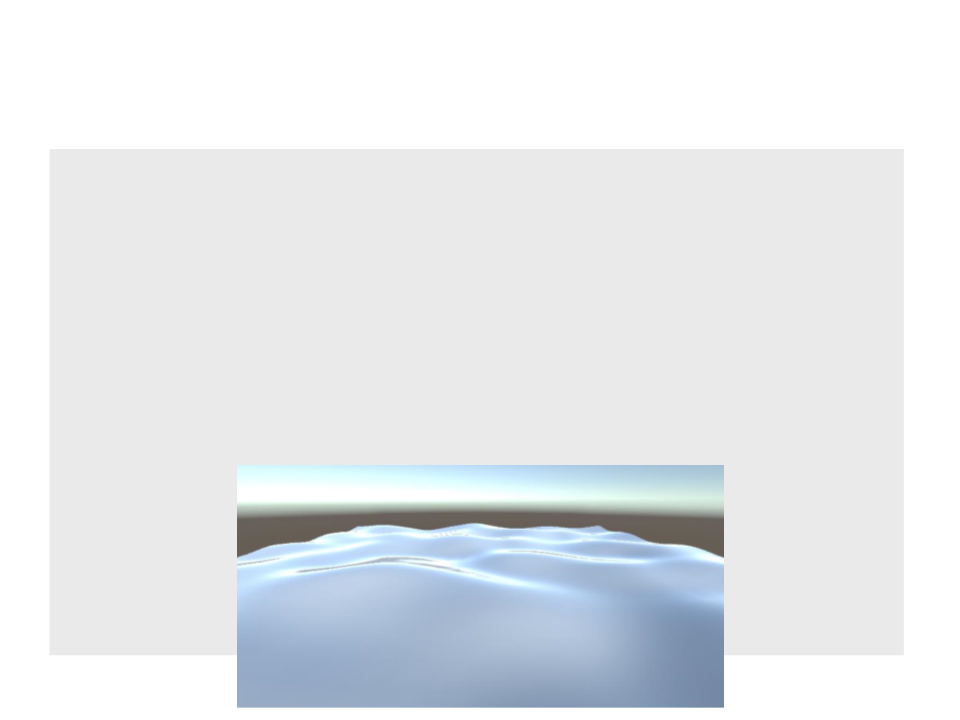
Procedural Terrain Using Perlin Noise
TerrainData terrainData = new TerrainData();
terrainData.heightmapResolution = resolution + 1;
terrainData.size = new Vector3(size, size, size);
terrainData.baseMapResolution = 1024;
terrainData.SetDetailResolution(1024, 8);
terrainData.SetHeights(0, 0, heightData);
terrain.terrainData = terrainData;
TerrainCollider terrainCollider = GetComponent
<TerrainCollider>();
terrainCollider.terrainData = terrainData;
}
}
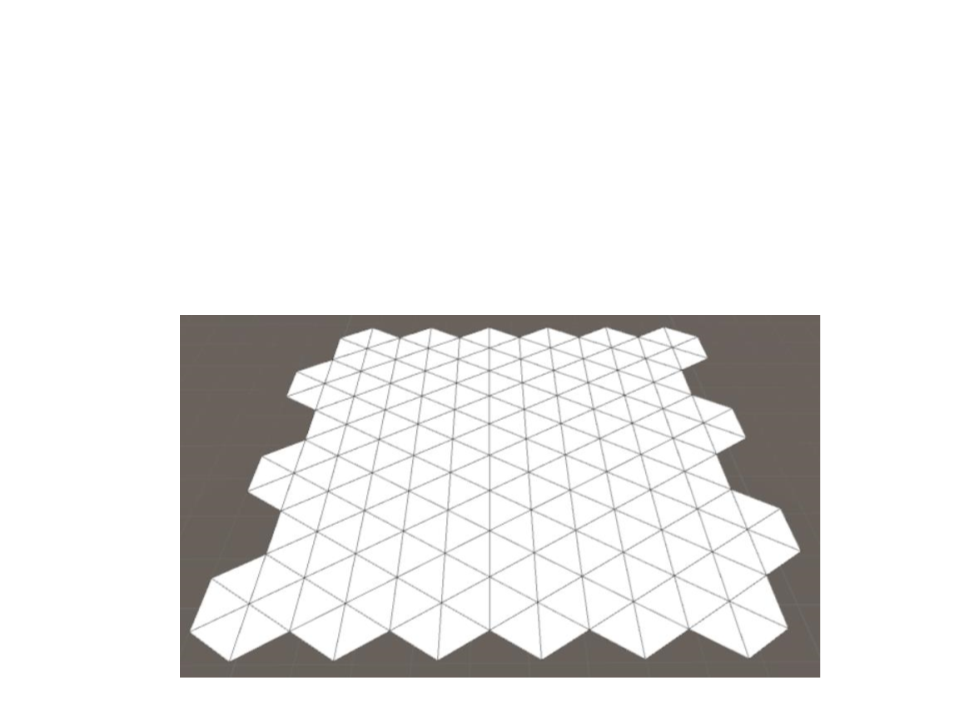
Exercise 1
1
) Create a script to generate hexagonal grids.
–
The size of the grid must be defined by a parameter.
–
Example of a 6 x 6 grid:
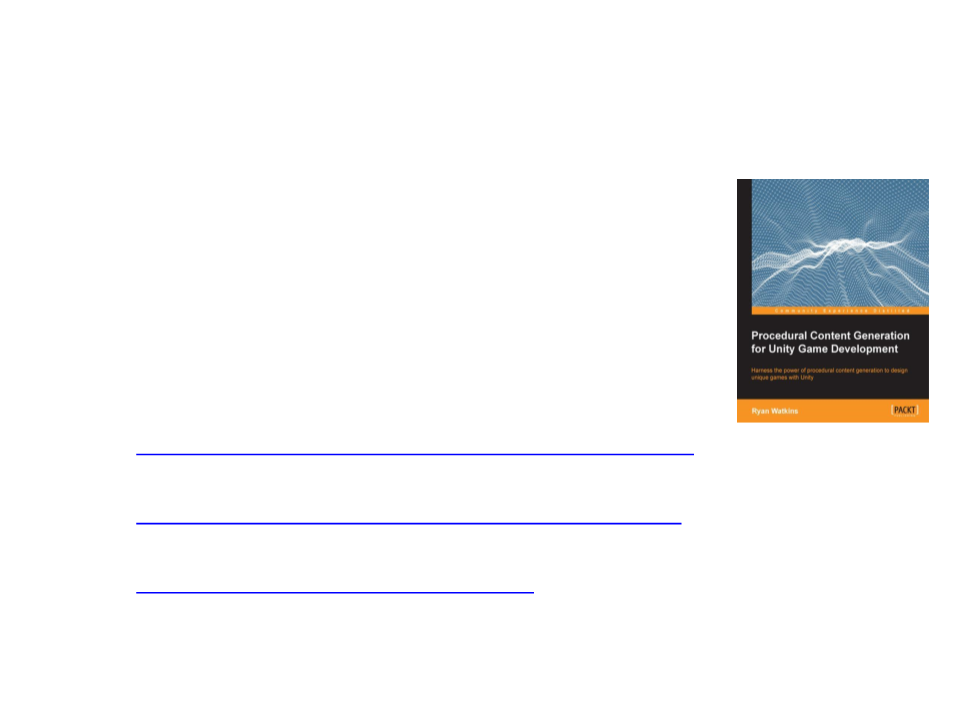
Further Reading
•
•
Watkins R. (2016). Procedural Content Generation for
Unity Game Development. Packt Publishing. ISBN: 978-
1785287473.
Web:
–
–
–
http://catlikecoding.com/unity/tutorials/procedural-grid/
http://catlikecoding.com/unity/tutorials/rounded-cube/
