
Computer Graphics
Lecture 08 – Particle Systems
Edirlei Soares de Lima
<edirlei.lima@universidadeeuropeia.pt>
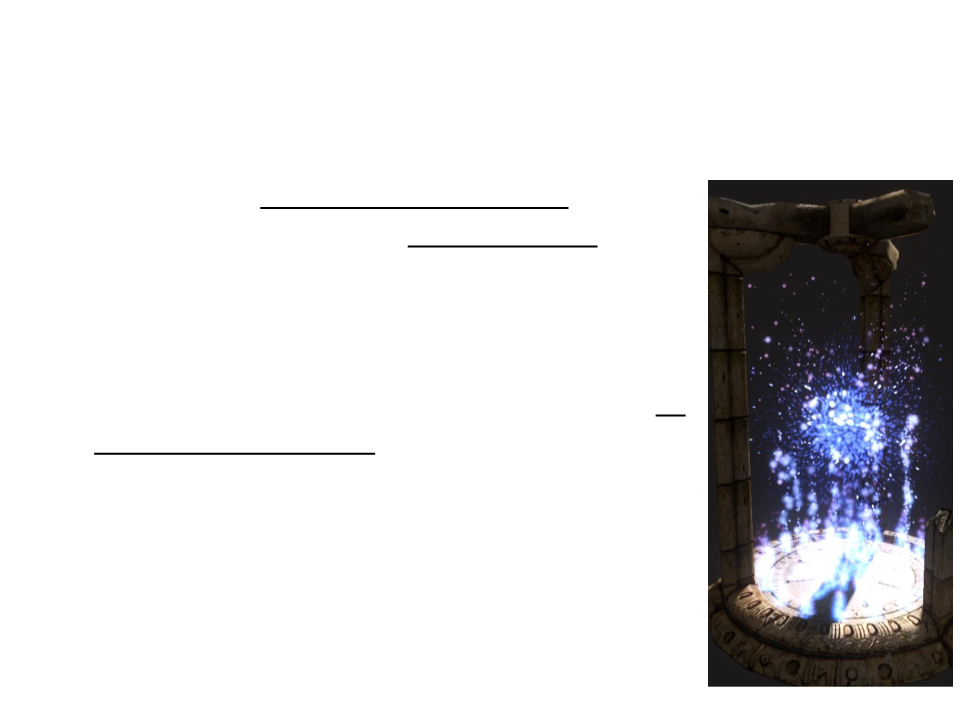
Particle Systems
•
•
Particles are small images or meshes that are
displayed and moved in great numbers by a
particle system.
Each particle represents a small portion of a
fluid or amorphous entity and the effect of all
the particles together creates the impression
of the complete entity.
•
Examples: clouds, fire, rain, smoke, etc.
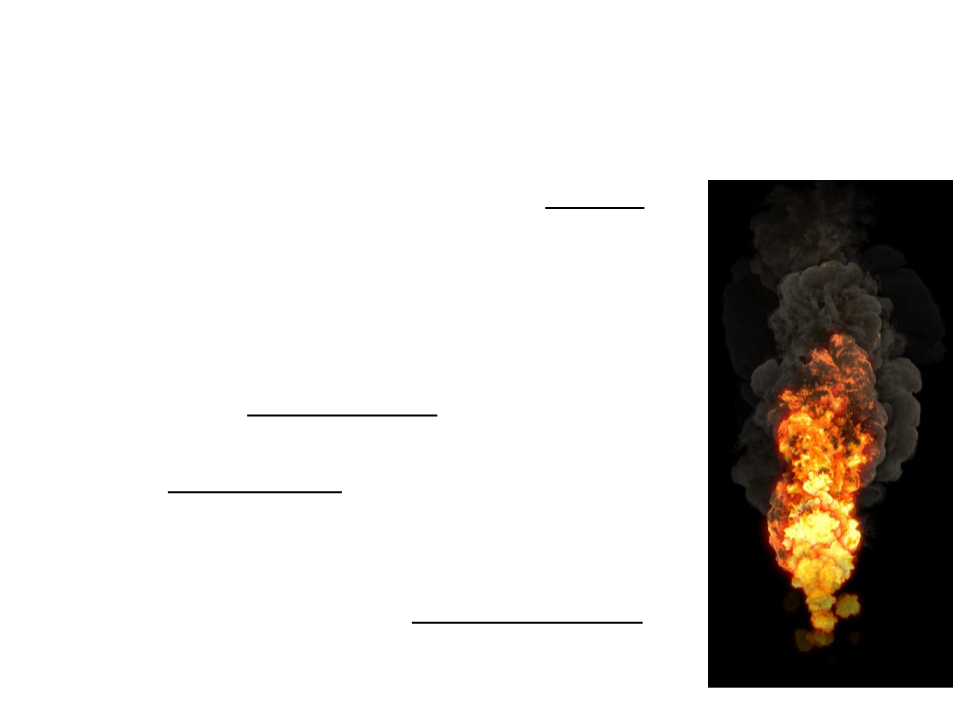
Particle Systems
•
•
•
Each particle has a predetermined lifetime
(
various changes (form, color, transparency,
etc.).
few seconds), during which it can undergo
The system emits particles at random
positions within a region of space according
to an emission rate, which indicates roughly
how many particles are emitted per second.
The particle is displayed until its time is up, at
which point it is removed from the system.
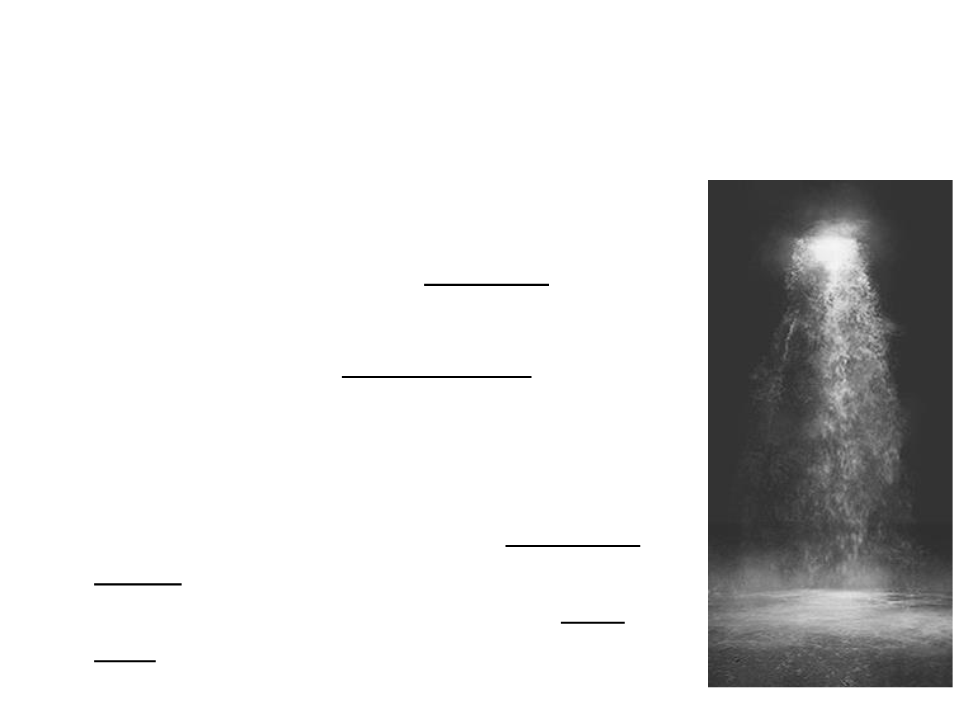
Particle Systems
•
•
•
The emission and lifetime affect the overall
behavior of the system but the individual
particles can also change over time.
Each particle has a velocity vector that
determines the direction and distance the
particle moves.
The velocity can be changed by forces and
gravity applied by the system itself or when
the particles are blown around by a wind
zone on a Terrain.
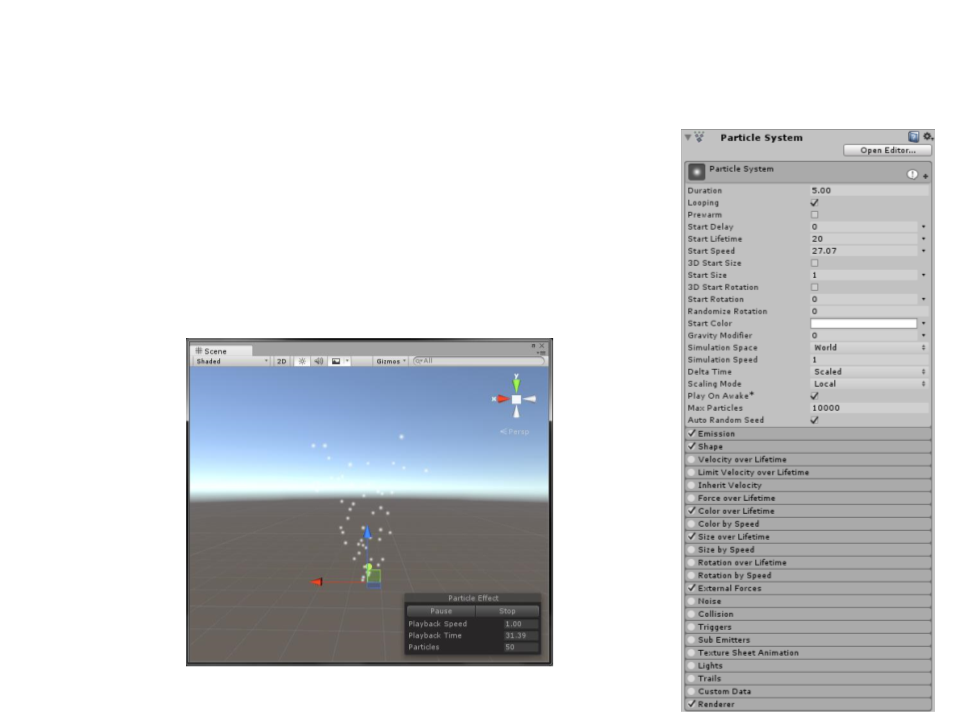
Particle Systems in Unity
•
Create a new particle system:
GameObject -> Effects -> Particle System
(
or Component -> Effects -> Particle
System).
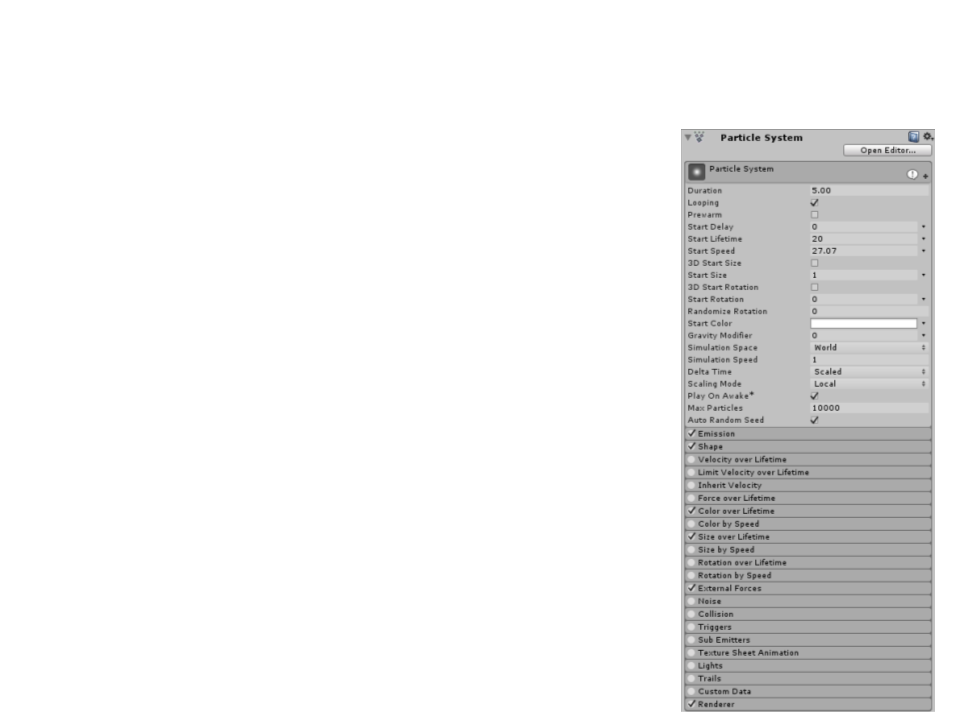
Particle Systems in Unity
•
Properties:
–
Duration: length of time the system runs;
–
Looping: if enabled, the system starts again at
the end of its duration time (loop);
–
–
Prewarm: if enabled, the system is initialized as
if it had already completed a full cycle;
Start Delay: delay in seconds before the system
starts emitting once enabled;
–
–
–
Start Lifetime: the initial lifetime for particles;
Start Speed: the initial speed of each particle;
Start Size: initial size of each particle;
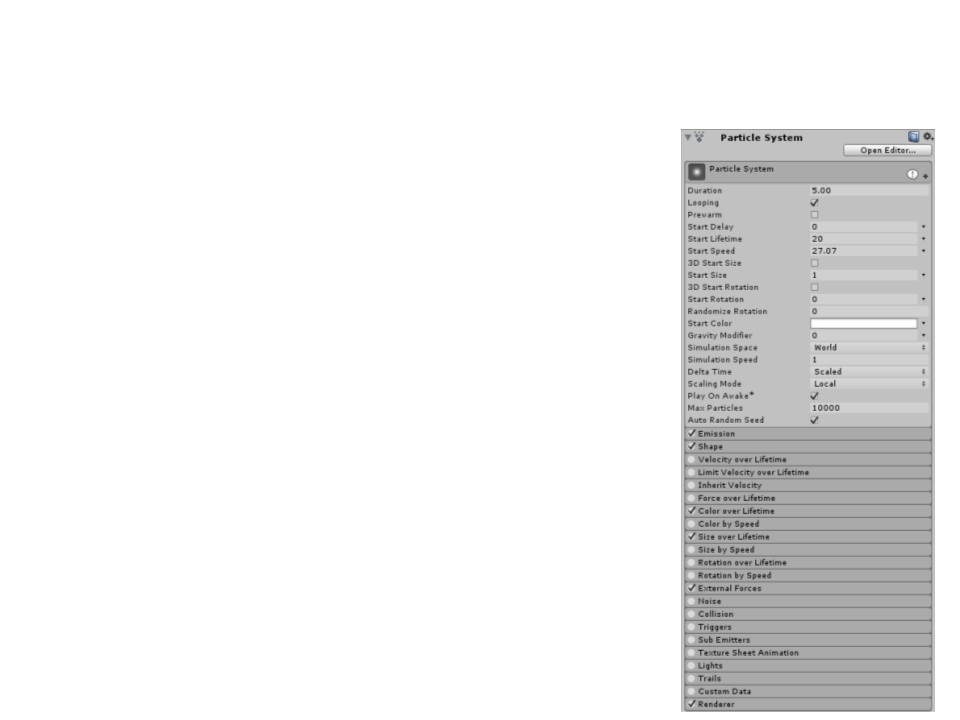
Particle Systems in Unity
•
Properties:
–
Start Rotation: initial rotation angle of each
particle;
–
Randomize Rotation Direction: causes some
particles to spin in the opposite direction;
–
–
Start Color: initial color of each particle;
Gravity Modifier: scales the gravity value (set
in the physics manager);
–
–
Play on Awake: if enabled, the Particle
System starts automatically when the object
is created;
Max Particles: maximum number of particles
in the system at once;
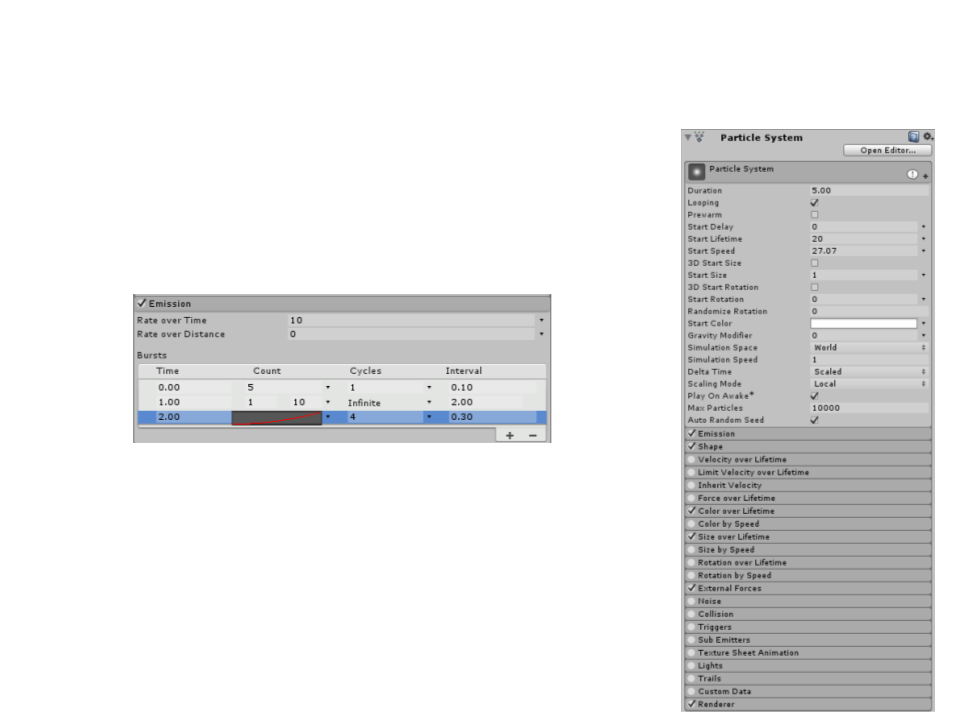
Particle Systems in Unity
•
Properties (Emission):
–
Affects the rate and timing of Particle System
emissions.
–
–
–
Rate over Time: number of particles emitted
per unit of time;
Rate over Distance: number of particles
emitted per unit of distance moved;
Bursts: allow burst of particles to be emitted
at specified times;
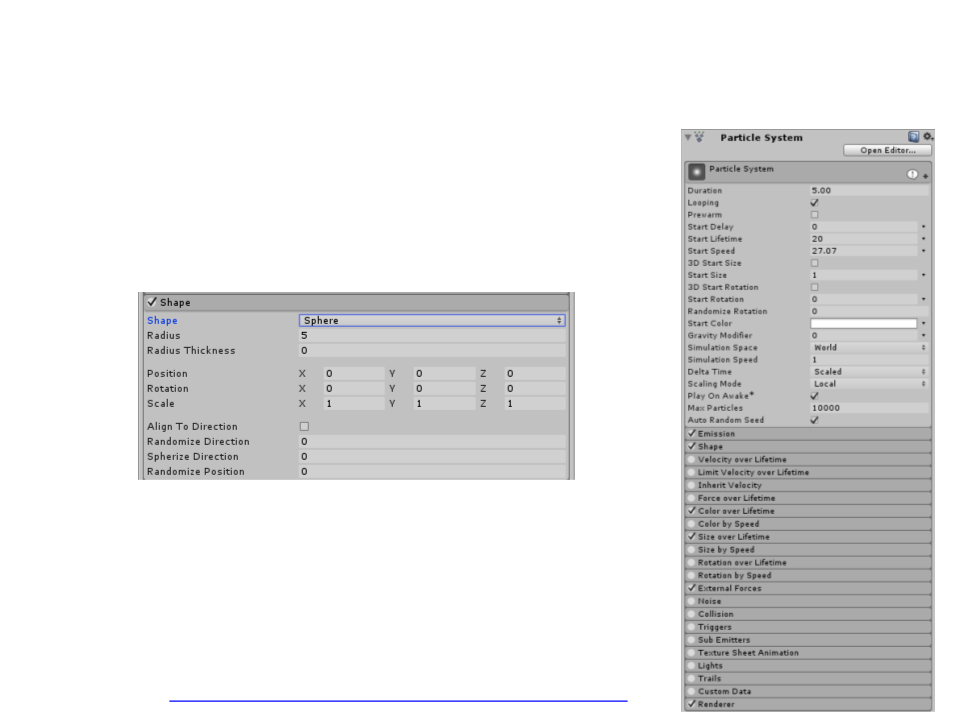
Particle Systems in Unity
•
Properties (Shape):
–
defines the shape (the volume or surface) from
where particles are emitted.
–
Shape: shape of the emission volume;
•
Sphere, Hemisphere, Cone, Box, Donut, Mesh,
MeshRenderer, Skinned MeshRenderer, Circle and
Edge.
Other Properties: http://docs.unity3d.com/Manual/PartSysShapeModule.html
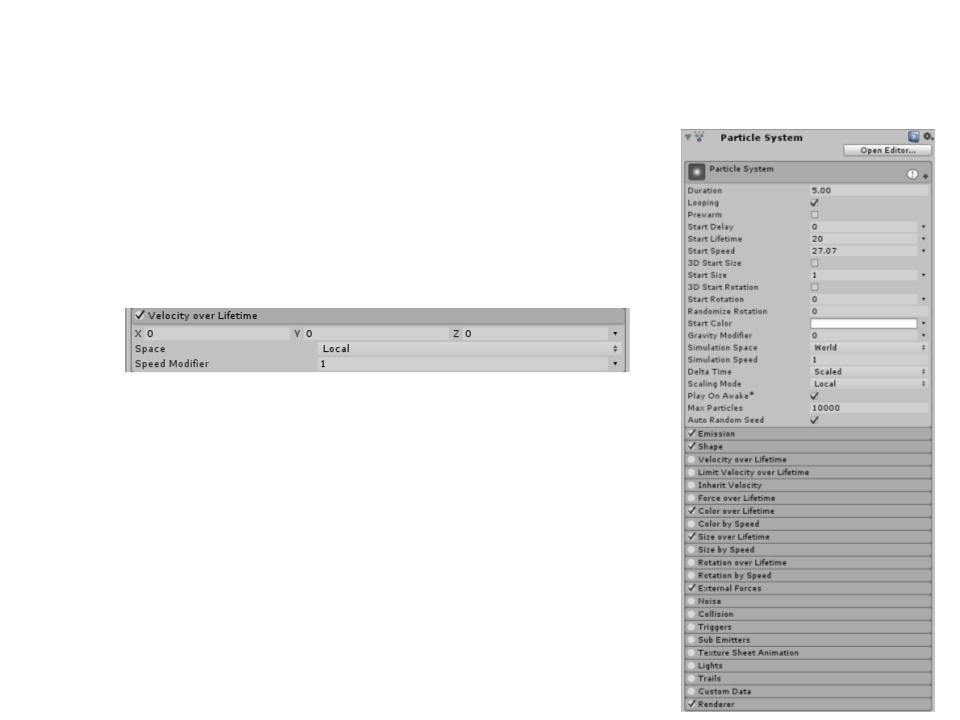
Particle Systems in Unity
•
Properties (Velocity Over Lifetime):
–
Control the velocity of particles over their
lifetime.
–
–
–
X, Y e Z: Velocity in the X, Y and Z axes;
Space: local or world space;
Speed Modifier: applies a multiplier to the
speed of particles, along their current direction
of travel.
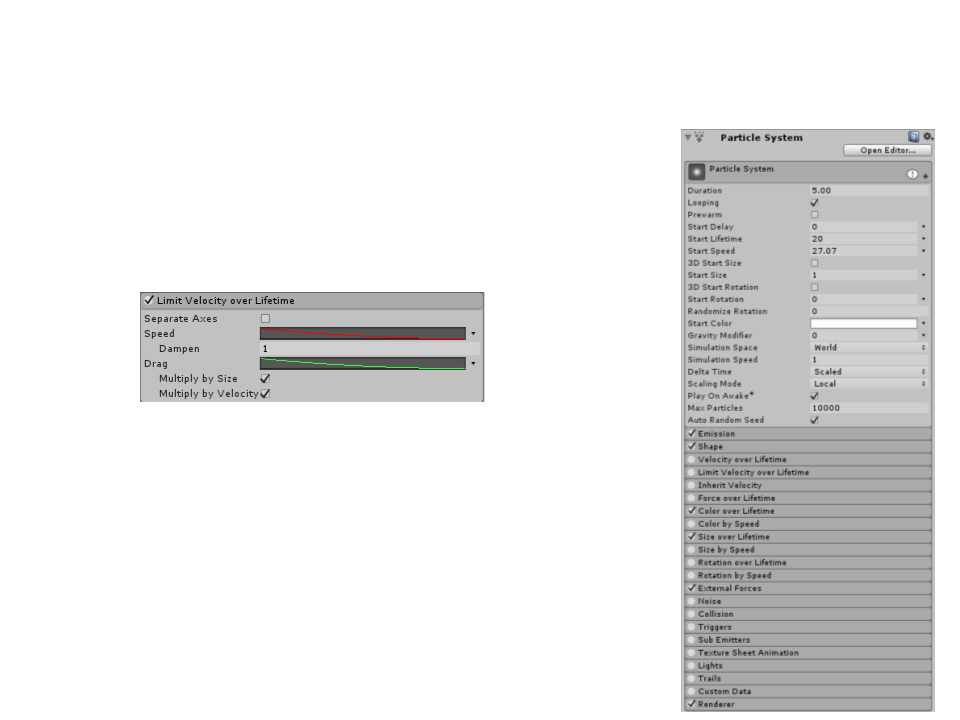
Particle Systems in Unity
•
Properties (Limit Velocity Over Lifetime):
–
Controls how the speed of particles is reduced
over their lifetime.
–
–
–
Speed: sets the speed limit of the particles.
(constant, curve, random);
Dampen: fraction by which a particle’s speed is
reduced when it exceeds the speed limit;
Drag: applies linear drag to the particle velocities.
–
Examples: air resistance, fireworks explosion.
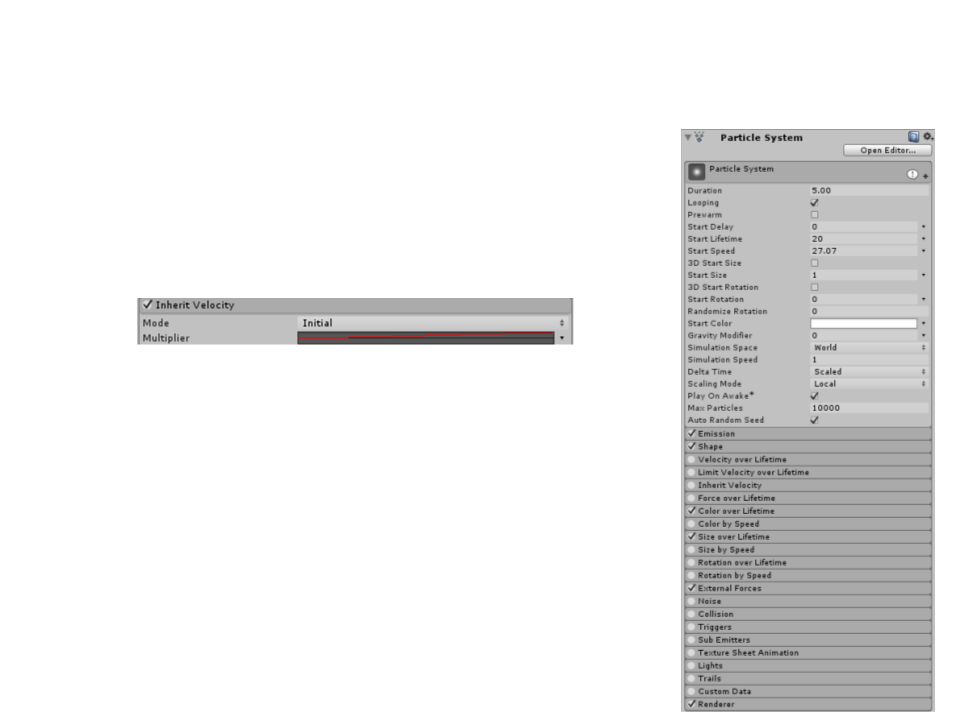
Particle Systems in Unity
•
Properties (Inherit Velocity):
–
Controls how the speed of particles reacts to
movement of their parent object over time.
–
–
Mode: how the emitter velocity is applied to
particles (current ou initial);
Multiplier: proportion of the emitter’s velocity
that the particle should inherit;
–
Examples: dust clouds from a car, smoke from a
rocket, steam from a steam train’s chimney.
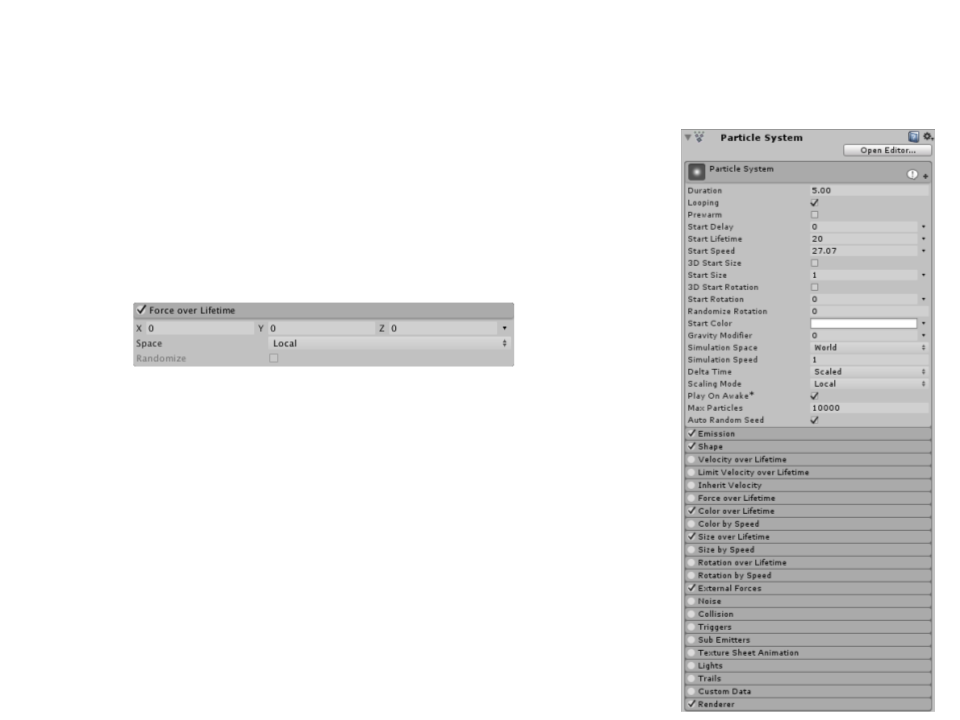
Particle Systems in Unity
•
Properties (Force Over Lifetime):
–
Defines how particles are accelerated by forces
(such as wind or attraction) over time.
–
X, Y e Z: force applied to each particle in the X, Y
and Z axes.;
–
–
Space: local or world space;
Randomize: random turbulence and erratic
movement.
–
Example: smoke accelerates slightly as it rises
from a fire, carried up by the hot air around it.
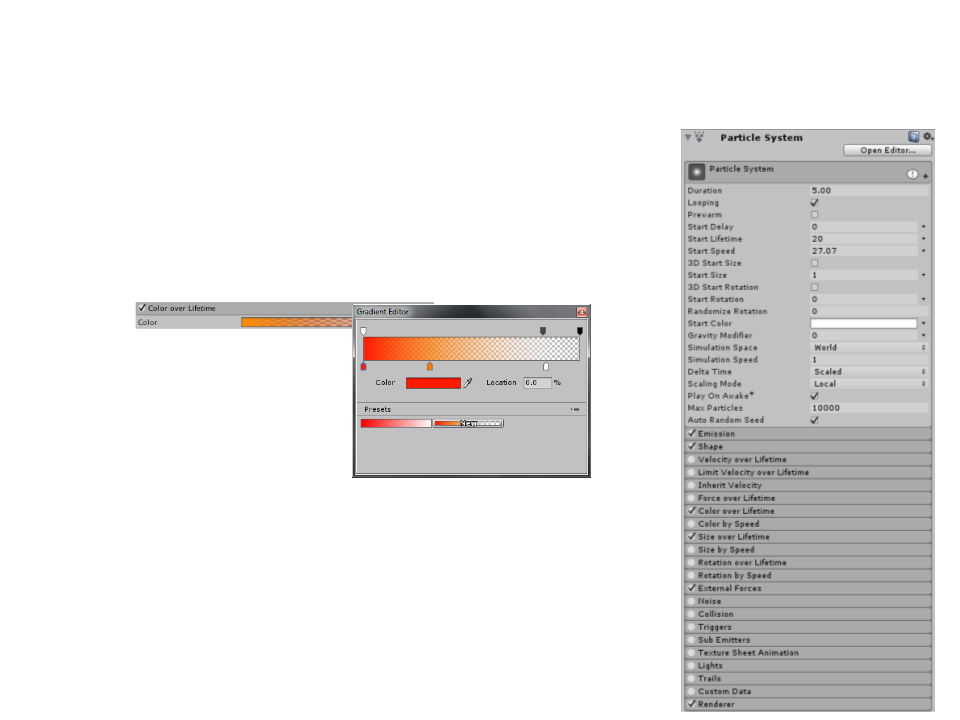
Particle Systems in Unity
•
Properties (Color Over Lifetime):
–
Specifies how a particle’s color and
transparency changes over its lifetime.
–
–
Color: color gradient of a particle over its
lifetime;
Examples: hot sparks, fireworks and smoke
particles, magic spells, etc.
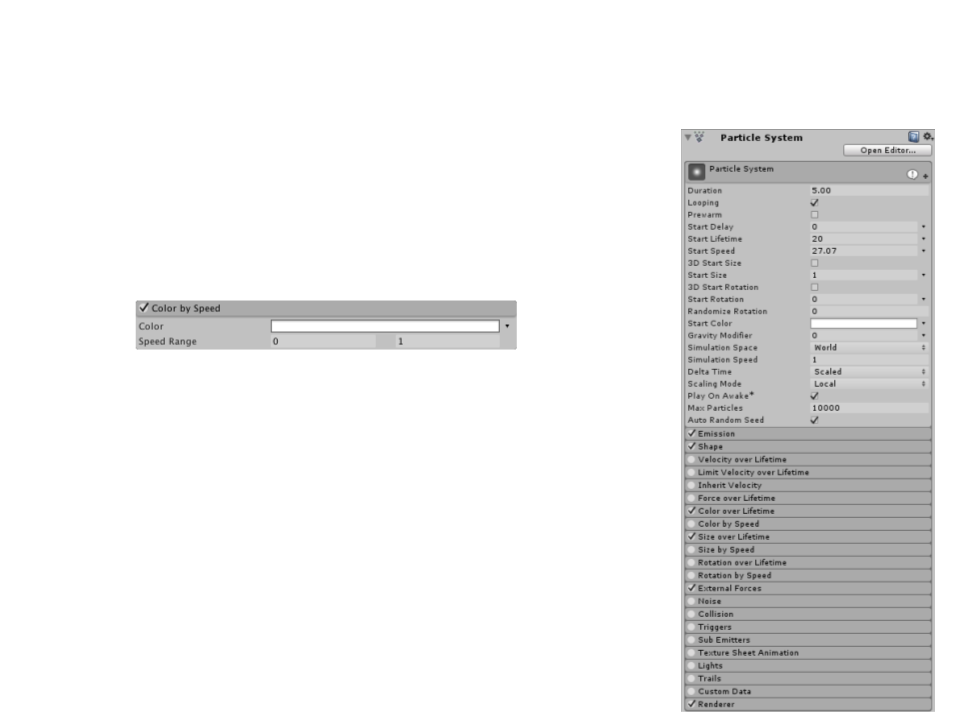
Particle Systems in Unity
•
Properties (Color By Speed):
–
Color of a particle that change according to its
speed in distance units per second.
–
–
Color: color gradient of a particle defined over
a speed range;
Speed Range: low and high ends of the speed
range to which the color gradient is mapped;
–
Example: Burning particles tend to burn more
brightly when they move quickly through the
air, but then dim slightly as they slow down.
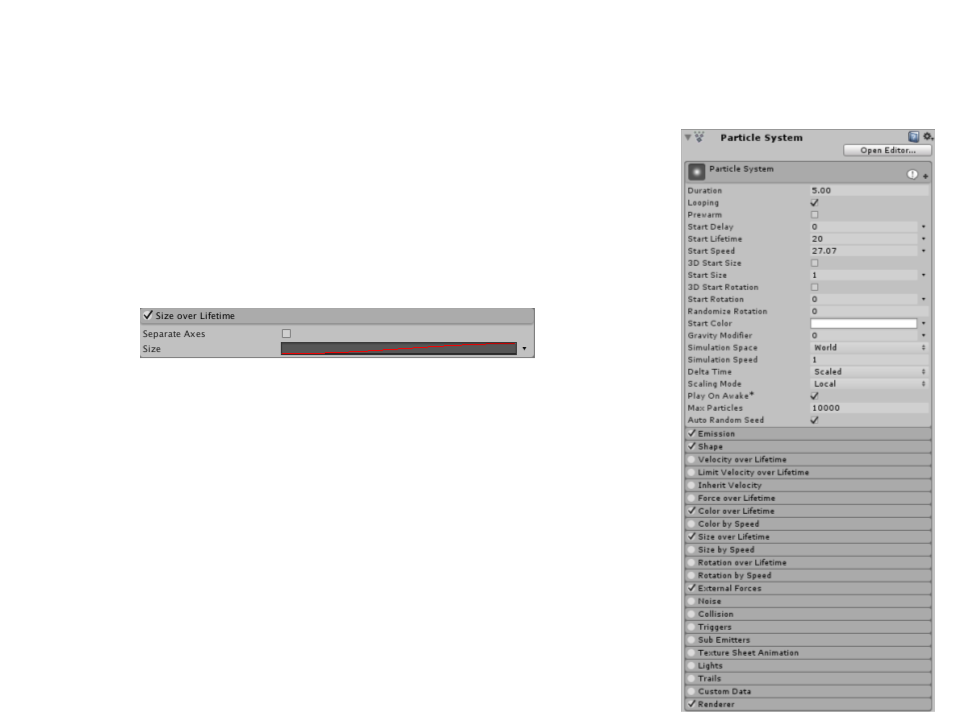
Particle Systems in Unity
•
Properties (Size over Lifetime):
–
Specifies how the size of particles changes over
their lifetime.
–
–
Size: curve which defines how the particle’s
size changes over its lifetime;
Examples: smoke tends to disperse and occupy
a larger volume over time. Flame particles of
fireballs created by burning fuel, tend to expand
after emission but then fade and shrink as the
fuel is used up and the flame dissipates.
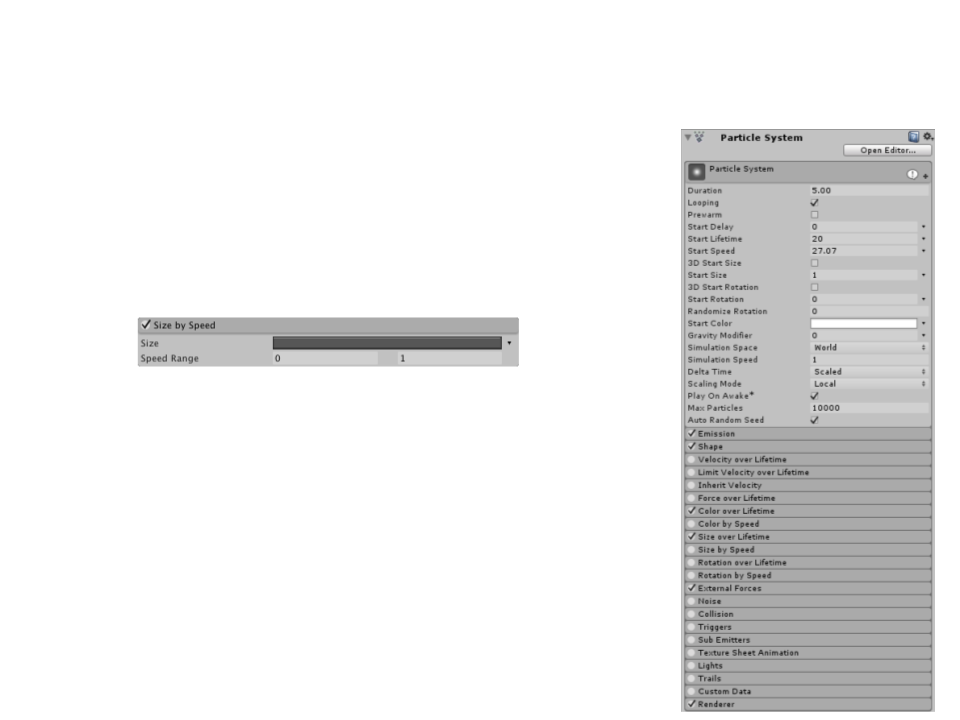
Particle Systems in Unity
•
Properties (Size by Speed):
–
Specifies how particles change size according
to their speed in distance units per second.
–
–
Size: curve defining the particle’s size over a
speed range;
Speed Range: low and high ends of the speed
range to which the size curve is mapped;
–
Example: small pieces of debris accelerate more
by an explosion than larger pieces.
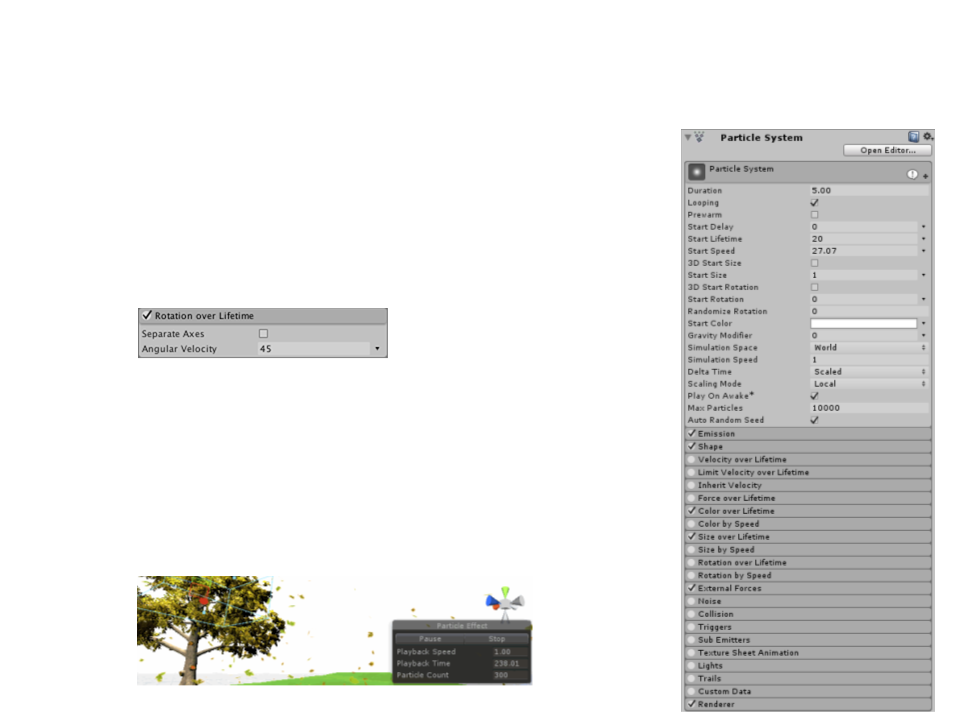
Particle Systems in Unity
•
Properties (Rotation over Lifetime):
–
Configure how particles rotate as they move
over their lifetime.
–
–
Angular Velocity: Rotation velocity in degrees
per second;
Example: Leaves falling.
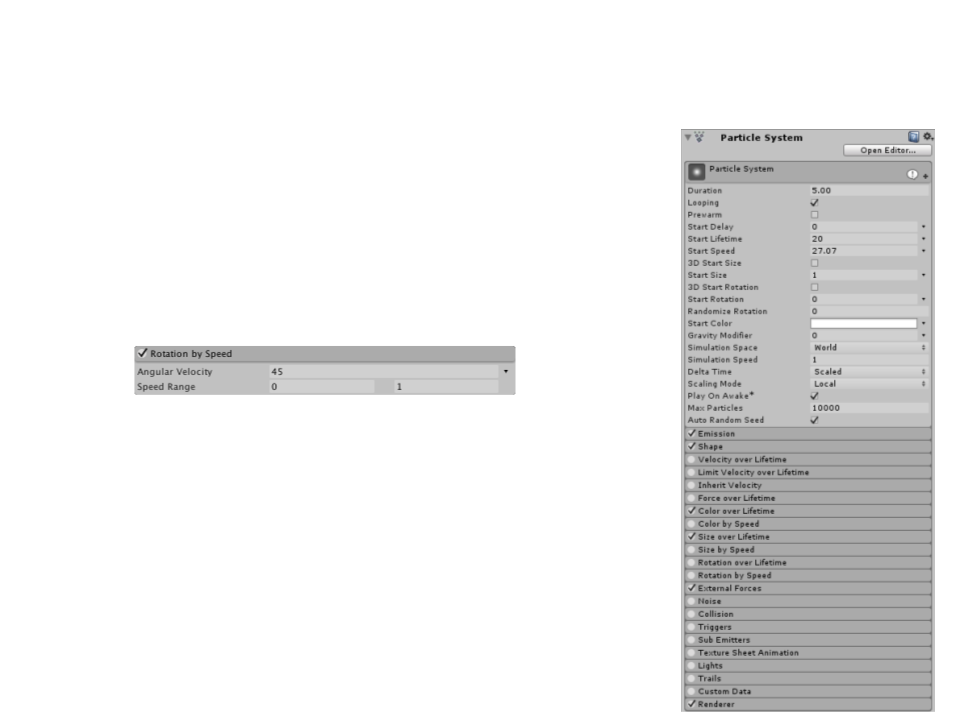
Particle Systems in Unity
•
Properties (Rotation by Speed):
–
Specifies how the rotation of the particle
change according to their speed in distance
units per second.
–
–
Angular Velocity: rotation velocity in degrees
per second;
Speed Range: low and high ends of the speed
range;
–
Example: rocks from a landslide.
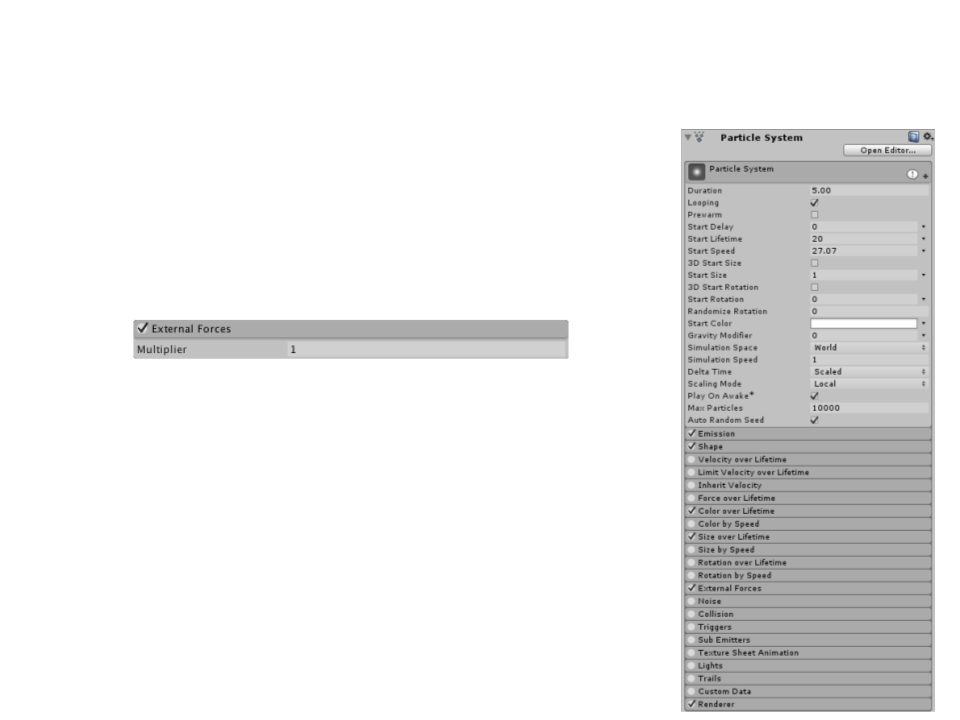
Particle Systems in Unity
•
Properties (External Forces):
–
Modifies the effect of wind zones on particles
emitted by the system.
–
–
Multiplier: scale value applied to wind zone
forces;
Example: terrain wind zones (which affect the
movement of trees on the landscape) can blow
particles from the system.
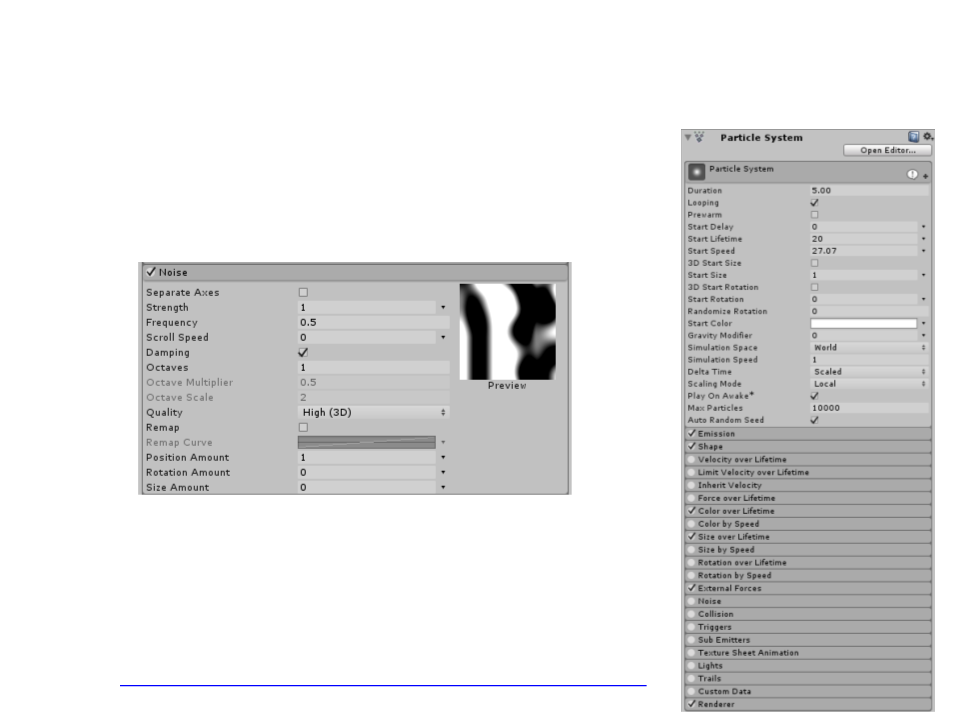
Particle Systems in Unity
•
Properties (Noise):
–
Adds turbulence to particle movement.
–
Example: how embers from a fire move around,
or how smoke swirls as it moves.
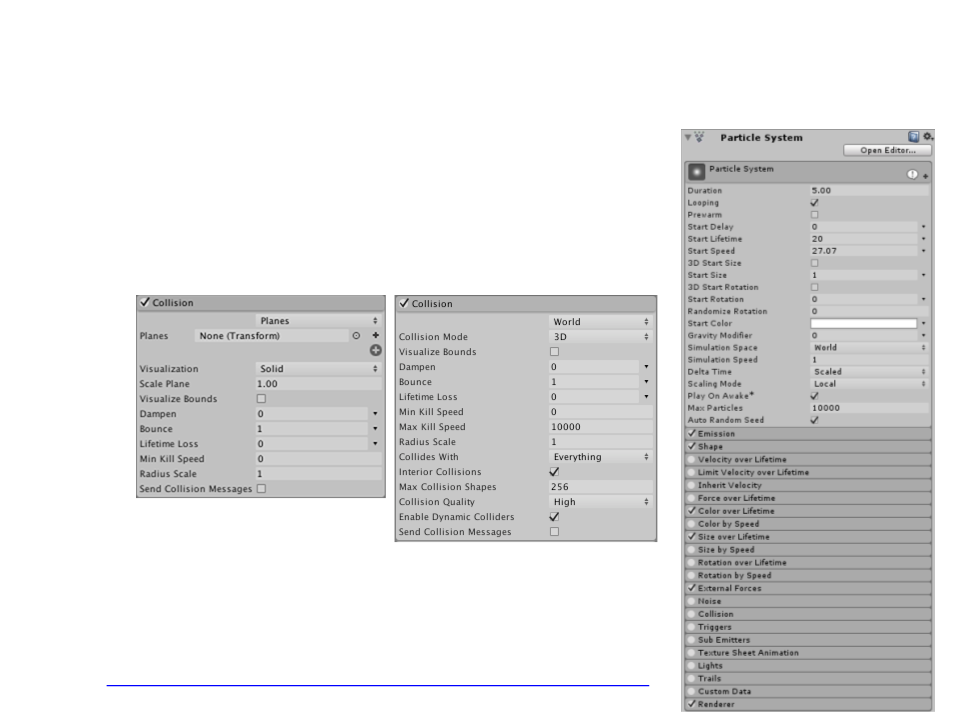
Particle Systems in Unity
•
Properties (Collision):
–
Controls how particles collide with GameObjects
in the Scene.
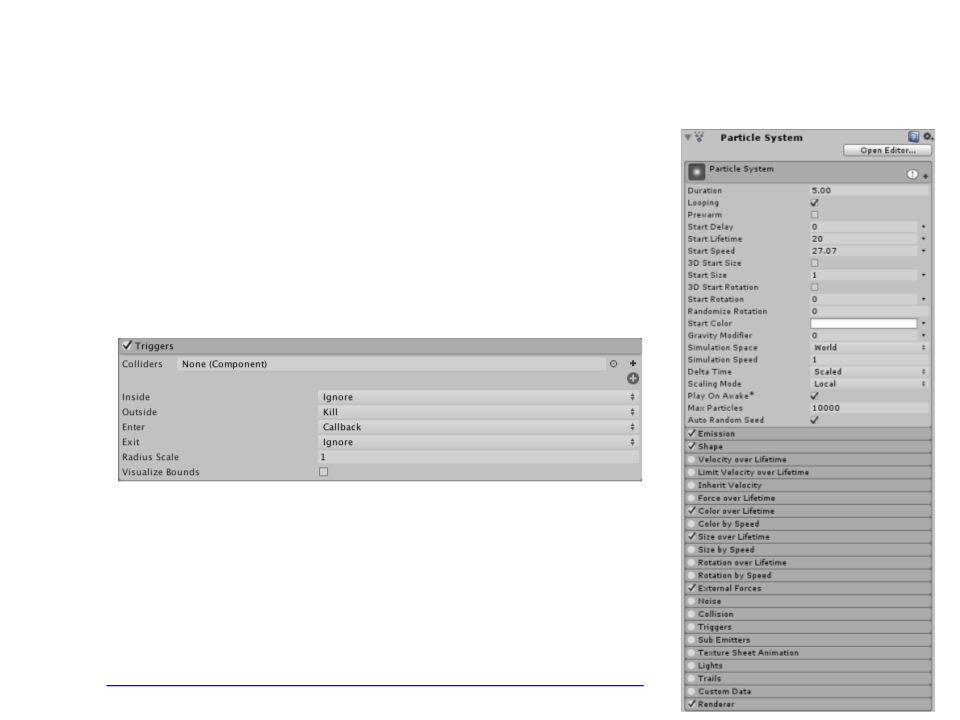
Particle Systems in Unity
•
Properties (Triggers):
–
Allow particles to trigger a Callback whenever
they interact with one or more Colliders in the
Scene.
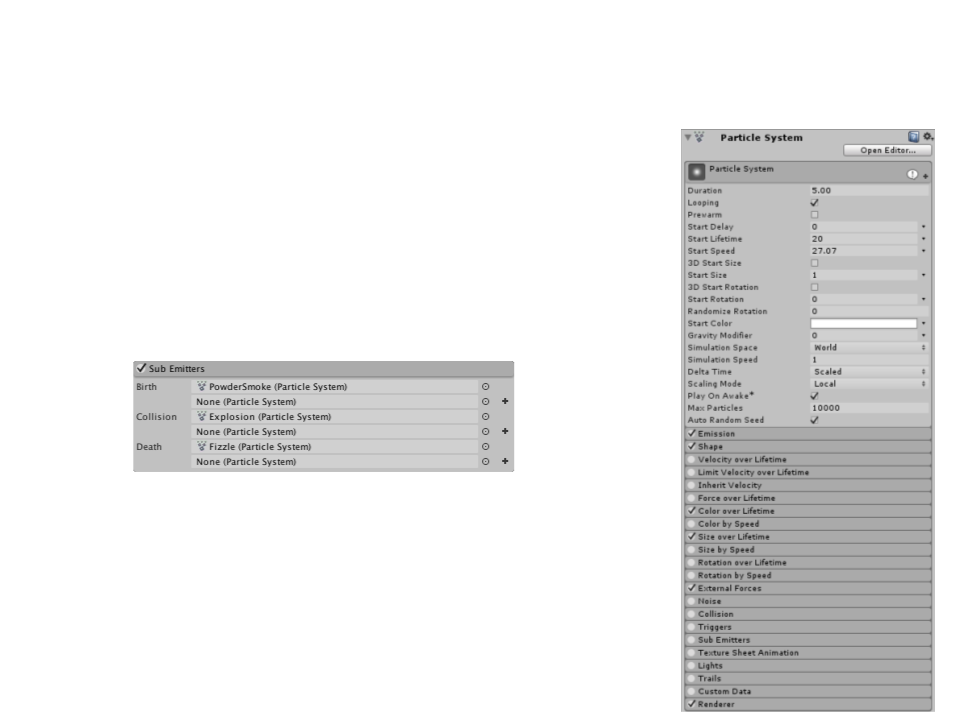
Particle Systems in Unity
•
Properties (Sub Emitters):
–
Allows the set up of sub-emitters, which are
additional particle emitters that are created at a
particle’s position at certain stages of its
lifetime.
–
Example: a bullet might be accompanied by a
puff of powder smoke as it leaves the gun barrel,
and a fireball might explode on impact
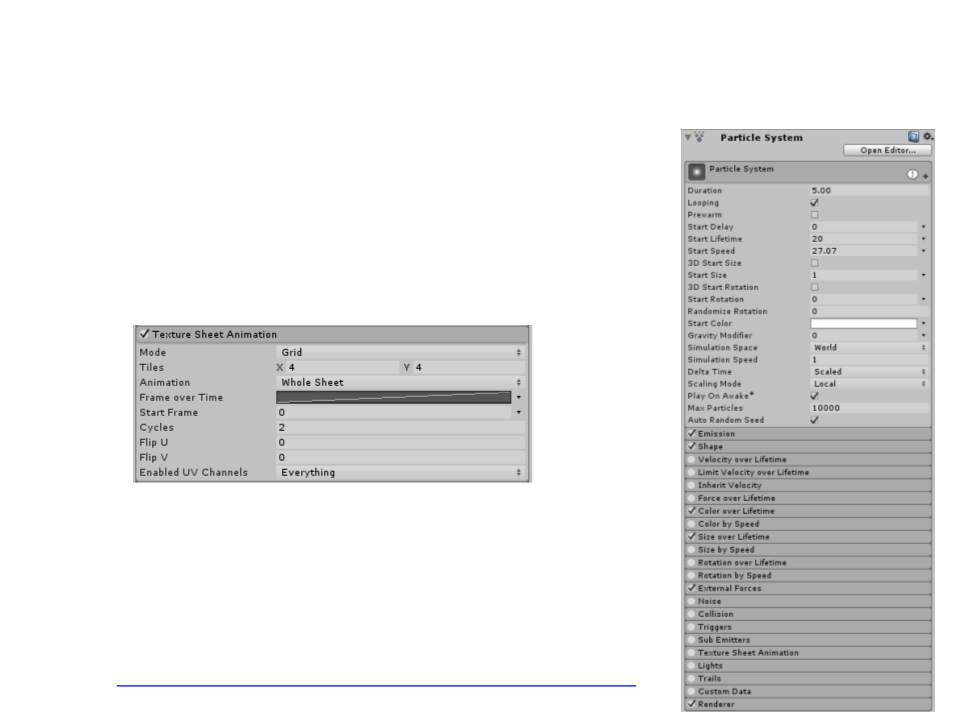
Particle Systems in Unity
•
Properties (Texture Sheet Animation):
–
Defines the particle texture as a grid of separate
sub-images that can be played back as frames of
animation.
–
Example: flames may flicker and insects in a
swarm might vibrate or shudder as if flapping
their wings.
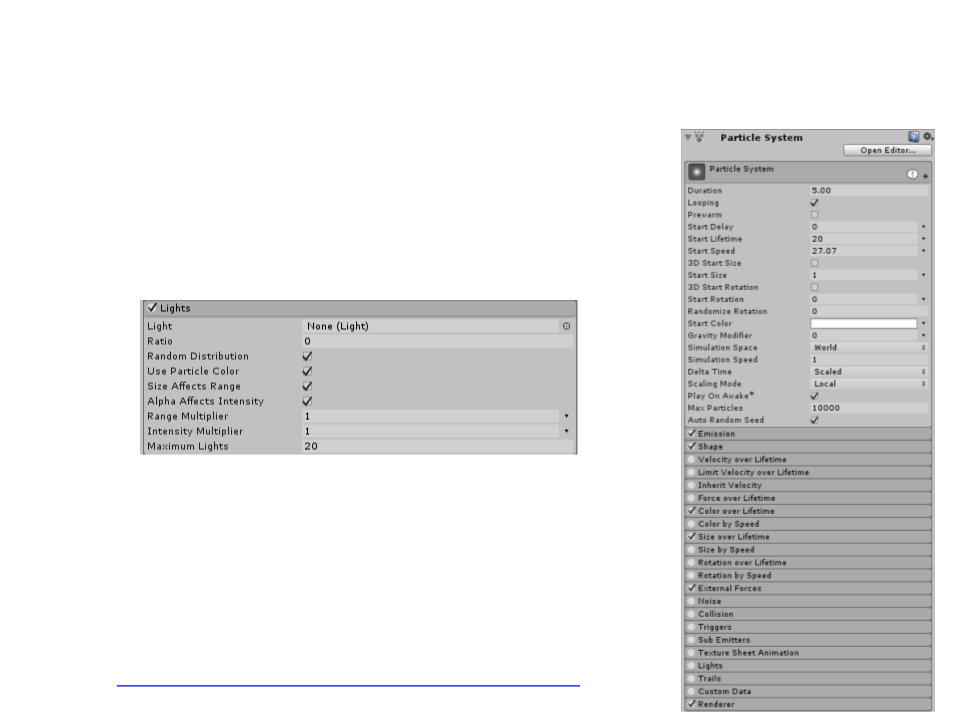
Particle Systems in Unity
•
Properties (Lights):
–
Adds real-time lights to a percentage of the
particles.
–
Example: fire, fireworks or lightning.
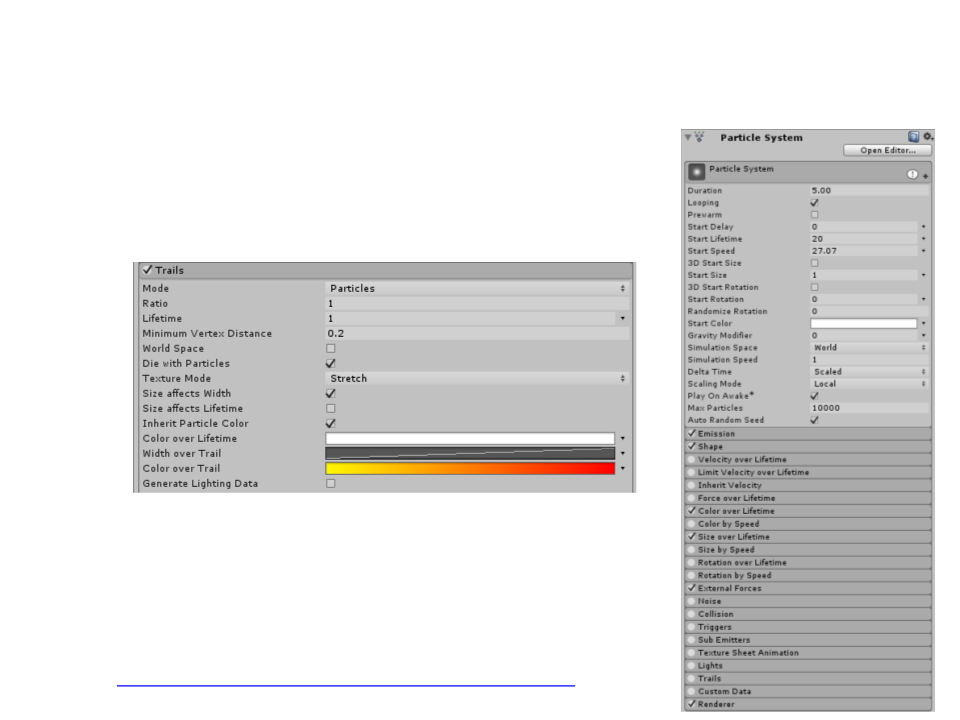
Particle Systems in Unity
•
Properties (Trails):
–
Adds trails to a percentage of the particles.
–
Example: bullets, smoke, and magic visuals.
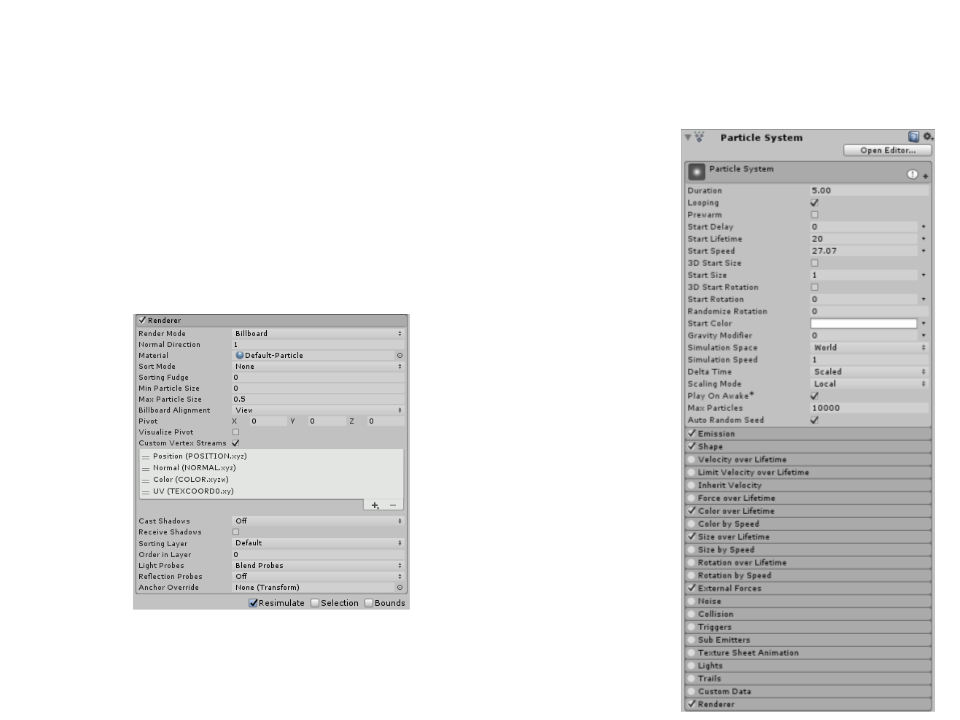
Particle Systems in Unity
•
Properties (Render):
– Determine how a particle’s image or Mesh is
transformed, shaded and overdrawn by other
particles.
–
Render Mode: Billboard, Stretched Billboard,
Horizontal Billboard, Vertical Billboard or Mesh
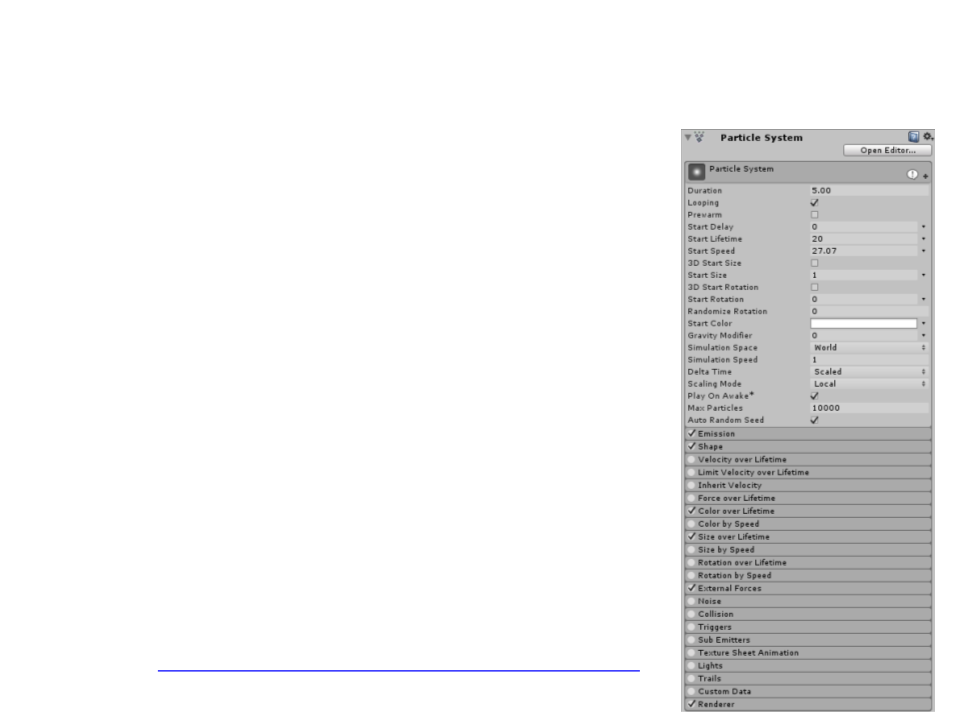
Particle Systems in Unity
•
Properties (Render):
–
Material: material used to render the particles;
–
Sort Mode: order in which particles are drawn
(and therefore overlaid);
–
Cast Shadows: if enabled, the particle system
creates shadows when a shadow-casting Light
shines on it;
–
–
Receive Shadows: dictates whether shadows can
be cast onto particles;
Min Particle Size: the smallest particle size
(
fraction of viewport size;
regardless of other settings), expressed as a
Other properties: http://docs.unity3d.com/Manual/PartSysRendererModule.html

Exercise 1
1) Create new particle systems to simulate the following effects:
a) Rain
b) Fire Torch
c) Volumetric Fog/Mist
d) Explosion
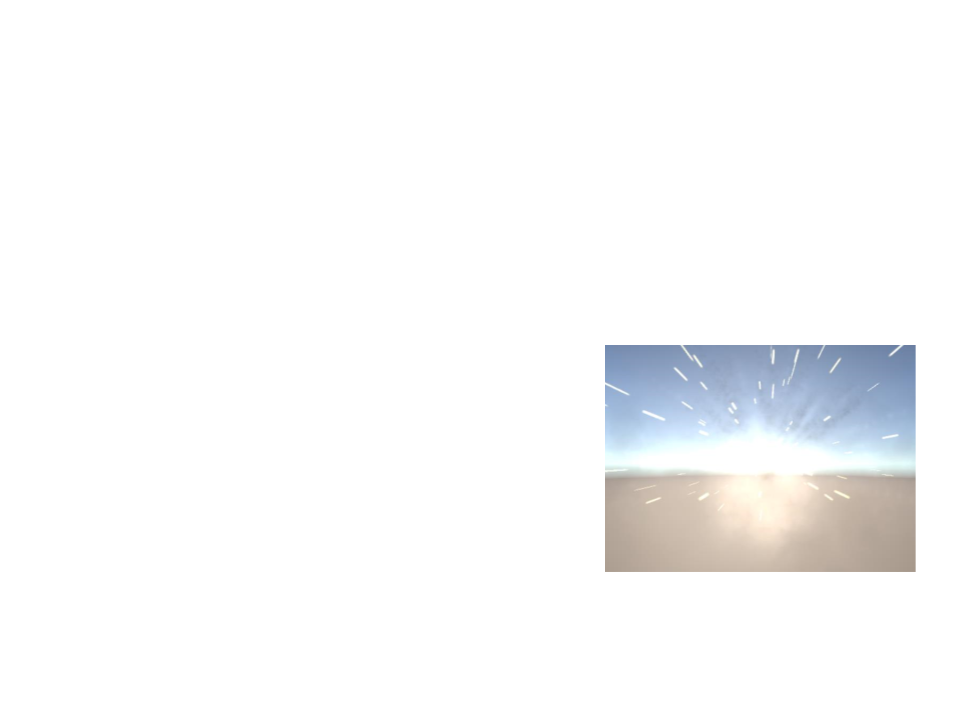
Unity Standard Particle Systems
•
•
Unity comes with a very useful set of particle systems:
–
Import Package -> Particle Systems
Explosion: powerful effect which
uses sub emitters to leave streaks of
smoke arcing out from the central
effect.
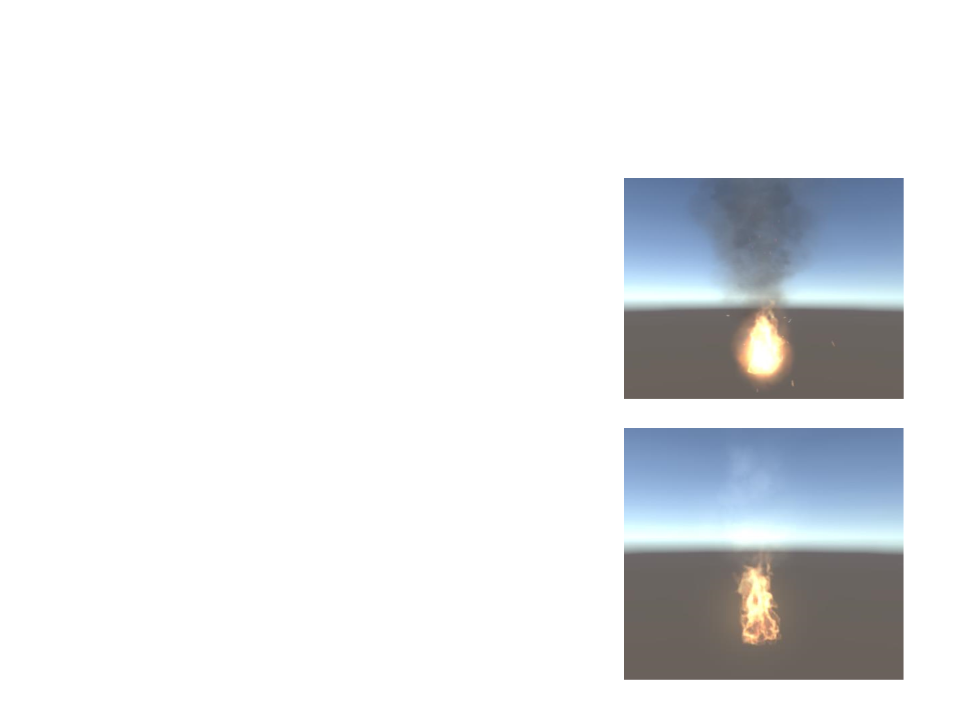
Unity Standard Particle Systems
•
•
FireComplex: uses a combination of
many particles, including spritesheet
animation, sparks and smoke.
FireMobile: designed for fast
performance on mobile, this effect is a
minimal version of the FireComplex.
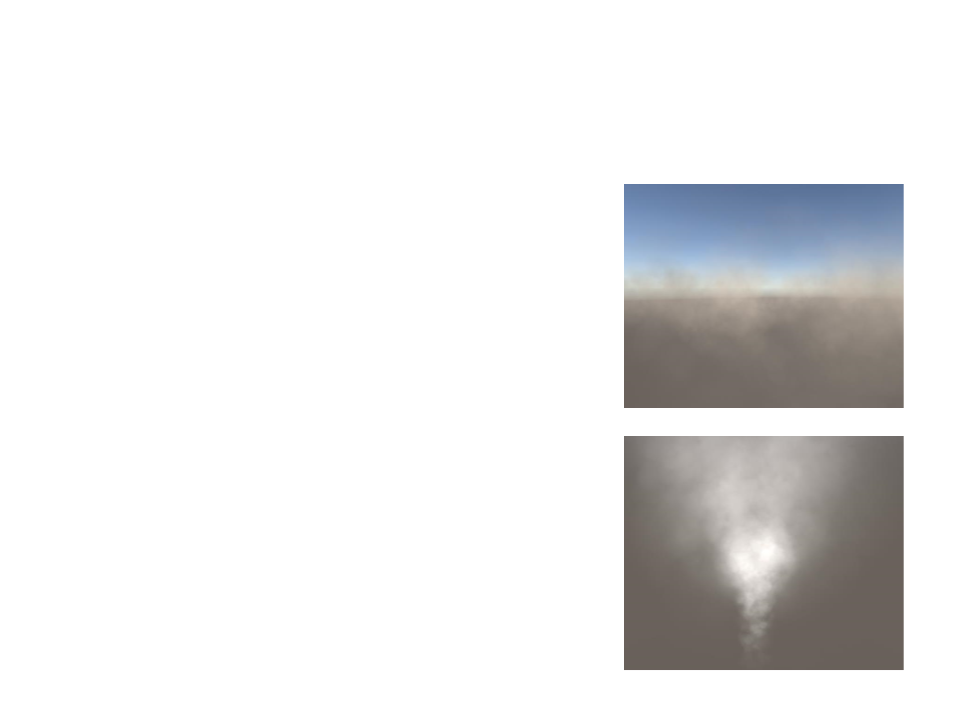
Unity Standard Particle Systems
•
•
Duststorm: demonstrates how to cover
a wide area with a single particle effect.
The emission zone is a large box that
covers the area, and a single particle
effect generates rolling clouds across
the scene.
Steam: a single-system effect, which
generates rushing steam (vapor)
emitting from the surface on which it is
placed.
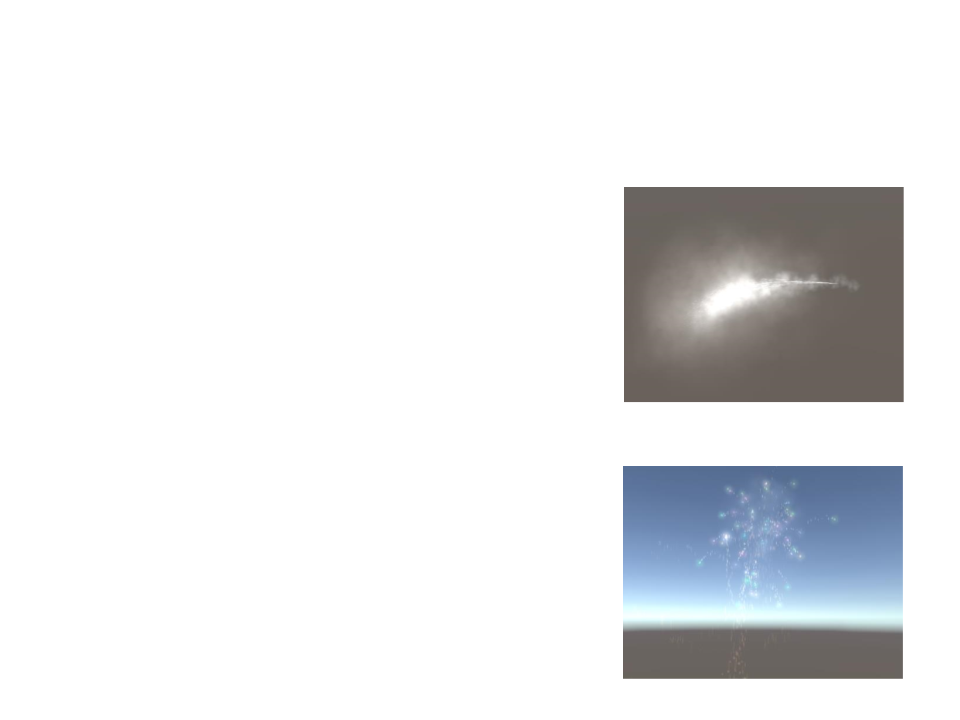
Unity Standard Particle Systems
•
Hose: water hose particle system that
demonstrates a number of things,
including particle stretching (in the
direction of the water travel), flow rate
controlled by a script, and particles
interacting with physics objects using
the particle collision callback feature.
•
Fireworks: demonstrates how chaining
together many sub-emitters to create a
complex visual effect.
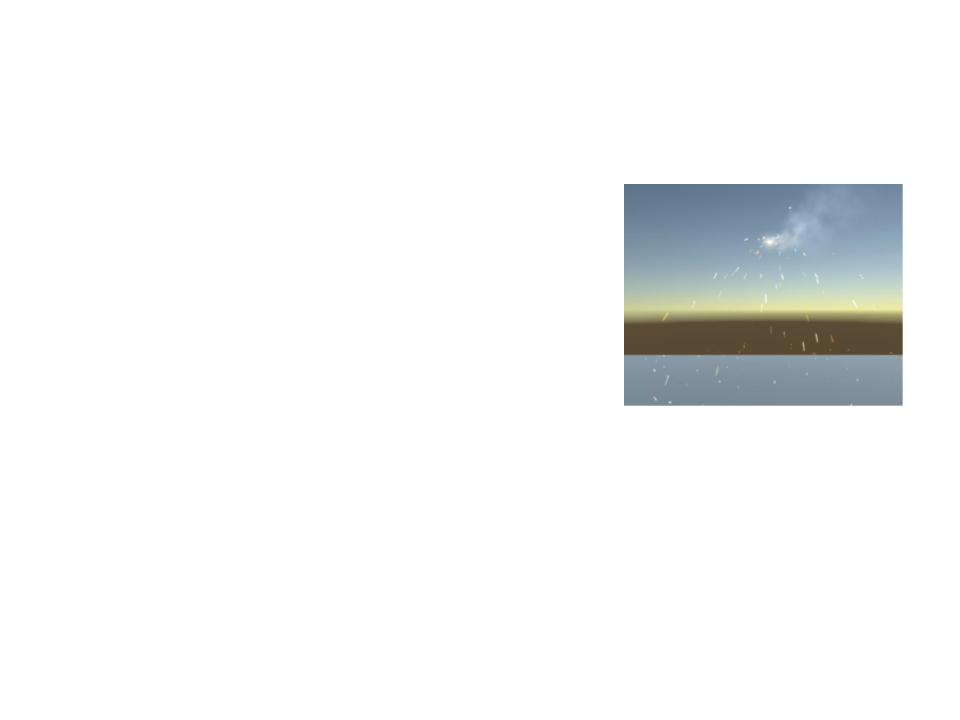
Unity Standard Particle Systems
•
Flare: shows the world collision feature
available to particles, resulting in
hundreds of bouncing sparks showering
across the floor.
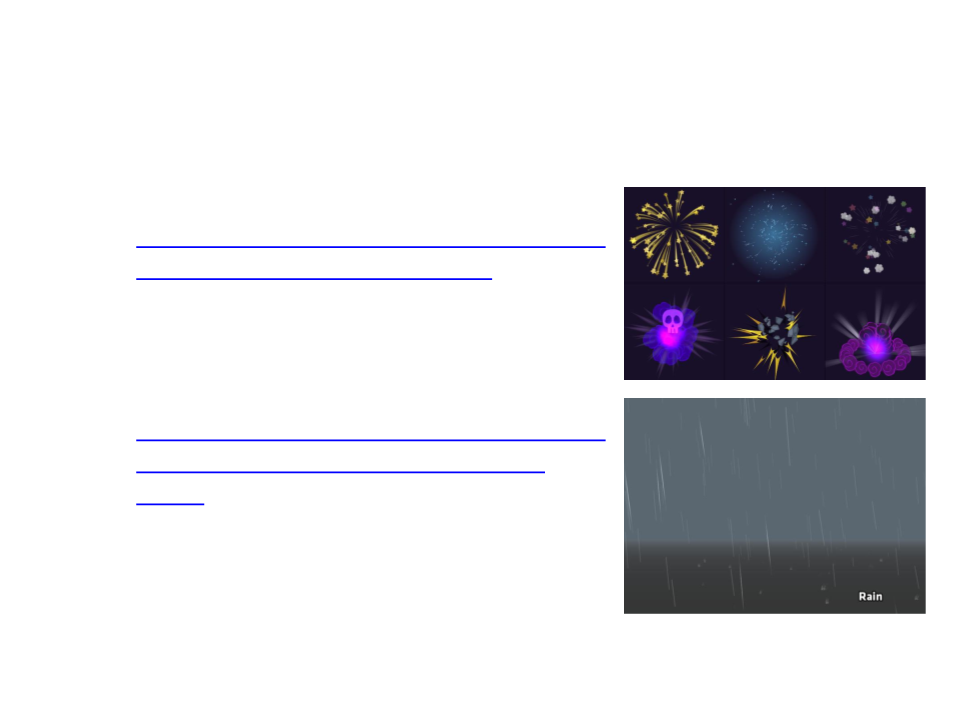
Free Asset Store Particle Systems
•
•
Cartoon Effects:
–
https://assetstore.unity.com/packages/vfx/
particles/cartoon-fx-free-109565
Water Effects:
–
https://assetstore.unity.com/packages/vfx/
1
9248
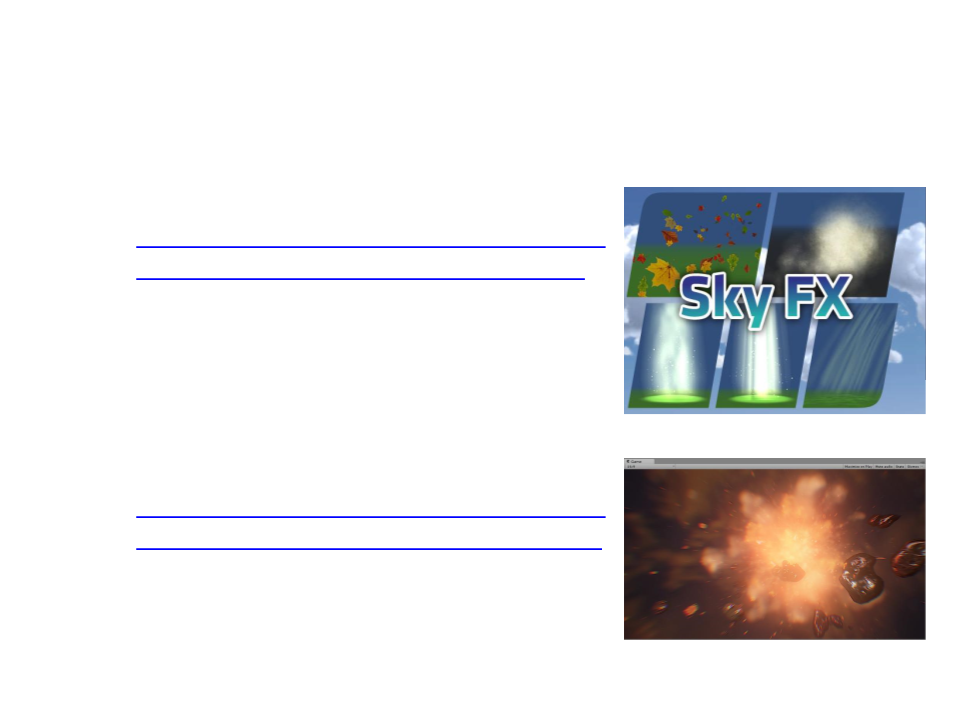
Free Asset Store Particle Systems
•
•
Sky Effects:
–
https://assetstore.unity.com/packages/vfx/
particles/environment/sky-fx-pack-19242
Fire and Explosions Effects:
–
https://assetstore.unity.com/packages/vfx/
particles/fire-explosions/inferno-vfx-50735
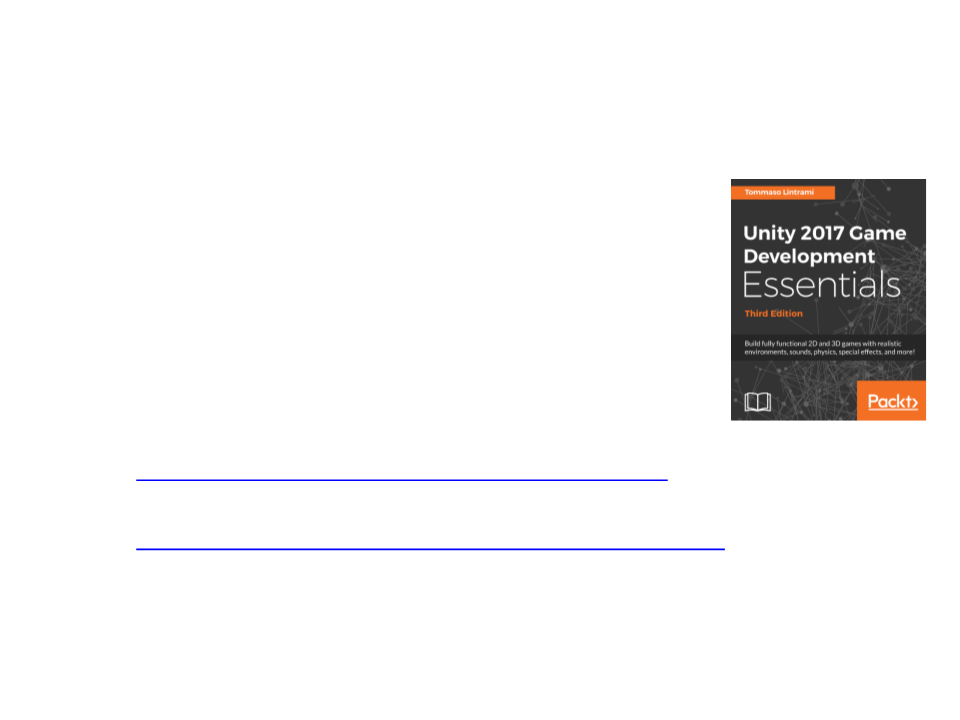
Further Reading
•
•
Lintrami, T., Goldstone, W. (2018). Unity 2017 Game
Development Essentials (3rd ed.). Packt Publishing.
–
Chapter 11: Unity Particle System;
Web:
–
https://docs.unity3d.com/Manual/PartSysWhatIs.html
–
https://docs.unity3d.com/Manual/PartSysMainModule.html
