 |
 |
 |
| Autor |
Mensagem |
Sergio Sinistro
Usuário


Registrado: 25/03/12
Mensagens: 263
Localização: Amazonas |
|
|
|
cara qual a configuração do seu pc?
o meu pc é um lixo roda tudo com lag e quando eu falei que roda o crysis eu quis dizer ah... bem... digamos...
roda...
com resolução 800x900 e tudo no low e off!
 |  |
Processador: Intel Core 2 Quad Q8400 2.66Ghz
Memoria RAM: 4GB (DDR2)
HD: 500GB
Placa de vídeo: Geforce 9500GT 1GB (DDR2)
Sistema operacional: Windows XP SP3
|
|
|
| Qui Jun 28, 2012 6:09 pm |
 |
 |
leocgamer
Usuário


Registrado: 27/06/12
Mensagens: 92
|
|
| Câmera, Controle do Personagem (FPS), Javascript (Unity) |
|
Sim "Sérgio Sinistro", para movimentar o personagem é tudo isso que você disse, porém não é difícil, o negócio é ter paciência e saber programar, em Javascript (UNITY), Csharp ou Boo, você que escolhe o tipo de linguagem que você vai usar. Exemplos de código.:
CÂMERA SEGUE PERSONAGEM:
 |  | //Esse script foi criado pela Unity Technologies com o nome "SpringFollowCamera" e incluido em demo gratuita.
//Deve ser "grudado" na MainCamera e, o avatar deve ser arrastado para a veriável Target, no Inspector.
//As variáveis Distance e Height devem ser definidas melhor. 10 e 3 são um palpite.Testar.
//Usar com ControladorDoAvatar.js
// This camera is similar to the one used in Jak & Dexter
var target : Transform;
var distance = 4.0;
var height = 1.0;
var smoothLag = 0.2;
var maxSpeed = 10.0;
var snapLag = 0.3;
var clampHeadPositionScreenSpace = 0.75;
var lineOfSightMask : LayerMask = 0;
private var isSnapping = false;
private var headOffset = Vector3.zero;
private var centerOffset = Vector3.zero;
private var controller : ControladorDoAvatar;
private var velocity = Vector3.zero;
private var targetHeight = 100000.0;
function Awake ()
{
var characterController : CharacterController = target.collider;
if (characterController)
{
centerOffset = characterController.bounds.center - target.position;
headOffset = centerOffset;
headOffset.y = characterController.bounds.max.y - target.position.y;
}
if (target)
{
controller = target.GetComponent(ControladorDoAvatar);
}
if (!controller)
Debug.Log("Please assign a target to the camera that has a Third Person Controller script component.");
}
function LateUpdate () {
var targetCenter = target.position + centerOffset;
var targetHead = target.position + headOffset;
// When jumping don't move camera upwards but only down!
if (controller.IsJumping ())
{
// We'd be moving the camera upwards, do that only if it's really high
var newTargetHeight = targetCenter.y + height;
if (newTargetHeight < targetHeight || newTargetHeight - targetHeight > 5)
targetHeight = targetCenter.y + height;
}
// When walking always update the target height
else
{
targetHeight = targetCenter.y + height;
}
// We start snapping when user pressed Fire2!
if (Input.GetButton("Fire2") && !isSnapping)
{
velocity = Vector3.zero;
isSnapping = true;
}
if (isSnapping)
{
ApplySnapping (targetCenter);
}
else
{
ApplyPositionDamping (Vector3(targetCenter.x, targetHeight, targetCenter.z));
}
SetUpRotation(targetCenter, targetHead);
}
function ApplySnapping (targetCenter : Vector3)
{
var position = transform.position;
var offset = position - targetCenter;
offset.y = 0;
var currentDistance = offset.magnitude;
var targetAngle = target.eulerAngles.y;
var currentAngle = transform.eulerAngles.y;
currentAngle = Mathf.SmoothDampAngle(currentAngle, targetAngle, velocity.x, snapLag);
currentDistance = Mathf.SmoothDamp(currentDistance, distance, velocity.z, snapLag);
var newPosition = targetCenter;
newPosition += Quaternion.Euler(0, currentAngle, 0) * Vector3.back * currentDistance;
newPosition.y = Mathf.SmoothDamp (position.y, targetCenter.y + height, velocity.y, smoothLag, maxSpeed);
newPosition = AdjustLineOfSight(newPosition, targetCenter);
transform.position = newPosition;
// We are close to the target, so we can stop snapping now!
if (AngleDistance (currentAngle, targetAngle) < 3.0)
{
isSnapping = false;
velocity = Vector3.zero;
}
}
function AdjustLineOfSight (newPosition : Vector3, target : Vector3)
{
var hit : RaycastHit;
if (Physics.Linecast (target, newPosition, hit, lineOfSightMask.value))
{
velocity = Vector3.zero;
return hit.point;
}
return newPosition;
}
function ApplyPositionDamping (targetCenter : Vector3)
{
// We try to maintain a constant distance on the x-z plane with a spring.
// Y position is handled with a seperate spring
var position = transform.position;
var offset = position - targetCenter;
offset.y = 0;
var newTargetPos = offset.normalized * distance + targetCenter;
var newPosition : Vector3;
newPosition.x = Mathf.SmoothDamp (position.x, newTargetPos.x, velocity.x, smoothLag, maxSpeed);
newPosition.z = Mathf.SmoothDamp (position.z, newTargetPos.z, velocity.z, smoothLag, maxSpeed);
newPosition.y = Mathf.SmoothDamp (position.y, targetCenter.y, velocity.y, smoothLag, maxSpeed);
newPosition = AdjustLineOfSight(newPosition, targetCenter);
transform.position = newPosition;
}
function SetUpRotation (centerPos : Vector3, headPos : Vector3)
{
// Now it's getting hairy. The devil is in the details here, the big issue is jumping of course.
// * When jumping up and down don't center the guy in screen space. This is important to give a feel for how high you jump.
// When keeping him centered, it is hard to see the jump.
// * At the same time we dont want him to ever go out of screen and we want all rotations to be totally smooth
//
// So here is what we will do:
//
// 1. We first find the rotation around the y axis. Thus he is always centered on the y-axis
// 2. When grounded we make him be cented
// 3. When jumping we keep the camera rotation but rotate the camera to get him back into view if his head is above some threshold
// 4. When landing we must smoothly interpolate towards centering him on screen
var cameraPos = transform.position;
var offsetToCenter = centerPos - cameraPos;
// Generate base rotation only around y-axis
var yRotation = Quaternion.LookRotation(Vector3(offsetToCenter.x, 0, offsetToCenter.z));
var relativeOffset = Vector3.forward * distance + Vector3.down * height;
transform.rotation = yRotation * Quaternion.LookRotation(relativeOffset);
// Calculate the projected center position and top position in world space
var centerRay = camera.ViewportPointToRay(Vector3(.5, 0.5, 1));
var topRay = camera.ViewportPointToRay(Vector3(.5, clampHeadPositionScreenSpace, 1));
var centerRayPos = centerRay.GetPoint(distance);
var topRayPos = topRay.GetPoint(distance);
var centerToTopAngle = Vector3.Angle(centerRay.direction, topRay.direction);
var heightToAngle = centerToTopAngle / (centerRayPos.y - topRayPos.y);
var extraLookAngle = heightToAngle * (centerRayPos.y - centerPos.y);
if (extraLookAngle < centerToTopAngle)
{
extraLookAngle = 0;
}
else
{
extraLookAngle = extraLookAngle - centerToTopAngle;
transform.rotation *= Quaternion.Euler(-extraLookAngle, 0, 0);
}
}
function AngleDistance (a : float, b : float)
{
a = Mathf.Repeat(a, 360);
b = Mathf.Repeat(b, 360);
return Mathf.Abs(b - a);
}
@script AddComponentMenu ("Third Person Camera/CameraSegueAvatar") |
CONTROLE DO PERSONAGEM (FPS), Está em English, porque esse código foi escrito pela Unity..:
 |  | private var motor : CharacterMotor;
// Use this for initialization
function Awake () {
motor = GetComponent(CharacterMotor);
}
// Update is called once per frame
function Update () {
// Get the input vector from kayboard or analog stick
var directionVector = new Vector3(Input.GetAxis("Horizontal"), 0, Input.GetAxis("Vertical"));
if (directionVector != Vector3.zero) {
// Get the length of the directon vector and then normalize it
// Dividing by the length is cheaper than normalizing when we already have the length anyway
var directionLength = directionVector.magnitude;
directionVector = directionVector / directionLength;
// Make sure the length is no bigger than 1
directionLength = Mathf.Min(1, directionLength);
// Make the input vector more sensitive towards the extremes and less sensitive in the middle
// This makes it easier to control slow speeds when using analog sticks
directionLength = directionLength * directionLength;
// Multiply the normalized direction vector by the modified length
directionVector = directionVector * directionLength;
}
// Apply the direction to the CharacterMotor
motor.inputMoveDirection = transform.rotation * directionVector;
motor.inputJump = Input.GetButton("Jump");
}
// Require a character controller to be attached to the same game object
@script RequireComponent (CharacterMotor)
@script AddComponentMenu ("Character/FPS Input Controller")
|
|
|
| Qui Jun 28, 2012 6:52 pm |
 |
 |
leocgamer
Usuário


Registrado: 27/06/12
Mensagens: 92
|
|
|
|
 |  | cara qual a configuração do seu pc?
o meu pc é um lixo roda tudo com lag e quando eu falei que roda o crysis eu quis dizer ah... bem... digamos...
roda...
com resolução 800x900 e tudo no low e off!
 |  |
Processador: Intel Core 2 Quad Q8400 2.66Ghz
Memoria RAM: 4GB (DDR2)
HD: 500GB
Placa de vídeo: Geforce 9500GT 1GB (DDR2)
Sistema operacional: Windows XP SP3
|
|
Configurações do Meu PC:
Processador: Pentium Dual-Core 2.0 Ghz E2180
Dual Memory Ram: 3Gb DDR2
Placa de Vídeo: Radeon HD 5450 DDR3
Hard Disk: 500 GB SAMSUNG HD502HJ / 7200 RPM
Motherboard: Asus P5KPL-AM
SÓ ISSO: ALÉM DELE SER INFERIOR AO SEU, EM VÁRIOS REQUISITOS, EU RODO CRYSIS 1 E 2, EM 1024X768 NO MEDIUM QUE PARA MIM JÁ É O SUFICIENTE.. QUERIA MAIS, MAS NÃO TÔ COM GRANA PARA DAR UM UPGRADE, RSRS, valeu!
|
|
| Qui Jun 28, 2012 7:04 pm |
 |
 |
Alisson124578
Usuário

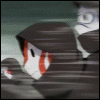
Registrado: 11/03/12
Mensagens: 551
|
|
| Re: Câmera, Controle do Personagem (FPS), Javascript (Unity) |
|
 |  | Sim "Sérgio Sinistro", para movimentar o personagem é tudo isso que você disse, porém não é difícil, o negócio é ter paciência e saber programar, em Javascript (UNITY), Csharp ou Boo, você que escolhe o tipo de linguagem que você vai usar. Exemplos de código.:
CÂMERA SEGUE PERSONAGEM:
 |  | //Esse script foi criado pela Unity Technologies com o nome "SpringFollowCamera" e incluido em demo gratuita.
//Deve ser "grudado" na MainCamera e, o avatar deve ser arrastado para a veriável Target, no Inspector.
//As variáveis Distance e Height devem ser definidas melhor. 10 e 3 são um palpite.Testar.
//Usar com ControladorDoAvatar.js
// This camera is similar to the one used in Jak & Dexter
var target : Transform;
var distance = 4.0;
var height = 1.0;
var smoothLag = 0.2;
var maxSpeed = 10.0;
var snapLag = 0.3;
var clampHeadPositionScreenSpace = 0.75;
var lineOfSightMask : LayerMask = 0;
private var isSnapping = false;
private var headOffset = Vector3.zero;
private var centerOffset = Vector3.zero;
private var controller : ControladorDoAvatar;
private var velocity = Vector3.zero;
private var targetHeight = 100000.0;
function Awake ()
{
var characterController : CharacterController = target.collider;
if (characterController)
{
centerOffset = characterController.bounds.center - target.position;
headOffset = centerOffset;
headOffset.y = characterController.bounds.max.y - target.position.y;
}
if (target)
{
controller = target.GetComponent(ControladorDoAvatar);
}
if (!controller)
Debug.Log("Please assign a target to the camera that has a Third Person Controller script component.");
}
function LateUpdate () {
var targetCenter = target.position + centerOffset;
var targetHead = target.position + headOffset;
// When jumping don't move camera upwards but only down!
if (controller.IsJumping ())
{
// We'd be moving the camera upwards, do that only if it's really high
var newTargetHeight = targetCenter.y + height;
if (newTargetHeight < targetHeight || newTargetHeight - targetHeight > 5)
targetHeight = targetCenter.y + height;
}
// When walking always update the target height
else
{
targetHeight = targetCenter.y + height;
}
// We start snapping when user pressed Fire2!
if (Input.GetButton("Fire2") && !isSnapping)
{
velocity = Vector3.zero;
isSnapping = true;
}
if (isSnapping)
{
ApplySnapping (targetCenter);
}
else
{
ApplyPositionDamping (Vector3(targetCenter.x, targetHeight, targetCenter.z));
}
SetUpRotation(targetCenter, targetHead);
}
function ApplySnapping (targetCenter : Vector3)
{
var position = transform.position;
var offset = position - targetCenter;
offset.y = 0;
var currentDistance = offset.magnitude;
var targetAngle = target.eulerAngles.y;
var currentAngle = transform.eulerAngles.y;
currentAngle = Mathf.SmoothDampAngle(currentAngle, targetAngle, velocity.x, snapLag);
currentDistance = Mathf.SmoothDamp(currentDistance, distance, velocity.z, snapLag);
var newPosition = targetCenter;
newPosition += Quaternion.Euler(0, currentAngle, 0) * Vector3.back * currentDistance;
newPosition.y = Mathf.SmoothDamp (position.y, targetCenter.y + height, velocity.y, smoothLag, maxSpeed);
newPosition = AdjustLineOfSight(newPosition, targetCenter);
transform.position = newPosition;
// We are close to the target, so we can stop snapping now!
if (AngleDistance (currentAngle, targetAngle) < 3.0)
{
isSnapping = false;
velocity = Vector3.zero;
}
}
function AdjustLineOfSight (newPosition : Vector3, target : Vector3)
{
var hit : RaycastHit;
if (Physics.Linecast (target, newPosition, hit, lineOfSightMask.value))
{
velocity = Vector3.zero;
return hit.point;
}
return newPosition;
}
function ApplyPositionDamping (targetCenter : Vector3)
{
// We try to maintain a constant distance on the x-z plane with a spring.
// Y position is handled with a seperate spring
var position = transform.position;
var offset = position - targetCenter;
offset.y = 0;
var newTargetPos = offset.normalized * distance + targetCenter;
var newPosition : Vector3;
newPosition.x = Mathf.SmoothDamp (position.x, newTargetPos.x, velocity.x, smoothLag, maxSpeed);
newPosition.z = Mathf.SmoothDamp (position.z, newTargetPos.z, velocity.z, smoothLag, maxSpeed);
newPosition.y = Mathf.SmoothDamp (position.y, targetCenter.y, velocity.y, smoothLag, maxSpeed);
newPosition = AdjustLineOfSight(newPosition, targetCenter);
transform.position = newPosition;
}
function SetUpRotation (centerPos : Vector3, headPos : Vector3)
{
// Now it's getting hairy. The devil is in the details here, the big issue is jumping of course.
// * When jumping up and down don't center the guy in screen space. This is important to give a feel for how high you jump.
// When keeping him centered, it is hard to see the jump.
// * At the same time we dont want him to ever go out of screen and we want all rotations to be totally smooth
//
// So here is what we will do:
//
// 1. We first find the rotation around the y axis. Thus he is always centered on the y-axis
// 2. When grounded we make him be cented
// 3. When jumping we keep the camera rotation but rotate the camera to get him back into view if his head is above some threshold
// 4. When landing we must smoothly interpolate towards centering him on screen
var cameraPos = transform.position;
var offsetToCenter = centerPos - cameraPos;
// Generate base rotation only around y-axis
var yRotation = Quaternion.LookRotation(Vector3(offsetToCenter.x, 0, offsetToCenter.z));
var relativeOffset = Vector3.forward * distance + Vector3.down * height;
transform.rotation = yRotation * Quaternion.LookRotation(relativeOffset);
// Calculate the projected center position and top position in world space
var centerRay = camera.ViewportPointToRay(Vector3(.5, 0.5, 1));
var topRay = camera.ViewportPointToRay(Vector3(.5, clampHeadPositionScreenSpace, 1));
var centerRayPos = centerRay.GetPoint(distance);
var topRayPos = topRay.GetPoint(distance);
var centerToTopAngle = Vector3.Angle(centerRay.direction, topRay.direction);
var heightToAngle = centerToTopAngle / (centerRayPos.y - topRayPos.y);
var extraLookAngle = heightToAngle * (centerRayPos.y - centerPos.y);
if (extraLookAngle < centerToTopAngle)
{
extraLookAngle = 0;
}
else
{
extraLookAngle = extraLookAngle - centerToTopAngle;
transform.rotation *= Quaternion.Euler(-extraLookAngle, 0, 0);
}
}
function AngleDistance (a : float, b : float)
{
a = Mathf.Repeat(a, 360);
b = Mathf.Repeat(b, 360);
return Mathf.Abs(b - a);
}
@script AddComponentMenu ("Third Person Camera/CameraSegueAvatar") |
CONTROLE DO PERSONAGEM (FPS), Está em English, porque esse código foi escrito pela Unity..:
 |  | private var motor : CharacterMotor;
// Use this for initialization
function Awake () {
motor = GetComponent(CharacterMotor);
}
// Update is called once per frame
function Update () {
// Get the input vector from kayboard or analog stick
var directionVector = new Vector3(Input.GetAxis("Horizontal"), 0, Input.GetAxis("Vertical"));
if (directionVector != Vector3.zero) {
// Get the length of the directon vector and then normalize it
// Dividing by the length is cheaper than normalizing when we already have the length anyway
var directionLength = directionVector.magnitude;
directionVector = directionVector / directionLength;
// Make sure the length is no bigger than 1
directionLength = Mathf.Min(1, directionLength);
// Make the input vector more sensitive towards the extremes and less sensitive in the middle
// This makes it easier to control slow speeds when using analog sticks
directionLength = directionLength * directionLength;
// Multiply the normalized direction vector by the modified length
directionVector = directionVector * directionLength;
}
// Apply the direction to the CharacterMotor
motor.inputMoveDirection = transform.rotation * directionVector;
motor.inputJump = Input.GetButton("Jump");
}
// Require a character controller to be attached to the same game object
@script RequireComponent (CharacterMotor)
@script AddComponentMenu ("Character/FPS Input Controller")
|
|
Simples
|
|
| Qui Jun 28, 2012 7:18 pm |
 |
 |
Sergio Sinistro
Usuário


Registrado: 25/03/12
Mensagens: 263
Localização: Amazonas |
|
|
|
mais quantos fps?
pra mim 30 fps é lag
|
|
| Qui Jun 28, 2012 7:25 pm |
 |
 |
leocgamer
Usuário


Registrado: 27/06/12
Mensagens: 92
|
|
|
|
 |  | mais quantos fps?
pra mim 30 fps é lag |
Essa Média! mesmo, rsrs mas não dá LAG! não
|
|
| Qui Jun 28, 2012 9:41 pm |
 |
 |
leocgamer
Usuário


Registrado: 27/06/12
Mensagens: 92
|
|
| Re: Câmera, Controle do Personagem (FPS), Javascript (Unity) |
|
Alisson124578 << ACHOU "SIMPLES"... rsrs
|
|
| Qui Jun 28, 2012 9:42 pm |
 |
 |
Alisson124578
Usuário

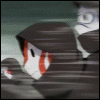
Registrado: 11/03/12
Mensagens: 551
|
|
| Re: Câmera, Controle do Personagem (FPS), Javascript (Unity) |
|
 |  | Alisson124578 << ACHOU "SIMPLES"... rsrs |
É a real velho
|
|
| Qui Jun 28, 2012 9:43 pm |
 |
 |
|
|
 |
 |
 |
|








